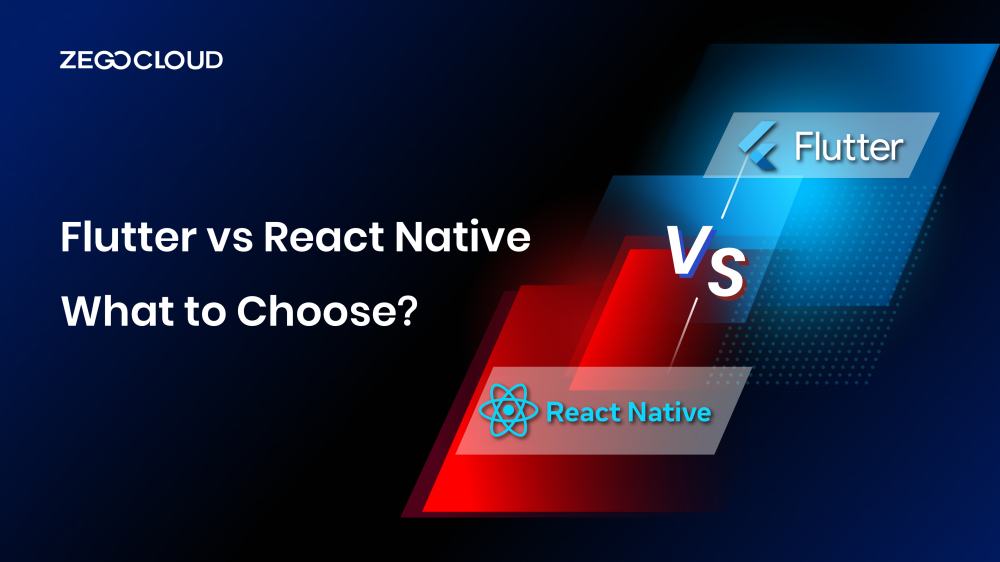As we step into 2026, the debate between choosing Flutter vs React Native for mobile app development continues to be a hot topic among developers. Both frameworks offer compelling features and robust communities, making the decision increasingly challenging. Whether you’re aiming for seamless cross-platform functionality or prioritizing a native look and feel, understanding the strengths and limitations of each framework is crucial in determining the best fit for your project’s needs.
Flutter vs React Native cross-platform app development
First, let’s clarify what we mean by ‘cross-platform development.’ As the term suggests, multiplatform development is creating a single application – specifically a mobile app – that operates seamlessly across several operating systems. Developers can produce and distribute mobile assets compatible with Android and iOS without recoding them separately for each platform by sharing the source code of cross-platform programs.
One-third of mobile developers employ cross-platform technologies, with the remainder relying on native tools. Flutter and React Native are the most powerful and most used. According to Statista’s 2021 developer poll, 39% of software engineers chose Flutter as their primary cross-platform mobile framework and 42% used React Native in 2023.
As a result, one must thoroughly study the capabilities, benefits, and drawbacks of Flutter vs. React Native.
History of Flutter and React Native
React Native, developed by Facebook and unveiled in 2015, and Flutter, created by Google and introduced around the same time, have rapidly become two of the leading frameworks for developing cross-platform mobile applications. React Native, under the philosophy of “Learn once, write anywhere,” allows developers to use JavaScript and React to create applications that can run on both iOS and Android platforms. It leverages native components for rendering, enabling developers to craft user experiences that closely mimic native applications.
The adoption of React Native was driven by its promise of faster development cycles and the ability to tap into the extensive JavaScript ecosystem, with major companies like Facebook and Instagram showcasing its capabilities in their apps.
On the other hand, Flutter, with its motto “Build beautiful native apps in record time,” aims to provide a more unified and controlled development process by using the Dart programming language. It distinguishes itself with a widget-based approach that allows for highly customizable and performant applications across not just mobile, but also web and desktop from a single codebase. Flutter’s hot reload feature and its capacity to compile to native code have contributed to its popularity, offering a compelling combination of productivity and performance.
Both frameworks have matured over the years, building vibrant communities and expanding their ecosystems, though they approach the goal of cross-platform development with different philosophies and technologies. The choice between Flutter and React Native often depends on specific project requirements, existing developer skills, and the desired level of customization and performance.
What is Flutter?
Flutter is a Google open-source framework for creating attractive, natively built, multi-platform apps from a single codebase. Google team launched it in 2017 and advertised several advantages over native app development. Flutter has indeed become a benchmark for application development.
Flutter is based on the Dart programming language developed by Google in 2011 as an open-source, general-purpose, object-oriented programming language with C-style syntax. The development process is speedy due to its unique structural features, making it appropriate for producing quick prototypes, MVPs, and sophisticated apps and games.
Many famous apps use Flutter, such as Alibaba, Google ads, and Hookle.
You may also like: Top 10 Flutter App Development Companies & Services
Evolution of Flutter
Google has upgraded Flutter, releasing two new versions to developers.
- Flutter 2.0 was released in December 2020, and it had several unique new features:
- Add to App; developers may add Flutter screens to existing Java, Swift, or Objective C apps.
- Developers may use NestedScrollView to construct scrollable lists within other scrollable lists.
- Developers might construct sliders that automatically adjust to the user’s screen size.
- WebView allows you to incorporate online information into your Flutter project without writing additional code.
- Flutter 3.0 included several bug fixes, performance enhancements, and new design widgets. These are made feasible by the new Hummingbird project, which compiles Flutter code into JavaScript using Dart 2.7, resulting in quicker startup times and reduced app sizes. Furthermore, Flutter 3.0:
- Include desktop app support for macOS and Linux,
- completely integrates Flutter with Firebase
- offers native development support for Apple Silicon.
- Adds a new text editing controller for mobile devices that optimizes text input
- Improved support for right-to-left languages
Advantages of Flutter
Is it worth learning Flutter in 2023? One characteristic that distinguishes Flutter from other frameworks is the Dart programming language. It compiles applications into native machine code rather than by a virtual machine at runtime. As a result, performance improves, and development times shorten. It also enhances user experiences and promotes app adoption. The major pros are:
- lower development costs, leading to more flexibility and adoption; no license fees or related charges
- simple implementation with a single codebase to create apps for Android, iOS, web, and desktop
- Is Flutter really faster than React Native? Quicker app development owing to Flutter’s hot reload feature; you can make changes to your code and see the effects in real-time without restarting your app.
- Thanks to their excellent material design, flutter widgets provide programs with a slick, modern look.
- A headless testing framework allows you to test your app on devices that do not have a UI, which is perfect for automated app testing.
- Flutter’s support for internationalization allows you to reach a worldwide audience by developing an app in various languages.
Disadvantages of Flutter
Regardless of its multiple benefits, Flutter is not perfect. Several drawbacks can affect the nature of your project. The most relevant ones are the following:
- Dependence on the platform, since Google might abandon the Flutter project one day, even if this is a remote chance.
- Platform dependency implies Ecosystem Scarcity, which is somewhat constrained due to Flutter’s relative infancy and the specialized nature of Flutter’s language choice.
- For the same reason, there is a more Limited Development Community; the JavaScript programming language is more popular than Dart, even if the situation has altered dramatically in recent years, with over 500,000 Flutter apps on the market and a growing developer community.
- Apps must incorporate the framework’s engine and widgets, resulting in heavy apps; due to tight footprint limits.
- Flutter might feel somewhat constraining to developers who are used to constructing applications from the various available frameworks and libraries; they may sometimes require custom scripts while testing and implementing changes since it does not natively support all CI/CD (continuous integration and deployment) technologies.
What’s React Native?
React Native is an open-source mobile app development framework in JavaScript language. It is ideal for developers who want to create native-looking mobile apps for iOS and Android. It’s built on React, Facebook’s JavaScript framework for developing user interfaces, although it’s geared toward mobile devices rather than browsers. React Native facilitates cross-platform app creation since most of the code can be shared between platforms; therefore, it builds apps for Android and iOS simultaneously. React Native is highly scalable, making it suitable for any size app project.
Popular apps made with React Native are Instagram, Tesla, Facebook, Pinterest, and many others.
You may also like: 10 React Native App Development Companies
Evolution of React Native
The leading mobile OS suppliers, Apple and Google, never partnered to create a single platform for app creation. Meta (previously Facebook) has provided the finest solution by tackling the most confusing difficulties faced by native app developers.
In 2015, Meta released the first stable version of React Native, where developers had to modify the code just once and supply it to the various Play stores after compilation. For these reasons, millions of developers have utilized React Native to quickly and economically create applications that provide distinctive user experiences.
There have been several new versions, with features constantly improving and addressing key structural error types accessed via arrows and tabs. At the beginning of 2021, Meta made many changes, including support for react-navigation, react-viro, react-native-auth0 auto-linking, and C++ turboModules.
Facebook and the community then released React Native 0.66 in October 2021, supporting Android 12 and iOS 15 with many enhancements and bug fixes. The most recent React Native 0.69 enhancements include the following:
- Improved compatibility with M1 users and C++ 17
- New configuration file.xcode.env
- The most recent status bar API
- iOS debug menu hotkeys
Advantages of React Native
React Native’s API is more robust and dependable than its competitors. Aside from that, the framework strongly emphasizes resolving any underlying difficulties. The following are the significant advantages when adopting React Native:
- Platform maturity, as seen by the React Native team and Meta’s consistent advancements with reliable upgrades and more efficient features.
- Steady mobile app growth since framework components understand how to promote an app on a popular platform.
- Hot and live reloading allows React Native app developers to see their changes in real-time, reducing app waiting time and allowing for a quick refresh.
- The substantial development community because it is an open-source, free platform that anybody can use and be a part of community-driven technology.
- A single codebase that React Native developers can use on both the iOS and Android platforms; also, the JavaScript language in React Native works well with web apps.
- Pre-made solutions and a thriving library aid in building mobile apps
- Developer total control over the creation of the project
Furthermore, because there is no downtime with React Native, developers may transition between platforms as needed. Although there are several benefits to adopting React Native, it comes with challenges and may not be the best answer in every circumstance.
Disadvantages of React Native
Among the downsides of React Native, we find:
- Too many new advances and upgrades at a quick speed may be taxing for the developers, who do not have enough time to respond to the changes.
- For the same reason, React Native has amassed many resource libraries and repositories. Many of these are obsolete and thus might waste your time and work.
- Challenges to determining the UI since it provides the most fundamental ones. The rest will have to be designed and customized by you.
- Debugging mobile apps developed using React Native is tricky and time-consuming because these apps are created in Java, C/C++, JavaScript, and other programming languages.
- Developers must have a solid understanding of both the web and native technologies. They must be familiar with JavaScript, project configuration, CI, UX principles, etc. It is tough to find developers with in-depth knowledge of both in today’s world.
- Apps consume more device storage than native apps because they run from the JavaScript VM, which will be loaded from the application itself.
As you may understand, React Native offers benefits and drawbacks, and it’s up to the business organization to decide what is best for their enterprise. If your website and mobile apps have the same target audience, React Native applications will be more beneficial. It will also reduce the app development cost.

Flutter or React Native: In-depth Comparison
Is Flutter going to replace React Native? React Native and Flutter are excellent solutions for designing cross-platform applications. They are both mobile app development technologies if you want to build interactive applications for Android and iOS. Nevertheless, as we have seen, they have numerous peculiarities that set them apart. Flutter and React Native have several benefits and limits in terms of functionalities. So a React Native vs Flutter comparison will help us assess what to choose.
1. Language
React Native is slower than Flutter since it requires JavaScript bridging. Because of its object-oriented philosophy, Flutter uses Dart, which compiles faster and takes less time to build code.
On the other hand, Dart is not commonly used and is impeded by the fact that many IDEs do not support the language. React Native has a more extensive community following since it embeds JavaScript, which benefits developers who don’t need to learn a whole new language. As a result, while comparing languages, JavaScript enables React Native to grab the lead.
2. Building a Developer’s team
React Native has a more established and experienced developer community than Flutter due to its earlier release and more popular Javascript programming language. On the other hand, Flutter is now the market leader in the cross-platform application development tool business, and the developer pool is catching up quickly.
When it comes to recruiting developers nowadays, they are almost certainly familiar with React Native. More quantity does not automatically imply lesser pay; according to Glassdoor, the average yearly salary of a React Native developer is somewhat more than that of a Flutter developer.
3. Flutter vs React Native Structure
As we know, React Native uses JavaScript as a programming bridge that Flux architecture requires to run the scripts. As a result, it naturally reduces app rendering time, which is a disadvantage of Flux compared to the BLoC architecture of Flutter. The BLoC design is straightforward, testable, and effective. Along with Dart language, Flutter’s architecture design shortens the time required to become acquainted with a project, which is especially important when working with tight timelines. In conclusion, Flutter wins the structure ‘battle’.
4. Installation and Development
Although Flutter is one of the quickest cross-platform frameworks for app development, installation time is slower than in React Native.
Because Flutter does not employ program bridges, you must download the whole binary for the platform from its GitHub source. Additionally, it is necessary to include separate code files for Android and iOS platforms when an app needs complex UI components. As a result, the Flutter installation process takes longer and involves more steps.
On the other hand, Flutter offers access to many third-party UI frameworks with ready-to-use components, accelerating the development time and making it more manageable. Thus, when it comes to the development process and UI ease, Flutter takes the lead in the Flutter vs. React Native match.
Vice versa, you may choose React Native based on installation issues. The node package manager quickly and easily installs React Native.
5. Flutter vs. React Native Documentation
Flutter is a newer framework that prioritizes extensive documentation with well-planned how-to videos and resources. Because it is primarily reliant on third-party libraries, React Native documentation is hardly updated. Although the documentation for React Native is not very outstanding, many developers find it more user-friendly.
Overall, both documentation guides are excellent.
6. Quality and Performance
The key factors to consider when assessing performances are speed and app size.
Flutter has a minor performance advantage over React Native, and the apps load somewhat faster. Dart language and BLoC architecture provide decent performance by default, with a smoothness setting of 60 frames per second contributing to the app’s speed. On the other hand, Flutter generates enormous file sizes.
React Native’s performance is somewhat hampered, albeit minimally, by using JavaScript bridge to operate the apps. Even if it may look so, Flutter does not outperform React Native in terms of performance. Nevertheless, many developers agree that Flutter has too many additional features, making it a preferable choice.
Regarding quality assurance and testing, it’s impossible to pick a clear winner. Flutter incorporates numerous Google testing and integration features while providing fewer third-party testing tools. React Native, on the other hand, allows you to circumvent such constraints by utilizing different third-party testing tools such as Detox or Jest.
7. Device Compatibility
In this case, we have a clear winner, Flutter.
Flutter apps are compatible with iOS 11 and, React Native apps. For Android, Flutter requires Android 4.1 or above, while React Native requires Android 6.0 or higher.
Is Flutter Better than React Native?
Flutter or React Native? Flutter and React Native are good frameworks for developing cross-platform mobile apps. These two technologies profit from enormous success and long-term trust.
Flutter’s popularity has evolved in recent years. React Native was famous in 2018, but Flutter currently has the upper hand. However, because of the many widgets and components, as well as the Dart language, many users prefer to avoid Flutter.
Flutter’s complexity is both a hindrance and a benefit because it is more powerful and versatile. Your decision will be influenced by who you are, what you want to do, and the resources available to you. For something simple but with a more limited range, React Native may be the way to go, but if you’re ready to invest time and effort in achieving pixel-perfect design, Flutter is the way to go.
Choose Flutter, for example, if you want to save time advertising an app that requires a lot of customization or specific tasks. Choose React Native if your project requires 3D rendering, cross-platform support, or code reuse for a web application.
Why ZEGOCLOUD with Flutter and React Native
Integrating ZEGOCLOUD with Flutter and React Native offers significant advantages for developers looking to add real-time video and audio communication features to their cross-platform applications. ZEGOCLOUD provides a comprehensive suite of SDKs designed to enable seamless, high-quality live streaming, video calls, voice calls, and interactive broadcasting functionalities within apps.
Here’s why using ZEGOCLOUD with Flutter and React Native can be particularly beneficial:
With Flutter
- Cross-Platform Efficiency: Flutter allows developers to maintain a single codebase for both iOS and Android platforms. Integrating ZEGOCLOUD with Flutter means you can leverage its powerful real-time communication features across all platforms with minimal additional effort. This efficiency is especially valuable for developers looking to deploy feature-rich applications without the need to write platform-specific code.
- High Performance: Flutter compiles to native code, which can significantly enhance app performance. When combined with ZEGOCLOUD’s optimized real-time communication SDK, developers can offer users smooth, lag-free video and audio experiences, even in applications that demand high performance for a good user experience, such as live streaming and online games.
- Customizable UI: Flutter’s widget-based architecture gives developers extensive control over the UI and UX of their applications. Integrating ZEGOCLOUD allows for the creation of custom, brand-aligned communication experiences within apps, enhancing user engagement and satisfaction.
With React Native
- Leverage Web Development Skills: React Native enables developers to use JavaScript, a language familiar to many due to its prominence in web development. By integrating ZEGOCLOUD, teams can quickly add communication features to their apps, leveraging their existing JavaScript knowledge, and accelerating the development process.
- Large Community and Ecosystem: React Native has a large and active community, along with a rich ecosystem of libraries and tools. When integrating ZEGOCLOUD, developers can benefit from this ecosystem, finding additional packages and support to solve any challenges they might face during development.
- Live Updates and Code Sharing: React Native’s architecture allows for over-the-air updates, enabling developers to push updates directly to users’ devices without going through app store approval processes. This capability, combined with ZEGOCLOUD’s SDKs, means that developers can rapidly iterate and improve their app’s communication features, ensuring users always have access to the latest functionalities.
Conclusion
In the debate between Flutter and React Native, the choice ultimately falls to personal preference, project requirements, and the development team’s expertise. Flutter shines with superior performance and customizable UI capabilities, making it ideal for visually intricate apps. React Native, leveraging the vast JavaScript ecosystem, offers ease of development and a shorter learning curve, particularly for teams with a web development background. Both frameworks are continuously evolving, supported by strong communities. Thus, whether prioritizing performance and design flexibility or development efficiency and code reusability, developers have robust options for crafting exceptional cross-platform applications.
Whether it’s the performance and customization benefits offered by Flutter or the ease of use and community support of React Native, ZEGOCLOUD provides a reliable and efficient way to incorporate real-time communication features, making it an excellent choice for developers aiming to create engaging and interactive user experiences.

Read more:
FAQ
Q1: Which is faster, Flutter or React Native?
Flutter is generally considered faster in terms of performance because it compiles to native code and has a highly efficient rendering engine. React Native, while also offering good performance, may experience slight delays due to its bridge connecting the JavaScript code with native components.
Q2: Can I use React Native if I’m already familiar with JavaScript?
One of React Native’s biggest advantages is its use of JavaScript, making it an attractive choice for web developers moving into mobile app development. It allows for a smoother transition and the ability to reuse code across web and mobile platforms.
Q3: How do Flutter and React Native handle UI development?
Flutter provides a rich set of customizable widgets that are used to build the UI, offering more control over the app’s appearance and feel. React Native, meanwhile, uses native components for UI development, providing a more native-like user experience but with potentially less customization flexibility than Flutter.
Let’s Build APP Together
Start building with real-time video, voice & chat SDK for apps today!