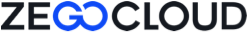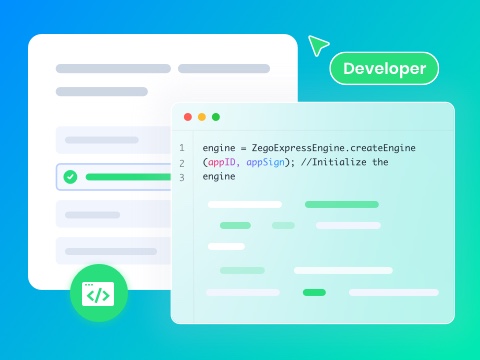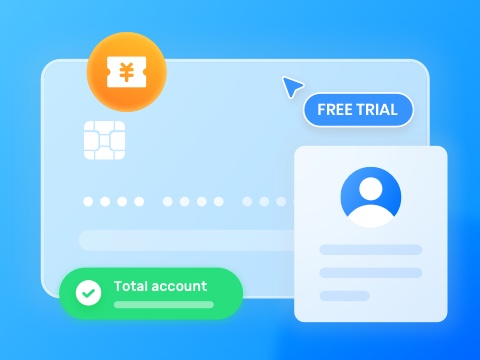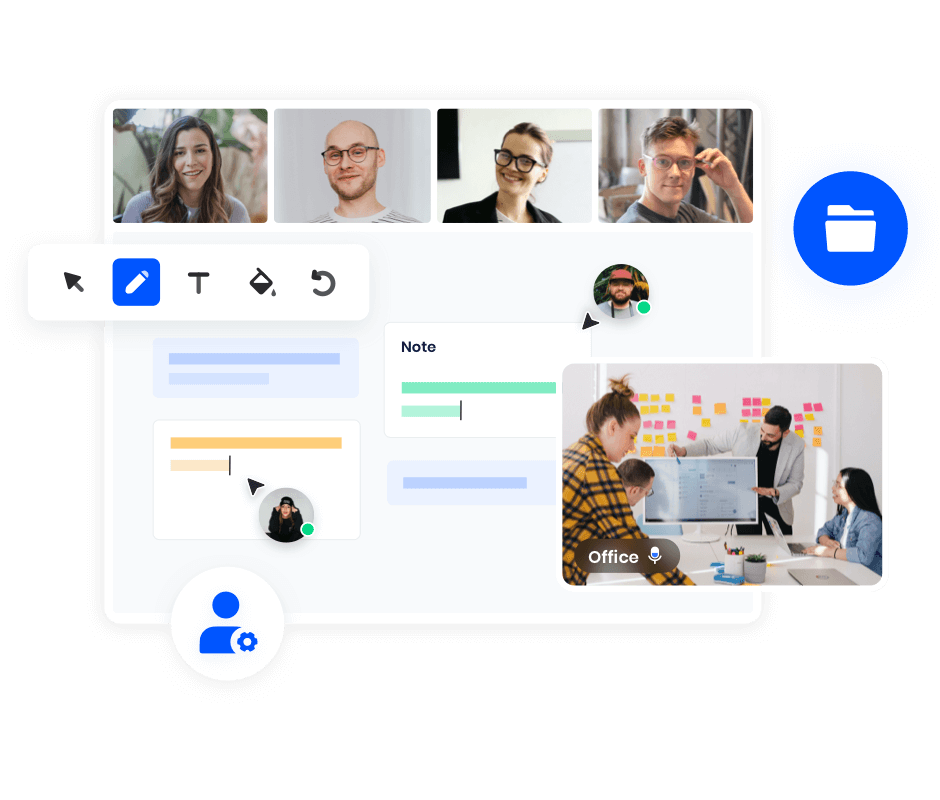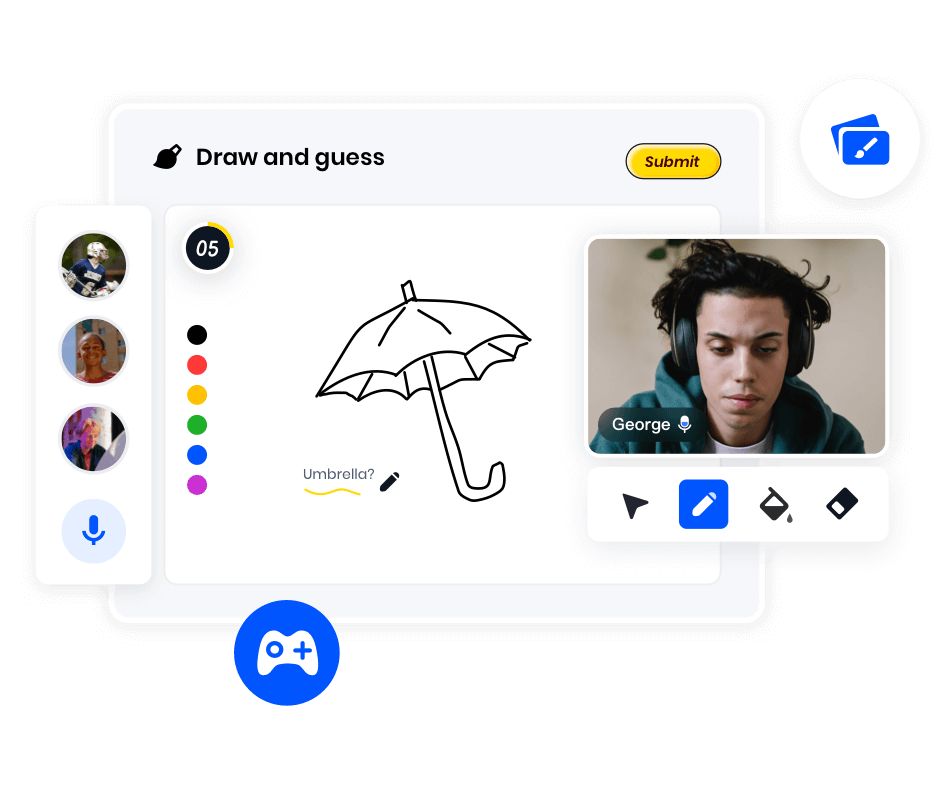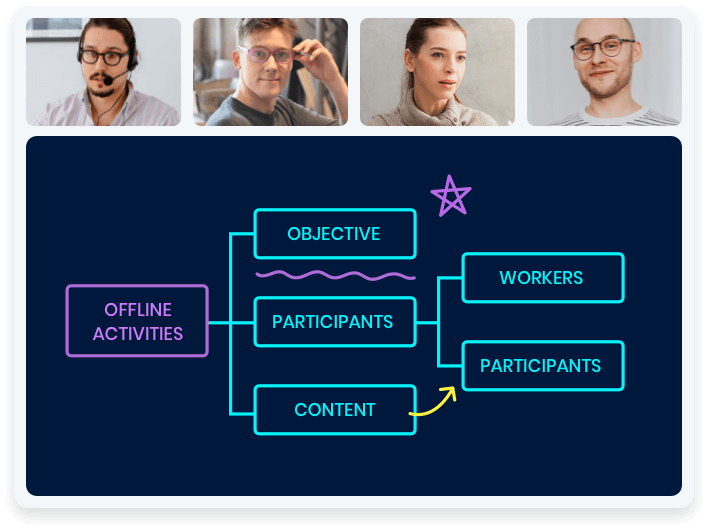

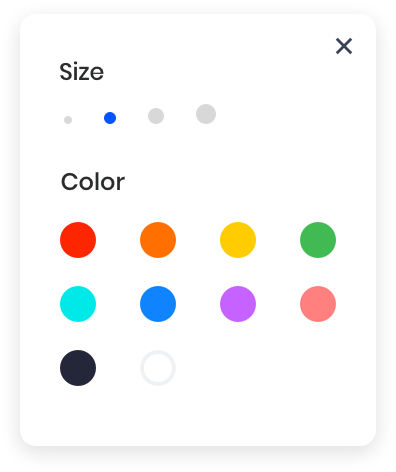

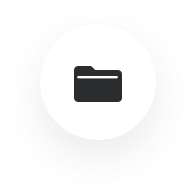
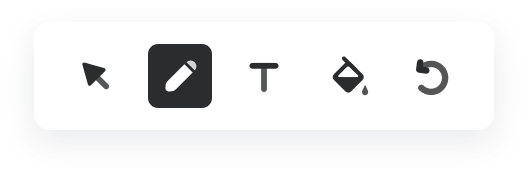
Empower intuitive and flexible collaboration with feature-rich whiteboard
Flexible APIs
Control and develop the interactive whiteboard features and UI you want with our flexible APIs.
Ultra-low latency
Real-time synchronization in milliseconds, smooth experience under poor network conditions.
Secure and reliable
Ensure the security of whiteboard data through encrypted transmission to create a reliable whiteboard service.
Online whiteboard solution for platform-wide use cases
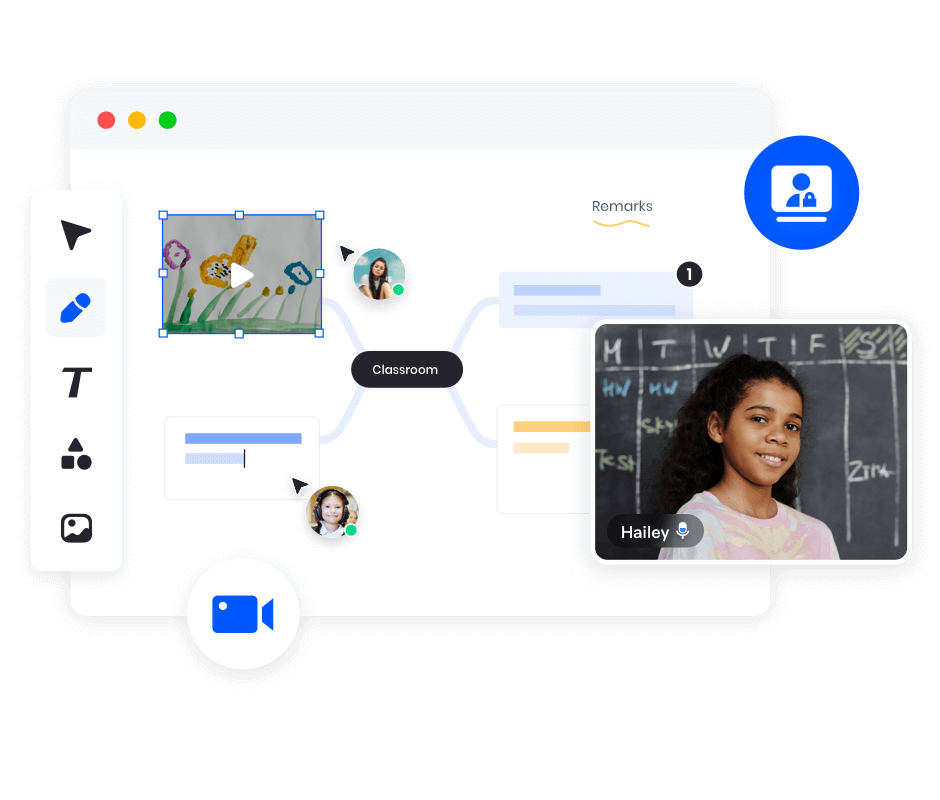
Improve students' experience and engage them more with whiteboard tools
The interactive whiteboard for teaching helps you turn static classes into dynamic classes that are more manageable and enjoyable since students will go from passive listeners to active makers.
Learn more about education solutions
Designed for developers, loved by developers
Easy-to-use APIs that you can use flexibly
Guaranteed data privacy and compliance with GDPR
Provide all the guides, tutorials, and sample codes
Serving 4,000+ businesses over the past six years
Fast support and team member consultancy
// To create a whiteboard, you need to construct the ZegoCreateWhiteboardConfig configuration class. The field descriptions are as follows:
ZegoCreateWhiteboardConfig config = new ZegoCreateWhiteboardConfig();
// Whiteboard name
config.name = "one test whiteboard";
// Page count of a whiteboard
config.pageCount = 5;
// Width of one page of whiteboard
config.perPageWidth = 960;
// Height of one page of whiteboard
config.perPageHeight = 540;
ZegoSuperBoardManager.getInstance().createWhiteboardView(config, new IZegoSuperBoardCreateCallback() {
@Override
public void onViewCreated(int errorCode, @Nullable ZegoSuperBoardSubViewModel subViewModel) {
Log.d(TAG, "createWhiteboardView() called with: errorCode = [" + errorCode + "], subViewModel = [" + subViewModel + "]");
if (errorCode == ZegoSuperBoardError.ZegoSuperBoardSuccess) {
/** Creation succeeded. */
} else {
/** Creation failed. */
}
}
}); Quick start
Get started with UIKits
Build engaging apps with an interactive whiteboard in video calls regarding our sample apps.
Docs
SDK Documentation
Checkout our SDK and API documentation to explore more features.
SDKs
SDK Downloads
Add cross-platform interactive whiteboard to your apps using high-flexibility SDKs.
Ready to start building?
Sign up and get 10,000 minutes for free