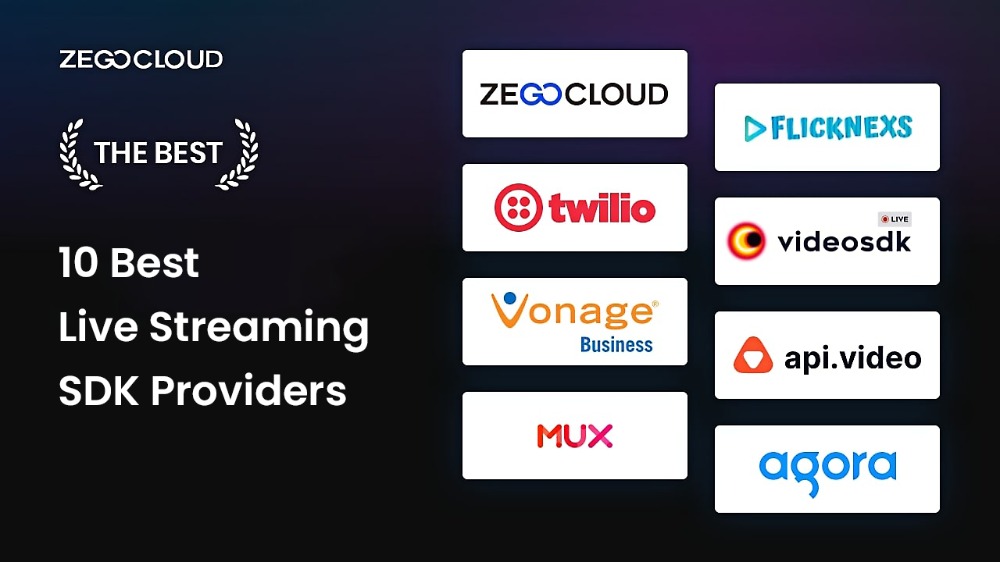Many developers today want to add live video to their apps for real-time events or meetings. Hence, they look for simple tools to add video without starting from scratch. In this case, a live streaming SDK lets them stream smoothly while saving time and effort. So, this article will explore the top options available and how you can build your video streaming app using a dedicated platform.
Want to start streaming right away without building everything yourself? ZEGOCLOUD offers a developer-friendly Live Streaming SDK with ultra-low latency, cross-platform support, and built-in interactive features. You can get 10,000 free minutes to try it out and go live faster.
What is a Live Streaming SDK?
A live streaming SDK helps developers add live video features to apps without building everything from scratch. Besides, it comes with native tools, code libraries, and APIs that handle the hard work behind video and audio streaming. With a video streaming SDK, developers can easily use a phone or computer camera to capture video and send it live to users.
Furthermore, many SDKs support both small group chats and big broadcasts by offering smooth video with minimal delay. Even when it’s a group chat or a public event, the stream reaches everyone quickly and clearly. The SDK adjusts video quality and speed to deliver the best possible experience, even on slower internet connections. Moreover, it saves time by handling complex tasks like encoding and delivering the stream.
How to Choose the Right Live Streaming SDK Service?
Choosing the right live streaming service depends on what kind of app you want to build and who your users are. Below, we will discover a few key features everyone should look for to opt for the right live video streaming platform:
1. Look for Low Latency Performance
It actually means your live video reaches viewers quickly without long delays or lag. At this particular time, opt for an API for video streaming that supports real-time delivery, so people can interact smoothly. Plus, this matters for live classes, meetings, or games where a fast response keeps everything clear, connected, and in sync.
2. Review Video Quality and Resolution
When picking a video live streaming API, make sure it supports HD or higher resolution with stable performance. Furthermore, the API should adjust quality automatically based on the user’s internet speed. Thus, it ultimately prevents buffering and keeps the stream smooth on both fast and slow networks. It works well for mobile users, remote areas, or anyone who switches between Wi-Fi and mobile data.
3. Robust Security
As we all know, security matters when sharing private content like paid events, training videos, or company meetings. Hence, you should choose a video streaming API that supports features like password protection, DRM, and encryption. These tools block unwanted access by keeping your stream safe and let you control who watches by using domain whitelisting.
4. Hands-On Features
In addition, interactive tools keep your viewers active and interested during live sessions. A good live streaming API offers various native features like live chat, polls, Q&A, and emoji reactions. Moreover, these tools help you collect feedback, answer questions quickly, and make your stream incredibly natural.
Top 10 Live Streaming SDKs and APIs Vendors
SDK and API vendors for video and live-streaming offer toolkits such as WebRTC that facilitate the creation of custom live-streaming platforms within the web and mobile applications. Let’s look at the best video streaming SDK and API providers for live streaming.
1. ZEGOCLOUD
ZEGOCLOUD is a powerful live streaming SDK solution that provides a high-quality, real-time streaming experience for users. With its advanced features such as adaptive bitrate streaming, low latency, and easy-to-use APIs, ZEGOCLOUD is a popular video live streaming SDK choice for developers looking to integrate live streaming into their applications.
ZEGOCLOUD’s live streaming API for video streaming allows developers to easily integrate video streaming into their applications with a wide range of customization options. With ZEGOCLOUD’s live streaming SDK for Android & iOS 、 Flutter & React Native, developers can quickly build powerful video streaming applications that can scale to millions of users. Additionally, it provides pre-built UKIits for developers to save time and cost at a quick and easy live streaming app development.
Key Features:
- Built-in automatic QoS optimizer for allocating bandwidth and adjusting quality
- Apply AI face beautification features for skin retouching
- Built-in error handling of device and network issues
- Instantly modify or add a new video background for enhanced privacy
- Change your voice to attract viewers using the AI voice changer
Pros:
- High-quality, low-latency streaming
- Extensive customization options
- Robust security features
- Excellent customer support
Cons:
- Pricing can be higher for large-scale applications
- Some advanced features may require technical expertise to implement
Pricing: Starts at $0.99 per 1,000 minutes for audio and $3.99 per 1,000 minutes for video.
2. Agora
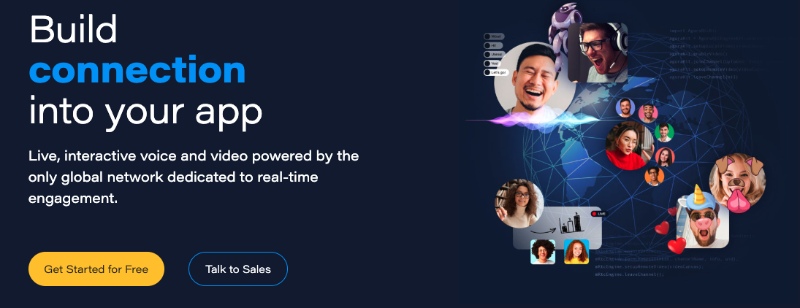
Agora is a popular live streaming SDK that offers a comprehensive solution for developers. It features low latency, high-quality audio and video, and real-time messaging, making it a great choice for applications.
Agora streaming API for video streaming also supports cross-platform development, allowing developers to integrate it into their applications for various platforms, including iOS, Android, and the web. It is widely used in the gaming industry and has been praised for its stability and reliability. With real-time analytics and monitoring, Agora allows developers to keep track of the performance of their streams and make adjustments as needed, making it a powerful and flexible live streaming SDK solution.
Key Features:
- Stream dual-quality video for all devices
- Use AI to boost voice clarity
- Convert live speech into text instantly
- Record screen while live streaming sessions
- Allow the participants to react with emojis or gifts
Pros:
- Reliable low-latency streaming
- Strong global infrastructure
- Comprehensive documentation and support
- Wide range of interactive features
Cons:
- Can become expensive with high usage
- Some users report occasional connectivity issues
Pricing: Starts at $0.99 per 1,000 minutes for audio and $3.99 per 1,000 minutes for video.
3. Wowza
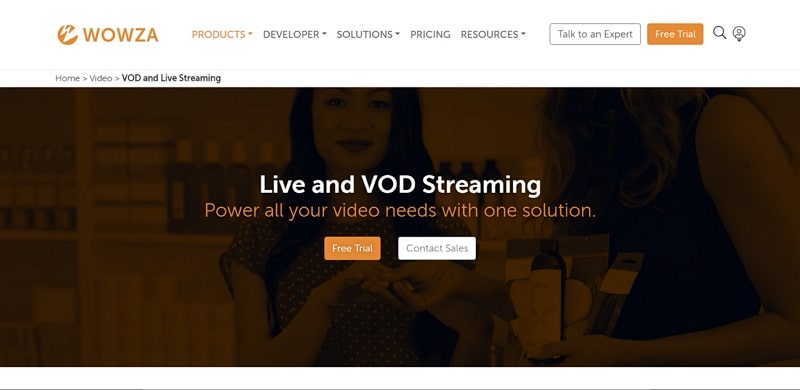
Wowza video streaming SDK is a powerful and flexible software development kit designed for live video streaming. With Wowza, developers can easily integrate live streaming capabilities into their applications, enabling them to deliver high-quality video content to audiences across the globe.
This stream SDK supports a wide range of streaming protocols and video formats, including HLS, MPEG-DASH, and RTMP, making it a versatile solution for various use cases. The SDK also provides features like adaptive bitrate streaming, real-time analytics, and secure streaming to ensure a seamless and secure streaming experience.
Key Feature:
- Support VR and 360° video streaming
- Transcode live video into multiple formats
- Adjust video quality automatically during stream
- Protect content with strong DRM encryption
- Clip live videos and auto-generate captions
Pros:
- Highly customizable and flexible
- Supports a wide range of protocols and formats
- Strong security features
- Scalable for large audiences
Cons:
- Requires technical expertise to set up and manage
- Higher learning curve
Pricing: Starts at $49/month for basic plans; enterprise pricing is available upon request.
4. Kurento
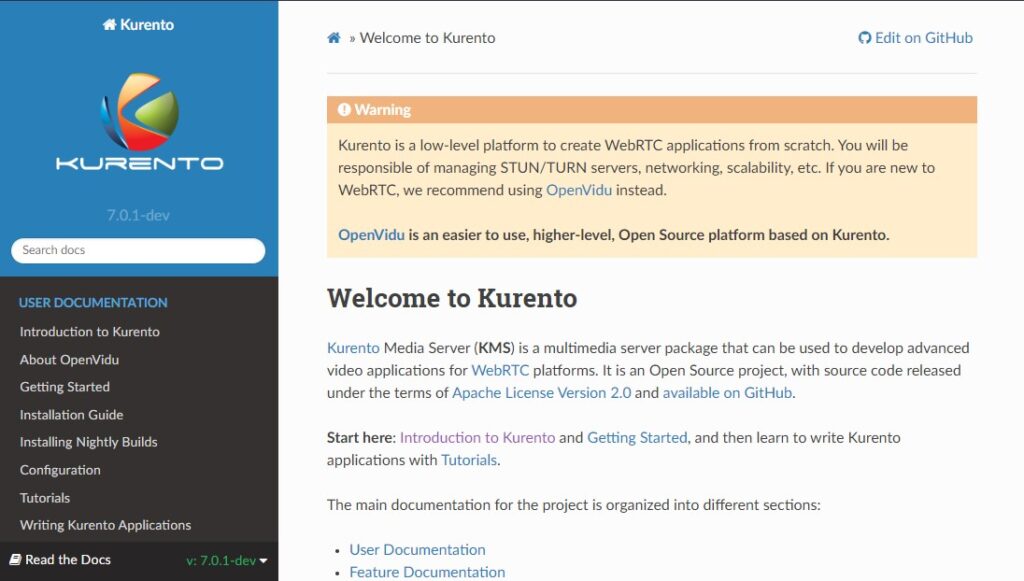
Kurento is an open-source multimedia server with live streaming API technology that enables real-time communication and processing of audio, video, and data. It provides a comprehensive set of features for building advanced video applications, including WebRTC-based video conferencing, live broadcasting, and media processing.
Kurento is highly extensible and allows developers to add custom processing modules and integrate them with third-party tools and services. It supports a wide range of programming languages and platforms, making it easy to integrate with existing applications.
Key Features:
- Capture and broadcast video from file sources
- Detect faces, QR codes, or objects live
- Include JavaScript SDKs for browser-based development
- Build conferencing apps with built-in MCU/SFU
- Enable selective stream delivery to each viewer
Pros:
- Open-source and free to use
- Highly flexible and customizable
- Strong community support
- Ideal for building custom streaming solutions
Cons:
- Requires significant technical expertise to implement and maintain
- Limited official support
Pricing: Free (open-source); costs associated with infrastructure and development.
5. Vonage
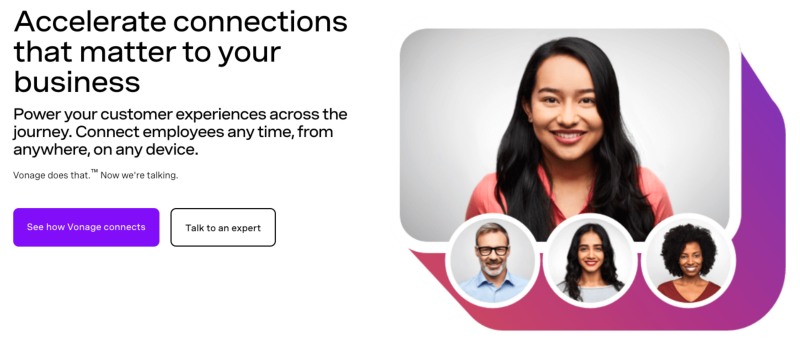
Vonage offers a comprehensive live streaming API solution that delivers an exceptional real-time streaming experience for users. Developed with powerful stream APIs and comprehensive documentation, Vonage is an ideal choice for developers who want to create live streaming applications.
The live streaming API provided by Vonage offers a vast range of customization options that give developers greater control over video quality, resolution, and frame rate. The video streaming API is user-friendly and the SDK is compatible with a broad range of platforms such as iOS, Android, and the web. As a result, developers can easily create high-quality live streaming applications and integrate Vonage’s capabilities into their existing applications.
Key Features:
- Customize mobile video streams with effects
- Encrypt recordings using AES-256 standards
- Maintain HIPAA compliance for healthcare streaming
- Connect reliably through firewalls with STUN/TURN
- Add branded UI and whiteboards with video
Pros:
- Strong focus on video APIs
- Easy to integrate with other Vonage services
- Reliable and scalable
- Good customer support
Cons:
- Higher cost compared to some competitors
- Some features require additional modules
Pricing: Starts at $0.00395 per minute for video; volume discounts available.
6. MUX
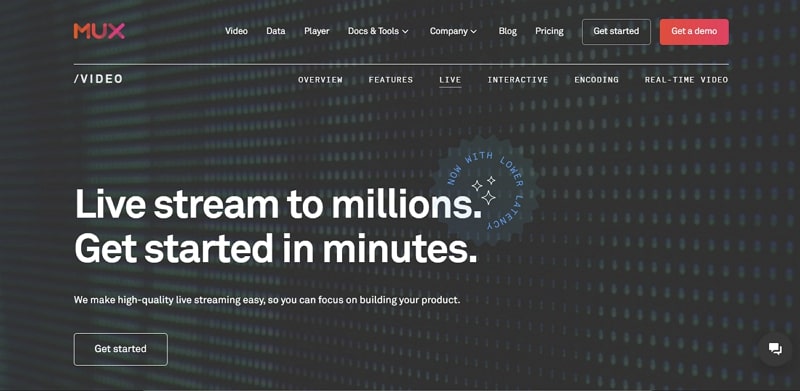
With the developer-friendly video streaming API of MUX, building web and mobile apps with live-streaming video functionalities is simple. Moreover, it is highly scalable, and it can quickly grow with your needs. The platform accepts live broadcasts and output streams using RTMP and HLS. MUX’s API also enables live broadcasting to social media platforms like Facebook, YouTube, and Twitter, among others.
Key Features:
- Automatically record streams for instant playback
- Stream playback is optimized through global CDNs
- Use SRT for better quality delivery
- Switch from live to VOD automatically
- Support for HEVC improves compression and quality
Pros:
- High-quality streaming with low latency
- Simple and intuitive API
- Excellent analytics and monitoring tools
- Scalable infrastructure
Cons:
- Pricing can be high for large-scale operations
- Limited features compared to some competitors
Pricing: Starts at $0.005 per minute for streaming and $0.01 per minute for encoding.
7. Vimeo
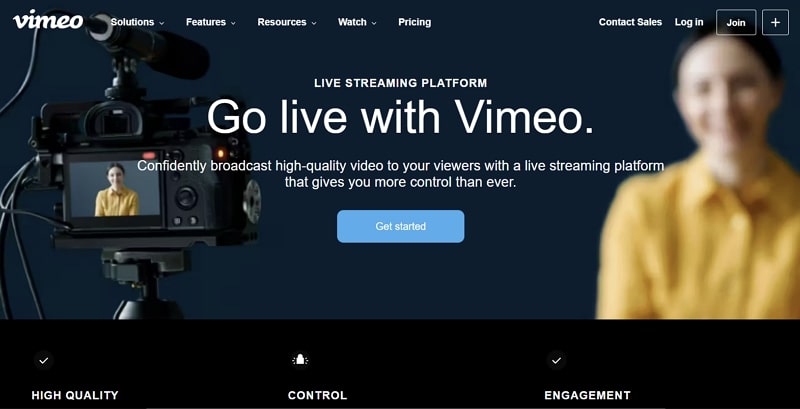
Using Vimeo’s accessible video live streaming API, you can quickly implement live video streaming into your business model without having to obtain and dedicate the necessary technological resources. Moreover, Vimeo API, libraries, and SDKs are available in various languages, such as PHP, Python, and Node.js. Furthermore, it also enables you to launch a branded subscription service and securely upload, stream, and share content.
Key Features:
- Go live with full customization from the browser
- Broadcast simultaneously to YouTube, Facebook, and Instagram
- Add polls, breakout rooms, and hand raises
- Deliver 4K, 8K, and HDR visuals
- 24/7 help is available anytime
Pros:
- High-quality video hosting and streaming
- Easy to use and integrate
- Strong privacy and security features
- Comprehensive analytics tools
Cons:
- Higher cost for premium features
- Limited customization options
Pricing: Starts at $20/month for basic plans; advanced plans vary.
8. VideoSDK
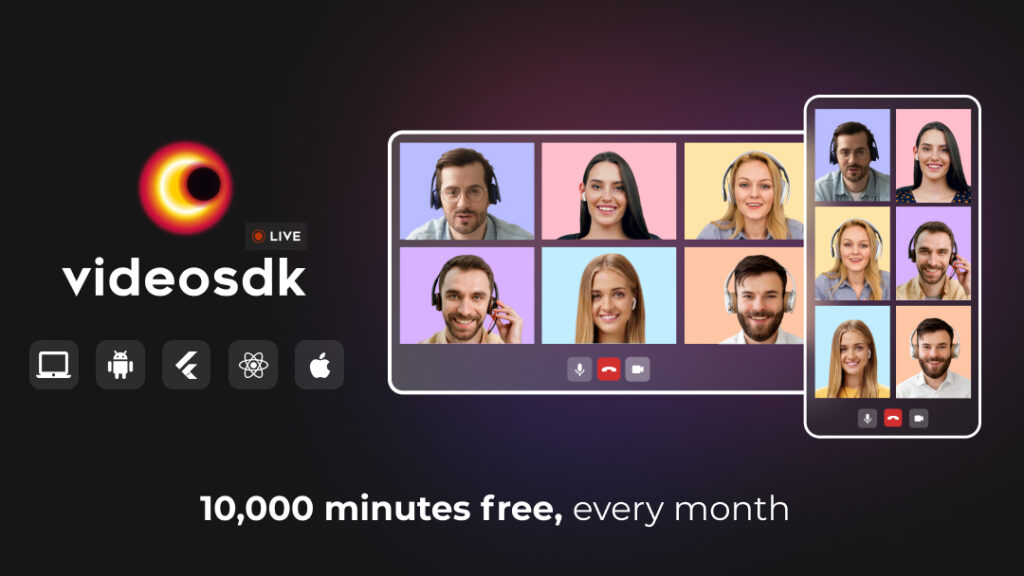
VideoSDK Live’s live streaming SDK allows you to easily build live streaming apps on the web, iOS, and Android. Moreover, the platform provides an interactive live streaming solution that uses adaptive live streaming to enhance the quality and experience of live streaming. When recording live streams, VideoSDK Live allows you to record video and audio streams separately. During live streaming, users can easily change their backgrounds and layouts and invite guests.
Key Features:
- Stream to 100K+ viewers in real-time
- Broadcast to 20+ social platforms simultaneously
- Enable AI noise removal during streaming
- Insert whiteboards and backgrounds with AI tools
- Switch roles between host and viewer live
Pros:
- Easy to integrate and use
- Cost-effective for small to medium-sized applications
- Good range of features for interactive streaming
Cons:
- Limited scalability for very large applications
- Fewer advanced features compared to major competitors
Pricing: Custom pricing based on usage and specific requirements.
9. Brightcove
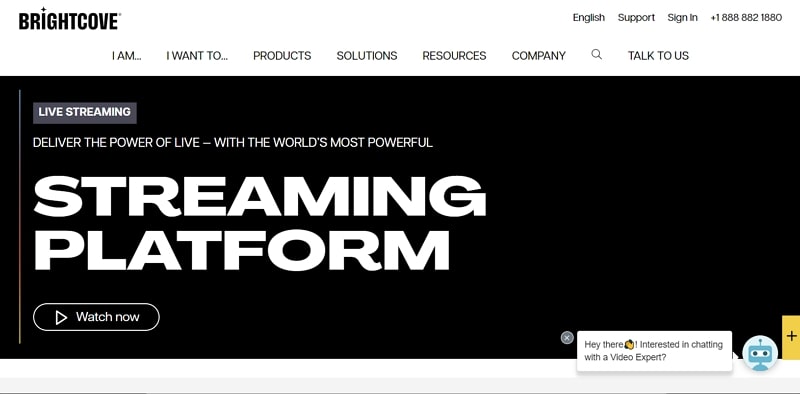
Providing features like analytics, live transcoding, and CMS integration, Brightcove offers a comprehensive live-streaming SDK. With Brightcove’s APIs, you can simultaneously reach your audience with RTMP and HLS outputs. Moreover, you can stream videos from your favorite CMS, effortlessly add player plugins, and automate CDN publishing. Moreover, it also supports the customization of the video player using CSS and JavaScript.
Key Features:
- Smooth streams, any audience size
- Remove ad blockers with effortless SSAI insertion
- Enable interaction with polls, Q&A, or chats
- Improves content navigation with structured metadata
- Works well with top-tier ad platforms like Google Ad Manager
Pros:
- Enterprise-grade streaming solutions
- Robust security and privacy features
- Comprehensive analytics and reporting
- Highly scalable and reliable
Cons:
- Higher cost compared to other providers
- Complex setup and management
Pricing: Enterprise pricing is available upon request.
10. Muvi
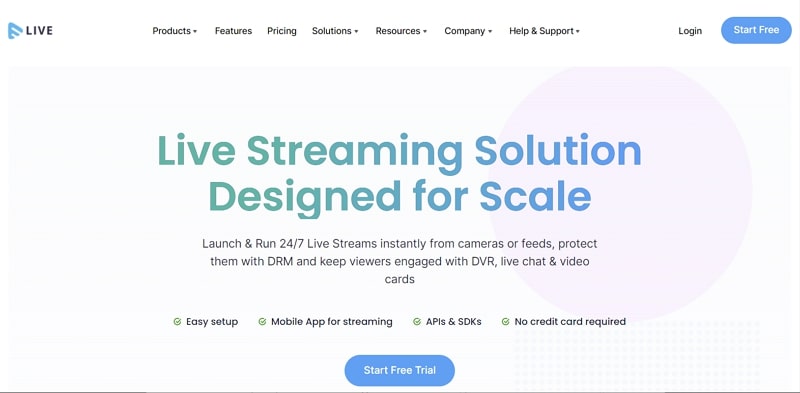
Muvi live video streaming API empowers you to build live-streaming web and mobile apps with support for HLS and RTMP feeds. Moreover, it offers a straightforward process to embed live videos and allows you to record live streams. Furthermore, users can enhance the security of their live streaming using different options like screen recording protection, geo-blocking, and watermarking.
Key Features:
- Fully secure your live streaming with DRM enabled
- Let you choose mobile live streaming with Muvi App and SDKs
- Enables you to host up to 600 participants simultaneously
- Allows users to record their meetings for playback
- Offers you to start text chatting during live streaming
Pros:
- All-in-one OTT platform with live streaming
- Highly customizable and scalable
- Strong security features
- Good customer support
Cons:
- Higher cost for the full feature set
- Requires technical expertise for advanced customization
Pricing: Starts at $399/month for basic plans; advanced plans vary.
Ready to Build Your Video Stream App with Live Streaming SDK?
If you want to create your own video streaming platform with live streaming features, ZEGOCLOUD is an ideal choice. This dedicated platform offers an all-in-one SDK that lets you interact with other participants, with a low latency of 300ms. Notably, it scales your streaming infrastructure to handle 10 million+ concurrent viewers globally without lag or service interruptions.
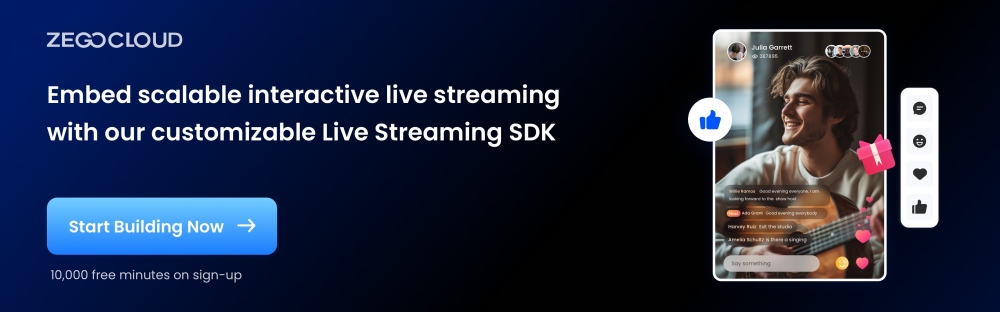
Furthermore, ZEGOCLOUD enables live session recording for post-viewing across other digital platforms. While using this live streaming API, it lets streamers compete in fun live challenges to earn rewards and attract more audience. Additionally, the streams are available to almost 212 countries with the help of its global coverage capability.
Besides, ZEGOCLOUD lets you add a video calling feature to your apps that supports high-quality up to 4K. Moreover, it is compatible with 15,000+ mobile and desktop devices across various OS, which ensures broader user accessibility.
You can even handle large video streaming by supporting up to 10,000 participants in a single live session. During video streaming, it automatically smoothens skin tones and enhances facial features, helping users look more polished on screen. Its audio calling also comes with 48kHz sampling for crystal-clear sound.
Conclusion
In conclusion, the live streaming SDK makes it easy to add real-time video to apps without starting from scratch. When you are building for a small meeting or a significant online event, the right platform ensures smooth video and interactive features. Besides, if you want to create your own streaming platform effortlessly, ZEGOCLOUD is the standout option. Its powerful tools make it an ideal, scalable live streaming option.
Read more:
FAQ
Q1: What is a Live Streaming SDK?
A Live Streaming SDK is a software development kit that allows developers to integrate live video broadcasting features into their apps without building everything from scratch.
Q2: How do I integrate a Live Streaming SDK into my app?
Most SDKs offer APIs, sample code, and documentation for quick integration. Developers usually follow steps like initializing the SDK, setting up a live stream session, configuring the UI, and publishing the stream.
Q3: What is the best Live Streaming SDK for Android / iOS / Web?
Common comparisons include ZEGOCLOUD, Agora, Wowza, Vimeo, and AWS IVS. Developers typically compare them based on latency, pricing, ease of integration, feature set (e.g., co-hosting, chat), and platform support.
Q4: Can I monetize my app using a Live Streaming SDK?
Yes. Many SDKs support monetization features like pay-per-view, virtual gifts, subscriptions, or ad integration. The SDK itself doesn’t monetize, but it provides the tools to build those layers.
Q5: Do I need a backend server for Live Streaming SDK integration?
Some SDKs are fully managed (serverless), while others require backend integration for user authentication, session management, or cloud recording. It depends on the SDK provider.
Let’s Build APP Together
Start building with real-time video, voice & chat SDK for apps today!