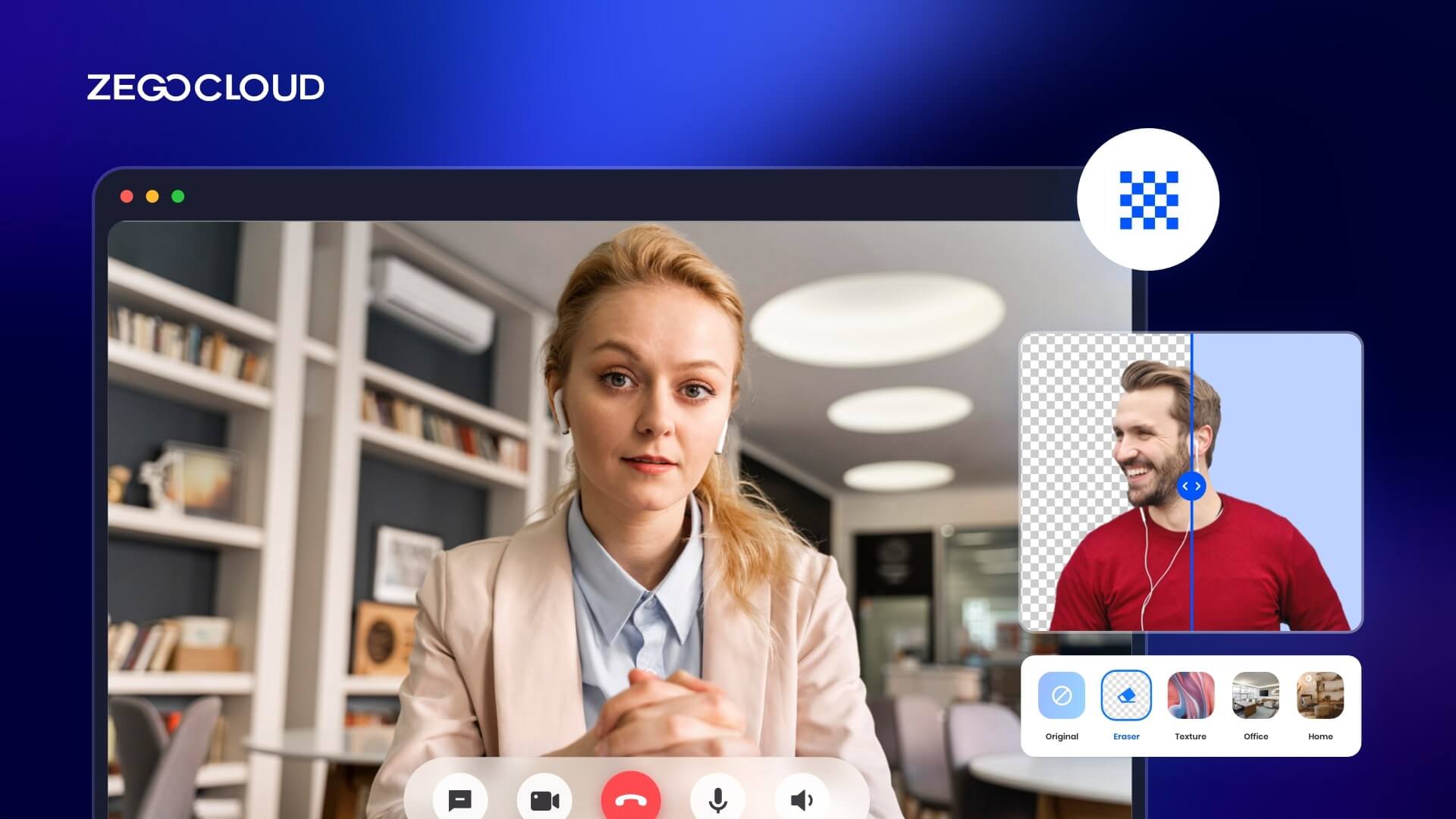Virtual backgrounds are becoming essential utilities within video calls, allowing users to eliminate annoying or troublesome backgrounds without physical modifications. This means by using specialized background images; you can change the appearance of your existing background within your requirements. Do you also need a good video call background? This article discusses the top 5 background options.
What is Video Call Background?
A video call background is a feature used in video conferencing that allows participants to change or blur their actual background during a call. This can be done by replacing the real background with a virtual image or video, or by simply applying a blur effect to hide the details of the real environment.
Video call backgrounds can serve multiple purposes: enhancing privacy, minimizing distractions, and providing a more professional or themed backdrop for meetings. This feature is supported by various video conferencing platforms, allowing users to choose from preloaded options or upload their own custom backgrounds. It’s particularly useful for remote workers, educators, and anyone looking to improve the visual quality of their video calls.
Why is Video Call Background Important?
To improve your video call experience, adding a virtual background is a perfect way to proceed. After all, a virtual background removes all the hassles of solving problems in your real-life location. However, there are many other reasons why video call background is essential, and a few of them are the following:
1. Privacy
During a video call, your entire background is exposed to people who may risk your privacy, as all your private stuff and essential information are visible. That’s where the virtual background comes into play to keep your privacy intact.
2. No Distractions
The most common problem within a video call is when people constantly move around in your background. Meanwhile, giving a serious distraction to your all-important meetings, conferences, or interviews. Hence, virtual backgrounds are a perfect assisting tool in this regard.
3. Professional Looks
It’s common to have a non-professional background for your most professional job interview, and for a good first impression, your background must be good enough to engage the interviewer. Henceforth, a virtual background with an office-like template can help you in this regard.
4. Entertainment
The virtual background can significantly improve your entertainment levels with funny, exciting, and creative backgrounds during fun video calls with friends or colleagues. The Benefits of a Good Video Call Background.
You may also like: Best 10 Video Conferencing Apps
The Benefits of a Good Video Call Background
Whether it’s about online academic presentations, international job interviews, or even work-from-home scenarios, background for video calls is a great assistance to overcome the challenges of annoying background.
A good video call background brings the following benefits:
- Flexibility: There will always be flexibility regarding the environment and location within an excellent virtual background. Thus, the users can set the appearance of the background as per their needs without the issues of locational challenges.
- Branding: Having an impressive background with your brand’s logo or ad can be a great branding strategy for promoting your business. This is also an excellent technique for marketing that improves your brand awareness.
- Comfortable Environment: With a video call background, participants can feel relaxed and focus more on their virtual meeting rather than solving issues of troublesome background with unnecessary distractions.
- Customization: Any good video call background would be easier to customize per the user’s personality, hobbies, interests, or lifestyle. The aim would be to make them feel more comfortable and adjusted to the environment.
Different Types of Video Call Backgrounds
One must first consider the distinction between a virtual background and a home office background. These terms are often used interchangeably, yet they constitute the two main types of video call backdrop available:
1. Virtual Background
Practical, easy to set up, and customizable. Most video conferencing platforms have a wide choice of built-in virtual backdrops, among the best-known Zoom virtual backgrounds. These are free and are already adapted on sites such as Canva and Splash. Using them can highlight originality and creativity.
It’s possible to choose from various categories like offices, workspace, meeting rooms, homes, public sites, skylines, fun, animated, etc.
2. Home office backdrop
It is a set-up of one’s office. In the last two years, many have taken the opportunity to start businesses devoted to video call backdrops. Numerous video call backgrounds are available, with disparate locations like parks and beaches, different fabrics, etc.
But back to the home office, these require maintenance and adjustments, and to be used along with practical accessories such as ring lights. Those who do not have a space at home to be used entirely as an office can recreate a removable one whenever they have a video call. However, they do not allow much customization as realistic and well-maintained as they may be.
On the other hand, people who have time and resources available can create a virtual video call background office.
3. Home office space
Very personal, it is simply a corner at home devoted to a miniature replica of the workplace. There are several arrangements to put in place an ideal home office:
– Optimal lighting: the desk and PC should be in a corner where there is enough natural light in the room to keep the video quality alive and high
– Illuminate the background of the room to create a natural effect that balances the light in front of the webcam
– Include points of interest in the background, i.e., sober decorations and furniture, as long as it is not prominent such that it is distracting to the interlocutors
– Quiet environment, order, and cleanliness, and if you want to give a personal touch to the environment without impacting the professional appearance
You may also like: How to Implement Video Call Background
Best 5 Video Call Backgrounds for Online Meetings
When you’re finally moving further to download a video call background for yourself, you’ll be amazed to see that the internet is overloaded with many options. Making it difficult to choose and decide the right video call background for yourself. Here you’ll find 5 best categories to change the background in a video call:
1. Bookshelf Background
Giving an impression of a professional library-like environment, this virtual background is ideal for providing interviews or presentations. For students, this background perfectly aligns with their academic atmosphere, similar to in schools, colleges, and universities, thus making them feel like they are in their educational institutions.
A sense of professionalism is conveyed within this background, making the evaluator think as if the student is super focused on studies and academic endeavors.
2. Outdoor Background
Organize your family video call meetings within a serene and calming environment, thanks to this specialized outdoor background that is picturesque from Key West, Florida. Thus, make your family virtual hangouts unique while having this background present in your video call.
Furthermore, if your house is messy, this background for video calls would be a great partner for you, as it comprises stunning furniture with scenery in the back.
3. Production Studio
If you’re involved in music production and had to turn a face-to-face hangout into an important virtual meeting, the production studio background is an ideal solution. This video call background incorporates a complete music production studio that will amaze the person on the video call while watching your interest in music.
With extra sound system support, pleasant lighting, and a comfortable environment, this background is ideal for any music or audio enthusiast.
4. Office Room
With an office room, schedule your business meetings while sitting in the comfort of your home. After all, this video call background leverages a unique yet specialized office-based layout that perceives you’re in the office. You are ultimately creating a positive impact on your business meeting that can give you the deal you want.
Moreover, this background for video calls is also ideal for an employee who is not physically present in the meeting but has virtually joined to create similar surroundings.
5. Gradient Black Background
Since the dark mode isn’t possible in video calls, your midnight virtual hangouts with friends could be disturbed by lighting issues. For this purpose, use a black gradient background in your video calls that will not affect your eyes and allow you to have fun, joy, and entertainment with friends. You can also use this background for virtual meetings during daylight if needed.
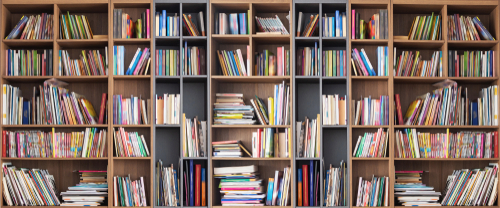
What Background for Video Call Should I Use at My Meeting?
Choosing the right background for your meeting can depend on the nature of the meeting—whether formal, casual, or creative. Here are a few ideas to consider:
1. Professional Solid Colors
- Description: Use a solid, neutral color like light grey, beige, or soft blue. These colors are unobtrusive and keep the focus on you.
- Best For: Formal meetings, job interviews, or when presenting to clients.
2. Minimalist Office
- Description: A clean, minimalist office setup with a tidy desk and a few shelves. Ensure it’s well-lit but not cluttered.
- Best For: Everyday work meetings where you want to project professionalism without appearing too formal.
3. Virtual Backgrounds
- Description: Many video conferencing apps allow you to use a virtual background. Choose a professional-looking office or a simple, abstract design that isn’t too busy.
- Best For: When your real background is not ideal, or you’re working from a location that doesn’t reflect your professional image.
4. Natural Scenery
- Description: A background with natural scenery, like a garden, park, or a calm beach, can be refreshing. Ensure it’s a static image if it’s virtual, to avoid distractions.
- Best For: Creative meetings, informal check-ins, or wellness-focused gatherings.
5. Bookshelves
- Description: A tasteful arrangement of bookshelves behind you can convey intellect and professionalism. Ensure it’s neat and not too crowded.
- Best For: Academic discussions, book clubs, or meetings in education and research sectors.
6. Artistic or Cultural Backgrounds
- Description: A background with art pieces or cultural elements can add a personal touch and serve as a conversation starter, but it shouldn’t be too distracting.
- Best For: Creative industries, cultural discussions, or when you want to express your personality and interests.
Additional Tips:
- Lighting: Ensure your face is well-lit, preferably with natural light facing you.
- Camera Angle: Keep the camera at eye level for a direct and engaging perspective.
- Personal Presentation: Even with a good background, remember to dress appropriately for the nature of the meeting.
ZEGOCLOUD Video Call Background Solutions
Throughout our exploration, we’ve delved into the integration of video call backgrounds within video calling and conferencing apps, alongside the tools offered by leading software for enhancing and customizing video call experiences. This exploration highlighted the growing trend among businesses, companies, and organizations to embed video call functionalities directly into their platforms. These entities increasingly turn to service providers like ZEGOCLOUD, which leverages the WebRTC standard, to seamlessly incorporate these features into their services.
This approach not only enriches the user experience with high-quality, customizable video communications but also underscores the importance of such integrations in today’s digital communication landscape, where the demand for personalized and professional online interaction solutions is ever-increasing.
With video chat and video conferencing SDK from ZEGOCLOUD, developers can embed various background segmentation features into their products for different scenarios such as online education, video conferencing, short videos, and more.
Conclusion
Having a faulty or disturbing background is a common thing that can happen to anyone. However, you should not let your essential video calls be a victim of these background issues. Thus, use backgrounds for video calls to help create a customized background appearance, irrespective of location.
Meanwhile, this article has the best suggestions if you’re looking for the best 5 video call backgrounds. To implement a video call background in an application, use ZEGOCLOUD Video Call API & SDK for this task.
Read more:
FAQ
Q1: How do virtual backgrounds affect video call quality?
Virtual backgrounds can sometimes affect video call quality by using more CPU resources and requiring better lighting. To improve performance, use a solid-colored background, ensure good lighting, and close unnecessary applications on your device.
Q2: How can developers create custom video call backgrounds for their applications?
Developers can create custom video call backgrounds by integrating virtual background APIs and SDKs, such as ZEGOCLOUD or Agora. These tools provide the functionality to add, customize, and manage virtual backgrounds within video call applications, ensuring a seamless user experience.
Q3: What are the best practices for optimizing virtual backgrounds in video conferencing applications?
Best practices for optimizing virtual backgrounds in video conferencing applications include ensuring high-quality background images, using consistent lighting, leveraging machine learning algorithms for accurate background segmentation, and optimizing CPU and GPU usage to maintain smooth performance. Additionally, developers should provide users with guidelines for selecting suitable backgrounds to enhance the overall experience.
Let’s Build APP Together
Start building with real-time video, voice & chat SDK for apps today!