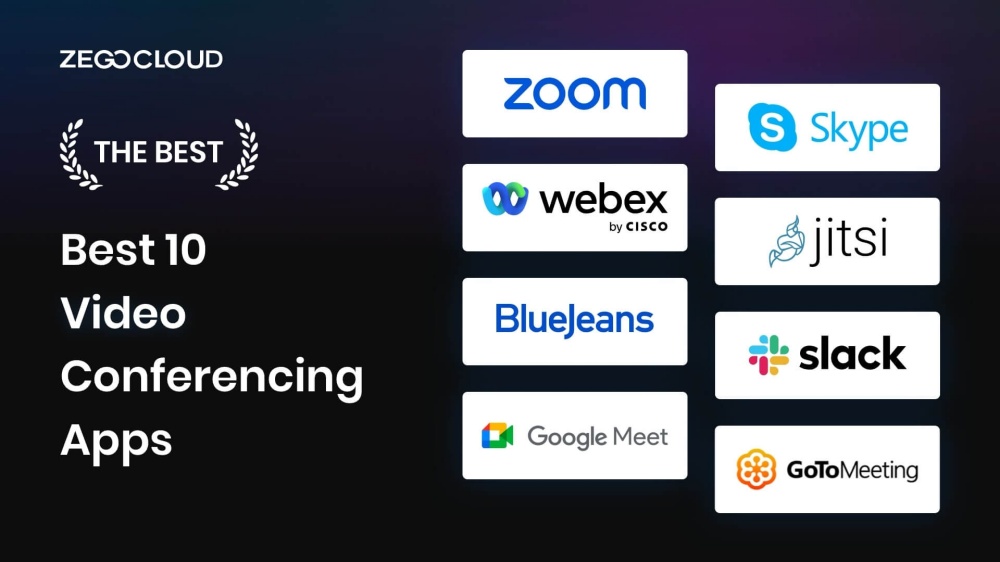Video conferencing has become an essential tool for remote communication and collaboration. With the rise of remote work and online learning, numerous video conferencing platforms are now available on the market. To help you navigate the options, we’ve compiled a list of the top 10 video conferencing apps in 2026.
What is a Video Conferencing Platform?
A video conferencing platform is a software application or service that enables users to conduct live, face-to-face meetings and conversations over the Internet. It allows participants to connect via video and audio, regardless of their physical location, facilitating real-time communication.
These platforms typically offer features such as screen sharing, chat, recording, and virtual backgrounds, making them ideal for remote work, online education, webinars, and virtual events. Video conferencing platforms can be used on various devices, including computers, smartphones, and tablets, providing flexibility and accessibility for users.
What Features Should a Video Conferencing App Have?
A video conferencing app should have the following essential features to ensure a seamless and effective user experience:
- High-Quality Video and Audio: Clear and reliable video and audio are essential for effective communication, ensuring that participants can see and hear each other without disruptions.
- Screen Sharing: This feature allows users to share their screens in real-time, which is crucial for presentations, collaborative work, and demonstrations during meetings.
- Security Features: Implementing end-to-end encryption, password protection, and secure login options is critical to safeguarding user privacy and protecting sensitive information shared during video conferences.
- Recording Capabilities: The ability to record meetings is important for those who need to review content later, share with absent participants, or keep records for compliance and training purposes.
- Participant Management: Effective tools to manage participants, such as muting, removing, or assigning roles, are essential for maintaining order and ensuring a smooth experience, especially in larger meetings.
- Multi-Device Support: Ensuring compatibility across desktops, laptops, smartphones, and tablets allows users to join meetings from any device, providing flexibility and accessibility.
These features form the core of a successful video conferencing app, ensuring it is functional, secure, and user-friendly for a wide range of use cases.
How to Choose a Good Video Conferencing Platform
Choosing a good video conferencing app involves considering several key factors to ensure it meets your needs:
- Video and Audio Quality: Look for video conferencing apps that offer HD video and clear audio to ensure smooth and effective communication. Consistent quality, even in low bandwidth conditions, is crucial.
- Ease of Use: The platform should be user-friendly with an intuitive interface that’s easy for both hosts and participants to navigate. Quick setup and straightforward controls enhance the user experience.
- Security Features: Ensure the platform provides robust security measures, such as end-to-end encryption, secure logins, and data protection. This is especially important for business meetings and sensitive communications.
- Scalability: Choose a platform that can scale to accommodate both small team meetings and large webinars. The ability to support many participants without compromising performance is essential.
- Integration with Other Tools: The platform should integrate seamlessly with other tools you use, such as calendar apps, project management software, or collaboration tools, to enhance productivity.
- Cost: Consider the pricing structure and ensure it fits within your budget. Some platforms offer free versions with basic features, while others have tiered pricing based on the number of users or advanced features.
- Customer Support: Reliable customer support is important if you encounter issues or need help setting up. Look for platforms with good reviews for their customer service.
- Device Compatibility: Ensure the platform works well across all devices, including desktops, laptops, tablets, and smartphones, so users can join meetings from anywhere.
10 Best Free Video Conferencing Software for Online Virtual Meetings
With the rise of remote work and online learning, apps for video conferencing have become an essential tool for communication and collaboration. These video conferencing apps allow users to conduct virtual meetings and presentations over the internet and have become increasingly popular for businesses, schools, and healthcare organizations to stay connected and productive despite not being in the exact physical location.
1. Zoom

Zoom is one of the most popular video conferencing apps available and for a good reason. It offers high-quality audio and video, screen sharing, recording, and a user-friendly interface. It also provides various features for remote teams and individuals, including virtual backgrounds, breakout rooms, and built-in polls. Zoom also offers a variety of pricing plans, including a free basic plan.
Zoom features:
- Screen sharing
- Breakout rooms
- Recording
- Virtual backgrounds
- Meeting scheduling.
Compatible Platforms: Windows, Mac, Linux, iOS, Android, and web browser
Pricing: Free (with limitations) and paid plans starting at $14.99/month per host.
You may also like: Zoom Video Chat: What It is & How to Use
2. Skype

Skype has been around for a long time and has a large user base. It’s primarily focused on a one-to-one video call but offers screen sharing, recording, and a built-in instant messaging feature. It’s also available on multiple platforms and provides a wide range of pricing plans, including a free basic plan.
Skype features:
- Audio and video calls
- Instant messaging
- Screen sharing
- File sharing
Compatible Platforms: Windows, Mac, iOS, Android, and Linux.
Pricing: free for one-on-one calls to a premium subscription for business use.
You may also like: Zoom vs. Skype: 2024 Comparison
3. Google Meet

Google Meet, formerly known as Hangouts Meet, is a video conferencing platform from Google. This virtual meeting platform offers high-quality audio and video, screen sharing, recording, and a user-friendly interface; remote teams and individual features like virtual backgrounds, breakout rooms, and built-in polls. It also includes integration with Google Calendar, making scheduling meetings easy.
Google Meet features:
- Real-time captions
- Recording
- Integration with other G Suite apps.
Compatible Platforms: Windows, Mac, iOS, Android, and Web browser.
Pricing: free for personal use, G Suite Enterprise plan for business use.
You may also like: Google Meet vs Zoom: Which is Better?
4. Microsoft Teams

Microsoft Teams is a video conferencing app part of the Microsoft Office Suite. It offers high-quality audio and video, screen sharing, recording, and a user-friendly interface. It also provides various features for remote teams and individuals, such as virtual backgrounds, breakout rooms, and built-in polls. Additionally, it integrates with other Microsoft Office tools, making it a popular choice for businesses that already use the Office Suite.
Microsoft Teams features:
- Team chat
- File sharing
- Scheduling
- Integration with other Office tools.
Compatible Platforms: Windows, Mac, iOS, and Android.
Pricing: free version, Office 365 Business, Enterprise plans for business use.
You may also like: How to Make Apps like Microsoft Teams Chat
5. Cisco Webex

Cisco Webex is another popular video conferencing software that offers high-quality audio and video, screen sharing, recording, and a user-friendly interface. It also provides various remote teams and individual features like virtual backgrounds, breakout rooms, and built-in polls. It also integrates with Cisco’s collaboration tools, such as Cisco Jabber and Cisco Spark.
Cisco Webex features:
- High-quality video and audio
- Virtual backgrounds
- Noise suppression.
Compatible Platforms: Windows, Mac, iOS, and Android.
Pricing: free version, plans for business use.
6. Jitsi Meet

Jitsi Meet is a free and open-source video conferencing app that offers high-quality audio and video, screen sharing, recording, and a user-friendly interface. It also provides end-to-end encryption to keep conversations private. It’s available on multiple platforms, including web, iOS, and Android, and does not require any sign-up or account.
Jitsi Meet features:
- End-to-end encryption
- Screen sharing
- Recording
- Integration with other apps.
Compatible Platforms: Windows, Mac, Linux, iOS, and Android.
Pricing: Free, no paid plans.
You may also like: How to Build Video Call Apps Like Jitsi Meet
7. GoToMeeting

GoToMeeting is a video conferencing system that offers high-quality audio and video, screen sharing, recording, and a user-friendly interface. It also provides various features for remote teams and individuals, such as virtual backgrounds, breakout rooms, and built-in polls. Additionally, it offers integration with GoToWebinar, a webinar platform.
GoToMeeting features:
- Video conferencing
- Screen sharing
- Recording
Compatible Platforms: Windows, Mac, iOS, and Android.
Pricing: Free trial and paid plans for $12/month per host.
8. BlueJeans

BlueJeans is a video conferencing service that offers high-quality audio and video, screen sharing, recording, and a user-friendly interface. It also provides various features for remote teams and individuals, such as virtual backgrounds, breakout rooms, and built-in polls.
BlueJeans features:
- Recording
- Live to stream
- Meeting analytics
- Integration with other apps.
Compatible Platforms: Windows, web browser, Linux, iOS, Android, and Mac.
Pricing: Free trial and paid plans starting at $9.99/month per host.
9. Zoom Rooms
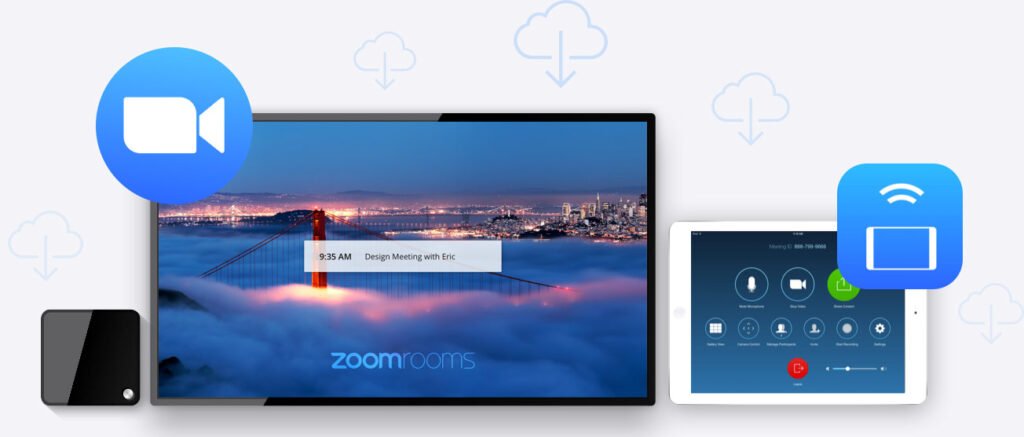
Zoom Rooms is a dedicated Zoom app specifically designed for conference rooms. It offers advanced features such as calendar integration, which allows users to schedule and join meetings directly from their calendars. Touchscreen controls allow participants to quickly enter and control the panel from the conference room’s display. It also offers the ability to control the room’s audio, lighting, and temperature, making it a perfect solution for conference rooms.
Zoom Rooms features:
- Calendar integration
- Touch screen controls
- Remote management capabilities.
Compatible Platforms: Windows, Mac, iOS, and Android.
Pricing: Paid plans start at $49/month per room.
10. Slack
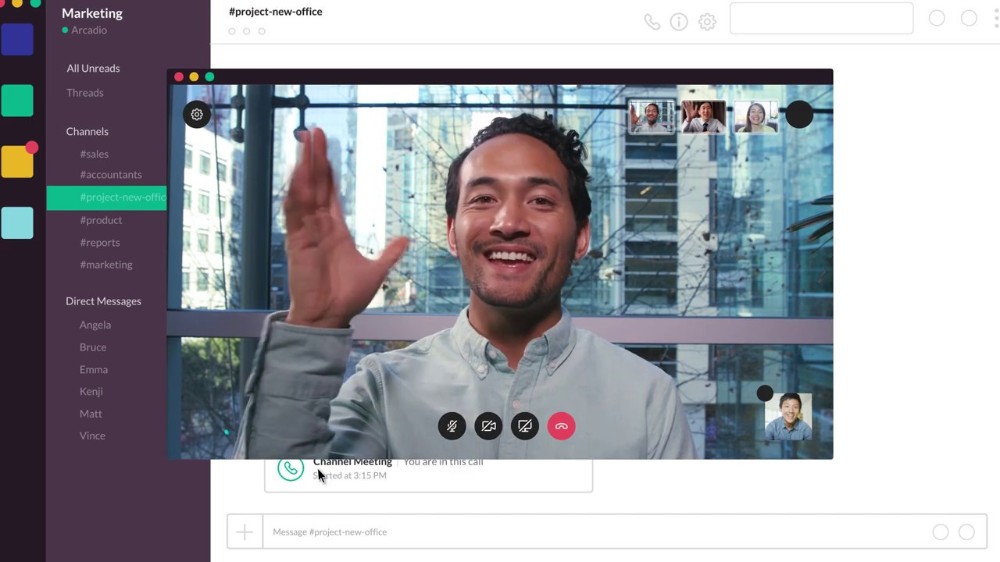
Slack is a famous virtual meeting platform for video conferencing with a built-in video call feature. Although not explicitly designed as a video conferencing app, Slack’s video call feature is gaining popularity for its seamless integration with other Slack functionalities, making it easy for teams to switch between messaging, file sharing, and video calls without leaving the platform. Its user-friendly and easy-to-use interface makes it an excellent option for couples looking for a simple, efficient way to communicate and collaborate remotely.
Slack features:
- Team chat
- Screen sharing
- Direct messaging.
Compatible Platforms: Windows, Mac, Linux, iOS, Android, and web browsers.
Pricing: Free (with limitations) and paid plans starting at $6.67/month per user.
Why Choose ZEGOCLOUD to Build a Video Conferencing App
ZEGOCLOUD makes it easy to build high-quality virtual meeting software. Their real-time video call SDKs & APIs ensure smooth video and audio performance with low latency, essential for effective meetings.
With ZEGOCLOUD, you can scale your video conferencing platform to handle both small and large meetings, ensuring reliability. They also provide strong security features to protect user data, and their solutions work across iOS, Android, and web platforms, allowing for broad compatibility. Plus, ZEGOCLOUD offers customization options and comprehensive support to help you create unique and powerful video conferencing software.
Final thoughts
The best 10 video conferencing apps of 2026 will likely include a diverse range of options, from well-established platforms like Zoom and Microsoft Teams to newer and innovative apps like Google Meet and Jitsi Meet. The right app will depend on your specific needs. Moreover, to build a virtual meeting platform, start with ZEGOCLOUD for 10000 free minutes monthly!
Read more:
FAQ
Q1. What is the most popular video conferencing app?
The most popular video conferencing app varies by platform and audience, but widely recognized leaders include Zoom, Microsoft Teams, Google Meet, and Skype due to their large user bases and broad device support.
Q2. What are the best 10 video call apps?
Some of the most commonly recommended video call apps include Zoom, Microsoft Teams, Google Meet, Skype, FaceTime, WhatsApp, Cisco Webex, BlueJeans, Jitsi Meet, and Discord. Each offers different strengths depending on needs like group calls, ease of use, security, or platform compatibility.
Q3. Who is Zoom’s biggest competitor?
Zoom’s biggest competitors include Microsoft Teams and Google Meet, both of which offer integrated communication tools and video conferencing features that appeal to business and enterprise users.
Q4. What app is better than Zoom?
“Better” depends on your priorities. Microsoft Teams may be better for organizations using Microsoft 365, while Google Meet integrates smoothly with Google Workspace. For privacy-focused users, alternatives like Jitsi Meet or Signal calling may be preferable. Different apps excel in different use cases.
Let’s Build APP Together
Start building with real-time video, voice & chat SDK for apps today!