Working from home is a reality nowadays; however, remaining productive and in sync with your coworkers presents hurdles. This informative guide will discuss the 10 top-notch remote work tools to enhance your work-from-home journey. Additionally, you will gain insights into how these remote working tools can streamline communication, task management, and more while working at WFH.
What are Remote Work Tools?
If you are unaware of the concept behind remote work tools, fear not, for we have got you covered. Remote work tools do exactly as the name indicates. They are basically programs that allow people to do business work at home. People can use these tools to talk together and collaborate, even apart.
Furthermore, you can use them to plan tasks, store and share documents, manage time, keep track of projects, and share ideas. This way, users can get more done and stay on top of their work without leaving home.
Key Benefits of Using Remote Work Software
As mentioned earlier, work-from-home apps can manage various tasks for users. Consequently, they can offer a wide range of benefits for employers and employees. Here is a breakdown of some key advantages remote working tools provide.
- Enhanced Productivity and Focus: Remote work software can minimize distractions by providing dedicated communication channels and streamlining workflows. As a result, employees can concentrate better on tasks and achieve more in less time.
- Increased Collaboration and Communication: Remote work solutions bridge the physical gap by facilitating seamless communication via messaging, video conferences, and file sharing. Thus, these apps promote teamwork and help keep everyone on the same page.
- Reduced Operational Costs: For employers, remote working tools can save money on office spaces, utilities, and other overhead costs. Furthermore, these tools help organizations reduce their environmental impact and enhance sustainability.
- Improved Work-Life Balance: Work-from-home apps offer flexibility in scheduling and working hours. As a result, employees can manage personal commitments alongside work demands, ultimately fostering a healthier work-life balance.
- Access to More Candidates: With the help of remote working software, companies can tap into a broader pool of qualified candidates. This allows them to find the best person for the job, not just someone who lives nearby.
What are the Best Remote Working Tools?
We have exactly what you need if you want to optimize your work-from-home experience using the best remote work solution. Here is the list of the top 10 tools for working remotely that you can try today to manage your workflow.
1. ClickUp
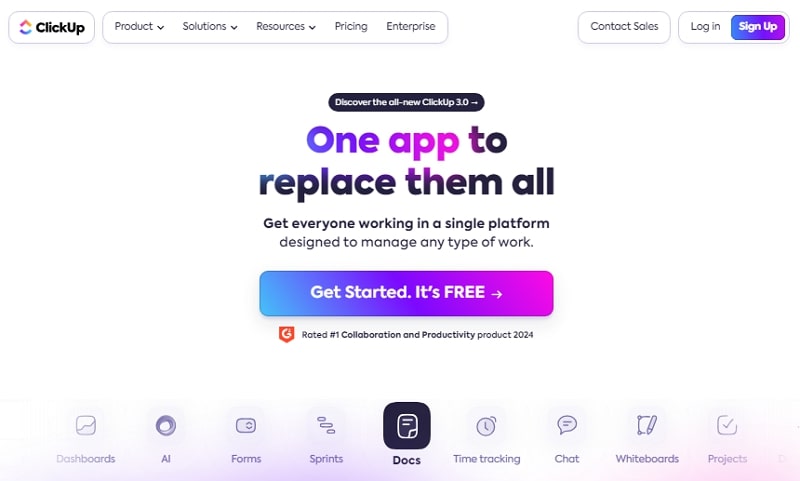
Ranked in the Forbes’ Best Startup Employers list, ClickUp is the one app you need to manage all your workflow in a single space. It can help you keep track of all your resources, from important documents to tasks and teams.
ClickUp helps employees manage their tasks using efficient time-tracking features. In addition, you can automate your routine tasks and focus on the more essential details using this remote working solution.
2. Slack
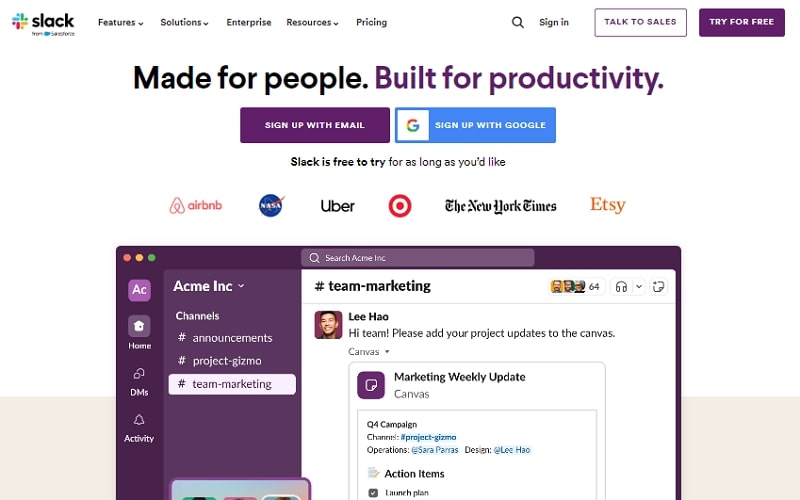
Slack is a top-rated remote work tool designed to allow users work flexibility. For effective collaboration, it enables team channels, messaging, live audio and video chat huddles, and a Connect option for working with external partners.
This tool has made it easier to locate everything from essential files to announcements and conversations from years ago. Besides, you can add images, files, and other content to your canvas and co-edit them in real time.
3. Trello
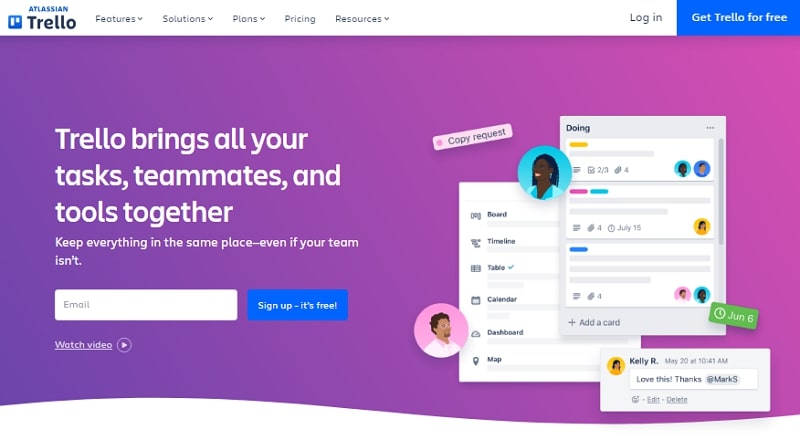
If you want real-time insights on who is doing what on the team and what needs to be done, you can try Trello. This remote working software offers boards to keep your tasks organized, and you can also link different stages of a task to build your custom workflow.
Furthermore, it can present critical metrics such as due dates and assigned cards to give you a bird’s-eye view of your ongoing project. Notably, you can customize buttons and commands on Trello to automate any task.
4. Asana
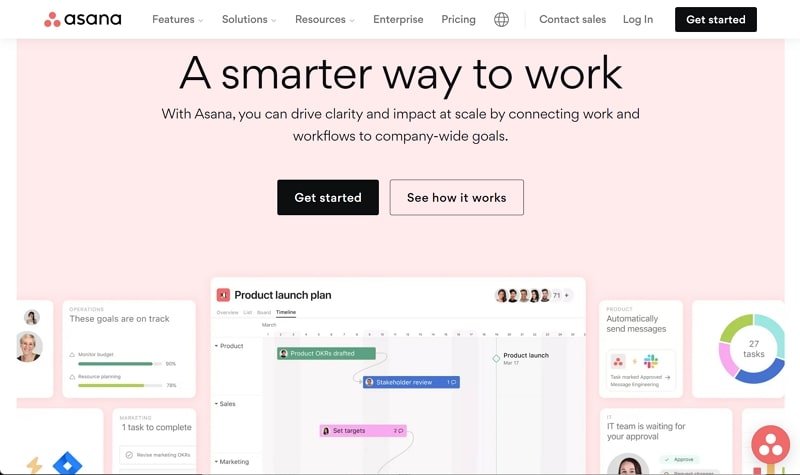
Asana is a reliable tool that helps you manage everything from projects to resources and workflow. With this remote work software, you can get work done efficiently by setting company-wide goals and making strategic project plans.
Specifically, Asana can organize tasks and allow you to view projects through lists, Gantt charts, timelines, or Kanban boards. Additionally, it offers custom fields that can help you tag tasks based on priority, status, or other essential filters.
5. Monday
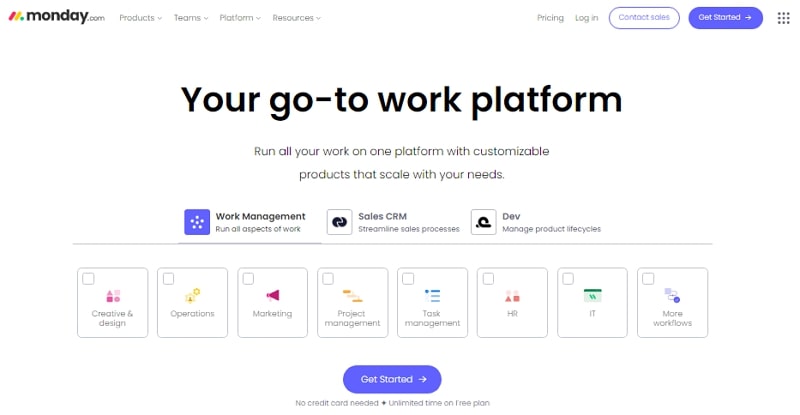
Monday is one of the best tools for working remotely, with all the essential yet customizable features required to organize your workflow. To begin with, this app offers a complete toolset for work management, valid for all purposes from operations to marketing and HR.
In addition, its Sales CRM toolkit can streamline your sales processes with diverse features such as contact management and customer onboarding. Monday can also help users manage their product lifecycles with detailed plans.
6. Notion
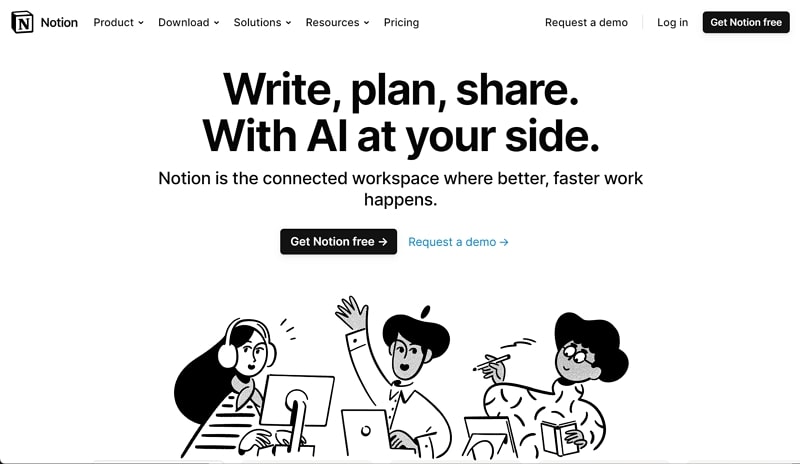
If you are looking for a remote work solution to help you stay connected to your team at all times, Notion is a suitable choice. You can use it to build an interactive workspace to create projects for teams of every size.
Notion’s calendar can keep track of deadlines, while wikis can help you find, edit, and browse through files to locate information quickly. Moreover, Notion’s powerful AI can answer any question, help you write better, and autofill tables to organize data.
7. Pumble
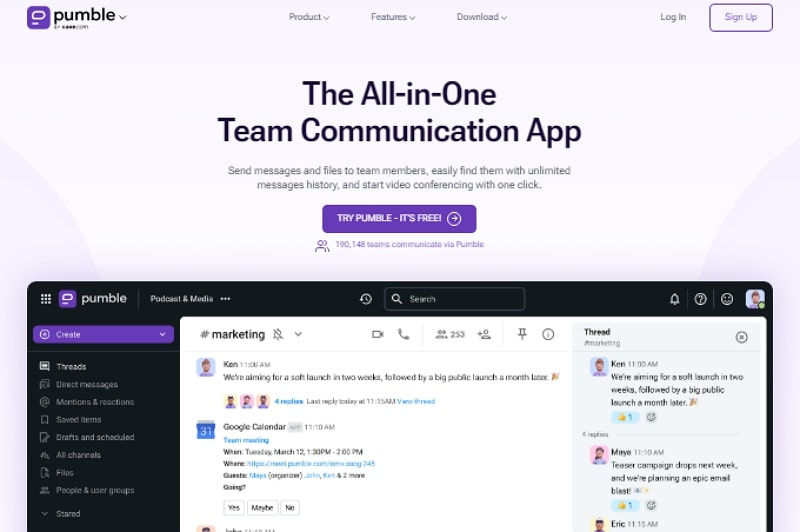
Among the free work-from-home apps available today, Pumble is the all-in-one solution to help you communicate effectively with your team. You can use it to build your digital headquarters, where sharing information and communicating with members is just a click away.
Conversely, Pumble allows users to engage with customers, employees, and external agents using messages or audio/video chats. You can use channels to align your project across departments and delegate tasks without trouble.
8. Teamwork
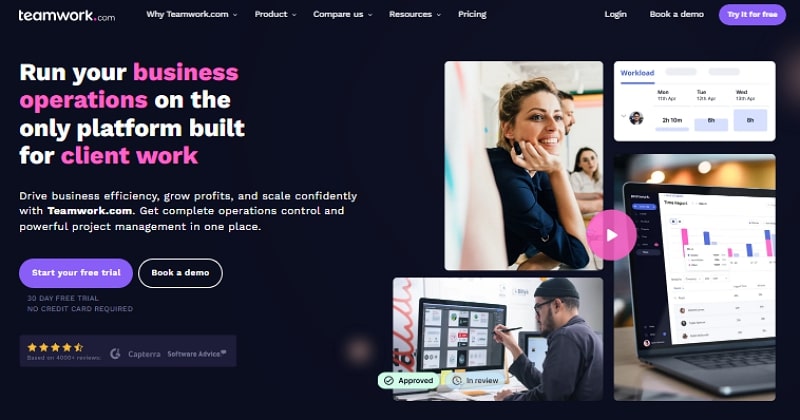
If you have a primarily client-oriented business and want to make the best out of your workflow, you can try Teamwork. This remote working software can track your resource capacity, reassign tasks, and manage deadlines to avoid bottlenecks.
Teamwork also offers real-time performance snapshots to monitor and track each task separately. In addition, it allows users to obtain client and team members’ requests, feedback, and inputs.
9. ProofHub
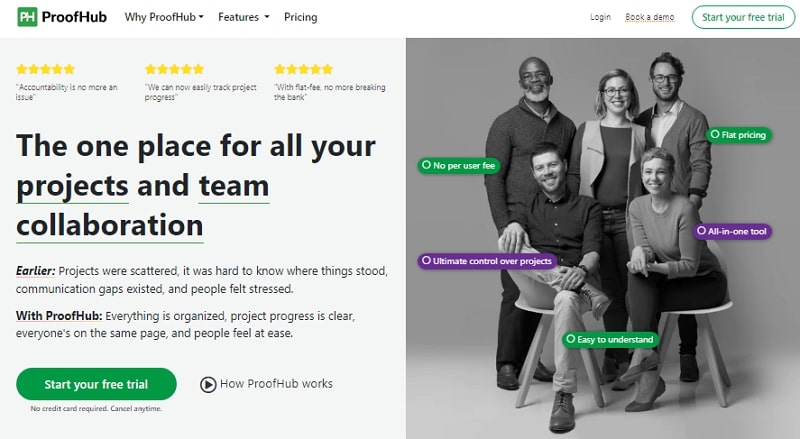
ProofHub is one of the best free tools for working remotely, and it can keep all your projects and team on the same page. You can use ProofHub to plan, track, and assign tasks daily and create custom roles for your team to decide who gets access to which information.
In addition, this remote work tool offers multiple viewing options to visualize your products and projects in real-time. Furthermore, users can create custom fields to suit their project’s needs and work in a language they choose on ProofHub.
10. Basecamp
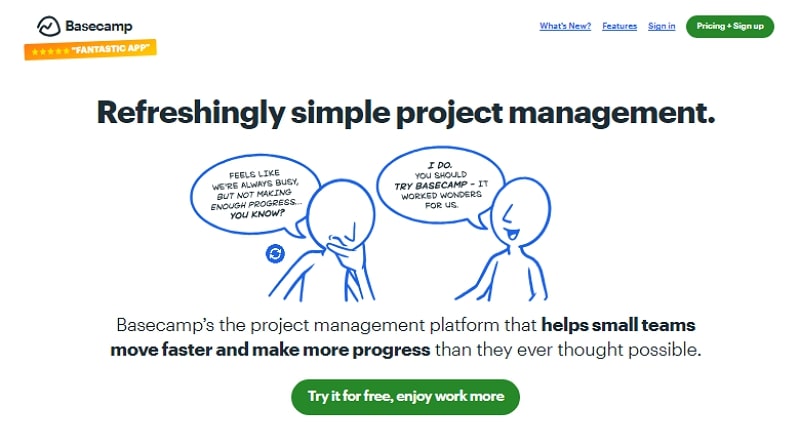
Basecamp is the perfect remote working software for small businesses and teams. For starters, you can use Basecamp to get a one-page dashboard for all your assigned tasks and schedules. Moreover, it allows users to store, share, and discuss files ranging from documents to images.
This tool also offers insightful reports on projects so you can easily track progress and other vital information. You can view your ongoing projects using Hill Charts, Lineups, and Mission Control on Basecamp.
How Can ZEGOCLOUD Help Remote Working Tools
Although several platforms and remote work solutions are available today, you may not find one ideally suited to your every need. In such a case, an effortless way out of the dilemma is to integrate your favorite features into an existing tool or build your perfect tool from scratch. While you will find many platforms offering APIs and SDKs for remote work tools, the most reliable option is ZEGOCLOUD.
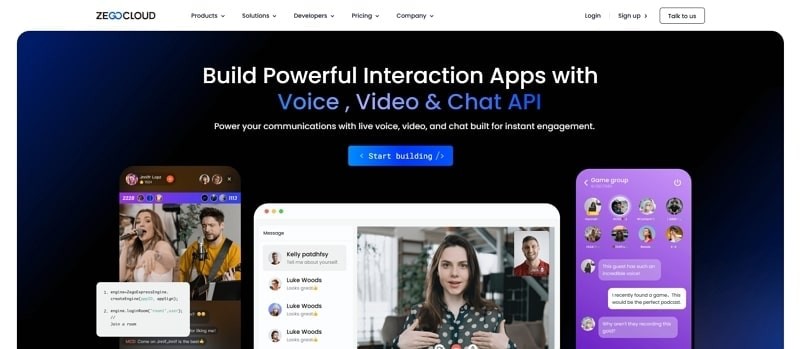
For users looking to customize their work-from-home experience, ZEGOCLOUD offers a developer-friendly toolkit. It provides fully customizable SDKs and powerful APIs for many purposes, including audio and video chatting, app-chat messaging, and live streaming.
Furthermore, ZEGOCLOUD can help you build the perfect remote-working software with real-time communication and recording features. Alongside this, you can use its feature-rich toolkit to create interactive meeting whiteboards and collaborate effectively with your team. Moreover, its UIKits allow developers to save time developing and building tools from scratch and instead go live with their apps in a few minutes.
Helpful Features of ZEGOCLOUD
- You can also use its in-app chat API to add instant messaging features to your remote work tool. It includes multiple features such as group chat, one-on-one chat, public channel, and message history.
- ZEGOCLOUD also allows users to make interactive whiteboards for efficient collaboration. Thus, you can use it to interact with your team and brainstorm ideas in real time.
- To communicate with your workforce on a global scale, ZEGOCLOUD offers an interactive live-streaming feature. Multiple hosts can organize such sessions to keep your team up to date.
- The reliable video and voice call APIs of ZEGOCLOUD offer an easy way to communicate with your team. You can also add virtual backgrounds or beautify faces in-call.
Conclusion
With the help of these top-notch remote working solutions, you can now conquer your workload from anywhere quickly and easily. Keep in mind that the key to a good remote working experience is finding what works best for you and your team. Hence, experiment and customize your remote work environment for maximum productivity.
Read more:
Let’s Build APP Together
Start building with real-time video, voice & chat SDK for apps today!










