In today’s fast-paced digital world, the need for effective and reliable communication tools has never been greater. Among these, video meeting apps stand out as vital solutions for both businesses and personal use. As we explore the top 5 video meeting apps, we’ll delve into the features that make each unique, their user-friendliness, and how they facilitate seamless virtual interactions. Whether for professional meetings, virtual family gatherings, or collaborative projects, these apps have redefined the way we connect in the digital age.
Top 5 Video Meeting Apps
Looking for the best video meeting app to enhance your virtual communication in 2026? Whether you’re a remote worker, a student, or a business owner, these apps will help you stay connected and productive while working from home or on the go.
1. Skype

Skype has been around for quite some time, and it’s still one of the most reliable video meeting apps. It offers a range of features, such as screen sharing, file sharing, and instant messaging. Skype also provides high-quality video and audio, which is essential for effective communication during virtual meetings. Skype is an excellent video meeting app for personal or professional use.
2. Zoom

Zoom is one of the most popular video meeting apps, and for a good reason. Its user-friendly interface makes it easy to join meetings, host webinars, and collaborate. Zoom provides many features, such as screen sharing, virtual backgrounds, and breakout rooms. With its advanced security settings and encryption, you can be assured that your meetings will remain private and secure.
3. Jitsi Meet

For those seeking a video conferencing solution that’s both cost-effective and easy to use, Jitsi Meet is a top pick. It is an open-source video meeting app you can access directly from your web browser. With its user-friendly interface, you can enjoy screen sharing, live streaming, and chat features. This app is an excellent option for a fuss-free yet practical virtual communication experience.
You may also like: How to Build Video Call Apps Like Jitsi Meet
4. GoToMeeting

GoToMeeting is a reliable video meeting app with features like screen sharing, recording, and drawing tools. It also offers a range of integrations with other productivity tools, such as Microsoft Office and Salesforce. GoToMeeting provides high-quality video and audio, making it an ideal choice for virtual meetings and webinars.
5. Webex by Cisco
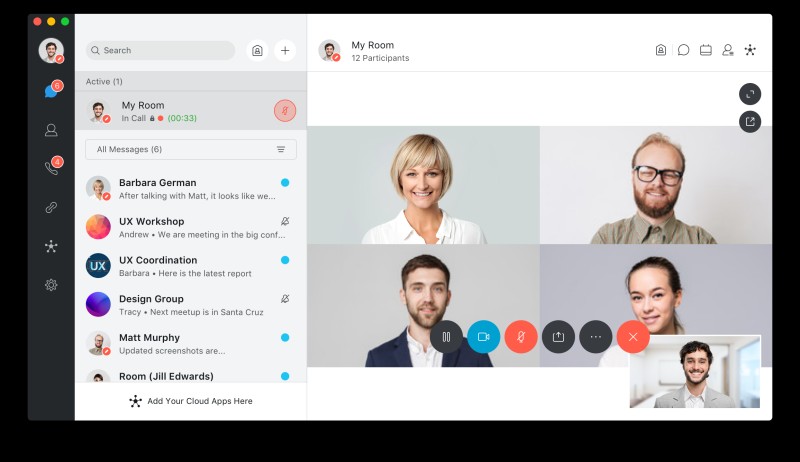
Webex by Cisco is a popular video meeting app with features like screen sharing, virtual backgrounds, and hand raising. It also provides a range of advanced features for more significant virtual events, such as breakout rooms and live polling. Webex by Cisco ensures that your meetings are always secure with advanced security features, including end-to-end encryption.
How to Build a Video Meeting App with ZEGOCLOUD
ZEGOCLOUD provides developers with pre-built UIKits that can be customized to create a unique video meeting app. These UIKits include essential features such as messaging, calling, video conferencing, etc. With these UIKits, developers can quickly build custom video meeting apps with prebuilt UI components that cater to specific needs.
Furthermore, for those seeking a completely tailored video call experience, ZEGOCLOUD offers a 100% customizable video call API. This option allows for unprecedented personalization and adaptation to specific requirements, ensuring that your video communication needs are met with precision and flexibility.

Video Conferencing Kit for Video Meeting App
ZEGOCLOUD’s Video Conferencing Kit is a type of UIKits designed to help developers create high-quality video conferencing apps.
Features of ZEGOCLOUD Video Conferencing Kit
- Video and Audio Quality: ZEGOCLOUD’s Video Conferencing Kit offers high-quality video and audio, enabling crystal-clear communication. It utilizes advanced codecs to ensure minimal latency and smooth streaming.
- Screen Sharing: The Screen Sharing feature allows users to share their screens with others in the meeting. This is particularly useful for presentations, remote work, and collaborative projects.
- Virtual Backgrounds: ZEGOCLOUD’s Video Conferencing Kit allows users to choose from various virtual backgrounds to make their meetings more engaging and fun.
- End-to-End Encryption: ZEGOCLOUD’s Video Conferencing Kit ensures all meetings are secure and private with end-to-end encryption. This feature provides an added layer of protection for sensitive discussions and confidential information.
Steps on How to Build a Video Meeting App with ZEGOCLOUD
1. Sign up or log in to the ZEGOCLOUD admin console
This is the first step in creating an app on ZEGOCLOUD. You must create an account and log in to the admin console to access the app creation tools.
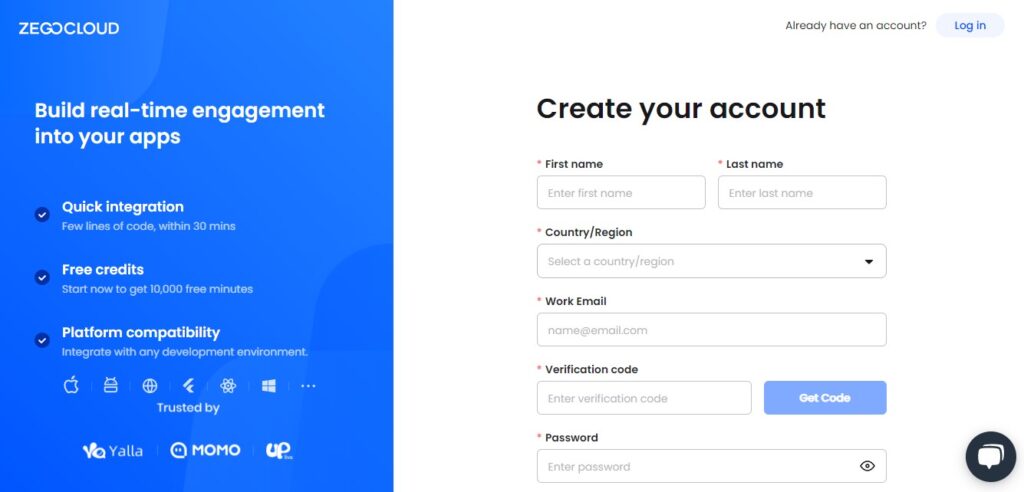
2. To begin, create a “New project” in the admin dashboard.
Once logged in, you can create a new project by clicking the “New Project” button in the admin dashboard. This will start the process of creating a new app.
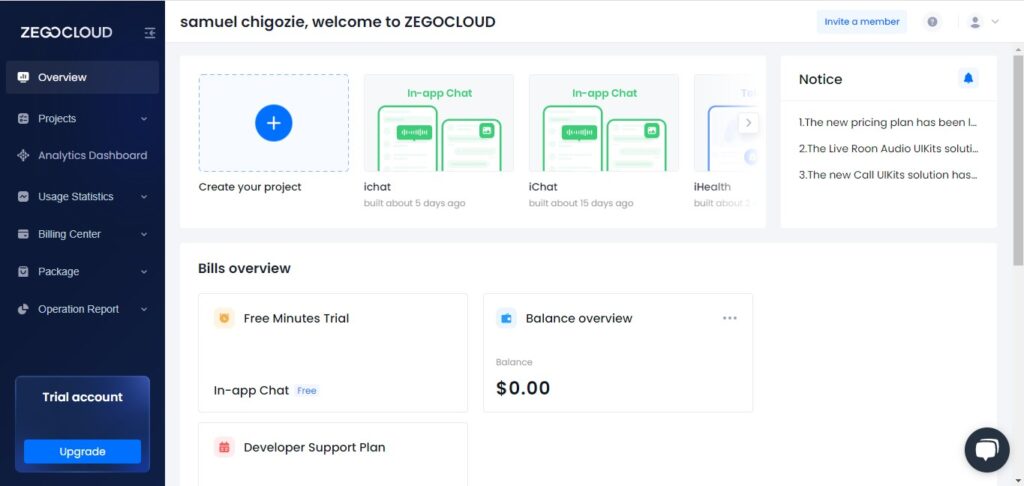
3. Choose app use cases
You will be prompted to choose the app use cases, which will determine the functionality and features of the app. This step is essential in defining the purpose of the app and its intended audience.
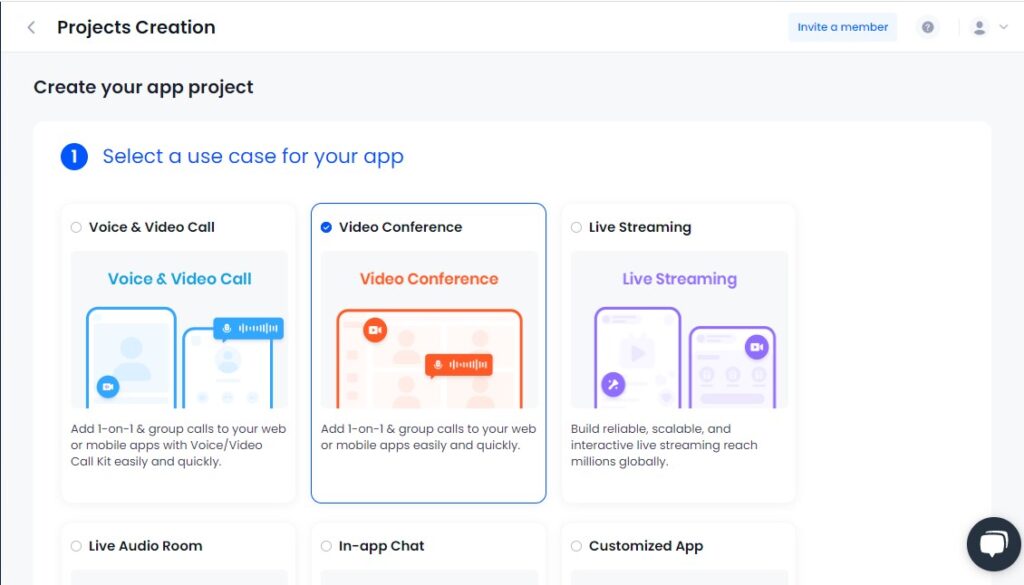
4. Choose the app name of choice
Choose a name for the meeting app project. The name should be unique and reflect the purpose of the app. This step is essential in branding and marketing the app.
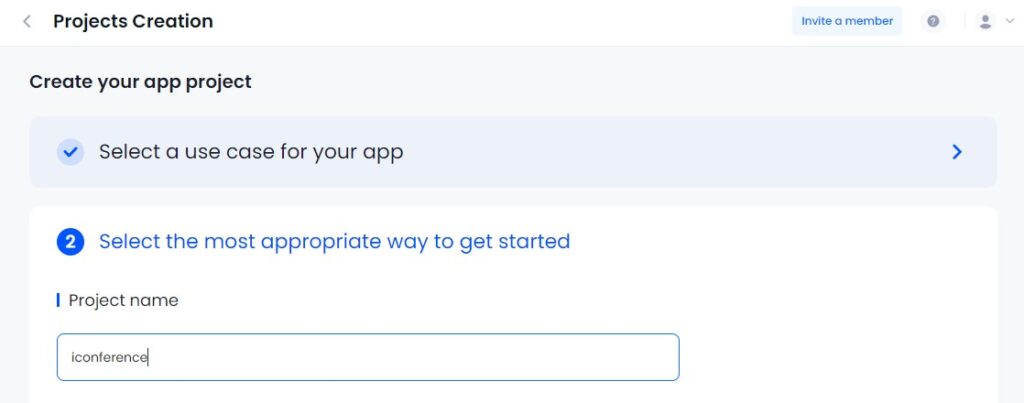
5. Select “UIKit” to scaffold the UI
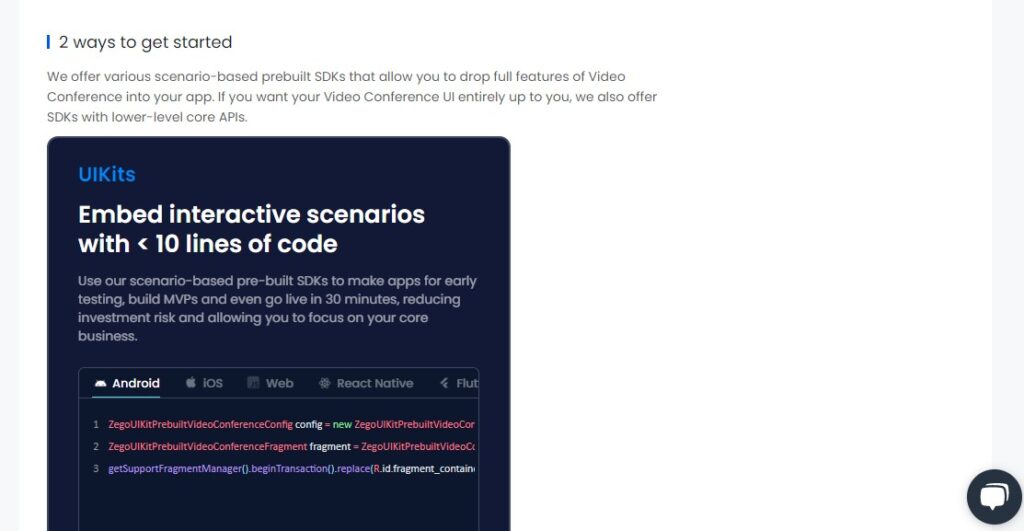
6. Select the platform of choice
You must select the platform on which the app will be deployed. ZEGOCLOUD supports multiple platforms, including iOS, Android, and the web. This step is important in determining the target audience for the app.
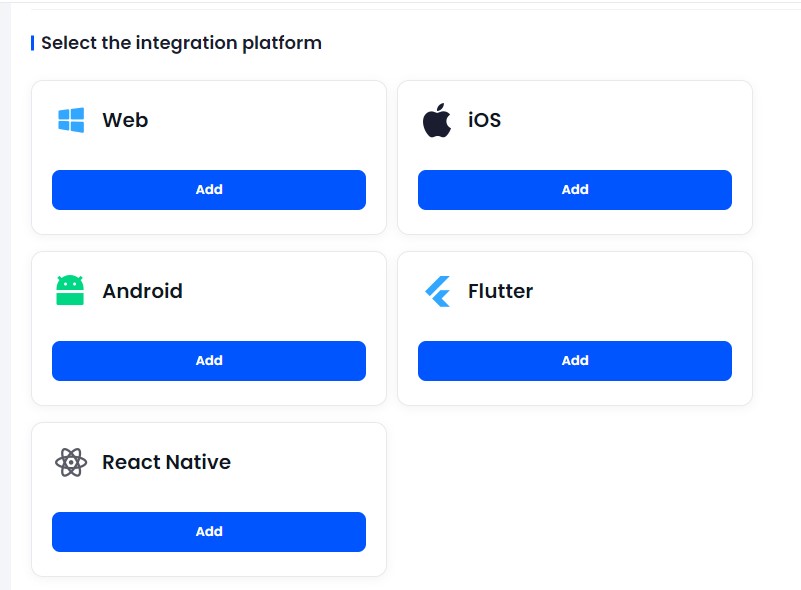
7. Make UI configuration to match your purpose
Configure the user interface components to match the purpose and functionality of the app.
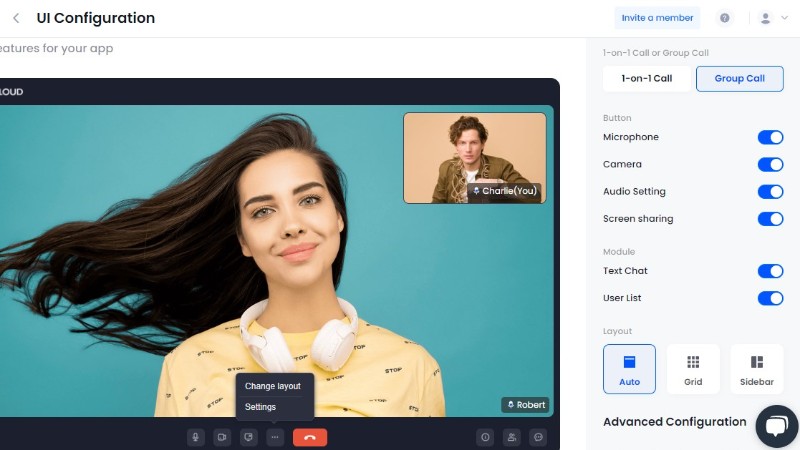
8. To obtain the project, click the “Get configuration file and integrate” button for downloading.
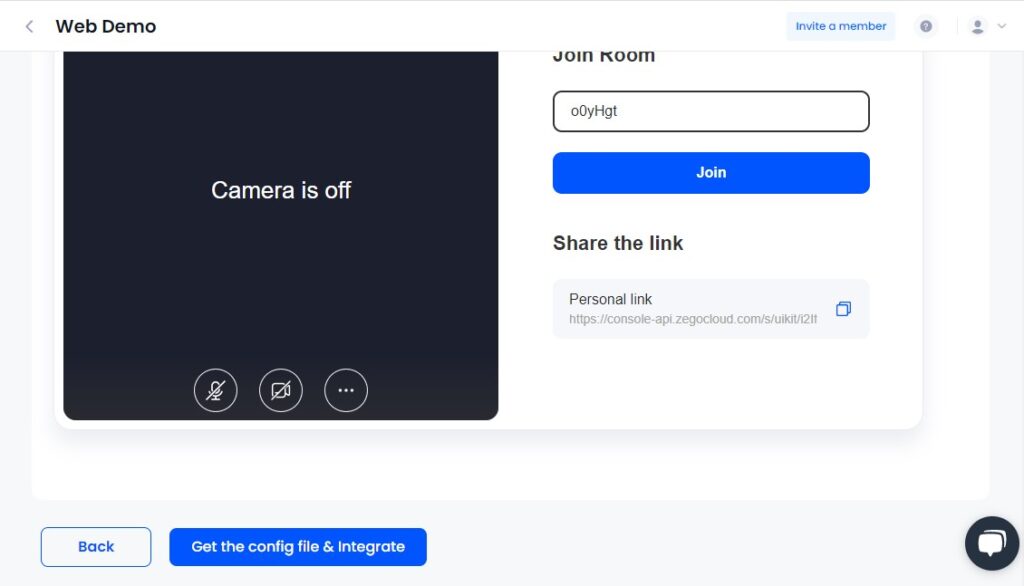
Conclusion
Video meetings have become essential to our lives, and choosing the right app is crucial to ensure seamless communication. This list of the five best video meeting apps for 2023 provides a comprehensive overview of the top players in the market, catering to different needs and preferences.
If you plan to create a video meeting app, just start with ZEGOCLOUD and experience 10,000 free minutes while creating high-definition meeting applications with exceptional clarity.
Read more:
FAQ
Q1: Which is the best app for video meetings?
There is no single best app for video meetings. The right choice depends on your needs. For business meetings, platforms like Zoom and Microsoft Teams are widely used. For real-time, interactive, or in-app video meetings, many companies prefer custom solutions built with real-time communication APIs.
Q2: What is the best free video call app?
Popular free video call apps include Google Meet, Zoom with time limits, and WhatsApp. These apps work well for casual or short calls, but free plans often have limitations on meeting duration, participants, or advanced features.
Q3: What is the best free video meeting platform?
For free video meetings, Google Meet and Jitsi are common options. They support browser-based meetings without complex setup. However, free platforms may lack customization, scalability, or enterprise-level controls.
Q4: What replaced Zoom?
Zoom has not been replaced by a single platform. Instead, users have diversified their choices based on different scenarios. Some moved to Microsoft Teams for workplace collaboration, others use Google Meet for simpler meetings, while many businesses now choose to build their own video meeting features using real-time communication technology rather than relying on a standalone app.
Let’s Build APP Together
Start building with real-time video, voice & chat SDK for apps today!










