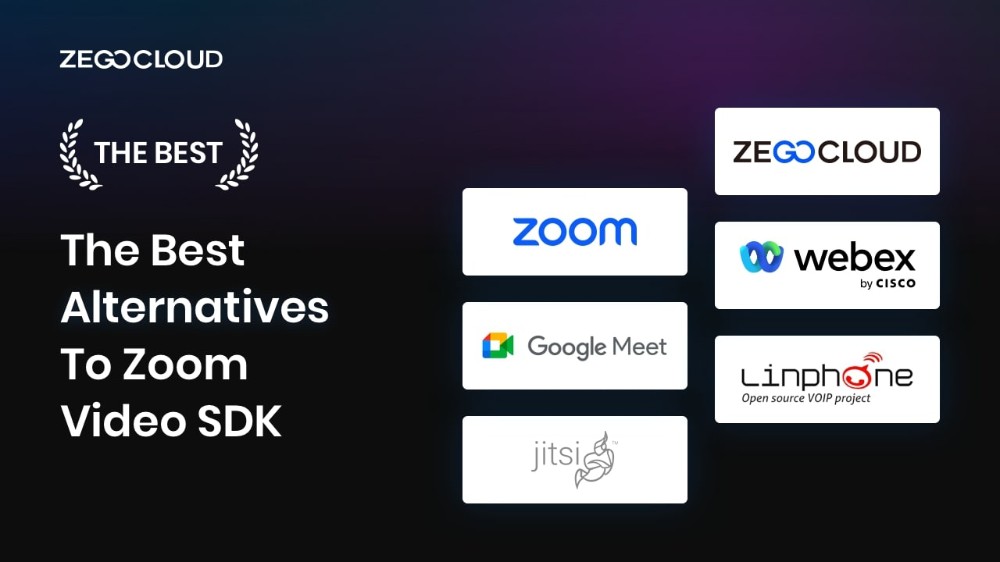In today’s dynamic digital landscape, the demand for versatile video communication tools has skyrocketed. While Zoom Video SDK has been a front-runner, several potent alternatives offer unique features and capabilities. Let’s delve into the top 5 contenders that are reshaping the way we think about video integration.
What is Zoom Video SDK?
Zoom Video SDK is a powerful development tool that allows developers to build custom video experiences using Zoom’s core technology. With extensive support across platforms like iOS, Android, macOS, Windows, Web, React Native, Linux, and Flutter, Zoom Video SDK offers a wide range of possibilities.
Key Features
- Session-based: Connecting multiple users for communication through video, audio, chat, etc.
- Access to Raw Data: Direct access to raw video and audio data on native platforms.
- Custom Video Experiences: Users can choose which features to build with from the Video SDK, including video, audio, screen sharing, chat, data streams, and more.
- Supports up to 1,000 Users: Sessions can host up to 1,000 users and can be live-streamed via RTMP to an unlimited view-only audience.
- Developer Support: Including server-side APIs and webhooks, as well as a Developer Forum and Premier Developer Support.
Is Zoom Video SDK free?
It is not typically offered for free in fact.
While Zoom provides SDKs to enable integration and customization of their services, the usage of Zoom Video SDK usually requires a subscription or specific plan. Developers can access the SDK and related documentation, but to utilize the full range of features and capabilities, they may need to choose a plan that aligns with their needs and the scale of their application.
Pricing details and specific offerings may vary, and it’s advisable to consult Zoom’s official developer website or contact their sales team for the most accurate and up-to-date information on pricing and availability.
How Does Zoom Video SDK Work?
The Zoom Video SDK enables developers to create custom video applications by utilizing Zoom’s robust video and audio capabilities. To get started, developers integrate the SDK into their development environment, supporting platforms like JavaScript, iOS, Android, and Windows.
Authentication is essential; developers generate a JSON Web Token (JWT) using their SDK key and secret from the Zoom developer account to securely authenticate the SDK within their application. Once authenticated, developers can manage video sessions by creating new sessions or joining existing ones using session IDs.
The SDK offers extensive APIs for controlling video streams, audio, and other interactive features, allowing for a high level of customization in building unique video experiences tailored to specific use cases, such as telehealth, virtual events, or custom video platforms.
Difference Between Zoom Video SDK and Meeting SDK
Zoom Video SDK and Meeting SDK are two powerful tools offered by Zoom for developers to integrate Zoom’s video and meeting functionalities into their own applications. While both SDKs serve a similar purpose, there are key differences between them that cater to different development needs. Let’s explore the distinctions between Zoom Video SDK and Meeting SDK.
| Feature | Zoom Video SDK | Zoom Meeting SDK |
|---|---|---|
| Purpose | Build custom video applications | Embed Zoom meeting functionalities into apps |
| Customization | High level of customization for UI and features | Limited customization, follows Zoom meeting UI |
| User Interface | Create unique interfaces and experiences | Uses standard Zoom meeting interface |
| Functionality | Core video and audio features with custom logic | Full Zoom meeting functionalities (chat, polls, etc.) |
| Integration | Integrate with any app, focusing on video capabilities | Integrate Zoom meetings directly within your app |
| Use Cases | Custom video platforms, telehealth, virtual events | Internal meetings, webinars, online classes |
| APIs and SDKs | Flexible APIs to control video and audio streams | Pre-built components and APIs for meeting features |
| Licensing | Requires specific licensing, separate from Zoom Meetings | Included with standard Zoom Meeting licenses |
| Development Effort | Requires more development effort to build UI and logic | Quicker integration with pre-built meeting features |
| User Management | Custom user management | Managed via Zoom’s standard user management |
Zoom video SDK is suitable for developers looking to create entirely custom video experiences, leveraging Zoom’s core technology without the constraints of the standard Zoom interface. Moreover, Zoom meeting SDK is ideal for those who want to integrate the full functionality of Zoom Meetings into their applications, with the familiar Zoom interface and features.
5 Best Alternatives to Zoom Video SDK
1. ZEGOCLOUD SDK
ZEGOCLOUD SDK offers robust real-time audio and video communication solutions. Tailored for various applications, it offers high-quality, low-latency streaming, making it a suitable alternative to Zoom’s SDK. With an expansive range of features, developers can integrate it into diverse platforms with ease.
Main Features:
- Real-time communication
- High-quality video and audio streaming
- Extensive documentation and developer support
- Multi-platform support
2. Webex SDK
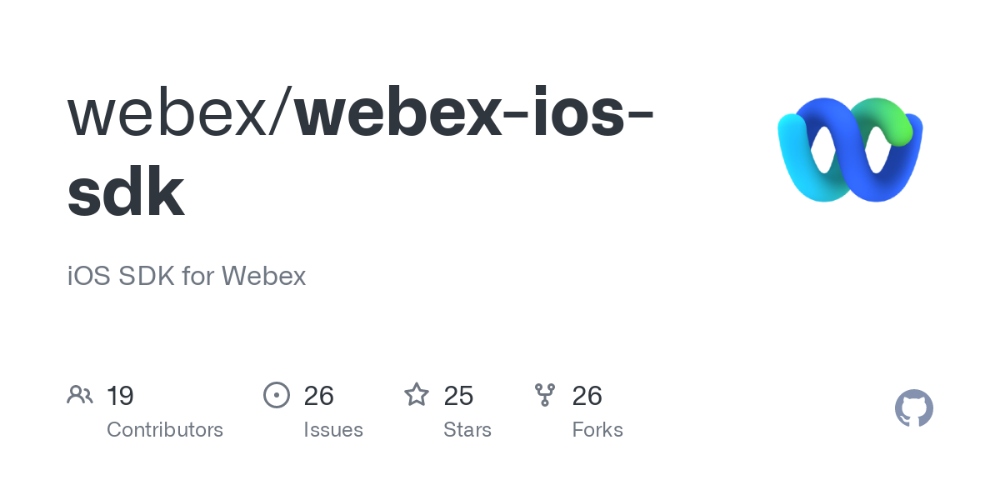
Cisco’s Webex SDK enables developers to integrate the power of Webex Meetings into their applications. With a reputation for security and scalability, it’s an ideal choice for businesses that prioritize these aspects.
Main Features:
- End-to-end encryption
- Virtual backgrounds
- Advanced recording and transcription
- Integration with Cisco devices
3. Linphone SDK
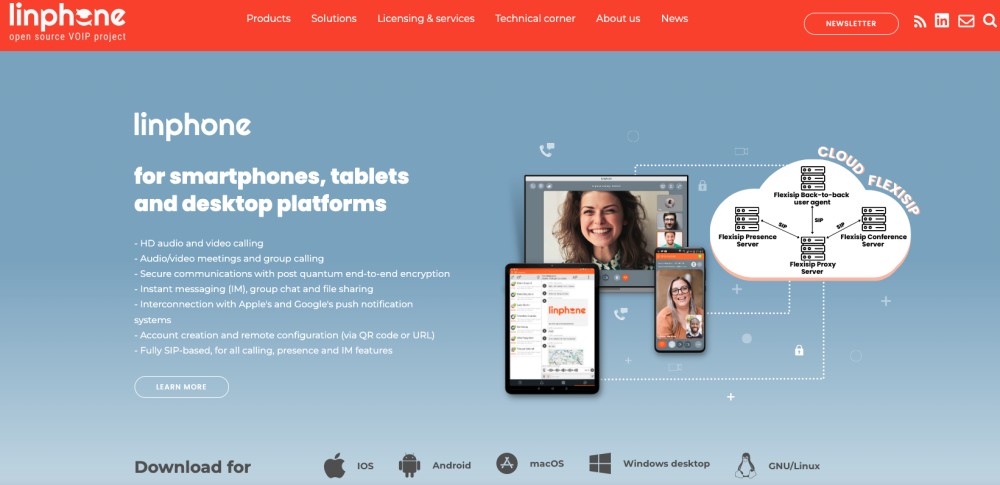
Linphone SDK is an open-source voice and video communication solution. It’s popular among developers looking for a customizable and scalable option. Its compatibility with various platforms is a standout feature.
Main Features:
- SIP-based calling
- Supports multiple codecs
- Cross-platform
- Encrypted communications
4. Google Meet

While not an SDK in itself, Google Meet’s API integrations enable developers to create applications leveraging Google’s vast infrastructure. Known for its simplicity and integration with the Google ecosystem, it’s a go-to for many businesses.
Main Features:
- High-quality video
- Screen sharing
- Live captioning
- Tight integration with Google Workspace
5. Jitsi Meet API

Jitsi Meet API is an open-source alternative known for its flexibility. Developers can host their servers or use Jitsi’s cloud. With its easy customization, it’s a favorite for those wanting a more hands-on approach.
Main Features:
- Fully customizable
- End-to-end encryption
- Screen sharing
- Live streaming
While Zoom has earned its place in the video conferencing ecosystem, these alternatives offer unique features and pricing models that might better suit specific needs. Always consider your application’s requirements before choosing the right SDK or API for integration.
The Most Recommended Zoom Video SDK Alternative
ZEGOCLOUD ensures the quality of voice and video conversation by two extraordinary measures,i.e., a global coverage data transmission network and a state-of-the-art terminal media engine.

The global coverage data transmission network is MSDN, i.e., Massive Serial Data Network. When the network condition weakens, the media engine can decrease the bit rate to consume less bandwidth. When the network condition is recovering, the media engine can predict and increase the bit rate to enhance video and voice quality. In addition, the media engine does a great job in acoustic noise suppression, acoustic echo cancellation, and automatic gain control.
ZEGOCLOUD allows users to share screens and documents and interact with online whiteboards in a video conference context. When multiple users try to draw on the whiteboard simultaneously, the ZEGOCLOUD video conference offers a mechanism to reconcile the racing conditions. Each user will feel free to remove on his will without struggle.
Recently, ZEGOCLOUD has invested heavily in the metaverse field and launched a series of products, including metaverse karaoke and ZEGOCLOUD land, a demo app to demonstrate ZEGOCLOUD’s technological abilities in the metaverse field. By combining all the features and SDKs, developers can build a video conference in a virtual world, allowing each participant to join the discussion as a self-avatar.
How do Video SDK Providers Like ZEGOCLOUD Resolve The Issues?
ZEGOCLOUD has been cautious and strict with user authentication from its startup and can eliminate the Zoombombing issue completely. It is an RTC technology solution provider with a global presence, providing real-time video and voice SDK for clients to build a real-time video call app and a SaaS video conference system called Talkline.
ZEGOCLOUD adopts private protocols to transmit datagrams and encrypts the data on transmission. Even if hackers intercept its datagrams, they cannot unencrypt. In addition, ZEGOCLOUD performs stringent authentication on user identity, ensuring that any user joining ZEGOCLOUD meetings is valid and legal.
Conclusion
During the global pandemic, people have developed the habit of collaborating online through video conferencing. Zoom is one of the video conference systems that people use often. It also provides Zoom video SDK to developers to create their own video conference systems.
However, since Zoom might not be able to resolve its significant pain points quickly, there are a few best alternatives to Zoom video SDK, like ZEGOCLOUD video SDK, which will give developers more leeways to explore the possibility of having video conferences in a virtual world.
Read more:
- How to Build A Video Conferencing Zoom Clone App
- ZEGOCLOUD vs Agora vs Twilio vs Vonage vs Zoom: In-Depth Comparison
FAQ
Q1: What features does the Zoom Video SDK include?
The SDK provides APIs for real-time video, audio, chat, screen sharing, whiteboard, and data streams. It allows you to build fully customized communication experiences beyond Zoom’s default UI.
Q2: Is the Zoom Video SDK available for all platforms?
Yes. It supports iOS, Android, Windows, macOS, and Web, with Flutter and React Native wrappers also available. However, feature parity and version updates can differ slightly between platforms.
Q3: Why is my video or audio feed not showing in Zoom Video SDK?
This issue often occurs due to missing camera or microphone permissions, incorrect Zoom Video SDK initialization, or network/firewall restrictions. Make sure your app correctly requests device access, initializes the Zoom Video SDK client, and joins the session successfully before starting the audio or video stream.
Let’s Build APP Together
Start building with real-time video, voice & chat SDK for apps today!