The internet is a vast global network of computers and other devices connected to each other. It’s basically a network that allows sharing of information across devices and access worldwide. But do you know the shared information is via internet packets? So, what happens if there’s a packet loss? In this article, you will find out what it is and how to fix it.
What is Packet Loss?
Packet loss occurs when data packets fail to reach their destination across a network, leading to disruptions in internet communication like video calls, streaming, and online gaming. This issue can be caused by network congestion, faulty hardware, or signal interference. When packet loss happens, it can result in delays, poor audio and video quality, and disrupted online activities. To mitigate these effects, various techniques and protocols are used to detect lost packets and compensate for the loss, ensuring smoother and more reliable network performance.
Why Do I Get Packet Loss?
Packets represent tiny data units sent across a network while originating from a specific source and intended for a particular destination. Subsequently, the loss occurs when one of these network packets fails to reach its intended target, leading to the loss of information.
- Network Congestion: When a network experiences high traffic or overload, routers, and switches may become burdened, leading to internet packet loss. This is especially common in busy or poorly managed networks.
- Faulty Networking Hardware: Defective or misconfigured network equipment, such as routers, switches, or cables, can cause internet packets to become lost during transmission. Hardware issues may arise due to failing network interface cards or malfunctioning.
- Software Bugs: Network devices and applications may contain bugs or glitches that result in what is packet loss in games. This happens because of the absence of exhaustive software testing or unchecked updates. Hence, resulting internet packets get lost within the network.
- Buffer Overflows: Devices such as routers and switches use buffers to temporarily store incoming packets before forwarding them. So, if the buffer’s capacity becomes full, data packets may get dropped.
What are the Effects of Packet Loss?
Packet loss is a disruption that occurs when data packets traveling across a network fail to reach their destination. This phenomenon can have several adverse effects on network performance and user experience:
- Degraded Quality: In real-time applications like video streaming or VoIP calls, packet loss can lead to choppy audio, frozen video frames, and dropped calls.
- Log in Online Gaming: Gamers might experience lag spikes, rubberbanding, or sudden jumps in gameplay due to lost packets.
- Slow Internet: Web pages may take longer to load, and downloads might be interrupted or slowed down.
- Data Corruption: In some cases, lost packets can result in corrupted files or incomplete data transfers.
- Reduced Communication Efficiency: Real-time communication tools, like video conferencing applications, can suffer from delays, making conversations less fluid.
How to Fix Packet Loss
Packets represent tiny data units sent across a network while originating from a specific source and intended for a particular destination. Find here the solutions for users and developers to fix what causes packet loss:
Important Measures for Users
For users, delay in packets means that they can’t use internet services to their full potential. But there exist some essential measures that can help overcome this situation:
1. Use a Wired Connection
If you are experiencing packet loss over Wi-Fi, connect your device directly to the router using an Ethernet cable. This will help determine if the issue relates to Wi-Fi interference. Also, the wired connection will ensure the interruption-free transfer of data packets, reducing packet loss. However, make sure the cable is not damaged.
2. Upgrade the Internet Plan
If you have figured out that the issue relates to your Wi-Fi connection, consider upgrading your internet plan to higher bandwidth. After all, this ensures that the internet connectivity remains fast, stable, and optimal, reducing the chances of internet packet loss. If, by chance, the issue persists, it might be a problem with your Internet Service Provider (ISP).
3. Prioritizing Packets
Prioritizing packets can help reduce packet loss. This ensures that critical data packets get preference over less important ones when traveling through a network. By prioritizing packets, you can mitigate the impact of congestion and ensure that essential data reaches its destination with minimal disruption. The router does the entire prioritization.
4. Consider Using a VPN
Generally, in some cases, a VPN can help bypass congested or problematic routes, reducing packet loss issues. However, choosing a reliable and fast VPN service is essential to ensure it doesn’t introduce additional latency. Meanwhile, you can use network monitoring tools to track the drop of packets over time. These tools can provide valuable data and trends to monitor network quality.
Important Measures for Developers
As a developer, packet loss can frequently disrupt business-related tasks due to poor or low internet connectivity. This problem can become challenging for any developer. Interestingly, there exist important measures for the developers that can help mitigate what is packet loss in games issue:
1. Utilize QoS Settings
Quality of Service (QoS) settings are a set of techniques and configurations used to manage and prioritize network traffic. Thus, from your router, enable Quality of Service (QoS) settings to prioritize certain types of traffic, like online gaming or video conferencing. Ultimately, this helps reduce the impact for better networking performance.
2. Enabling Bitrate Control
Adaptive bitrate allows the streaming client to monitor the network conditions continuously. After all, it measures factors like available bandwidth, packet drop rate, and round-trip time. Based on this information, the client can dynamically adjust the bitrate of the media stream. Subsequently, it’s possible to ensure a good video call that leverages constant bitrate with zero interruptions.
How to Monitor Packet Loss
To maintain network quality and reliability, monitoring packet loss is essential. Here’s how network administrators efficiently track and manage it:
- Ping and Traceroute: These tools are fundamental for measuring packet loss. By sending packets to a target device and checking how many are successfully returned, they pinpoint where and how extensively data is being lost.
- SNMP Monitoring: The Simple Network Management Protocol gathers data on lost packets from routers and switches. This provides a detailed view of the network’s health and helps in identifying trouble spots.
- Network Performance Monitors (NPMs): These sophisticated tools offer real-time insights into network performance, including packet loss and latency. They enable administrators to quickly identify and resolve issues, enhancing network efficiency.
- Flow-Based Monitoring: Technologies such as NetFlow and sFlow analyze traffic flows to detect patterns of data loss over time. This approach supports proactive network management and helps in optimizing performance.
- By regularly monitoring these aspects, network operations are kept efficient, ensuring high performance and a smooth user experience.
ZEGOCLOUD: Overcoming Packet Loss for Clear Communication
In the digital world where seamless communication is key, packet loss can significantly hinder performance and reliability. This is where ZEGOCLOUD steps in – a powerful solution designed to combat common network issues like packet loss, ensuring uninterrupted and high-quality communication. With ZEGOCLOUD’s advanced WebRTC technology, users experience crystal-clear video and audio calls, robust live streaming, and reliable real-time data transfer.
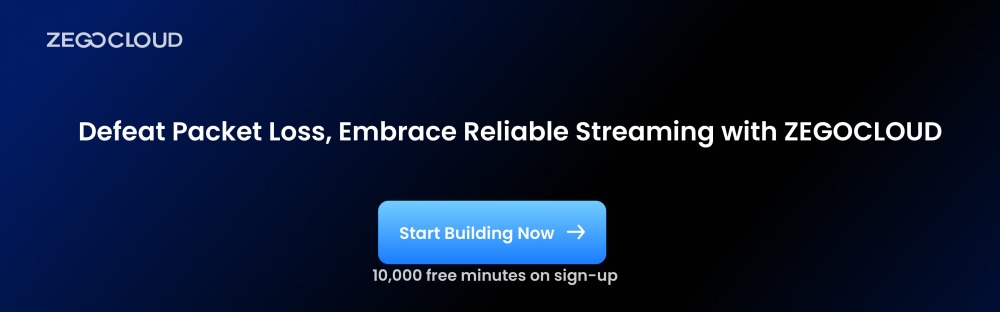
ZEGOCLOUD’s infrastructure is optimized to minimize packet loss, enhancing the user experience even in challenging network conditions. By leveraging innovative algorithms and scalable network solutions, ZEGOCLOUD ensures that every piece of data reaches its destination efficiently. Whether for video conferencing, live broadcasts, or interactive gaming, ZEGOCLOUD provides a seamless communication platform that stands strong against packet loss, making it an ideal choice for developers and businesses aiming to elevate their digital communication capabilities.
Conclusion
To be precise, packet loss occurs when data packets get lost or fail to reach their destination from the source location. As a result, this disrupts real-time communication, where video and audio data get transferred as packets over the network. Due to this, the quality of communication will be disrupted in a significant way. To overcome this issue, using ZEGOCLOUD can ideally help.
Read more:
Let’s Build APP Together
Start building with real-time video, voice & chat SDK for apps today!










