Jitter in networking refers to the variation in packet arrival times, causing delays and potential disruptions in data transmission. This can lead to poor quality in real-time applications like VoIP, video conferencing, and online gaming. Understanding how to test and reduce jitter is crucial for maintaining a stable and reliable network connection, ensuring smooth and uninterrupted communication.
What is Jitter Meaning?
In general, jitter is an important term within networking and communication technology. After all, it measures the time by which a signal’s actual arrival time differs from its expected arrival time. In simple terms, it refers to time delays in transmitting these data packets over your network connection.
The fact is data packets get utilized to transfer information from your computer through the internet. Meanwhile, the delays caused by these data packets in the process are called Jitter. Such delays often arise due to network congestion and occasional route alterations.
Difference between Jitter and Latency
Jitter and latency are both crucial metrics when evaluating network performance, but they refer to different aspects of data transmission.
| Aspect | Latency | Jitter |
|---|---|---|
| Definition | The time it takes for a data packet to travel from source to destination. | The variation in delay between packets. |
| Measurement | Typically measured in milliseconds (ms). | Measured in milliseconds (ms) as well, but focuses on the variation over time. |
| Impact on Users | High latency causes delays, leading to lag in activities like video calls or gaming. | High jitter causes uneven performance, such as distorted audio/video or choppy streaming. |
| Causes | Long physical distances, network congestion, routing delays. | Network congestion, poor routing, or varying network conditions. |
| Effect | Affects overall responsiveness. | Affects consistency of data transmission. |
| Key Concern | Consistent delay between sending and receiving data. | Inconsistent delays in the transmission of data. |
| Example | Delay in loading a webpage or lag in a video call. | Choppy video or audio quality in real-time communication. |
Read more: Jitter vs Latency: What are the Differences?
What is an Acceptable Network Jitter?
An acceptable level of network jitter typically ranges between 20 to 30 milliseconds (ms). For real-time applications like VoIP calls, video conferencing, and online gaming, keeping jitter below this range helps ensure smooth and uninterrupted communication. If jitter exceeds 30 ms, users may start to experience issues like choppy audio, lag, or poor video quality.
What Can Cause Network Jitter?
Network jitter refers to the variation in the packet delivery delay over a network. As a result, it issues disruptions in real-time applications like video conferencing, online gaming, and voice-over IP (VoIP). But what causes the jitter network in the first place? Find some of the crucial factors here:
- Network Congestion: When the network experiences a heavy inflow of traffic, routers and switches get prioritized. This helps delay packets which ultimately leads to increased jitter.
- Buffering Issue: The network devices use buffers to store and manage incoming data temporarily. Consequently, the buffer overflows or underflows can lead to jitter in the packet delivery.
- Wireless Interference: In wireless networks, connectivity interference from other devices or nearby networks can cause delays and drops in packets. This ultimately results in a jitter network.
- Hardware Issues: Hardware issues can cause the jitter test. This happens due to faulty or overloaded routers, switches, or other networking equipment, which results in jitter.
- Packet Collisions: In a shared network environment, packet collisions can occur when two or more devices attempt to transmit data simultaneously. This causes jitter as the data packets get retransmitted.
Types of jitter
Jitter refers to variations in packet arrival times that can disrupt real-time communications. Recognizing the different types of jitter is key to managing network performance.
- Constant jitter: This type involves a relatively stable level of delay variation between packets, where the timing discrepancy remains fairly consistent across the transmission.
- Transient jitter: Characterized by a sudden, noticeable delay affecting a single packet, this type of jitter can cause brief but significant disruptions in data flow.
- Short-term delay variation: Involves a temporary increase in delay affecting multiple packets, often linked to network congestion or changes in routing. This variation can lead to fluctuations in packet timing over a short period.
How to Fix Network Jitter Issues
Network jitter can disrupt real-time communications like video calls and online gaming by causing delays and uneven data transmission. Fixing jitter is essential to ensure smooth, uninterrupted connectivity. Here are steps you can take to address and reduce network jitter issues effectively.
1. Upgrade Your Internet Connection
Consider upgrading to a higher-speed internet plan if your current connection is slow or unstable. A faster and more reliable connection can significantly reduce jitter and improve overall network performance.
2. Use Wired Connections
Switch from Wi-Fi to a wired Ethernet connection, which provides a more stable and interference-free connection. This reduces the variability in packet arrival times, helping to minimize jitter.
3. Optimize Your Network with QoS Settings
Configure Quality of Service (QoS) settings on your router to prioritize real-time traffic, such as video calls and VoIP. Prioritizing this traffic ensures that it receives the necessary bandwidth, reducing jitter.
4. Reduce Network Congestion
Limit the number of devices and bandwidth-heavy activities on your network during critical times. Reducing congestion frees up bandwidth, helping to maintain consistent packet delivery and reducing jitter.
5. Update Network Hardware
Ensure your router, modem, and other network devices are up-to-date and capable of handling high-speed internet and multiple devices. Upgrading outdated hardware can significantly reduce jitter and improve network stability.
6. Monitor and Test Your Network Regularly
Use network monitoring tools to measure jitter, latency, and other performance metrics. Regular testing allows you to identify issues early and make adjustments to maintain a stable and jitter-free network.
Does jitter Affect Internet Speed?
Jitter doesn’t directly affect internet speed, but it impacts the quality of real-time applications by causing delays and interruptions, leading to issues like choppy audio or video during calls or streaming. Managing jitter is essential for maintaining a consistent and smooth internet experience.
How to Reduce jitter in the Workplace?
To reduce jitter in the workplace, focus on using wired connections, upgrading network equipment, and prioritizing critical traffic. Regular monitoring helps maintain a stable and efficient network for smooth communication.
- Regular Monitoring: Continuously monitor the network for jitter and other performance issues, addressing them promptly.
- Upgrade Network Equipment: Ensure routers and switches are up-to-date and capable of handling high traffic efficiently.
- Use Wired Connections: Encourage the use of wired Ethernet connections instead of Wi-Fi, as they provide more stable connections.
- Prioritize Traffic: Implement Quality of Service (QoS) settings to prioritize real-time traffic, such as video calls, over less critical data.
- Optimize Bandwidth: Ensure adequate bandwidth is available and reduce unnecessary network traffic to minimize congestion.
How ZEGOCLOUD Minimizes Jitter for Optimal Audio and Video Quality
Jitter, the variation in packet arrival times, can disrupt audio and video quality in real-time communication, leading to delays and distortions. ZEGOCLOUD, a leading RTC platform, minimizes jitter to ensure smooth, high-quality experiences in video calls, live streaming, and other interactive applications. By employing advanced techniques such as dynamic network adaptation, error correction, and jitter buffering, ZEGOCLOUD ensures stable, clear communication even in fluctuating network conditions.
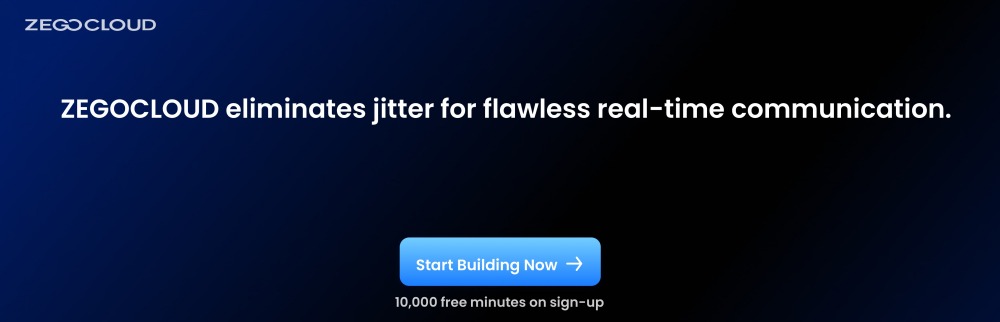
Here’s how ZEGOCLOUD minimizes jitter and guarantees optimal audio and video performance:
- Prioritization of Media Traffic To maintain high-priority communication, such as voice or video, ZEGOCLOUD ensures that media traffic is given priority over less time-sensitive data. This ensures that any jitter that may occur does not significantly affect the quality of critical communication channels.
- Dynamic Network Adaptation ZEGOCLOUD continuously monitors network conditions and adapts in real-time to fluctuations in bandwidth, latency, and jitter. By adjusting packet transmission rates and buffering techniques, the platform ensures that even in fluctuating network conditions, the communication remains clear and uninterrupted.
- Adaptive Packet Routing One of the key methods ZEGOCLOUD uses to minimize jitter is adaptive packet routing. It dynamically selects the best route for data packets to travel across the network, bypassing congested or slow links. This helps to reduce delays and ensures that packets arrive in a timely and synchronized manner.
- Error Correction and Resilience ZEGOCLOUD’s platform includes robust error correction protocols that mitigate the impact of lost or delayed packets. With built-in redundancy and forward error correction (FEC), ZEGOCLOUD ensures that users experience minimal disruption even when network conditions degrade.
- Real-Time Jitter Buffering ZEGOCLOUD uses jitter buffers to temporarily store incoming packets and reorder them if they arrive out of sequence due to jitter. This technique smooths out fluctuations in the arrival times of packets, allowing the system to present the audio or video in a more continuous flow.
Conclusion
To conclude, understanding jitter and its impact on network performance is essential for ensuring smooth communication and high-quality experiences. By identifying the causes of jitter and implementing effective solutions, you can significantly improve the stability and reliability of your network. Whether you’re managing a VoIP system, streaming service, or online gaming platform, addressing jitter is key to delivering optimal performance. Stay proactive in monitoring your network, and don’t hesitate to apply the necessary fixes to keep your users satisfied and your service running smoothly.
Read more:
- Bandwidth vs Latency Comparison: What’s The Difference?
- Which One is the Best Protocol for Live Streaming: RTMP vs HLS vs WebRTC
FAQ
Q1: What is jitter in a network?
Jitter refers to the variation in the time it takes for data packets to travel from the source to the destination across a network. High jitter can cause interruptions in real-time communication, such as audio or video calls.
Q2: What is a good jitter speed?
A jitter value of less than 30 ms is considered good for most real-time applications like video conferencing or online gaming. Anything above 30 ms can cause noticeable delays and disruptions.
Q3: What is jitter vs ping?
Ping measures the average time it takes for a packet to travel from your device to a destination and back. Jitter, on the other hand, measures the variation in that delay over time. A low ping indicates faster connectivity, while low jitter indicates more stable and consistent transmission.
Q4: What is the true meaning of jitter?
Jitter is the fluctuation or variability in the delay of data packet delivery across a network. It is important for real-time applications where consistent timing is critical, such as VoIP calls or live streaming.
Let’s Build APP Together
Start building with real-time video, voice & chat SDK for apps today!










