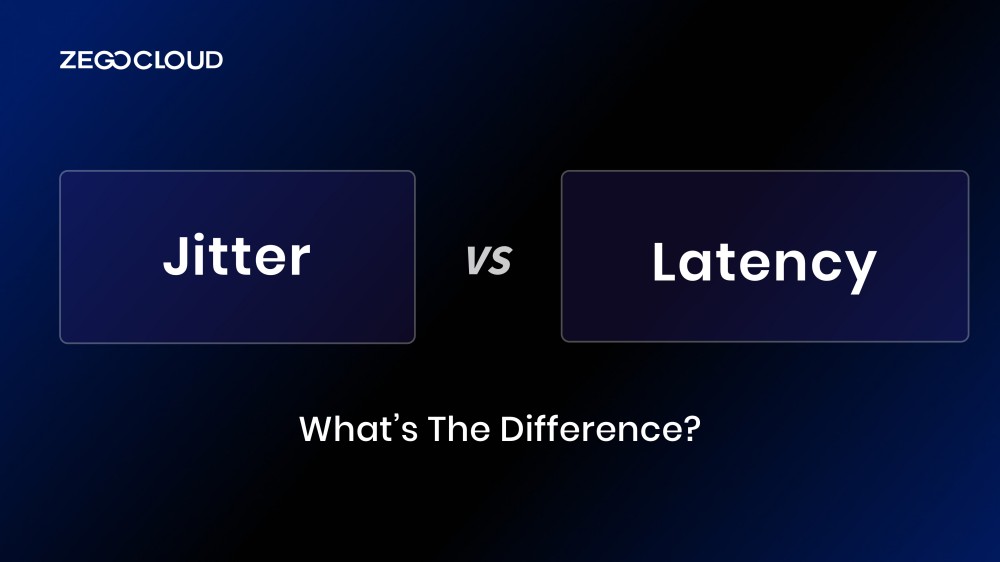In the world of real-time communication and streaming, ensuring a smooth and seamless user experience is paramount. Two critical factors that can make or break this experience are latency and jitter. While they are often mentioned together, they represent different aspects of network performance. Understanding the difference between latency and jitter, and how they impact your application, is essential for optimizing performance and delivering the quality your users expect.
What is Jitter?
In digital communication and data transmission, jitter refers to the variation in the delay of packet arrival. In simpler terms, jitter occurs when data packets take different amounts of time to travel from the sender to the receiver. This inconsistency disrupts the regular flow of data. This results in uneven spacing between packets. It ultimately affects the overall transmission quality.
Furthermore, jitter poses a particular concern in real-time applications. These include video conferencing, online gaming, and VoIP calls. A seamless user experience relies on constant and timely data delivery. Excessive jitter can cause increased latency and packet loss. As a result, it leads to exacerbating the issue and degrading overall performance.
To measure jitter, the standard unit used is milliseconds (ms). It is typically calculated by analyzing the variance in packet arrival times over a specific period. A high jitter value indicates a significant level of inconsistency. On the other hand, a low jitter value indicates more stable and predictable data transmission.
Causes of Jitter
Jitter, the variation in packet arrival times in a network, can be caused by several factors:
- Network Congestion: When too many devices are transmitting data simultaneously, the network can become overloaded, causing packets to be delayed or arrive out of order.
- Route Changes: Data packets often take different routes to reach their destination. If the route changes due to network adjustments, it can cause variations in packet arrival times, leading to jitter.
- Packet Queuing: Routers and switches may queue packets when the network is busy. The variability in queue processing times can cause packets to be delayed, resulting in jitter.
- Hardware Limitations: Older or less powerful network hardware, such as routers or switches, may struggle to process packets efficiently, leading to inconsistent transmission times.
- Wireless Interference: In wireless networks, interference from other devices, physical obstructions, or signal degradation can cause fluctuations in packet delivery times, contributing to jitter.
Managing these causes is crucial for maintaining a stable network and ensuring consistent, high-quality real-time communication.
How to Reduce Jitter
Reducing jitter is essential for ensuring smooth and reliable network performance, especially in real-time communication and streaming. Here are some effective strategies to minimize jitter:
- Upgrade Network Hardware: Invest in high-quality routers, switches, and other network hardware that can handle data traffic more efficiently. Modern equipment is better equipped to manage data flow, reducing the chances of jitter.
- Prioritize Traffic with QoS (Quality of Service): Implement QoS settings on your network to prioritize time-sensitive data, such as voice and video traffic. By ensuring these packets are given priority, you can reduce delays and minimize jitter.
- Increase Bandwidth: Expanding your network’s bandwidth can help alleviate congestion, allowing data to flow more smoothly and reducing the likelihood of packet delays that cause jitter.
- Optimize Network Paths: Ensure that your data packets take the most direct and least congested routes possible. This can be achieved through network configuration and regular monitoring to adjust routing paths as needed.
- Reduce Network Congestion: Manage and limit the number of devices or applications that are consuming large amounts of bandwidth simultaneously. This can involve scheduling heavy data transfers during off-peak times or using network traffic management tools.
- Use Wired Connections: Whenever possible, use wired connections instead of wireless ones. Wired networks are less susceptible to interference and typically provide more stable data transmission, reducing jitter.
- Monitor and Adjust Network Settings: Regularly monitor your network performance and adjust settings as needed. Tools that track network latency and jitter can help you identify and address issues before they become problematic.
What is Latency?
Latency is the duration it takes for data packets to travel from the sender to the receiver. Overall, it represents the delay between sending data and its receipt at the destination. The measurement unit for latency is milliseconds (ms). The latency significantly influences the responsiveness and real-time performance of various online applications. Above all, modern digital environments heavily prioritize low latency, particularly in applications requiring real-time interaction.
Online gaming, for example, experiences adverse effects from even the slightest delays. These can significantly impact players’ performance, lead to frustration, and affect competitive gameplay. In video conferencing, latency can lead to awkward pauses, hindering natural conversations and collaboration. In financial trading, every millisecond counts. So, here high latency can result in missed opportunities and financial losses.
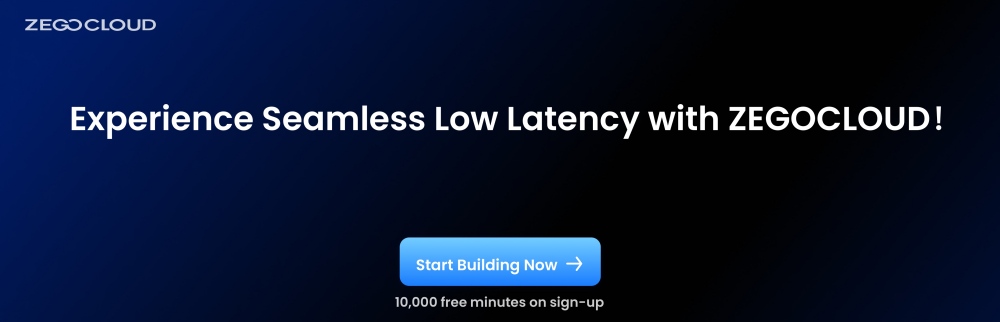
Causes of Latency
Latency, the delay before a transfer of data begins following an instruction for its transfer, can be caused by several factors:
- Physical Distance: The greater the distance data must travel between the source and destination, the longer the delay. This is especially true in international data transfers, where signals must traverse multiple networks and physical infrastructure.
- Network Congestion: When many users or devices are using the same network simultaneously, the network can become congested, causing delays in data transmission as packets wait to be processed.
- Routing and Switching: Each time data passes through a router, switch, or any intermediary device, a small delay is introduced. Complex routing paths with many hops can add significant latency.
- Bandwidth Limitations: Limited bandwidth can slow down data transmission, as there may not be enough capacity to handle all the data being sent at once, leading to delays.
- Packet Loss and Retransmission: If data packets are lost or corrupted during transmission, they must be retransmitted, increasing overall latency.
- Processing Delays: Devices and servers require time to process data, encrypt/decrypt, and handle tasks like compression, which can contribute to overall latency.
- Signal Interference: In wireless networks, interference from other devices, physical obstructions, or environmental factors can cause delays in data transmission.
- Protocol Overhead: Some network protocols require additional communication, such as handshakes or acknowledgments, before data can be sent. This overhead can add to latency.
Addressing these causes is key to reducing latency and improving the speed and responsiveness of data communication in networks.
How to Reduce Latency?
Reducing latency is essential for improving the responsiveness of applications, particularly in real-time communication, streaming, and gaming. Below are effective strategies to minimize latency:
- Upgrade Network Hardware: Invest in high-quality routers, switches, and modems that support faster data processing and can handle large amounts of traffic efficiently. Modern hardware reduces delays caused by outdated or overloaded equipment.
- Use a Content Delivery Network (CDN): CDNs cache and deliver data from servers closer to end-users, reducing the physical distance data needs to travel. This significantly improves response times for users in different geographic locations.
- Increase Bandwidth: Expanding your network’s bandwidth reduces congestion and allows data to flow more smoothly. This helps prevent delays caused by traffic bottlenecks during peak usage times.
- Prioritize Traffic with QoS (Quality of Service): Implement QoS settings to prioritize time-sensitive data, such as video or voice traffic. By ensuring critical packets are processed first, you can reduce delays that lead to latency.
- Optimize Network Paths: Ensure that data packets take the most efficient routes through the network. Regularly monitor and adjust routing configurations to minimize hops and avoid congested paths.
- Adopt Edge Computing: Process data closer to the user with edge computing, reducing the time required for round trips to a central server. This is especially useful for applications that require near-instantaneous responses.
- Use Wired Connections: Wired networks are less prone to interference and provide more consistent speeds than wireless connections. Whenever possible, use Ethernet cables instead of relying on Wi-Fi.
- Monitor and Adjust Network Settings: Use network monitoring tools to identify and address issues that contribute to latency. Regularly optimize DNS settings, routing configurations, and server performance to maintain low latency.
What’s the Difference between Jitter and Latency?
Jitter represents the inconsistency in packet arrival times, causing disruptions in data flow. Latency signifies the delay when transmitting data from the sender to the receiver. Below is a table comparing latency vs jitter to aid in your understanding of the topic:
| Aspect | Jitter | Latency |
|---|---|---|
| Definition | Variation in the delay of packet arrival between two communicating devices. | Latency is the time delay between data transmission and reception. |
| Occurrence | This can occur at any time during data transmission. | Present in every data transmission. |
| Impact on Data Flow | Causes irregular spacing between data packets, leading to disruption in the data flow. | Results in an overall delay in data transmission. |
| Application Focus | Critical in real-time applications like video conferencing, VoIP calls, and gaming. | Important for real-time applications, especially gaming. |
| Consequences | Interrupted audio/video, glitches, stutters, degraded user experience. | Reduced responsiveness and laggy interactions. |
| Causes | Network congestion, routing changes, buffer issues, hardware limitations. | Physical distance, network complexity, data processing. |
| Monitoring and Measurement | Measured by analyzing the variance in packet arrival times over a specific period. | Measured using tools like ping or traceroute. |
How to Monitor Jitter
Maintaining the quality and reliability of real-time applications requires close monitoring of jitter. By keeping a close eye on jitter levels, network administrators can identify potential issues. In addition, it allows them to implement timely solutions to ensure smooth data transmission. Here are some effective methods for monitoring jitter:
- Network Performance Monitoring Tools: Use specialized network monitoring tools that offer real-time visibility into various network metrics, including jitter. Moreover, these tools often offer graphical representations and historical data to help identify patterns and trends in jitter variations.
- Quality of Service (QoS) Monitoring: Deploy Quality of Service mechanisms on your network to prioritize specific types of traffic, such as voice or video, over others. QoS monitoring allows you to track how well these mechanisms are managing jitter and ensuring a smooth experience for real-time applications.
- Packet Capturing and Analysis: Utilize packet-capturing tools like Wireshark to capture and analyze network traffic. Secondly, these tools can reveal detailed information about packet arrival times, helping you calculate jitters for specific communication paths.
- Ping and Traceroute Tests: Regularly perform ping and traceroute tests between devices to measure latency and packet transit times. Furthermore, analyzing the variations in these values can give insights into potential jitter issues.
How to Monitor Latency
Monitoring latency is essential for optimizing network performance. Additionally, it helps identify bottlenecks in the network. This ensures a responsive user experience in various applications. Some of the effective methods to monitor latency are these:
- Ping Tests: Ping stands as a straightforward and extensively used utility for gauging round-trip latency between two devices. A small packet is usually sent to the destination device. Afterward, it measures the time taken for the packet to return. Besides, regularly perform ping tests to different destinations to get an overview of latency variations.
- Real-User Monitoring (RUM): RUM tools collect latency data from end-users. Therefore, they offer valuable insights into users’ actual experiences. It aids in understanding latency from their perspective and identifying potential issues in real-time applications.
- Traceroute: Traceroute (or tracers on Windows) is a utility that assists in identifying the latency of an individual network. It hops between the source and destination. As a result, it shows the time taken for packets to travel through each router or hop along the route. Moreover, this allows you to pinpoint potential latency hotspots.
- Continuous Latency Testing: Set up automated and continuous latency testing between critical network nodes or end-user devices. Besides, this approach allows you to detect changes in latency patterns promptly.
How to Fix Latency and Jitter Issues
Resolving latency and jitter issues requires a systematic approach that involves identifying the root causes and implementing appropriate solutions. Here are some effective strategies to fix latency and jitter problems:
How Users Can Fix Latency and Jitter
As an end-user, you may experience latency and jitter issues. Moreover, this can happen using real-time applications like video conferencing, online gaming, or VoIP calls. While you may not have direct control over the network infrastructure, there are still some steps you can take to minimize the impact of latency and jitter:
- Use Wired Connections: Whenever possible, use a wired Ethernet connection instead of Wi-Fi. Wired connections offer more stability and generally lower latency compared to wireless connections.
- Check Your Internet Connection: Run a speed test to check your internet connection’s speed and latency. If you notice consistently high latency or poor speeds, contact your Internet Service Provider (ISP) to address the issue.
- Close Unnecessary Applications: Closing background applications and downloads can reduce network congestion. Overall, it has the potential to improve latency for real-time applications.
- Optimize Home Network: Ensure your home network is set up properly. Furthermore, position your router centrally, away from obstructions, and avoid interference from other devices.
- Update Firmware and Drivers: Keep your network devices and computer drivers up to date because manufacturers often release updates that can improve performance and fix bugs.
- Restart Network Devices: Occasionally, power cycle your modem, router, and any other network devices. It will refresh connections and potentially resolve temporary issues.
How Developers Can Fix Latency and Jitter
Developers play a crucial role in optimizing the performance of real-time applications. By employing best practices and implementing appropriate techniques, developers can minimize latency and jitter for their users:
- Optimize Data Transmissions: Minimize the amount of data sent during each transaction. Besides, you can do it using efficient data formats and compression techniques, reducing latency.
- Implement Jitter Buffers: In real-time applications, use jitter buffers to smooth out variations in packet arrival times and mitigate jitter impact.
- Prioritize Data Packets: Prioritize critical data packets, such as audio and video data. In addition, it reduces the impact of network congestion on real-time application performance.
- Reduce Round-Trips: Limit the number of round-trip communications between the client and server. This helps avoid additional latency in request-response cycles.
- Use Content Delivery Networks (CDNs): For web applications, utilize CDNs to distribute content closer to end-users. It reduces latency by minimizing data travel distance.
- Optimize Code and Algorithms: Review and optimize the application’s code and algorithms to reduce processing time and latency.
- Monitor and Analyze Performance: Continuously monitor the application’s performance, including latency and jitter metrics. Secondly, it will help identify the areas for improvement and address issues promptly.
- Network Simulation and Testing: Simulate various network conditions, including latency and jitter, during development. Doing such testing proactively identifies and addresses performance bottlenecks.
The Perfect Solution for Developers to Minimize Latency and Jitter
ZEGOCLOUD SDK stands as an innovative software development kit (SDK) meticulously crafted to enhance data transmission efficiency. With its advanced features and powerful capabilities, the ZEGOCLOUD SDK offers developers the perfect toolkit to address latency and jitter challenges effectively. Above all, it includes intelligent jitter buffering algorithms, which effectively smooth out variations in packet arrival times, maintaining a steady and consistent data flow.
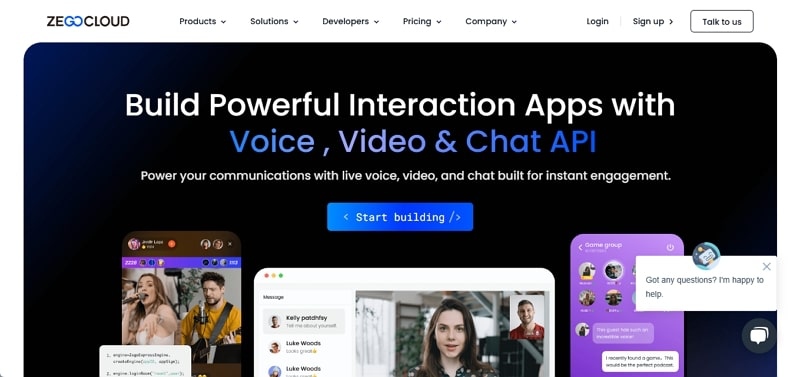
Moreover, developers can dynamically prioritize vital data packets, like audio and video data, over non-essential traffic. This prioritization guarantees optimal bandwidth for time-sensitive information, minimizing latency risks in real-time applications. Sign up for 10,000 free minutes now!
Conclusion
In summary, jitter and latency are distinct but related issues that affect real-time application performance. Latency refers to delays in data transmission, while jitter is the variability in those delays. Both can be mitigated through network upgrades, traffic prioritization, and path optimization, ensuring smoother and more reliable user experiences.
Read more:
FAQ
Q1: What is a good latency and jitter?
Good latency is typically under 20 milliseconds (ms) for real-time applications like gaming or video calls, while acceptable jitter is below 30 ms. Lower values are better for smoother performance.
Q2: What’s the difference between jitter and delay?
Delay (or latency) is the time it takes for data to travel from source to destination, while jitter measures the variation in delay between consecutive data packets. Consistent delay is preferable, even if it’s slightly higher.
Q3: Is 2.5 ms jitter good?
Yes, 2.5 ms jitter is excellent. It indicates a stable network with minimal variation in packet delays, which is ideal for applications requiring real-time communication.
Q4: What is a jitter in networking?
Jitter in networking refers to the inconsistency in the time taken for data packets to reach their destination. It can cause disruptions in audio, video, and other real-time applications if not controlled.
Let’s Build APP Together
Start building with real-time video, voice & chat SDK for apps today!