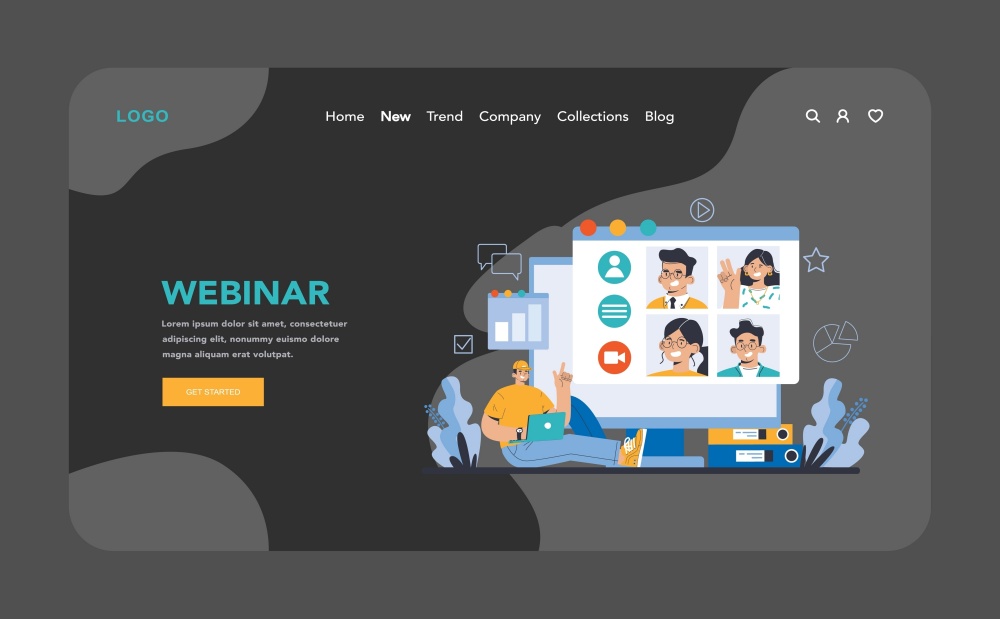Webinars are web seminars that are increasingly popular to interact virtually with people from far-off regions. Its primary goal is to educate, inform, or market products through interactive online presentations, meetings, and workshops. The popularity of webinars gives rise to webinar platforms, which must be feature-rich to facilitate engaging discussions. Hence, this guide will reflect the 10 best webinar software, considering the marketing agency’s budget.
What is Webinar Software?
Webinar software is a type of application designed to facilitate online seminars, workshops, or presentations over the Internet. It allows a presenter to communicate and interact with an audience in real-time. Typically, this software is used for educational purposes, professional development, marketing, product demonstrations, and internal company meetings. It often includes features for video and audio broadcasting, audience engagement, and post-event analysis. Webinar software provides a convenient and efficient way to reach a large, geographically dispersed audience, making it a valuable tool for businesses and educators.
What Makes Great Webinar Software?
Great webinar software is essential for delivering effective and engaging online presentations. It bridges the gap between the presenter and the audience, ensuring that the message is conveyed clearly and interactively. Here are six key attributes that make webinar software exceptional:
- User-Friendly Interface: A straightforward and intuitive interface is crucial. It allows both hosts and attendees to navigate the software effortlessly, reducing the learning curve and ensuring a smooth experience.
- High-Quality Video and Audio: Reliable, high-definition video and clear audio are paramount. They maintain engagement and ensure that the content is delivered effectively, without technical distractions.
- Interactivity: Tools such as live chat, polls, Q&A sessions, and hand-raising capabilities make the webinar more dynamic. These features engage participants, making them active contributors rather than passive listeners.
- Recording and Playback: The ability to record webinars and offer playback options is highly beneficial. It allows participants to revisit the content at their convenience and share it with those who couldn’t attend live.
- Robust Analytics: Detailed analytics on attendance, engagement, and participant behavior help hosts understand the effectiveness of their webinars. This data is crucial for making improvements and tailoring future presentations to audience needs.
- Integration Capabilities: Seamless integration with CRM systems, email marketing tools, and other software enhances the functionality and convenience of the webinar platform. It ensures that data flows smoothly between systems, improving overall efficiency.
- Security Features: Protecting the privacy and security of webinar data is critical. Features like encryption, password protection, and secure logins help safeguard sensitive information.
10 Best Free and Paid Webinar Platforms
After learning the qualities of webinar software and tactics for choosing the right one, it’s time to explore some options. Thus, the following is a list of the top 10 webinar hosting platforms with their advantages, disadvantages, and prices for your ease of selection.
1. Webex
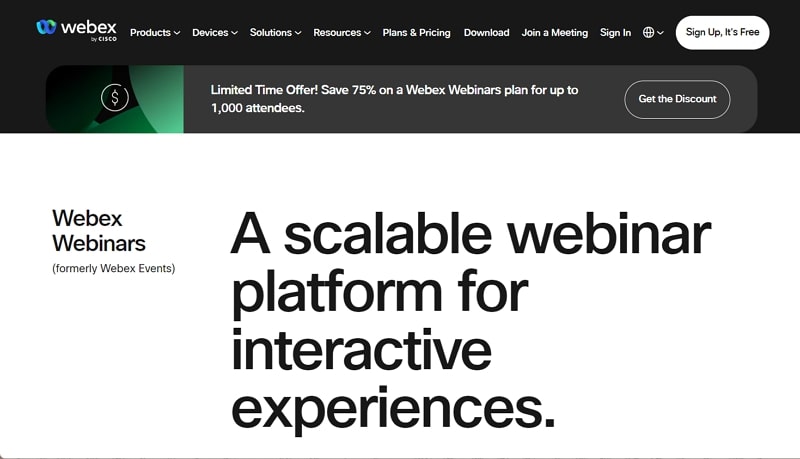
For your marketing campaign, this platform is a complete solution that facilitates team collaboration and interactive webinars. It can accommodate up to 100,000 participants and provide live translations in more than 100 languages to reach a global audience. Moreover, this webinar app offers breakout rooms to divide panelists into small groups for discussion and gives chat, emoji, and live-polling features.
Pros
- Moreover, you can integrate Webex webinar API in your own app to manage your webinars directly.
- It also offers custom-branded pages, easy content sharing, and speaker management.
Con
- Many users report its interface is complex and has audio issues.
Pricing Plans
- Webex Webinar: $225/month for 1000 participants
2. Zoom
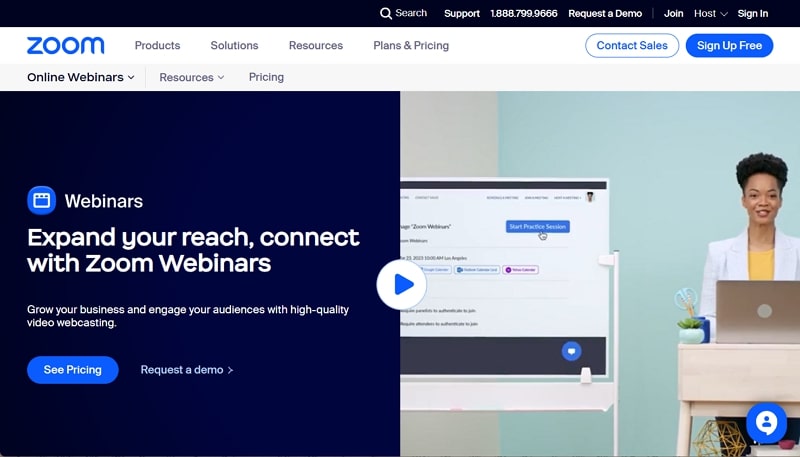
During the COVID pandemic, Zoom has gained immense popularity as a video conferencing platform for product demos and launches. This webinar hosting platform can host webinar sessions for up to 30 hours, during which participants can share their screens. Besides, it has a chat panel, interactive emoji reactions, and matching virtual backgrounds for live video streaming.
Pros
- This free webinar platform lets you record and save the webinar sessions securely in your drives.
- Developers can also integrate its video, chat, meeting, or various other APIs in their apps.
Con
- Sometimes, participants encounter low audio and video quality in Zoom webinars.
Pricing Plans
- Zoom Webinars: $79/month for 500 attendees
3. Airmeet
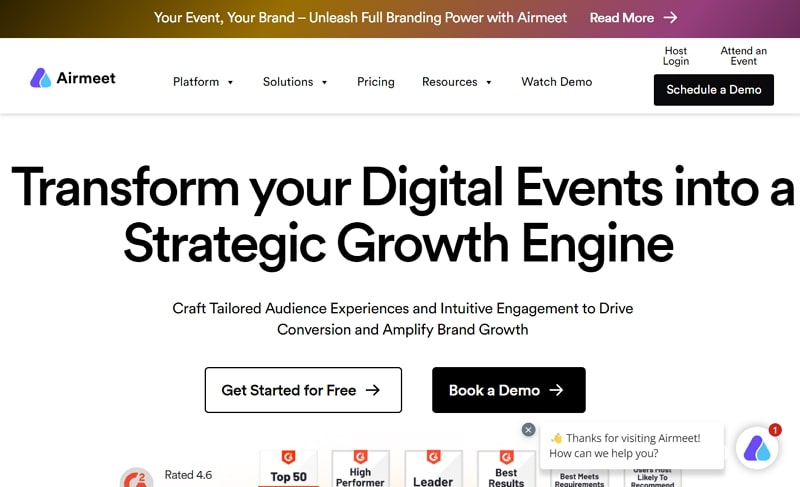
If you want to transform your digital events and want strategic growth, try the Airmeet webinar app. It is suitable for lead-generation webinars, product training, and customer panels while aiming to accelerate revenue. Therefore, it has an attractive landing page, dynamic call-to-action, and the ability to capture leads and show their engagement scores.
Pros
- This webinar software allows you to customize webinars with your company’s branding styles.
- Webinar hosts can also view advanced analytics to track participants’ engagement.
Con
- Airmeet shows significant delay when the host turns recordings off.
Pricing Plans
- Premium Webinars: $167/month
4. Livestorm
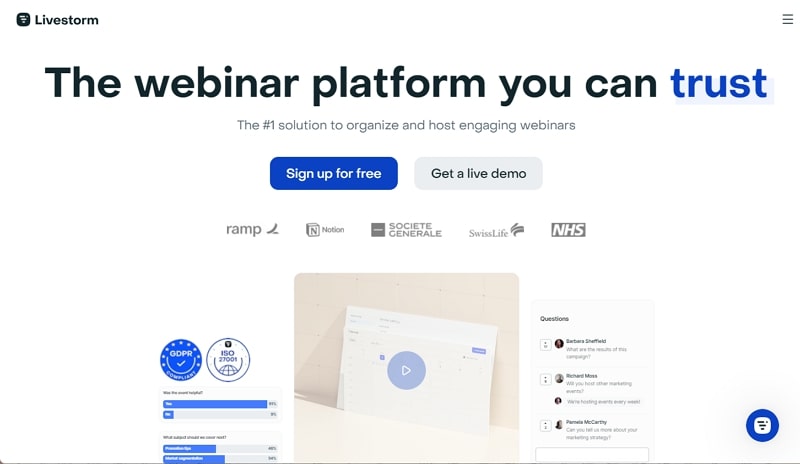
It is another top-rated platform from the best webinar software list for engaging sessions and is known for effortlessly recording webinar sessions. Moreover, you can integrate this webinar app into your marketing platforms, such as Marketo and HubSpot, to automate events. Besides, it offers customizable polls, breakout rooms, and analytic reports to check participants’ engagements.
Pros
- This webinar platform has a file-sharing feature and custom room design ability to attract the most participants.
- You can also add closed captions in your replay in 100+ languages to make the webinar understandable for everyone.
Con
- Users complain about being overpriced because of the live attendees it allows in a webinar.
Pricing Plans
- Pro: €79/month
- Business: Custom
- Enterprise: Custom
5. WebinarNinja
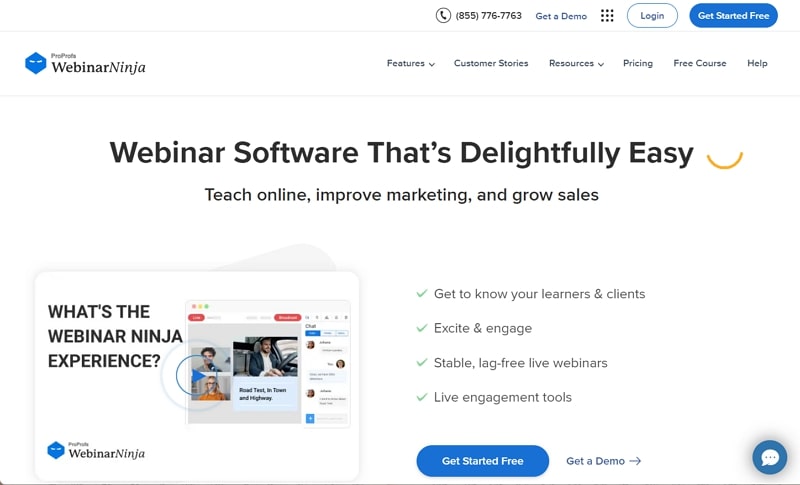
To improve marketing and grow sales, this webinar software has several live engagement tools. It supports more than 1000 live attendees per webinar and up to 10 live presenters who can share their screens. In addition, it can automatically record high-quality live webinars and customize your registrations, forms, and buttons.
Pros
- Presenters can also share videos from their Drives in webinars to deliver a detailed presentation.
- This webinar software has marketing tools such as Facebook ad tracking, Add registrants, and Evergreen replays.
Con
- This platform only allows the maximum webinar duration of 2 hours in the Basic plan.
Pricing Plans
- Basic: $24/month for 50 live attendees
- Pro: $83/month for 100 live attendees
- Business: $166/month for 100 live attendees
6. Contrast
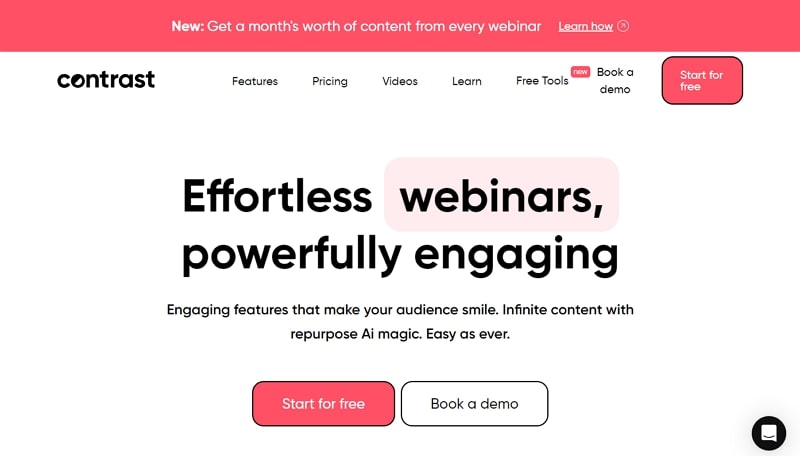
This free webinar software has engaging features with AI support that save you time and make it easy for attendees. In this regard, it can highlight the audience’s message on-stream, have modern chat panels, and dynamic web layouts. Also, it offers confirmation reminders, branding themes, widgets, and easy integration in your marketing stacks.
Pros
- Its webinar studio supports up to 8 speakers and blurred video backgrounds.
- For creating social media posts, it also offers transcripts and short clip creation with subtitles.
Con
- This webinar platform doesn’t offer the whiteboard feature, which is commonly available in other tools.
Pricing Plans
- Pro: €75/month for 100 contacts
- Premium: Custom
7. GoTo
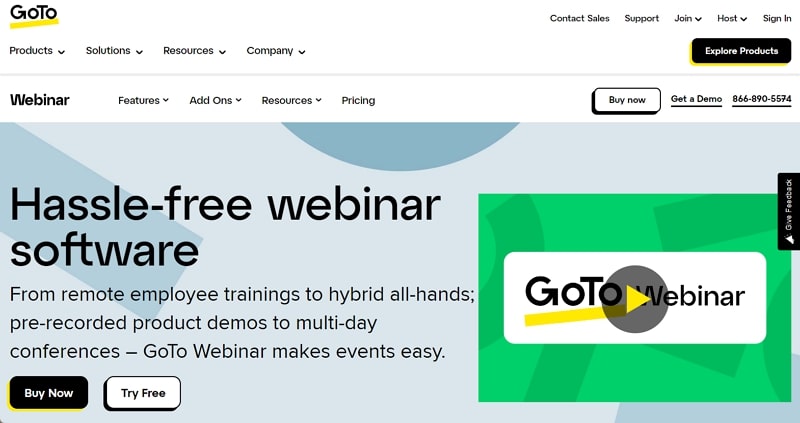
Another webinar recording software that you can count on to use or integrate into your favorite tools. Using it, you can enable webcast mode to allow more than 3000 attendees, schedule a series of webinars, or record them. Despite that, it has webinar templates and a multi-presenter mode where up to 6 presenters can share their webcam at events.
Pros
- Users can get event analytics and downloadable reports to see guests’ engagements.
- In engagement tools, it also offers polls, surveys, Q&A, and handouts.
Con
- It takes a long time to understand the features and technicalities of this platform.
Pricing Plans
- Lite: $59/month for 250 participants
- Standard: $129/month for 500 participants
- Pro: $249/ month for 1000 participants
- Enterprise: $499/month for 3000 participants
8. Google Meet
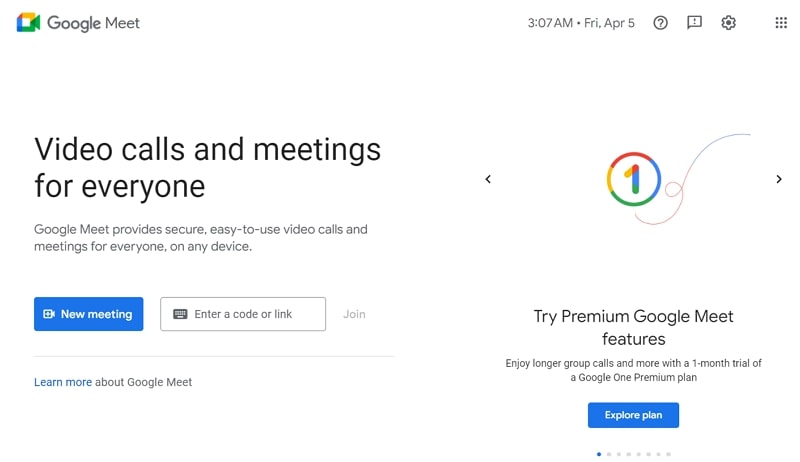
One of the most commonly used webinar hosting platforms is Google Meet, which is primarily a video communication service. It supports 100 participants in the meeting and live streaming on YouTube, in which hosts can eliminate background noises. Moreover, one can schedule meetings, share meeting links, and upload webinar recordings on Drives directly after capturing.
Pros
- It also offers screen sharing, whiteboard, and chat features for participants’ engagement.
- Developers can integrate Google Meet APIs in their apps to create meeting calls.
Con
- You cannot access breakout rooms and advanced polling features using this webinar software.
Pricing Plans
- Google Workspace Individual Plan: $9.99/month
- Google Workspace Business Starter: $6/month
- Google Workspace Business Standard: $12/month
- Google Workspace Business Plus: $18/month
9. EverWebinar
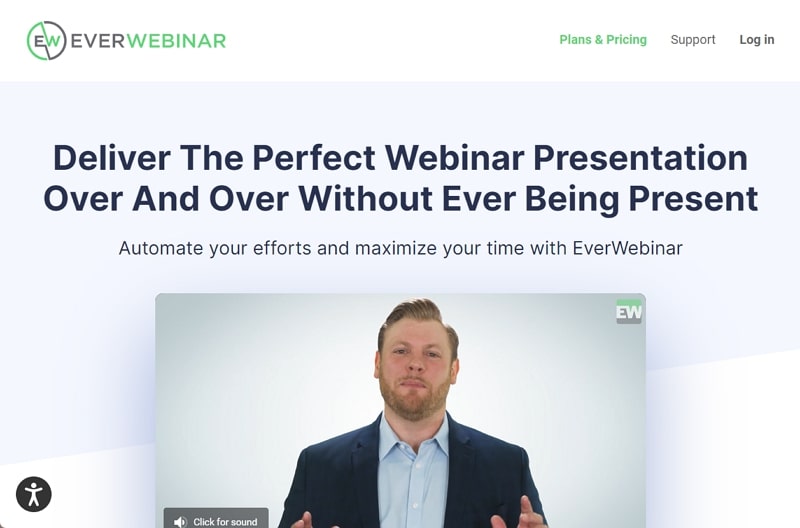
Are you looking for automated webinar software that has high-quality video streaming? You can try EverWebinar, which has high-quality video and audio broadcasting with 30FPS to avoid choppy streaming. Furthermore, it offers screen sharing, dynamic attendance, flexible webinar scheduling, and live chat features.
Pros
- Webinar hosts can import and view chats of a previous live webinar.
- Marketers can also gain viewers’ insights on products through polls and survey tools.
Con
- EverWebinar lacks page layout customization and payment gateways.
Pricing Plans
- Monthly: $99
- Yearly: $499
- Biennial: $874
10. BigMarker
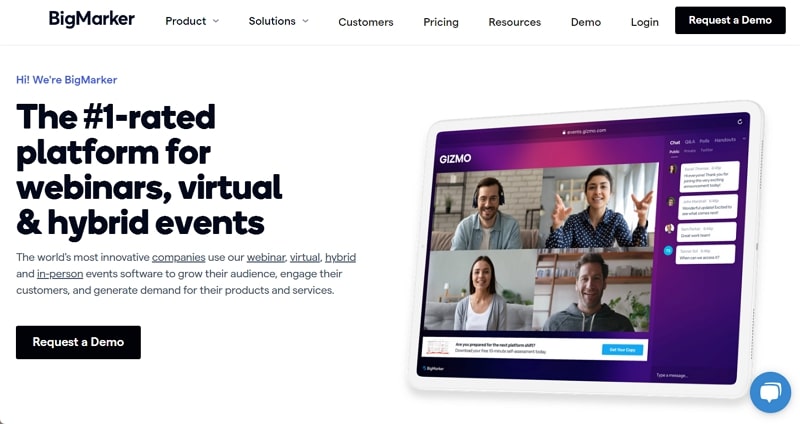
This webinar software is an innovative platform for marketing events that can help you host multiple types of webinars. It allows you to host recurring webinars, on-demand webinars, webinar series, and live streams with up to 50,000 attendees. Additionally, it offers HD screen sharing, breakout rooms, whiteboards, call-to-action pop-ups, and public or private chats.
Pros
- Using this platform, hosts can also play YouTube videos and pause them in Webinars.
- Moreover, you can monetize your webinars by selling sponsorships and banners.
Con
- It doesn’t prove an effective platform for integrating with apps.
Pricing Plans
- Webinars Plans: Contact Team
How to Choose a Webinar Platform for Your Company
Selecting a webinar entirely depends on your business needs, goals, and audience size for foster attendee interaction. In this regard, this part can help you by showing some tactics for choosing the best webinar software that aligns with your goals.
- Define Clear Goals: Firstly, determine your webinar goals and prioritize whether you want lead generation or better engagement. Your goal will lead towards platforms with specific abilities, such as webinars with polling features, which will prove good for engagements.
- Identify Must-have Features: Secondly, you need to make a checklist of features that a webinar platform must contain. In this stage, you should also define the number of attendees you expect and the number of interactive features you want.
- Webinar Software Package: In this stage, you have to ensure the company’s budget for webinar software or build one using APIs and SDKs. Here, calculate whether the basic, standard, or enterprise plan suits you so you don’t waste money on features you don’t need.
- Test and Compare Platforms: Finally, you will get multiple options after the webinar platform comparison, which is the most challenging part. It is best if you can personally try these narrow-down choices or request a demo before investing in one software.
How Much Will It Cost to Develop Webinar Software
If you are unsatisfied with the above webinar apps, you can create your own webinar software. However, the creation of a webinar platform costs a significant amount, which varies based on several factors. The average cost of a webinar app can be $12,272, where you can expect to spend $1135 – $23,259. Overall, it involves business formation fees, software expenses, employee fees, website costs, and advertising costs.
According to rough estimates, you need $162 – $2894 for software expenses and $150 – $250 for employee expenses. However, you can reduce employee costs if you integrate interactive APIs in your webinar app, where ZEGOCLOUD can help you. This platform will also help you reduce all the development and other tech-related expenses.
How Can ZEGOCLOUD Help to Create a Webinar App
Instead of building a webinar app from scratch, you should try ZEGOCLOUD for creating a low-cost and feature-rich webinar platform. It offers developer-friendly APIs and 20+ UIKits that are easy to integrate with a few lines of code. Furthermore, it can reduce your time and cost for designing, testing, and developing features.
Regarding webinar features, ZEGOCLOUD has a reliable video call, crystal clear voice call, and interactive live streaming SDKs. Besides, it offers feature-rich features such as virtual gifts, streamer battles, face filters, screen sharing, and an online whiteboard to make your webinar app interactive. Moreover, its interactive live-streaming API allows you to host webinars with 600ms – 1s latency.
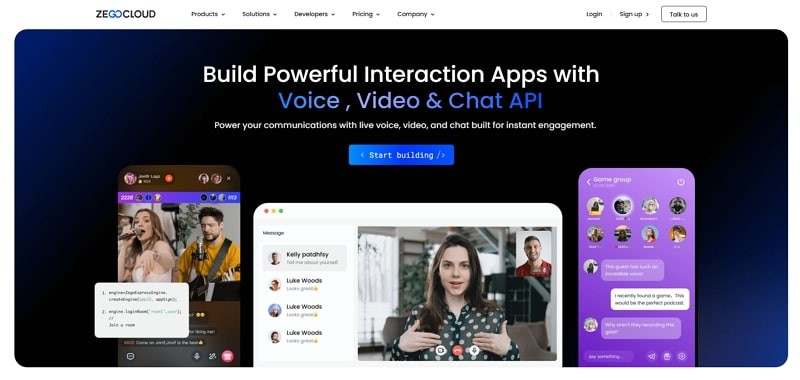
Conclusion
To sum up the discussion, hosting a webinar is crucial to marketing products and generating leads from potential clients. Therefore, this guide has analyzed the features of the best webinar software and how to choose the right one.
Despite that, you have found a list of leading webinar platforms and their pricing, so you can select one according to its features and your budget. Ultimately, ZEGOCLOUD proves a cost-effective solution for creating a webinar app with its various APIs and SDKs.
Read more:
FAQ
Q1: Can webinar software integrate with other tools?
Most webinar software can integrate with other tools such as CRM systems, email marketing platforms, and social media. These integrations help streamline processes, enhance functionality, and provide a more seamless experience for both hosts and participants.
Q2: What are the benefits of using webinar software?
Webinar software offers numerous benefits, including the ability to reach a large, geographically dispersed audience, interactive features that engage participants, the convenience of online accessibility, the ability to record and replay sessions, and valuable analytics that help measure the success of the webinar and understand audience engagement.
Q3: How can I ensure my webinar is secure?
To ensure your webinar is secure, look for software that offers features such as encryption, password protection, and secure logins. Additionally, controls access by requiring registration, monitoring participant activity, and using secure networks to prevent unauthorized access and protect sensitive information.
Let’s Build APP Together
Start building with real-time video, voice & chat SDK for apps today!