Traditional communication usually relies on disconnected tools like email and instant messaging platforms. So, this type of communication has the potential for information barriers and inefficient collaboration. However, Unified Communications as a Service (UCaaS) combines these channels into a single platform for better workflows. Here, we will discuss everything about these services to help you grasp the Unified Communication as a Service technology.
What is Unified Communications as a Service?
Unified Platform as a Service (UPaaS) is a cloud-based solution that integrates a variety of services—such as communication, data management, and application hosting—into a single platform. UPaaS simplifies the way businesses manage their operations by providing a unified framework for handling multiple essential functions, enhancing both scalability and efficiency.
While UPaaS focuses on providing a comprehensive platform, other specialized services like CPaaS (Communications Platform as a Service) allow businesses to integrate specific functionalities. For example, ZEGOCLOUD, a well-known CPaaS provider, helps developers incorporate real-time communication features like voice, video, and messaging into their applications. This makes it an excellent complement for businesses seeking more customizable communication capabilities alongside their broader UPaaS infrastructure.
How Does UCaaS Work?
UCaaS operates by utilizing cloud-based technology to provide collaboration tools that are accessible over the Internet. Initially, the UCaaS provider hosts all necessary servers and applications in secure data centers. Users then connect to the platform via various devices using secure authentication methods.
Once connected, businesses can access various communication features, including voice calling and file sharing. Moreover, all these unified communication services are seamlessly integrated into a single interface. By integration, this system allows users to transition between different modes of communication effortlessly.
Plus, UCaaS platforms offer scalability to let businesses add features as needed without significant investments. Additionally, the provider manages maintenance and security measures to let users always have access to the latest features.
Top Benefits of Using Unified Communications as a Service
The need for unified communications as a service (UCaaS) is expanding as work from home is becoming common. Professionals have to collaborate with teams worldwide to get on with work-related tasks. For this purpose, they can employ UCaaS to get the following benefits:
- Cost Savings: It eliminates the need for extensive hardware and infrastructure investments. Instead of purchasing separate communication systems, organizations can subscribe to a UCaaS provider at a much lower price. Utilizing these services, businesses can cut down on the pricing of IT equipment.
- Scalability: Unified communication services are highly scalable, so they can match the needs of a company if it is in a growth phase. These solutions can quickly scale the communication services up or down without purchasing additional hardware.
- Improved Customer Service: UCaaS empowers employees to access and respond to customer inquiries promptly, irrespective of their location. Moreover, customers can reach them via their preferred channels for quick guidance. Plus, these systems can integrate with CRM software to let employees access complete customer history and personalize interactions.
- Ease of Management: These systems centralize all communication services into a single platform. Using these services makes it easier for IT administrators to manage communication. Therefore, you can simplify tasks such as user provisioning, software updates, and troubleshooting.
UCaaS vs VoIP
Here’s a comparison between UCaaS (Unified Communications as a Service) and VoIP (Voice Over Internet Protocol) in table format:
| Aspect | UCaaS (Unified Communications as a Service) | VoIP (Voice Over Internet Protocol) |
|---|---|---|
| Definition | A cloud-based platform that integrates multiple communication tools (voice, video, messaging, etc.). | A technology that enables voice communication over the internet. |
| Scope | Broad scope, covering voice, video, messaging, file sharing, and collaboration. | Businesses need a comprehensive communication solution with multi-channel integration. |
| Key Features | Includes VoIP, video conferencing, messaging, collaboration tools, and presence management. | Focuses primarily on internet-based voice calls (audio communication). |
| Best For | Businesses or individuals need a cost-effective voice-calling solution. | Companies need full communication solutions (voice, messaging, video, etc.). |
| Communication Types | Supports voice, video, messaging, file sharing, and more in a unified platform. | Primarily handles voice communication (with some offering basic video). |
| Flexibility | Highly flexible, allowing for integration with other business tools (e.g., CRM systems). | Limited to voice services, though some VoIP providers offer basic add-ons. |
| Collaboration Features | Includes tools for team collaboration, such as file sharing and video meetings. | No collaboration tools—focused on voice communication. |
| Target Audience | Companies needing full communication solutions (voice, messaging, video, etc.). | Businesses or individuals focused on reducing costs for phone services. |
| Technology Focus | Cloud-based integration of multiple communication tools. | Internet-based voice communication only. |
The Key Components of Unified Communications Service
If businesses want to unify their interaction, UCaaS systems can do so. Let’s get into the details of unified communication as service components:
- Instant Messaging: Users can use this component for real-time text-based communication. Therefore, you can benefit from its features, such as group chat and file sharing.
- Voice Communication: This component includes traditional phone calls and voice-over-internet protocol calls. Other than that, its features include call forwarding and voicemail to improve the calling experience.
- Video Conferencing: It enables face-to-face communication over the Internet to let participants see and hear each other. Furthermore, these services typically offer features like screen sharing and virtual backgrounds.
- Integration with Business Applications: These platforms may integrate with other business applications, such as CRM systems. Moreover, this integration enables users to access relevant information directly within one platform.
- Collaboration Tools: You will also be able to use unified communication as a service to facilitate teamwork and document sharing among users. Plus, tools like project management software and virtual whiteboards are integrated into the UC environment.
How to Choose A Good UCaaS Platform
Choosing the right Unified Communications as a Service (UCaaS) platform is crucial for enhancing your organization’s communication, collaboration, and overall productivity. Here are some key factors to consider when selecting the right UCaaS platform:
- Features and Functionality: Assess the specific communication needs of your organization. Look for a UCaaS platform that offers a comprehensive set of features such as voice and video calling, instant messaging, presence indication, file sharing, and collaboration tools. Ensure the platform can integrate with your existing systems like CRM and ERP.
- Scalability: Choose a platform that can scale with your business. It should be easy to add or remove users, manage different locations, and adjust features as your organization grows or changes.
- Reliability and Performance: Opt for a platform with a strong track record of reliability and uptime. Check the service level agreements (SLAs) for guaranteed uptime and performance metrics. High-quality audio and video, along with minimal downtime, are essential for maintaining productivity.
- Security and Compliance: Security is paramount, especially when dealing with sensitive information. Look for platforms that offer end-to-end encryption, secure authentication methods, and compliance with relevant regulations (e.g., GDPR, HIPAA). Ensure the provider has a clear policy for data protection and privacy.
- User Experience and Interface: The platform should be user-friendly, with an intuitive interface that requires minimal training. A positive user experience increases adoption rates and ensures that your team can make the most of the UCaaS features.
- Integration Capabilities: Your UCaaS solution should integrate seamlessly with your existing tools and software applications. This includes email platforms, productivity suites (like Microsoft 365 or Google Workspace), and any industry-specific applications you may use.
- Cost and Pricing Structure: Understand the pricing structure of the UCaaS platform. Consider both upfront and ongoing costs, including subscription fees, additional feature costs, and potential charges for scaling up. Ensure the pricing model aligns with your budget and offers good value for the features provided.
Top 4 Unified Communications Service Providers
After getting basic knowledge of UCaaS, let’s try to identify the best tools that can help you in this regard. To do this, you can review the list of unified communication service providers to make your choice easier.
1. Zoom
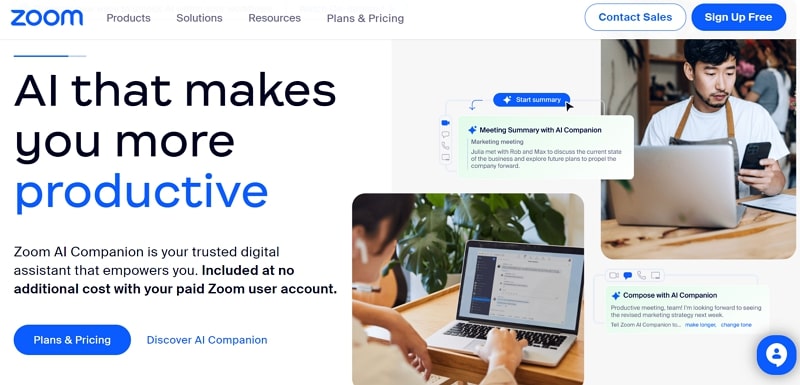
Even though Zoom is particularly known for its video conferencing, it also offers other interactive mediums for unified communication. With this platform, you can carry out virtual meetings and team chats for better collaboration. Also, it has a VOIP phone system that allows you to call anyone around the world. Recently, Zoom introduced an AI companion to assist you with meeting summaries and idea brainstorming.
2. Vonage
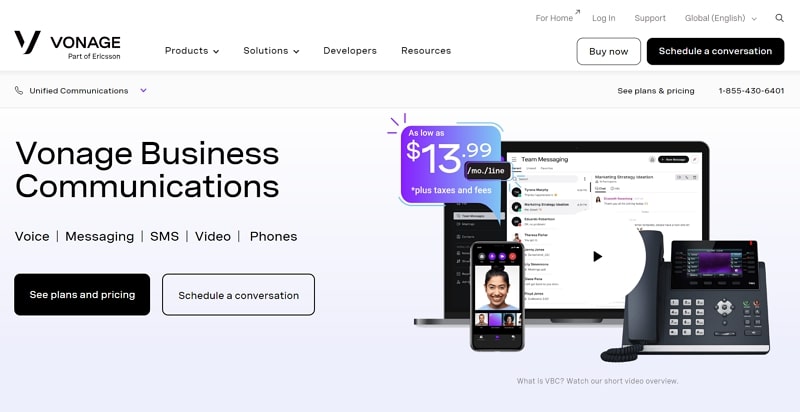
Vonage provides you with a one-stop shop with unified communication services to help employees work together from remote settings. This platform has a desktop and mobile application to allow you to video call with each other. Plus, it has a virtual receptionist that can route your calls when you are away on vacation. Besides that, it contains a business inbox with features such as SMS, MMS, and Facebook Messenger.
3. 3CX
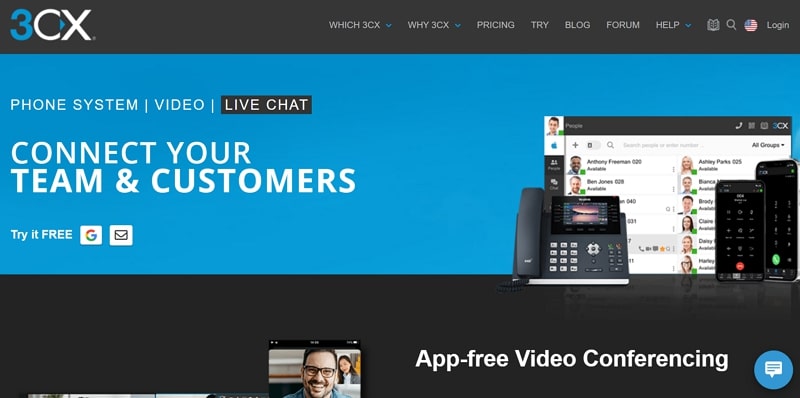
With the help of this unified communication as a service platform, businesses can connect their teams with customers. Its video conferencing features include presentation and document-sharing for better collaboration among employees. In addition, this platform has call and message features, which can be handled through mobile or desktop applications. 3CX can also integrate with other CRM platforms like Zoho and Salesforce to boost overall productivity.
4. RingCentral
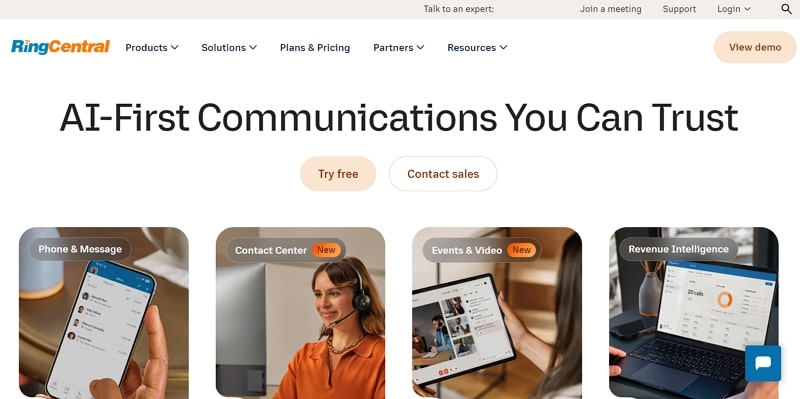
RingCentral is an AI-powered unified communications service that helps you before, during, or after interactions. This platform has a cloud phone system with features such as file sharing, visual voicemail, and internet fax. Other than that, you can integrate this system with OneDrive, Zendesk, and Okta to facilitate streamlined communication. Furthermore, you can carry out webinars and video meetings through this platform directly.
Final Thoughts
In conclusion, UCaaS (Unified Communications as a Service) streamlines business communication by integrating voice, video, messaging, and collaboration into a single cloud-based platform. Its scalability and flexibility make it a valuable solution for enhancing productivity and supporting remote work in today’s digital landscape.
Read more:
- Cloud Application Development Guide
- ZEGOCLOUD vs Agora vs Twilio vs Vonage vs Zoom: In-Depth Comparison
FAQ for Unified Communications as a Service
Q1: What are the key features of a UCaaS platform?
Key features of UCaaS include voice calling (VoIP), video conferencing, instant messaging, team collaboration tools, and integration with third-party applications like CRM systems. These features work together to create a seamless communication experience across multiple channels.
Q2: How does UCaaS benefit businesses?
UCaaS helps businesses by streamlining communication, reducing costs, and improving scalability. It enables remote work, enhances collaboration between teams, and integrates with other business tools to provide a seamless communication experience.
Q3: How does UCaaS differ from traditional phone systems?
Unlike traditional phone systems that rely on physical hardware, UCaaS operates entirely in the cloud. This eliminates the need for on-site equipment and offers greater flexibility, allowing businesses to easily scale their communication services and support remote workforces.
Let’s Build APP Together
Start building with real-time video, voice & chat SDK for apps today!










