Building a Facebook Messenger clone can be a great way to learn about real-time chat applications. We’ll cover everything from setting up your development environment to implementing chat features like sending and receiving messages, typing indicators, and others. By the end of this tutorial, you’ll have a working knowledge of how to build a real-time chat application with ZEGOCLOUD.
What is Facebook Messenger?
Facebook Messenger is a versatile instant messaging platform that has revolutionized the way we connect with friends, family, and colleagues. With its user-friendly interface and seamless integration with other Facebook features, Messenger has become a go-to communication tool for billions of people worldwide.
Considering the immense popularity and functionality of Facebook Messenger, building a clone app holds tremendous potential. A clone app can replicate the core features of Messenger while offering unique customization options to cater to specific user needs. This makes it an ideal solution for businesses and entrepreneurs looking to tap into the thriving messaging market and provide users with an alternative or enhanced experience.
By creating a clone app, you can leverage the familiarity and user base of Messenger while adding your own distinct features and branding. This is an opportunity to offer a seamless, personalized messaging experience and potentially carve out a niche in the competitive messaging app industry.
What to Consider Before Facebook Messenger Clone?
Creating a clone of a complex application like Facebook Messenger involves numerous considerations, both technical and legal. Here are several key aspects to ponder before embarking on such a project:
Legal and Ethical Issues
Before starting, ensure compliance with intellectual property laws to avoid infringing on Facebook’s rights. Additionally, prioritize user privacy and data protection by adhering to relevant regulations and implementing strong security measures.
Feature Set
Decide on the core features your app will offer, such as messaging, voice and video calls, and media sharing. Consider adding unique features to differentiate your app from Facebook Messenger and attract users.
Technology Stack
Choose the right technologies for your app’s front end and backend. For the front end, consider using frameworks like React Native or Flutter. For the backend, select robust frameworks such as Node.js or Django, and ensure you have a scalable database solution.
User Experience (UX) and User Interface (UI) Design
Create an intuitive and user-friendly interface that provides a seamless user experience. Ensure your design is responsive and works well on various devices and screen sizes to cater to a broader audience.
Security Measures
Implement end-to-end encryption for all communications to protect user data. Use secure authentication methods, such as OAuth or two-factor authentication, to enhance security and build user trust.
Scalability and Performance
Plan for a scalable server infrastructure to handle growing user loads. Optimize the app for performance to ensure a smooth and fast user experience, which is crucial for retaining users.
Best 5 APIs for Facebook Messenger Clone
When it comes to building a Facebook Messenger clone app, choosing the right APIs is crucial for ensuring a smooth and feature-rich user experience. Here are three top APIs, starting with ZEGOCLOUD, that can enhance your Messenger clone app and provide an exceptional messaging platform.
1. ZEGOCLOUD
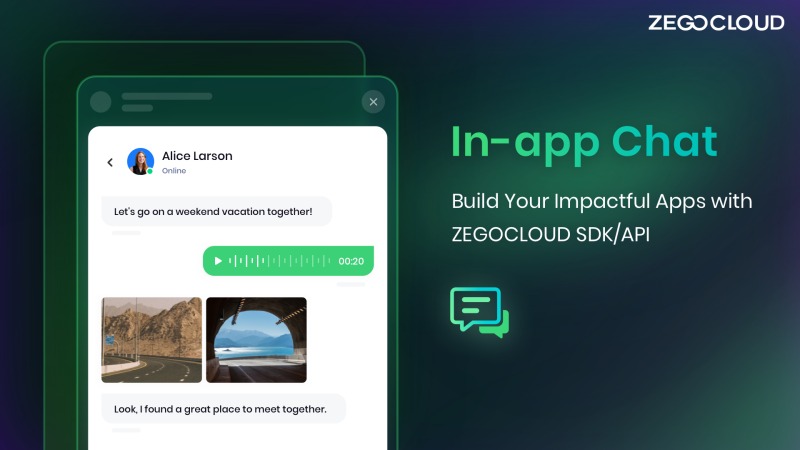
ZEGOCLOUD provides a comprehensive suite of real-time communication APIs, including video calls and voice calls, messaging, and live streaming. It ensures high-quality, low-latency communication services, making it ideal for building a robust Messenger clone.
Key Features:
- High-Quality Video and Voice Calls: Offers crystal-clear video and voice calling capabilities.
- Real-Time Messaging: Supports fast and reliable text messaging.
- Live Streaming: Enables live streaming features for real-time broadcasting.
- Low Latency: Ensures minimal delay in communication, enhancing user experience.
2. SendBird
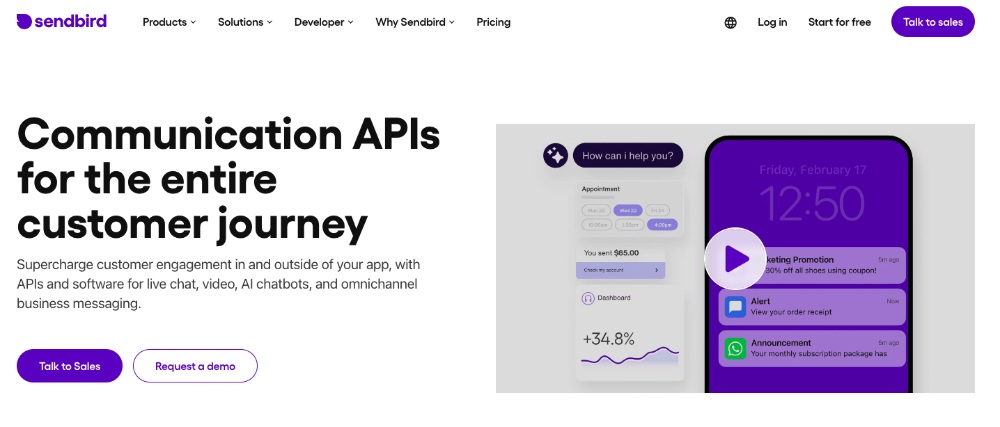
SendBird offers powerful chat and messaging APIs that enable real-time communication features. It supports group chats, private messages, and rich media sharing, making it a versatile choice for a Messenger clone.
Key Features:
- Group and Private Messaging: Supports both one-on-one and group chats.
- Rich Media Sharing: Allows users to share images, videos, and files.
- Message History: Provides access to past messages, enhancing user engagement.
- Push Notifications: Keeps users informed with real-time notifications.
3. Agora
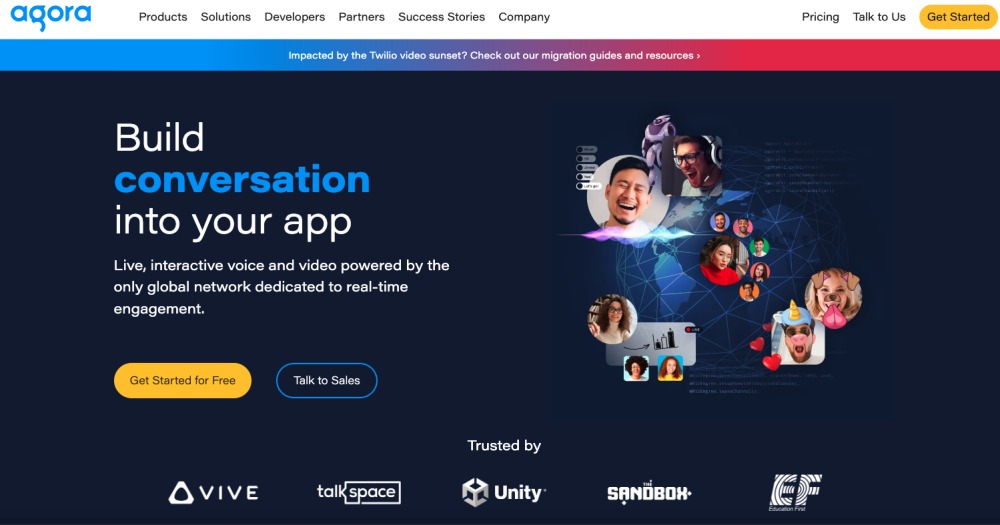
Agora provides APIs for voice and video calling, live streaming, and interactive broadcasting. Its real-time engagement platform ensures high-quality communication with minimal latency, making it suitable for a Messenger clone.
Key Features:
- HD Video and Voice Calling: Delivers high-definition video and voice communication.
- Interactive Broadcasting: Supports real-time interactive broadcasting features.
- Low Latency: Ensures smooth and responsive communication.
- Scalability: Easily scales to support a large number of concurrent users.
4. CometChat
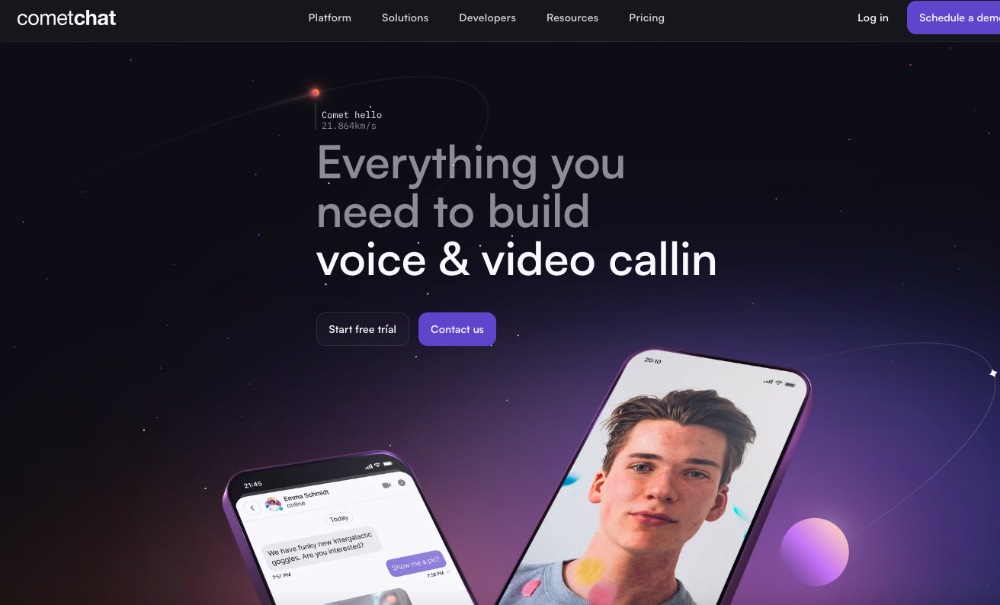
CometChat offers a complete chat solution with features like real-time messaging, voice and video calls, and in-app chat. It is designed to integrate seamlessly into any application, providing a robust chat experience.
Key Features:
- Text, Voice, and Video Chat: Comprehensive communication capabilities.
- Chat Rooms and Channels: Supports creating and managing multiple chat rooms.
- User Presence: Shows online/offline status of users.
- Moderation Tools: Includes tools for moderating chat content and users.
5. PubNub
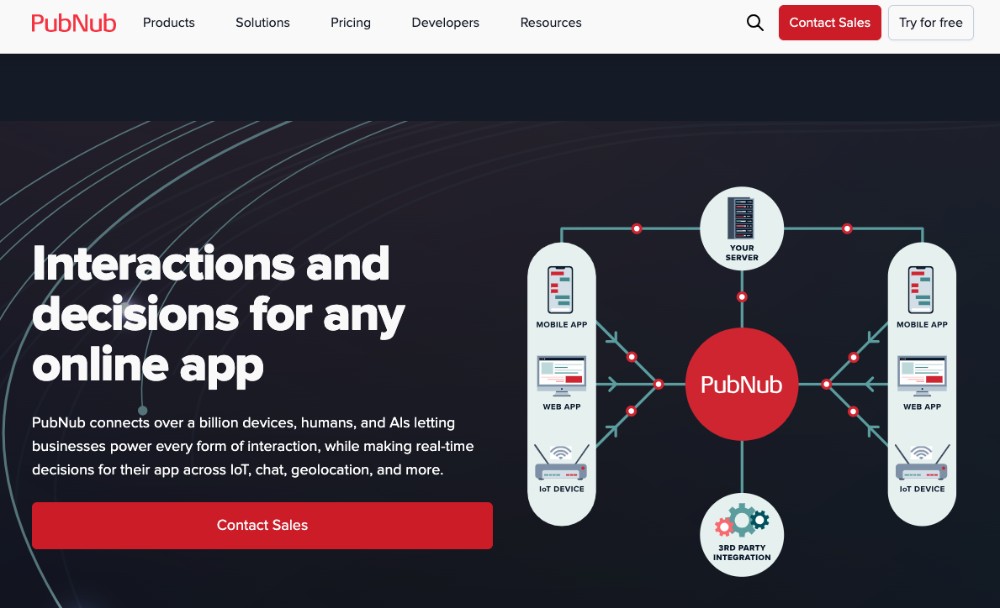
PubNub provides real-time messaging and data synchronization APIs. It is known for its scalability and reliability, making it a strong choice for building a Messenger clone with real-time capabilities.
Key Features:
- Real-Time Messaging: Supports instant messaging with low latency.
- Presence Detection: Monitors user presence and activity.
- Data Synchronization: Ensures real-time data synchronization across devices.
- Scalability: Handles a large number of concurrent connections efficiently.
These APIs provide the essential features needed to create a robust and feature-rich Facebook Messenger clone, ensuring high-quality communication and an excellent user experience.
How Much Does It Cost to Develop a Facebook Messenger Clone?
The cost to develop a Facebook Messenger clone can vary significantly based on several factors including the feature set, the platforms (iOS, Android, Web), the design complexity, the location and structure of the development team, and the specific technical requirements or integrations involved. Here’s a rough breakdown:
- Basic Version (Minimum Viable Product, MVP): A basic version with core features such as text messaging, media sharing, and basic video or voice calls might range from $20,000 to $50,000. This version might be limited to one platform and have a simple design.
- Intermediate Version: Adding more advanced features like group chats, stickers, and more complex media sharing options, and ensuring cross-platform support could push costs to between $50,000 and $150,000.
- Full-Featured Clone: To closely mimic Facebook Messenger, including high-end features like encrypted messaging, voice and video calls, interactive bots, and integration with external services (e.g., social media platforms, payment services), costs could easily exceed $200,000 to $500,000 or more, especially if developing natively for multiple platforms with a custom, sophisticated design.
These estimates also factor in the costs associated with the project’s lifecycle, including planning, UI/UX design, development, testing, deployment, and maintenance. The geographic location of the development team significantly affects costs—developers in North America and Western Europe generally charge more than those in Eastern Europe, Asia, or Latin America.
It’s important to note that beyond initial development, significant ongoing costs are associated with server hosting, data storage, maintenance, updates, customer support, and potential scalability needs as the user base grows.
How Do I Clone the Facebook Messenger App?
Is it possible to clone Facebook Messenger? If you want to create a unique messaging experience for users, cloning the Facebook Messenger app can be an exciting venture. To start, you’ll need a reliable communication SDK like the In-app Chat SDK offered by ZEGOCLOUD. This powerful SDK provides all the necessary tools and features to seamlessly integrate real-time messaging capabilities into your app.
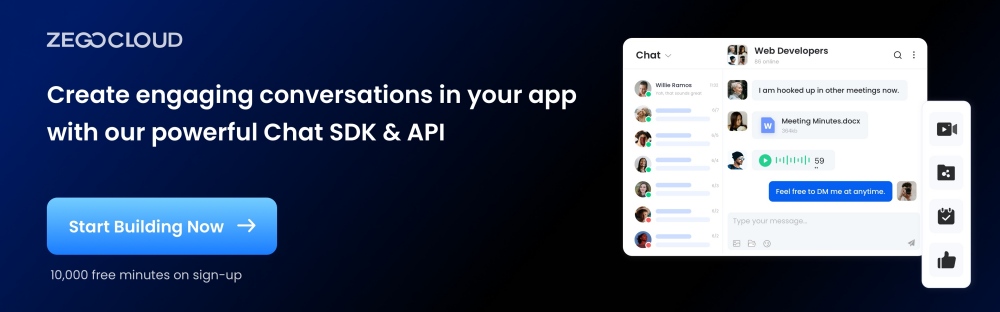
By using ZEGOCLOUD’s In-app Chat API & SDK, you can simplify the process of building a Messenger app. The SDK offers pre-built UIKits functionality components such as text messaging, multimedia sharing, push notifications, and user authentication.
With this chat SDK, you can easily create a user-friendly interface, implement secure communication channels, and deliver a smooth messaging experience to users. The In-app Chat SDK provided by ZEGOCLOUD ensures that your Messenger app performs reliably while meeting the high standards set by established messaging platforms.
Preparation
- A ZEGOCLOUD developer account – Sign up
- A computer with internet access
- Web development fundamentals
- Have NodeJS installed
If you have the preparations ready, follow these steps to get started with creating your real-time messaging apps:
Create you app
- Set up a project folder for audio and video by creating a folder following the structure outlined below:
├── assets
│ ├── css
│ │ └── index.css # Page styling.
│ └── js
│ ├── biz.js # Your JavaScript code implementation here
│ └── zim.js # zim sdk
├── index.html # UI file of the application- Paste the code provided below into the
index.html.
<!DOCTYPE html>
<html lang="en">
<head>
<meta charset="UTF-8" />
<meta name="viewport" content="width=device-width, initial-scale=1, maximum-scale=1, user-scalable=no" />
<meta http-equiv="X-UA-Compatible" content="IE=edge,chrome=1" />
<meta name="renderer" content="webkit" />
<title>ZIM</title>
<link rel="stylesheet" href="assets/css/index.css" />
</head>
<body></body>
<script src="./assets/js/zim.js"></script>
<script src="./assets/js/biz.js"></script>
</html>Integrate the SDK
To build a real-time messaging app, you first need to integrate ZEGOCLOUD’s In-chat SDK into your project. You can do this by following these steps:
- To install the required dependencies, run the following command:
npm i zego-zim-web- In your project’s
zim.jsfile, add the following import statement:
import { ZIM } from 'zego-zim-web';Create a ZIM SDK instance
To initiate a ZIM instance, the initial step is to create an instance for each client who logs into the system. Let’s consider two clients, A and B. For them to exchange messages, both clients need to utilize the create method with the AppID from the Prerequisites section to generate their individual ZIM SDK instances.
var appID = xxxx; // The appID is a sequence of digits, not a text string.
// The [create] method creates a ZIM instance only once. Subsequent calls to the [create] method will return null.
ZIM.create({ appID });
// Use [getInstance] to avoid hot updates and multiple [create] calls.
var zim = ZIM.getInstance();Set event callbacks
Before a client user’s login, it is essential to utilize the on method to customize event callbacks. This allows you to receive notifications for SDK errors and message-related callbacks, ensuring the effective handling of various events.
// configure or set up a callback to receive error codes.
zim.on('error', function (zim, errorInfo) {
console.log('error', errorInfo.code, errorInfo.message);
});
// Register a callback to be notified of connection status changes.
zim.on('connectionStateChanged', function (zim, { state, event, extendedData }) {
console.log('connectionStateChanged', state, event, extendedData);
// If the SDK logs out due to a long period of network disconnection, you will need to log in again.
if (state == 0 && event == 3) {
zim.login(userInfo, token)
}
});
// Configure a callback to be notified of incoming one-to-one messages.
zim.on('receivePeerMessage', function (zim, { messageList, fromConversationID }) {
console.log('receivePeerMessage', messageList, fromConversationID);
});
// Configure a callback to be notified when the token expires.
zim.on('tokenWillExpire', function (zim, { second }) {
console.log('tokenWillExpire', second);
// To refresh the token, you have the option to utilize the renewToken method.
zim.renewToken(token)
.then(function({ token }){
// Renewed successfully.
})
.catch(function(err){
// Renew failed.
})
});Log in to the ZIM SDK
To enable message exchange and token renewal after creating their ZIM SDK instances, both client A and client B must log in to the ZIM SDK. The following steps need to be followed by both clients:
- Create a user object using the
ZIMUserInfomethod.
- Utilize the
loginmethod, providing their respective user information and the Token obtained in the previous prerequisite steps.
var userInfo = { userID: 'xxxx', userName: 'xxxx' };
var token = '';
zim.login(userInfo, token)
.then(function () {
// Login successful.
})
.catch(function (err) {
// Login failed.
});Send messages
Once client A successfully logs in, they can start sending messages to client B.
The ZIM SDK currently supports various message types, including:
To send one-to-one messages, client A can call the sendMessage method, providing client B’s userID, message content, and relevant information. The ZIMMessageSentResult callback will notify client A about the successful delivery of the message.
Additionally, the onMessageAttached callback allows access to a temporary ZIMMessage object for messages that have not been sent yet. This enables the implementation of customized business logic, such as retrieving the message ID before sending it or creating a loading UI effect when sending large content like videos.
// Send one-to-one text messages.
var toConversationID = ''; // Peer user's ID.
var conversationType = 0; // Message type; 1-on- chat: 0, in-room chat: 1, group chat:2
var config = {
priority: 1, // Set message priority [1,2,3]. Low (default), Medium, or High.
};
var messageTextObj = { type: 1, message: 'Message text', extendedData: 'Additional information for the message (optional)' };
var notification = {
onMessageAttached: function(message) {
// todo: Loading
}
}
zim.sendMessage(messageTextObj, toConversationID, conversationType, config, notification)
.then(function ({ message }) {
// Successful message
})
.catch(function (err) {
// Failed message.
});Receive messages
Once client B logs in, they will receive client A’s message through the specified callback in the receivePeerMessage method. This callback is already configured to handle incoming messages, ensuring client B can seamlessly receive and process messages from client A.
// Configure a callback to receive one-to-one messages.
zim.on('receivePeerMessage', function (zim, { messageList, fromConversationID }) {
console.log('receivePeerMessage', messageList, fromConversationID);
});Log out
To disconnect a client, call the logout method. This will end their session and log them out of the system.
zim.logout();Destroy the ZIM SDK instance
To completely remove the ZIM SDK instance, utilize the destroy method. This will effectively dismantle and remove all traces of the SDK instance from the system.
zim.destroy();Run a Demo
To explore the features of a messaging application akin to Facebook’s Messenger, you can utilize the In-app Chat SDK sample demo app.
Conclusion
Building a Facebook Messenger clone is a great way to learn how to build a real-time messaging app. There are many different frameworks and libraries that you can use, but ZEGOCLOUD’s In-app Chat SDK is a great option for those who want a reliable and scalable solution. With ZEGOCLOUD’s In-app Chat SDK, you can quickly and easily build a high-quality messaging app that your users will love.
Read more:
FAQ Facebook Messenger Clone
Q1: Why would someone want to create a Facebook Messenger clone?
Individuals or companies might want to create a Facebook Messenger clone for various reasons, including the desire to implement specific features not available in the original app, to serve a niche market with unique requirements, or to integrate better with their existing services. It’s also a valuable learning experience for developers studying real-time communication technologies.
Q2: What are the key features to include in a Facebook Messenger clone?
A basic Facebook Messenger clone should include instant messaging, group chats, voice and video calling capabilities, multimedia message support (for images, videos, and files), notifications, and end-to-end encryption for privacy. Advanced features might include chatbots, stickers, and integration with other platforms or services.
Q3: What are the main challenges in creating a Facebook Messenger clone?
The main challenges include ensuring real-time messaging performance at scale, providing a robust and secure infrastructure for data transmission, maintaining user privacy and data security (especially with end-to-end encryption), and creating a seamless and intuitive user interface. Additionally, keeping the app updated with new features and complying with legal and regulatory standards for data protection can also be challenging.
Let’s Build APP Together
Start building with real-time video, voice & chat SDK for apps today!










