Omegle is a popular platform for anonymous chatting and video conferencing with strangers. However, at times, users may encounter issues accessing the website or may face problems with the service itself. In this article, we will discuss whether Omegle is down or not right now and provide you with some useful tips on how to fix it.
Is Omegle Down Or Not?
If you’re fond of chatting and video conferencing with random strangers, Omegle is a popular online platform that provides you with such an opportunity. However, like any other website, Omegle may sometimes face issues that prevent users from accessing the website or using the service.
The question that we ponder most of the time is, “Is Omegle down or not?” You can determine this by checking the website’s status, searching for outage reports on social media or online forums, or using third-party downtime detectors. In case of server issues or scheduled maintenance, the site may be temporarily unavailable, but you can try accessing it later.
You may also like: How to Build an App like Omegle Video Chat
Possible Reasons Why Omegle is Down
While Omegle usually functions smoothly, users may sometimes experience issues while accessing the website or using the service. Here are some possible reasons why Omegle may be down:
1. Server Issues
Like any other website, Omegle’s servers may sometimes experience technical difficulties or overload due to high traffic.
2. Scheduled Maintenance
Omegle may sometimes go offline for scheduled maintenance, which can last anywhere from a few minutes to several hours.
3. DDoS Attacks
Omegle may become the target of Distributed Denial of Service (DDoS) attacks, which can overload the servers and cause the website to crash.
4. Network Connectivity Issues
If you are experiencing issues with accessing Omegle, it could be due to network connectivity issues, either on your end or your internet service provider’s end.
5. Browser Cache
Your browser’s cache could also be the reason behind Omegle not working properly. Clearing your browser cache might resolve the issue.

How to Check If Omegle is Down Or Not?
Although Omegle is a very reliable platform for video and text chats, the site does experience downtimes like every other site. If you are having trouble accessing Omegle, here are some ways to check if Omegle is down or not:
1. Check Omegle’s Status
The first and easiest way to check if Omegle is down is to visit the website, https://www.omegle.com/, and see if it loads. If the website does not load, it may be down.
2. Search for Outage Reports
You can also search for outage reports on social media or online forums to see if other users are experiencing Omegle down issues.
3. Use Third-Party Downtime Detectors
There are many third-party websites that can detect if a website is down. Some popular ones include DownDetector and IsItDownRightNow.
4. Check Your Network Connection
Before assuming that Omegle is down or not, make sure to check your network connection. You can try accessing other websites to see if they load or try restarting your modem or router.
5. Use a VPN
If Omegle is down in your region, you can try using a VPN to access the website from a different location.
How to Fix Omegle is Down
If you’re a regular user of Omegle, it can be frustrating when the website is down. However, there are various ways to troubleshoot the issue and get the website up and running again. Here are some steps you can follow to fix Omegle if it’s down:
1. Ensure your internet connection is working
Before you try anything else, make sure that your internet connection is working properly. Check to see if you can access other websites or applications, and try resetting your modem or router if necessary.
2. Clear your browser cache
If Omegle is working for other people but not for you, it could be a problem with your browser cache. Try clearing your browser cache and cookies, and then try accessing Omegle again.
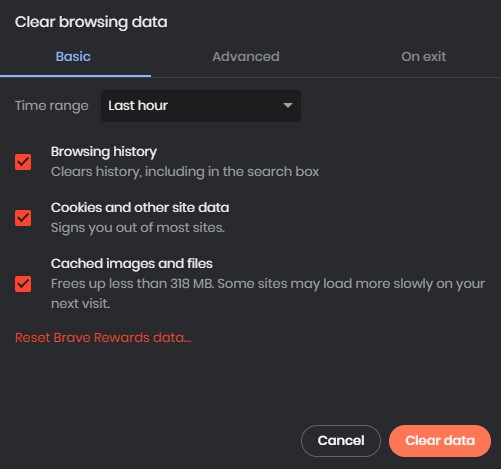
3. Use a different browser
In case you’re still experiencing difficulties accessing Omegle, consider trying a different browser as a potential solution. Occasionally, particular browsers may not be fully compatible with the site, causing issues. By switching to a different browser, you may be able to resolve the problem and access Omegle without any further problems.

4. Disable browser extensions
Sometimes, extensions can interfere with the functionality of websites and cause problems. If you have any browser extensions or add-ons installed, try disabling them temporarily and then try accessing Omegle again.
5. Try a VPN:
Omegle can be down in your region, you can try using a VPN to access the site from a different location. This can help you bypass any regional restrictions or censorship that may be preventing you from accessing the site.
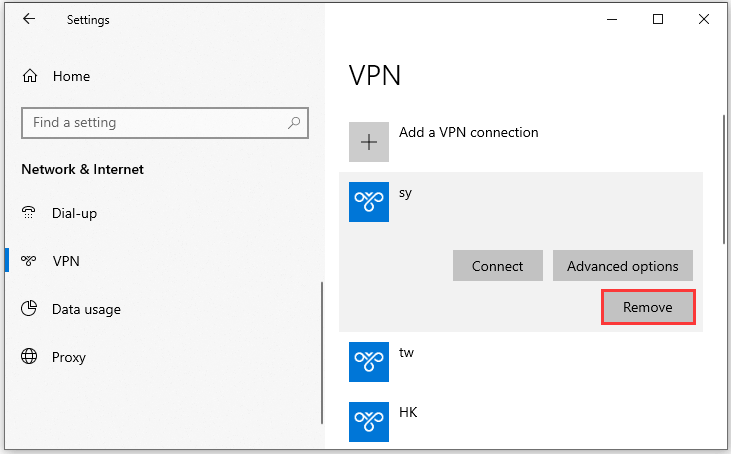
6. Contact Omegle support
If you’ve exhausted all the possible fixes we’ve discussed and are still unable to access Omegle, it may be time to seek assistance from their support team. Fortunately, you can easily find Omegle’s contact information on their website, allowing you to get the help you need.
How to Create an App Like Omegle with ZEGOCLOUD API
ZEGOCLOUD API is a cloud-based communication platform that provides secure and scalable solutions for building real-time communication apps. The platform offers various features such as voice and video calling, screen sharing, and messaging. ZEGOCLOUD API is easy to integrate into any application and can be customized to meet specific requirements.
Steps to Create an App Like Omegle with ZEGOCLOUD API
1. Plan your app
Determine the app’s purpose, features, and target audience. Consider the platform, design, and user experience. Define the app’s functionalities and how it will work.
2. Register for ZEGOCLOUD API
Sign up for a ZEGOCLOUD API account to access the admin dashboard. You can choose a plan that suits your needs.
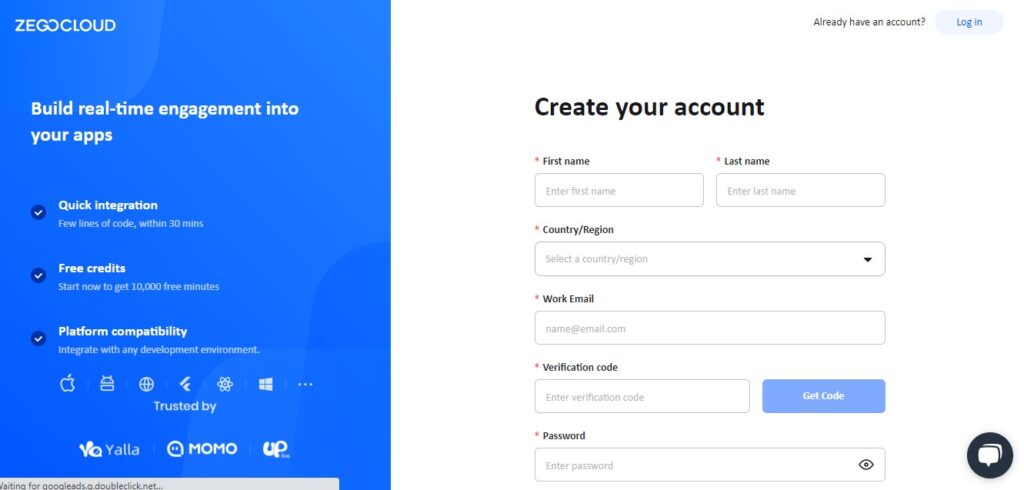
3. Set up the development environment
Install the necessary software and tools for developing your app. Some of the tools you may need include an IDE and other extensions to make your workspace more appealing.
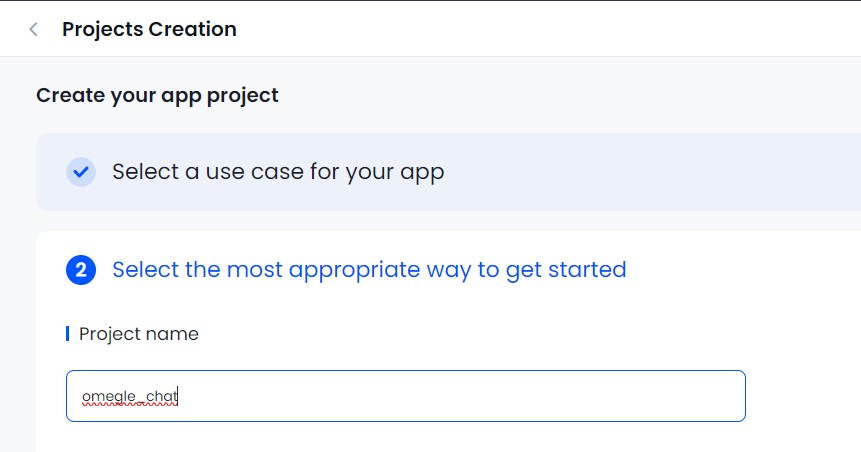
4. Integrate ZEGOCLOUD API
Use the ZEGOCLOUD API documentation to integrate the platform into your app. You can add features such as voice and video calling and messaging.
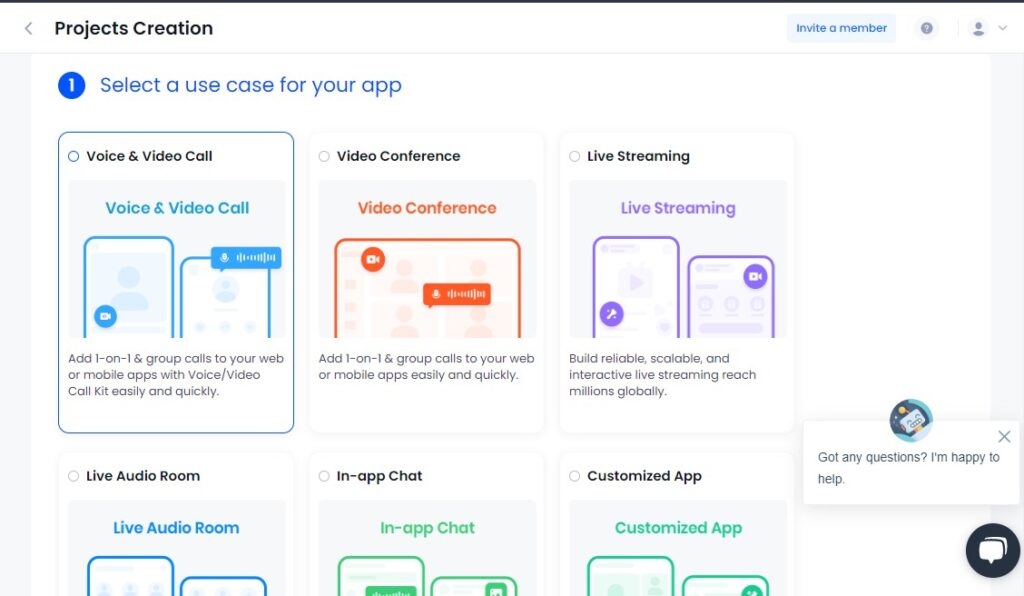
5. Test your app
Test your app to ensure that it works smoothly and all the features function correctly. You can test it with a few users or beta testers.
Conclusion
If you are experiencing difficulty accessing Omegle, just follow the steps we have outlined in this article. If you are also encountering the issue of Omegle Error Connecting to Server, just click the article for help.
FAQ
Q1: Is Omegle down now?
Yes, Omegle has been shut down permanently. The website is no longer available to users.
Q2: Is Omegle still alive?
No, Omegle officially closed in November 2023. The founder announced the shutdown due to safety concerns and increasing misuse of the platform.
Q3: Why is Omegle not working?
Omegle stopped working because the service was discontinued. When you try to visit the site, you’ll see a shutdown message from the founder explaining the reasons.
Q4: How to use Omegle now?
You can’t use Omegle anymore since it’s offline. However, you can try alternative random video chat platforms that offer similar experiences with better safety and moderation features.
Let’s Build APP Together
Start building with real-time video, voice & chat SDK for apps today!










