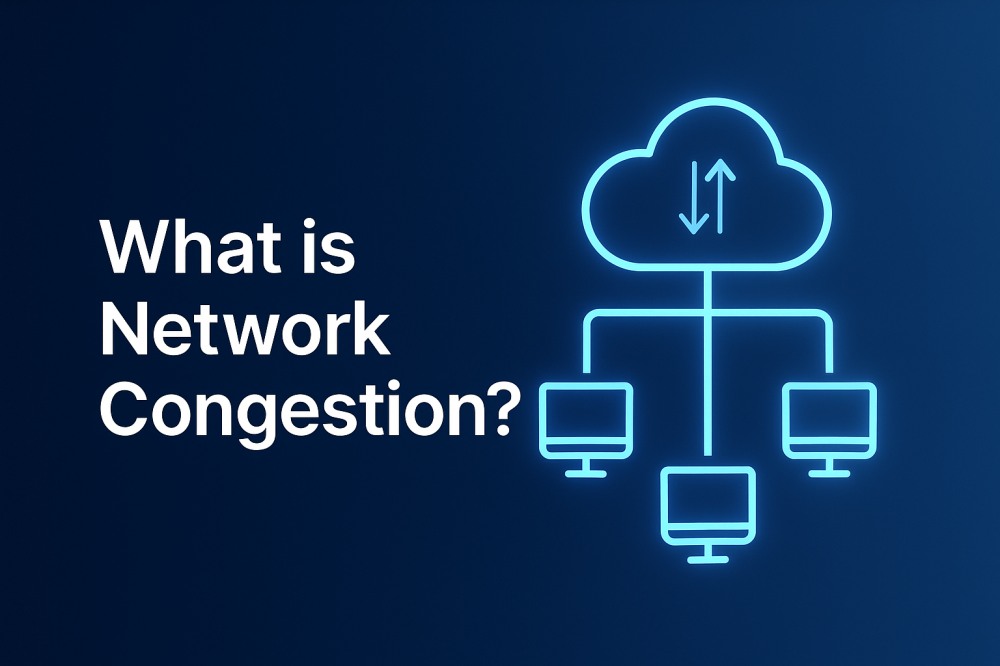The need for a smooth online experience grows daily with more people using internet services. Additionally, many individuals face slow speeds or buffering issues that usually happen due to network congestion. Therefore, knowing what causes it and how to fix this dilemma can save time and reduce stress. Hence, this guide will help you learn why it basically happens and how to deal with it in simple steps.
What is Network Congestion?
Network congestion refers to a situation where too much data is sent through a network, exceeding its capacity to process and transmit information efficiently. As a result, users may experience slower connection speeds, buffering, high latency, and packet loss. This is especially problematic for applications that rely on real-time performance—such as video conferencing, live streaming, or online gaming. Understanding the causes and impact of network congestion is essential for developers and businesses aiming to deliver stable and high-quality digital experiences.
What are the Causes of Network Congestion?
Network congestion occurs when the demand for data transmission exceeds the available network capacity. Below, we will explore some common reasons that can cause congestion problems:
- Outdated Hardware: Sometimes, old routers or cables may not support modern data flow and cause delays during daily use. As data grows heavier, this outdated equipment struggles to keep up and delays your connection instead of sending it quickly.
- Bandwidth Hogs: Some devices or users consume large amounts of data, which leaves less room for others to access the same network. Additionally, this uneven usage causes traffic buildup and disruptions for other users trying to complete simple tasks.
- Broadcast Storms: When too many broadcast requests flood the system, the network becomes clogged and struggles to process them. Alongside that, it causes lag and confusion in the system, which also blocks normal data flow across the network.
- System Configuration: Improper settings or setups that don’t match the network’s current needs usually lead to slow performance and delays. When systems are not structured, they fail to route traffic efficiently, which results in congestion across different sections.
- Border Gateway Protocol: BGP chooses busy data routes, which leads to more traffic on the same paths and increases delays. Furthermore, this routing method ignores current traffic load, causing certain areas of the network to become hotspots for congestion.
How to Check Network Congestion?
Users need to first find out what’s going wrong before they solve this network issue. When you know the problem, fixing the network congestion becomes more effortless. Thus, the following section provides you with some key ways to check this congestion problem:
1. Latency
It basically means how long it takes for your data to move across the network. When the number gets high, it is possible that your connection feels delayed. Besides, this delay usually comes from overloaded routes and devices. In this case, a network congestion test can show if data takes longer than usual to reach its destination.
2. Connection Timeout
Sometimes, apps or browsers stop loading, and you ultimately see a timeout error. So, that basically happens when the server gives up waiting for specific data. Besides, these service drops can mean your network is too busy to handle every request. If you are unsure of “what is congestion in computer networks,” this regular timeout may be a clear sign.
3. Packet Loss
They are actually small chunks of data that move through your network. When too much data goes missing, it affects your internet quality. Moreover, this problem shows up during voice or video calls as sound gaps or freezing. Thus, it’s a red flag that points to traffic overload and calls for a network congestion fix right away.
4. Bandwidth Limitation
When bandwidth reaches its limit, speed drops quickly, as it shows how much data your network can handle each second. Many people wonder, “what is congestion in networking,” and this is a common cause. Meanwhile, low bandwidth means the network cannot move traffic smoothly. As a result, this creates slow downloads and even poor call quality.
5. Collisions
In networks with shared paths, sometimes two devices send data simultaneously. These cause their messages to crash and create delays, which is called a collision. In addition, they were more common in older setups, but even new networks can suffer if traffic gets too high. Plus, tracking this can help decide where the network congestion test should start for a smoother connection.
6. Jitter
It shows the difference in time between when packets arrive. Whenever the gap between them changes a lot, you ultimately feel it as voice or video lag. Plus, packets follow a steady path in smooth networks, whereas timing gets messy in crowded networks. Thus, when you ask, “what is congestion in computer networks,” jitter is the easiest sign to spot.
How to Fix Network Congestion Issues?
Once you’ve found signs of congestion, the next step is to solve it to reduce data traffic and create a smooth online experience. Hence, this section will help you discover a few quick ways to learn how to fix network congestion effortlessly:
1. Track Network Traffic
To understand “what is network congestion,” you must first track how data flows through your system. Upon checking which devices or services use the most traffic, you find the source of the slowdown. In this situation, you can opt for any monitoring tool to check activity across your network.
2. Bandwidth Increment
Sometimes, your data path is just too narrow to carry everything at once. That’s when you feel slow speed or long waits, whereas increasing bandwidth gives more room for your data to move. Thus, this is a simple way to reduce network congestion during busy times so that you will notice better performance across calls and downloads.
3. TCP/IP Settings Tuning
Basically, your device sends and receives data by opting for the Transmission Control Protocol or the Internet Protocol. If these settings are not right, traffic jams can also happen, and you may face congestion issues. Upon adjusting how fast data is sent or how your system retrieves, you can balance speed and pressure.
4. Utilize CDN
This term stands out as Content Delivery Network, which helps bring specific data closer to users by using multiple servers. Furthermore, it reduces the waiting time and lowers pressure on your leading network. Hence, CDNs act as shortcuts and help with a smart network congestion fix strategy.
5. Upgrade Systems
Older routers, cables, or even unsupported software can also cause slow speed issues. When your hardware can’t keep up, congestion ultimately occurs, which requires replacing older tools. Alongside that, this step helps users save time by reducing errors and improving their connection.
6. Prioritize Important Traffic
You don’t want your video call lagging because someone is downloading a big file. In this situation, consider setting rules so that important data goes first. This way, all the essential services stay fast even when things get busy. In addition, this method helps reduce network congestion during peak hours and keeps your most essential tasks running without delay.
How ZEGOCLOUD Helps You Handle Network Congestion in Real-Time Apps
If you want a smart way to deal with traffic overload in apps, ZEGOCLOUD is a strong choice. This advanced tool supports global use in over 212 countries and regions, delivering smooth video and audio. Moreover, it starts by checking your network and running an ongoing network congestion test to spot issues like delay and jitter. Upon finding the problem, it adjusts settings like video quality or speed to stop lag.
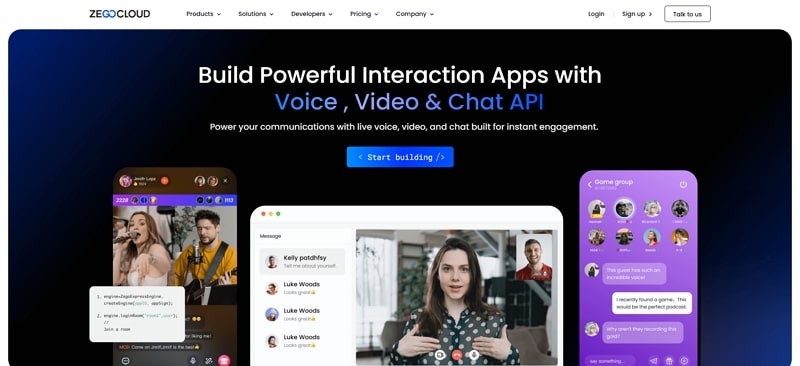
Furthermore, ZEGOCLOUD supports adaptive bitrate streaming, which changes video or audio quality to fit your internet speed. Meanwhile, its error connection system adds backup data that helps recover lost packets. Plus, the platform’s edge network selects fast and clean routes, which cuts down traffic jams and gives better speed to remote users. It delivers an average latency of 300ms, with records as low as 79ms to keep things clear.
In addition, the platform handles over 10 million viewers during big live events. It offers 99.99% uptime and scales fast when traffic rises to avoid network congestion problems. Besides, even with up to 70% packet loss, your calls stay smooth due to its innovative features such as Forward Error Correction (FEC) and Packet Loss Concealment (PLC). ZEGOCLOUD also runs on the UDP protocol instead of the slower TCP, reducing lag.
Conclusion
In summary, network congestion slows down your internet and disrupts smooth video calls or file downloads. This guide explained the common reasons and how to fix them with simple steps. Apart from that, if you often face slow or broken calls during busy hours, you need a smarter tool. In this situation, try ZEGOCLOUD to keep your apps stable, fast, and ready even during high traffic times.
FAQ
Q1: What is meant by network congestion?
Network congestion happens when the volume of data traffic exceeds the available bandwidth, leading to increased latency, packet loss, and reduced throughput—especially noticeable during peak usage or in high-load environments.
Q2: What are the symptoms of network congestion?
Typical signs include high latency (ping spikes), jitter, reduced data transfer rates, buffering in video/audio streams, and failed or delayed API calls.
Q3: What is the problem of congestion?
Congestion impacts application performance, causes instability in real-time communication (like video calls or live streaming), and increases error rates—ultimately degrading the user experience.
Let’s Build APP Together
Start building with real-time video, voice & chat SDK for apps today!