Stress and anxiety have become common companions in our daily routines due to our strenuous lifestyles. We are constantly dealing with information overload and the struggle to balance work and personal life, which can leave us feeling worn out. So, this is where the Calm app steps in, offering a variety of tools to help users manage stress and improve sleep. Walk through with us in this guide that will assist you in providing a detailed Calm app review in 2025.
What is Calm?
Calm is one of the leading tools designed to help users manage their anxiety and sleep better for a happy life. The main goal of this app is to build life-changing habits that can lead to the growth of your mental health. Essentially, if you are having sleeping troubles, it allows you to relax through its several sleep stories and guided sleep meditations.
Moreover, this fantastic app even offers the assistance of stress and burnout specialists who can lead you to proper relaxing exercises to calm your brain. Overall, the app is a great help where users can set daily goals, track their progress, and customize their meditation routines based on their preferences.
A Quick Look at Calm’s Key Features
As we mentioned above, the main objective of the application is to change the way you live and serve you with soothing aids to calm your mind. In this regard, let’s take a brief Calm app review of its key features from which you can benefit:
- Vast Library of Sleep Stories: Calm app contains more than 250 sleep stories that you can listen to while having trouble in sleep. Besides, it focuses on adding new stories every week to give you an updated and versatile experience.
- Music and Soundscapes: Beyond sleep-specific offerings, this application has a distinct library of music and soundscapes for various purposes. For instance, you can find music for focus while working, or simply create a calming ambience.
- Immediate Relief: If you have negative thoughts and require immediate relief, you can get help from its 60-second Breathe Bubble. This feature instantly grounds users at the moment and helps their body return to a relaxed state.
- Teacher Assistance: Even if you don’t know what to do with the app and how you can change your routine, you can get assistance from a range of available teachers. In this regard, they can provide you with wisdom and encourage you to achieve your goal.
How Does Calm App Work?
After learning about the satisfying features of this meditation app, let’s talk about its working and how you can use it. Here, this section will cover the step-by-step guide on how to make this app work well for you:
Step 1. First, download the app from the Play Store or App Store, depending upon your device, and launch it. Then, select your goal so that the app gives you recommendations based on your requirements, and hit “Continue.”

Step 2. After that, create your account to sign up for the app and start your journey. You can also continue with it using your Google, Apple, or Facebook account.
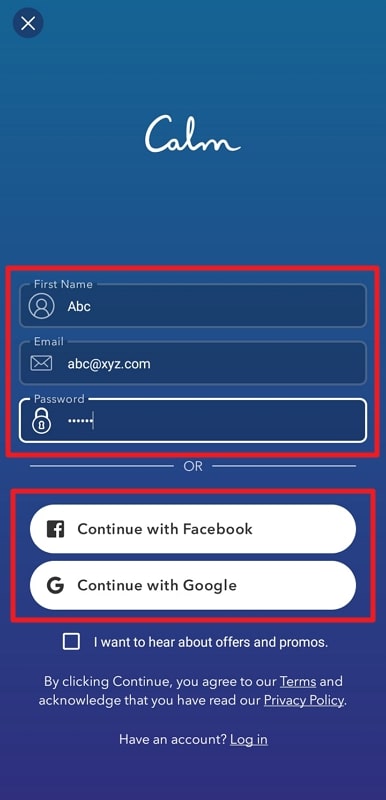
Step 3. After creating your profile, go to the “Discover” tab and select any category to see the free available features. You can also buy a premium subscription if you are intending to get more of this app.
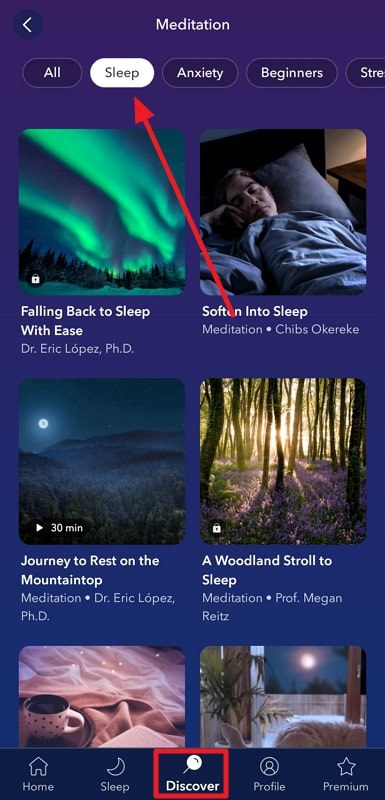
Step 4. You can even see your progress and stats regarding how well you are doing with the app. For this purpose, go to the “Profile” tab and tap “Dashboard” to access all stats.
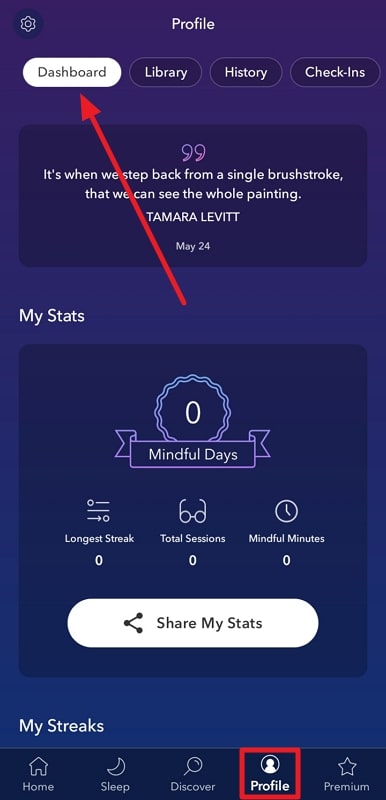
Step 5. It also allows you to personalize your recommendations by setting your current mood. Here, scroll down on the Homepage and tap “How are you feeling” that will give you several mood options. Once selected, tap on the “Continue” button to set your recommendations.
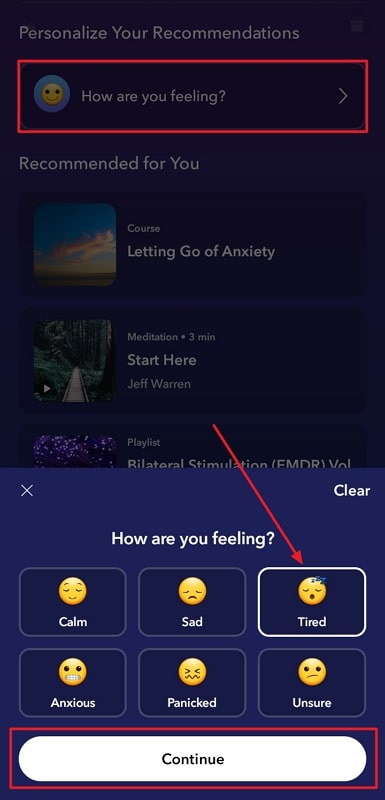
How Much Does the Calm App Cost?
Now, you are completely aware of the importance of this wonderful app and how you can use it. This part will cover the fact that how much does the Calm app cost. Evidently, you can avail yourself of many of its useful features without any cost. However, if you are satisfied with the app and are interested in getting its maximum potential, you can go for the Premium subscription.
In that scenario, the app offers monthly and yearly plans and even offers some days of free trial. To get a better picture of its pricing plans, check out the table below:
| Calm App | Pricing Plan |
|---|---|
| Free Trial | 14-Day Free Trial |
| Yearly Plan | $69.99 Per Year |
| Perpetual Plan | $399.99 Billed Once |
Customer Ratings of Calm
Whether we talk about the best app in the world, every application has some positive and negative ratings depending upon customer experience. So, it’s helpful to get informed of others’ experiences before going for an app and spending money on it. Below, we will provide you with the overall rating of the Calm app’s negative reviews and the positive ones.
| Calm App | Ratings |
|---|---|
| App Store | 4.8/5 |
| Play Store | 4.4/5 |
Calm vs. Headspace: A Comprehensive Comparison
Headspace is another application designed specifically to improve mental well-being through mindfulness and meditation techniques. Both apps are excellent in their own ways and bring many positive experiences into our lives.
However, we must know the key differences between Headspace vs. Calm apps to estimate which one suits you better. Therefore, we will present to you a comprehensive Calm vs. Headspace comparison table to make up your mind about them:
| Features | Calm | Headspace |
|---|---|---|
| Pricing | $69.99 Per Year | $69.99 Per Year |
| Focus | Relaxation, Sleep | Meditation Learning |
| Content | Wide Range | Structured Courses |
| Target Users | Established meditators seeking relaxation and sleep | Beginners seeking to learn meditation techniques |
| Offline Functionality | ✔ | ✔ |
| Free Tier Availability | ✔ | ✔ |
| User-Friendly Interface | ✔ | ✔ |
| Regular Content Updates | ✔ | ✔ |
| Downloads | 50M+ | 10M+ |
| Supported Devices | Android (Varies with Device), iOS 16.0+ | Android 7.0+, iOS 15.0+ |
How Much Does It Cost to Build an App Like Headspace or Calm?
The actual cost of developing an app like Headspace or Calm can vary depending on several factors. For example, we must take into consideration the level of UI/UX design and the core functionalities we are offering. Also, Quality Assurance testing takes a certain amount of cost according to the extent of perfection in the quality.
However, if you want to know an estimated amount for creating meditation apps like these, we can give insight into it. Roughly, the range of cost can be between $30,000 – $100,000, covering the entire development cycle.
How Can ZEGOCLOUD Assist in the Development of Meditation Apps like Calm?
ZEGOCLOUD offers a comprehensive suite of tools and features that can significantly enhance the development of meditation apps like Calm. By leveraging ZEGOCLOUD’s robust platform, developers can create a more engaging, interactive, and personalized experience for users.
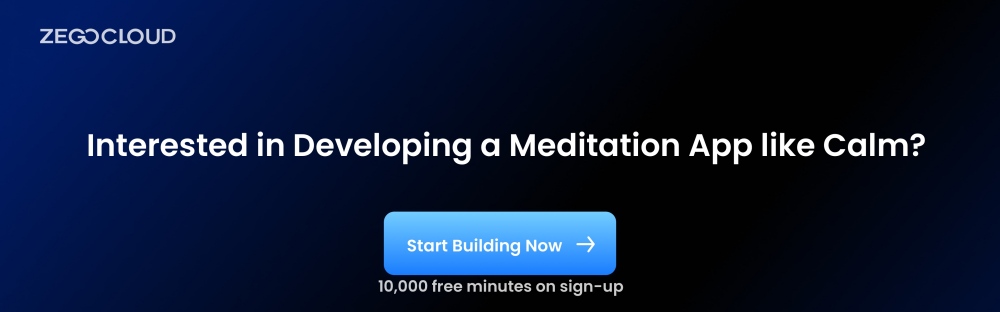
Here’s how ZEGOCLOUD can assist:
- Real-Time Audio and Video Capabilities: ZEGOCLOUD enables live guided meditation sessions and group meditations, fostering real-time interaction and community engagement.
- High-Quality Audio Streaming: Ensure clear, uninterrupted meditation instructions and ambient sounds, providing a more immersive and relaxing experience.
- Customizable Features: Integrate real-time chat, Q&A, and polls to boost user engagement. Offer personalized content recommendations based on user preferences and usage patterns.
- Seamless Integration and Scalability: Support for iOS, Android, and web platforms broadens audience reach. Easy-to-integrate SDKs and APIs reduce development time, and scalable infrastructure ensures consistent performance as the user base grows.
- Data Analytics and Insights: Gain insights into user engagement and popular features, helping to continuously improve the app. Real-time performance monitoring ensures a smooth user experience.
- Security and Privacy: Ensure secure communication and robust data protection, adhering to industry standards for privacy and security, and building user trust.
- Comprehensive Support and Resources: Access technical support, documentation, tutorials, and sample codes to assist throughout the development process.
By integrating these capabilities, ZEGOCLOUD helps create meditation apps that exceed user expectations, delivering a holistic and immersive experience similar to Calm.
Read more:
FAQ
Q: Can the Calm app be used offline?
The Calm app allows users to download meditations, sleep stories, and music for offline use. This feature is particularly useful for users who want to access content without an internet connection.
Q: What platforms is the Calm app available on?
The Calm app is available on multiple platforms, including iOS, Android, and web browsers. It can be downloaded from the Apple App Store and Google Play Store, making it accessible to a wide range of users.
Q: Are there any resources for beginners on the Calm app?
The Calm app has a “7 Days of Calm” program, which is a great starting point for beginners. It introduces users to the basics of meditation and mindfulness, helping them build a solid foundation.
Let’s Build APP Together
Start building with real-time video, voice & chat SDK for apps today!










