In this hyperconnected world, convenience and accessibility are leading the way we learn and share information. Since the popularity of video content is increasing in marketing, many businesses are using webinars as their go-to strategy. Therefore, this article will discuss what is a webinar and explain its benefits, types, and working. Besides, you will learn how to create a webinar and connect experts together without geographical limitations.
What is a Webinar?
A webinar is a combination of web and seminar, which are virtual events that last between 30-60 minutes. One can define a webinar as video presentations, online lectures, and workshops that are hosted on webinar software. Also, they are interactive events that require hosts and a virtual audience to interact and participate in the discussion.
Moreover, all industries usually use webinars for business, educational, and training purposes. Sometimes, they are pre-recorded, but mostly, they are live and contain interactive polls, discussions, and Q&A sessions. Webinars are also perfect for reaching a wider audience at far-off locations when meeting in person isn’t suitable.
Understanding the Benefits of Hosting a Webinar
As you have learned the webinar definition, let’s understand how they effectively expand a brand’s reach and engage prospective customers. For this purpose, you should consult the points below, stating the benefits or reasons for organizing a webinar.
- Webinars present the host as a trustworthy and valuable expert who provides solutions and clears doubts about products.
- Recorded webinars provide valuable content or tutorials to use certain products that are shareable to a larger audience.
- They can help train new employees interactively and funnily in discussions without boring long-form texts or readings.
- Most importantly, webinars give you a chance to promote your brand and create awareness among the targeted audience.
- You can reach a global audience through webinars, establish yourself as an industry thought leader, and increase networking.
- Additionally, webinars are a cost-effective mode of generating high-quality leads, as people tend to sign up based on the topic.
Webinar vs. Webcast: Understanding the Key Differences
Webinar and Webcasts seem similar terms as they refer to virtual meetings, but they are dissimilar and have different outcomes. The term webinar means web seminar, whereas a webcast means web conferencing without interacting with the audience. To avoid ambiguity, the table below compares the webinar and webcast so that you can review and clarify your concepts.
| Metrics | Webinars | Webcasts |
|---|---|---|
| Size | Not more than a hundred people | Accommodate thousands of people |
| Timings | Strictly live and on-demand recordings are provided for archive | Broadcast on scheduled dates or pre-recorded |
| Engagements | Two-way communication (both host or panel of hosts and the audiences discuss) | One-way communication (By the host) |
| Duration | 60 – 90 minutes | 20 – 60 minutes |
| Interaction | Live polling, whiteboards, Q&A sessions, breakout rooms, audio or video clips | Little or no interactivity; only the host presents a topic |
| Function/Focus | Collaborative and offers chat boxes to communicate with the audiences | The host will present slides, videos, and graphics to the audience |
How Does a Webinar Work?
They are like in-person workshops consisting of one host or panel of hosts presenting live on a topic for 60 – 90 minutes. In the meeting, attendees watch the discussion live on their computer screens and actively listen.
Furthermore, webinars are hosted on webinar platforms, having innovative communication features where everyone registers themselves on the landing pages. Usually, a host launches webinars through popular streaming services with an essential component of interactivity. To participate, people need to install the webinar application, have a strong internet connection, and have a microphone on their device.
Discovering the Different Types of Webinars: 6 Must-Know Categories
According to the use cases, various types of webinars serve different purposes and have specific audiences. Before delving into how to create a webinar, go through some common types of webinars and increase your knowledge.
1. Lead Generation Webinar
This type of webinar is meant to deliver educational resources and industry insights to an audience in exchange for networking. Here, the aim is to acquire new contacts and collect potential customers with whom you can follow up after the webinar. Lead generation webinars are powerful in attracting potential customers, building brand awareness, launching new products, and demonstrating expertise.
2. Case Study Webinar
Case study webinars are special webinars that aim to focus on a specific situation, problem, or a specific case. This webinar definition involves guest speakers who discuss their expertise in dealing with a particular issue. In this regard, they emphasize success stories, failures, learning lessons, and best practices with real-life examples.
3. Panel Discussion Webinars
It is a round-table discussion-type webinar that showcases that you are in a loop with the panel of industry experts. Besides, these online conferences discuss a certain topic where the host moderates the session and brings diverse points of view together. For these sessions, panelists come forward based on their expertise, skills, and experiences to discuss the launch of new products.
4. Training Webinars
Many business leaders know the importance of training employees through this channel. Hence, they provide participants with specialized knowledge, practical advice, and technical and soft skills by featuring videos, quizzes, and images. Moreover, they utilize breakout rooms for compliance training, product training, and certification preparation.
5. Educational Webinars
eLearning or educational webinars are typical webinars that conveniently deliver educational content and learning experiences to participants. Notably, they contain multimedia components such as animations, interactive quizzes, and whiteboards to keep the audience engaged. These webinars are fruitful for professional development, skill enhancement, and continuing education online from other regions.
6. Product Launch and Demonstration Webinars
Such online events showcase new products and services to their targeted audiences with the primary goal of building excitement. Despite that, it involves product experts and executives discussing new features and product use cases to clarify customers’ concepts. They also show how a particular product works and offer discounts for promotion when attendees actively participate in the session.
How to Create an Effective Webinar in 5 Steps
How to create a webinar? Review this stepwise guide and comprehend the process of creating an effective webinar for almost all niches.
Step 1: Brainstorm Ideas and Research the Topic
Before making a webinar, you have to identify a clear objective, goal, and potential outcomes. Then, pick a trending topic of discussion that best resonates with the needs of your targeted audience. It’s the cornerstone of generating leads, so conduct in-depth research on the topic and its benefits.
Step 2: Choose a Format and Tools
Secondly, decide on a format for a webinar that aligns with your topic and facilitates engagements. You can pick a single speaker, panel discussion, Q& A session, interview, or case study webinar as required. Later, choose the right platform with customer support, interactive live-streaming features, and cost-effectiveness.
Step 3: Assemble Your Team and Create Content
Now, organize your team members and assign them roles according to their caliber, depending on the webinar format. In this regard, you need an organizer, content creator, presenter, moderator, assistant, and interviewer to conduct the webinar seamlessly. Afterward, gather the information you need to present, plan interactive activities, and don’t forget to quote references in your research.
Step 4: Choose a Time and Publicize
Pick an ideal time and date that fits with the busy routine of your targeted audience while considering various time zones. For this purpose, you can use Google Analytics to see when people are busy according to different regions and their convenient time of day. Finally, start publicizing your webinar details on social media platforms and other channels to ensure the maximum audience can join.
Step 5: Rehearse and Host an Engaging Webinar
It’s advisable to practice content and familiarize yourself with the platform before hosting in real time. When it comes to hosting the webinar, keep a friendly tone and follow up with your audience. Also, you can take their feedback at the end or conduct an answer question session if required.
How Can ZEGOCLOUD Help for Webinar
If you are still looking for an answer to “How do I make a webinar,” you can try ZEGOCLOUD. Through this platform, you can easily integrate developer-friendly and feature-rich video and voice chat APIs and SDKs into your webinar app.
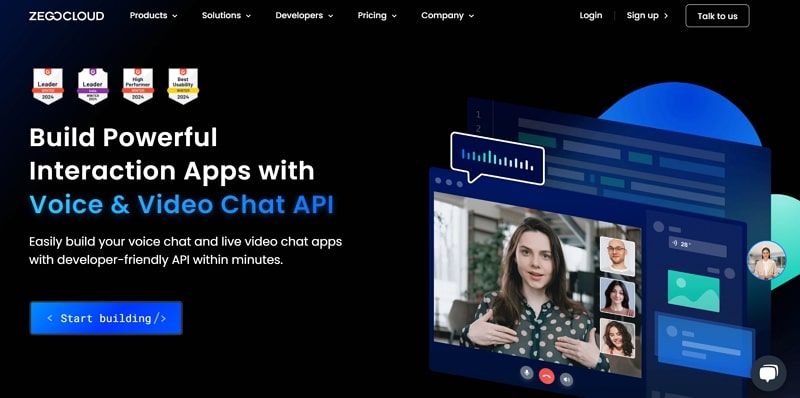
With a few lines of code, you can even add the live-streaming feature in your app and start interactive webinars. In this regard, it offers ultra-low latency live interactions and customized screen sharing with participants. Moreover, it facilitates real-time messaging, face beautification options, and digital humans to host the webinar live like no one else.
The webinar audience can even send virtual gifts to hosts through the virtual gifting feature that comes with ZEGOCLOUD. Also, this platform provides low to high-resolution live videos, webinar recordings, and watermarking to offer a personalized experience to users.
Conclusion
Now that you have learned the webinar definition, the benefits, and the difference between a webinar and a webcast. This guide has also provided insights on how webinars work, their various types, and effective steps to create a webinar. Lastly, we explored an ultimate platform called ZEGOCLOUD for quickly creating webinar apps by integrating its feature-rich live streaming, video, voice, and in-app SDKs/APIs.
Read more:
Let’s Build APP Together
Start building with real-time video, voice & chat SDK for apps today!










