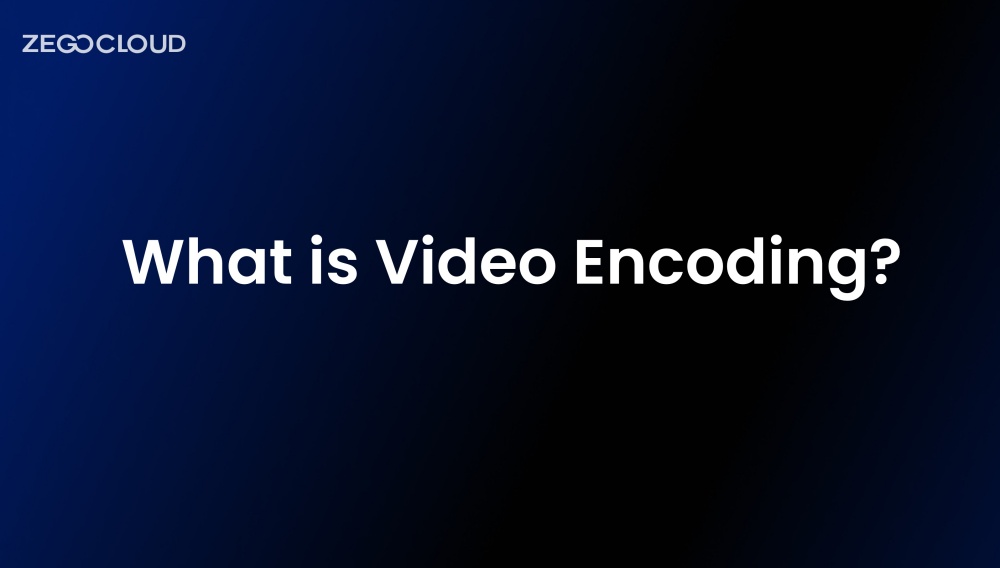Most streaming platforms can play videos on different devices while adjusting to internet speeds. This is possible due to the video encoding capabilities of these platforms, which allow them to adjust the file size according to the bandwidth of the viewers’ internet. Many video encoding software programs are available online and offline to help creators optimize their visual content. Throughout this article, we will talk about such encoders and their operations.
What is Video Encoding?
Video encoding is a critical process in digital video production where raw video footage is converted into a compressed format suitable for distribution, streaming, and playback on various devices. This process involves the application of algorithms that reduce the file size of the video while trying to maintain as much of the original quality as possible. By compressing video files, encoding makes it economically feasible to store and transmit video content over networks, even those with bandwidth limitations.
The encoding process adjusts multiple aspects of the video data, including frame rate, resolution, and aspect ratio, to optimize files for specific uses. For instance, a video intended for streaming on mobile devices will be encoded differently from one meant for high-definition TV screens. This optimization ensures that videos are accessible to a wide audience, providing a balance between quality and readability, which is crucial for media companies operating in diverse technological landscapes.
Why is Video Encoding Important?
As discussed, video encoders play a significant role in optimizing the size of the videos to distribute them effectively. Moreover, you can go through the benefits given below to understand the importance better.
- Bandwidth Optimization: Smaller files resulting from encoding require less bandwidth to make video streaming more efficient and accessible. Notably, we recommend you utilize video encoders when working with limited or slow internet connections. Other than that, reduced file sizes lead to faster download times, enhancing user experience.
- Better Compatibility: In addition, encoded videos can be made compatible with a wide range of devices and operating systems, including computers and smart TVs. Apart from that, video encoding software ensures that videos can be played on different media players and platforms without compatibility issues.
- Improved User Experience: Other than that, properly encoded videos minimize playback issues such as stuttering or buffering for a better viewing experience.
- Efficient Distribution: After encoding videos, creators can efficiently distribute them over various networks to reach a global audience. Moreover, these encoders utilize technologies like adaptive bitrate streaming to adjust the video quality in real-time based on the user’s internet speed for smooth playback without buffering.
What are Encoding Formats?
Also known as video codecs, these encoding formats represent different methods to compress and decompress digital video files. So, these formats reduce the size of visual content by removing redundant data, making them easier to store and transmit.
When talking about some of the best formats, H.264 stands out with its high compression efficiency and good quality. Visual content creators commonly use this format in Blu-ray Discs, streaming services, and web videos. Other than that, Google introduced an open-source and royalty-free alternative in the form of VP9.
However, its lack of support for hardware-based encoders limits its use case only to YouTube and other web-based video services. Apart from that, AVI also works as a video encoding tool to reduce file sizes by about 30-50% while maintaining the quality of your videos.
How Does Video Encoding Work?
Encoders apply sophisticated techniques to videos to reduce their size and make them ready for smooth transmission. Here, we will dig deep into how general video encoding software works to compress visual content for an optimized sharing process.
- Frame Division and Analysis: These encoding tools start by dividing the raw video data into individual frames. Afterward, they analyze each frame to identify and eliminate redundant or unnecessary information. As a result, this compression process significantly reduces the file size.
- Visual Data Encoding: Moving forward, these video reduction tools encode the compressed data using a specific codec. With an ideal encoder, you can decode digital data to convert the compressed video into a format that is easy to store and transmit.
- Packaging into a Container: Upon proper video encoding, these compression tools pack the encoded video data into a container. Such video containers hold the encoded video and audio data along with additional information, such as subtitles or metadata.
- Final Encoded Video: The end product is the fully encoded video file, now ready for storage, sharing, or streaming.
Difference Between Video Encoding and Transcoding
In comparison to video encoding, video transcoding represents a different process through which you can change the format of the video. To fully understand the difference between these processes, let’s go through this detailed comparison table.
| Metrics | Video Encoding | Video Transcoding |
|---|---|---|
| Purpose | When discussing video encoding software, its purpose is to compress and format raw video data for storage or transmission. | On the other hand, transcoders adapt a video to a different format, bitrate, or device. |
| Input | Raw video data (from a camera or video capture device). | Already encoded video file (MP4, AVI, MKV) |
| Converts Video Format | No | Yes |
| Output | Compressed and formatted video file (H.264, VP9). | A new video file in a different format, resolution, or bitrate. |
| Complexity | Video encoding involves selecting the right codecs and settings for the best quality and file size balance. | In comparison, transcoders have to choose the correct conversion parameters to improve compatibility and efficiency. |
| File Size Reduction | Yes | No |
| Use Cases | The initial creation of the digital video, reducing file size for storage, preparing video for streaming. | Making videos compatible; Changing video quality for different bandwidths. |
What is Adaptive Bitrate Streaming?
While streaming multimedia over computer networks, adaptive bitrate streaming (ABR) allows videos to be adapted in real time to the user’s network conditions. By doing so, this technique ensures a smooth viewing experience without any buffering or disruptions. Moreover, this lets viewers enjoy the highest possible quality of support their connection can provide at any given time.
Video encoding formats support such adaptive streaming to help you view videos smoothly, irrespective of the bandwidth quality. So, when the network bandwidth is high, ABR will fetch higher-quality segments from the video. On the other hand, it will switch to lower quality segments when bandwidth drops to avoid buffering.
Enhancing Video Encoding with ZEGOCLOUD’s Streaming Solutions
In the digital age, video content dominates the media landscape, making effective video encoding essential for broadcasters and content creators. Video encoding is the process of converting raw video files into digital formats that are easier to distribute and stream across various platforms. As the demand for higher quality and more accessible video content increases, the need for advanced encoding solutions becomes crucial. Enter ZEGOCLOUD, a provider of cutting-edge real-time communication solutions that offer robust video encoding capabilities.
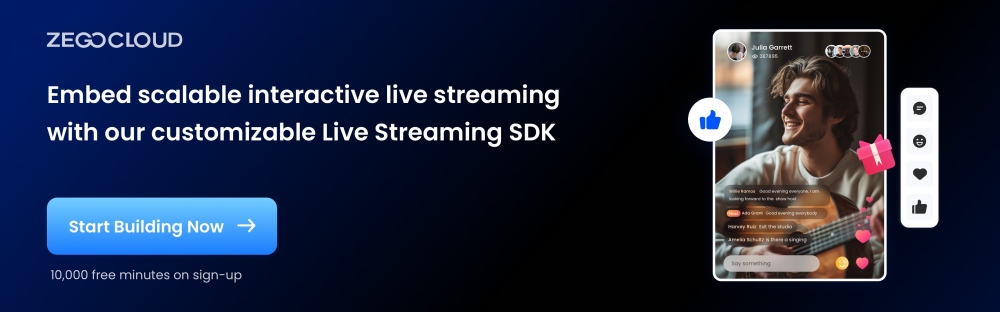
ZEGOCLOUD’s technology is designed to enhance video streaming quality while optimizing bandwidth usage, making it an ideal choice for developers looking to improve their video delivery systems. With support for the latest encoding standards such as H.264 and H.265, ZEGOCLOUD ensures that videos are not only of high quality but also compatible with a wide range of devices and bandwidth conditions.
By integrating ZEGOCLOUD’s services, broadcasters can achieve higher compression efficiency, which means delivering higher-quality video at lower bitrates. This efficiency is critical in reducing loading times and buffering, enhancing the viewer’s experience. Furthermore, ZEGOCLOUD’s scalable solutions enable seamless handling of video traffic spikes, which is essential for live streaming and large-scale broadcasts.
Conclusion
In summary, we can say that video encoding software can compress your visual content for optimized video transmission. Such encoders are especially beneficial for live streaming platforms to let the streamers deliver a smooth live session for a better viewing experience. In this regard, ZEGOCLOUD’s APIs and SDKs prove to be valuable with their ability to integrate ultra-low latency streaming features.
Read more:
- Everything You Should Know About Audio Bitrate
- What’s the Difference Between Throughput and Latency?
FAQ
Q1. What does it mean to encode a video?
Encoding a video means converting raw video data into a specific digital format so it can be stored, streamed, or shared efficiently. This process compresses the file while keeping the quality as high as possible.
Q2. Is MP4 an encoding?
No. MP4 is a video container format, not an encoding type. It holds video and audio data that can be encoded using codecs such as H.264 or H.265.
Q3. Which video encoding type is best?
The best video encoding depends on your use case. H.264 is widely supported and offers a good balance of quality and compression. H.265 (HEVC) provides better compression at the same quality level but requires more processing power.
Q4. Is codec 264 or 265 better?
H.265 is generally better than H.264 because it delivers higher quality at lower bitrates, which reduces file size and improves streaming efficiency. However, H.264 remains more compatible across older devices and browsers.
Let’s Build APP Together
Start building with real-time video, voice & chat SDK for apps today!