Migrating from Twilio to ZEGOCLOUD for your video solutions marks a significant step towards enhancing your application’s communication capabilities. This Twilio migration guide is designed to streamline the transition process, offering a clear roadmap for developers to switch from Twilio’s video services to ZEGOCLOUD’s robust video API and SDKs. Whether you’re seeking improved performance, more competitive pricing, or enhanced features, this Twilio migration guide will cover the key considerations, including technical adjustments, feature comparisons, and implementation strategies.
Why is Twilio Shutting Down Its Video Solution?
Twilio initially announced plans to discontinue its Programmable Video service, citing a strategic shift to focus on core offerings such as voice, SMS, and customer engagement platforms like Segment and Flex. This decision was influenced by the relatively low revenue contribution from the video service and the desire to streamline operations.
However, after receiving extensive feedback from customers who emphasized the importance of video in their operations, Twilio reversed this decision. In October 2024, the company announced that Twilio Video would remain a standalone product, reaffirming its commitment to investing in and enhancing the service to meet customer needs.
This change underscores Twilio’s responsiveness to customer input and its dedication to providing comprehensive communication solutions.
In this evolving landscape, ZEGOCLOUD stands out as a competitive alternative, delivering powerful video communication services that integrate seamlessly into existing applications. Transitioning to ZEGOCLOUD or a similar platform involves careful planning, including data migration, API compatibility, feature comparison, and potential user experience enhancements. This shift offers an excellent opportunity to optimize your video communication capabilities, improving performance, scalability, and cost efficiency.
How Will This Affect Twilio’s Loyal Customers?
Twilio’s initial decision to discontinue its Programmable Video service raised concerns among its loyal customers who relied on this platform for their video communication needs. The announcement prompted many to seek alternative solutions, leading to potential disruptions and the need for resource-intensive migrations.
However, in response to extensive customer feedback emphasizing the importance of video services, Twilio reversed its decision in October 2024. The company announced that Twilio Video would remain a standalone product, reaffirming its commitment to investing in and enhancing the service to better meet customer needs.
This reversal alleviated the immediate concerns of Twilio’s loyal customers, allowing them to continue using the platform without the need for migration. It also demonstrated Twilio’s responsiveness to customer input and its dedication to providing comprehensive communication solutions.
For customers who had already begun exploring alternatives, this development offered the flexibility to reassess their options. Some may choose to remain with Twilio, benefiting from the renewed focus on video services, while others might continue with their migration plans if they find alternative platforms that better align with their evolving needs.
Overall, Twilio’s decision to maintain its video service underscores the company’s commitment to its customer base and highlights the importance of adaptability in meeting user expectations.
Where Should Twilio Customers Go From Here?
For Twilio customers considering their next steps, it’s essential to explore platforms that offer robust, reliable alternatives for real-time communication. ZEGOCLOUD is an excellent option, providing a comprehensive suite of tools for video, voice, and messaging solutions.
With ZEGOCLOUD, you get access to low-latency, high-quality communication features that can seamlessly integrate into your existing applications. The platform also supports various customization options, ensuring your app meets specific business needs without compromising performance.
By migrating to ZEGOCLOUD, you can leverage its advanced features while ensuring a smooth transition. Whether you’re looking to maintain service continuity or enhance your application’s capabilities, ZEGOCLOUD offers the scalability, support, and reliability to keep your business moving forward.
Thinking of Migrating from Twilio Video?
If you’re considering migrating from Twilio Video to another service, it’s essential to carefully assess your current and future communication needs. Whether you’re seeking more cost-effective solutions, enhanced features, or better scalability, understanding the landscape of available options can help you make an informed decision. Here are key points to consider in your Twilio migration process:
1. Evaluate Your Requirements
- Feature Set: Determine which features are critical to your application’s success, such as high-definition video, real-time messaging, or screen-sharing capabilities.
- Scalability: Consider if your new choice can scale with your growth, handling increased loads without compromising quality.
- Reliability: Look for a platform known for its uptime and robust infrastructure.
2. Compare Alternatives
Research potential alternatives to Twilio Video, like ZEGOCLOUD, Jitsi, Agora, Vonage, and Daily. Compare them based on:
- Feature compatibility: Ensure they meet or exceed the features you currently utilize with Twilio Video.
- Performance and reliability: Review user feedback and independent evaluations if available.
- Pricing structure: Understand their pricing models and how they align with your budget and usage patterns.
- Developer support: Consider the level of documentation, community support, and direct support options available.
3. Consider Migration Complexity
- Integration effort: Assess how much development work is required to integrate the new service into your infrastructure.
- SDKs and APIs compatibility: Check if the new service offers SDKs and APIs that are compatible with your current setup, especially if you’re using specific frameworks or languages.
- Data migration: If your application relies on historical data, understand the process and feasibility of migrating this data to the new platform.
4. Test Thoroughly
Before fully committing, conduct comprehensive testing of the new service to ensure it meets your performance, reliability, and quality expectations. Pilot studies or phased rollouts can help minimize risk.
5. Plan for Transition
Develop a detailed migration plan that includes:
- Timeline: Establish key milestones and a timeline for the migration.
- Risk management: Identify potential risks and mitigation strategies.
- Communication: Outline how you’ll communicate the change to your users, emphasizing improvements and addressing concerns.
6. Seek Support
Leverage the support offered by your new provider during the migration process. Many providers offer migration assistance or consulting services to help ensure a smooth transition.
Migrating from Twilio Video to another platform is a significant decision that can impact your application’s performance and user experience. By carefully considering these points, you can choose a Twilio video API alternative solution that best fits your needs and ensures a smooth transition for your users.
Key Considerations for Video Communication
As you pivot away from Twilio, evaluating potential vendors is critical. Key considerations should include:
- Industry Experience: Ensure your new vendor is committed to real-time video, not scaling back services or facing funding issues.
- Performance & Stability: Video quality and uptime are paramount. Your new vendor should offer robust and reliable video communication performance.
- Flexibility & Customization: Look for solutions that allow you to tailor the video experience to your specific needs.
- Global Reach: High availability and comprehensive network coverage are essential for serving a global user base.
- Future-proofing: Consider if live streaming fits your long-term strategy or if it’s time to explore more interactive, engaging, real-time communication solutions.
Top 5 Alternatives to Twilio Programmable Video
1. ZEGOCLOUD

ZEGOCLOUD emerges as a pioneering force in the realm of real-time communication, particularly in video and audio engagements. Tailored to empower developers with minimal effort, its platform is engineered for seamless integration across various applications, from social platforms to educational tools and healthcare services.
ZEGOCLOUD distinguishes itself with its relentless focus on delivering crystal-clear, ultra-low-latency communication experiences, supported by a global infrastructure that ensures reliability and scalability for any size audience. Its dedication to innovation is reflected in its continuous enhancements and feature updates, aimed at addressing the evolving needs of real-time interaction in the digital age.
Key Features:
- High-definition video and audio calling
- Scalable solutions for small meetings to large-scale broadcasts
- Extensive SDKs compatible with web, iOS, Android
- Rich functionalities including screen sharing, whiteboard, and real-time messaging
Pricing:
Video streaming is priced at $3.99 per 1,000 minutes for HD video, while audio streaming costs $0.99 per 1,000 minutes. Custom pricing is available for larger-scale usage.
2. Agora
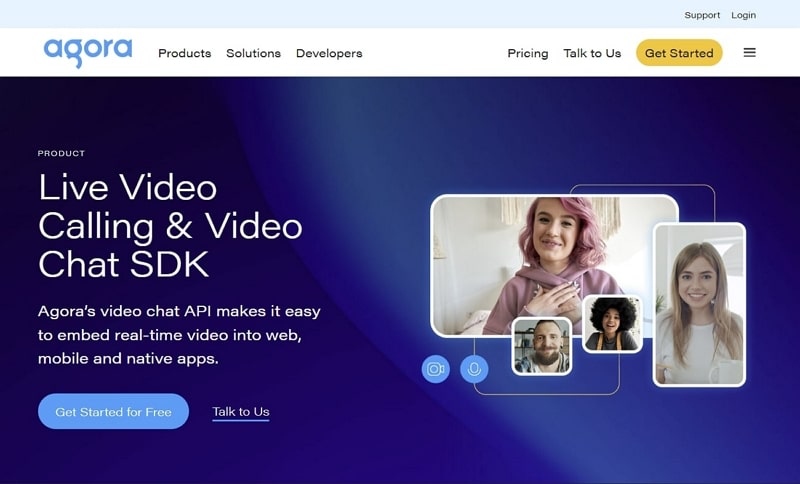
Agora stands at the forefront of real-time engagement solutions, delivering a robust platform that empowers developers to integrate high-quality video and voice communications into their applications effortlessly. With a strong emphasis on reducing latency to near zero, Agora’s technology facilitates genuine, instantaneous connections across the globe, regardless of the scale.
The platform is celebrated for its exceptional reliability, comprehensive cross-platform support, and a suite of advanced features that enhance user interactions, from live streaming to interactive broadcasting, making it a top choice for creators and businesses looking to captivate their audiences.
Key Features:
- Ultra-low latency for video and voice communication
- Comprehensive platform support, including mobile and web
- Interactive live streaming and real-time messaging
- Advanced audio enhancements with AI noise cancellation
Pricing:
Agora charges $3.99 per 1,000 minutes for HD video calling and $0.99 per 1,000 minutes for audio calling. Recording costs $0.10 per 1,000 minutes for single-channel recording, with volume discounts available.
3. Vonage
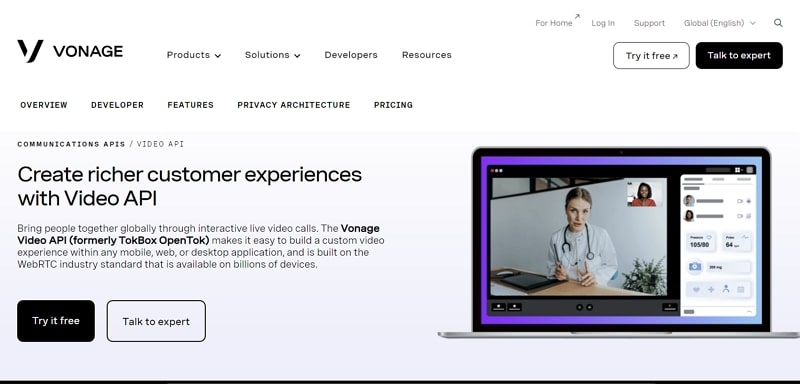
Vonage provides a comprehensive suite of communication APIs that encompass video, voice, messaging, and verification services. It’s designed to cater to businesses seeking to build bespoke communication experiences that drive engagement and customer satisfaction.
Vonage’s platform is renowned for its versatility, offering developers the tools to create custom solutions that range from enhancing customer support with live video interactions to facilitating secure, encrypted voice communications. With a global network optimized for performance and reliability, Vonage ensures that businesses can scale their communications efficiently and effectively.
Key Features:
- High-quality, reliable video and voice calls
- Global reach with a strong focus on security and scalability
- Developer-friendly APIs and SDKs for custom integrations
- Enhanced features for a rich communication experience
Pricing:
Vonage’s video services are priced at $0.00395 per participant per minute. Recording services cost $0.015 per minute. They also offer custom pricing for larger volumes.
4. Daily
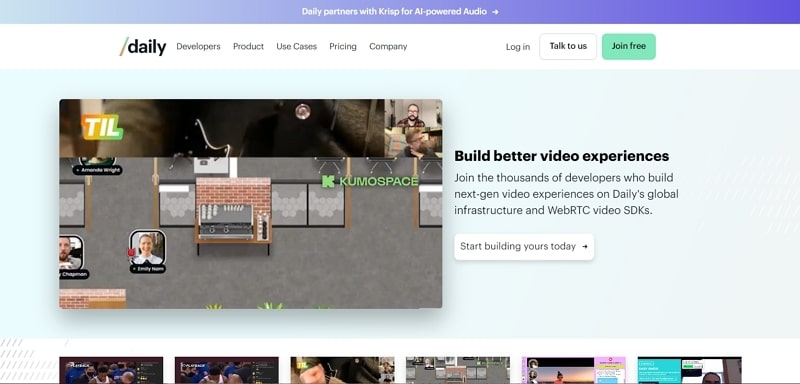
Daily specializes in simplifying video communication, offering developers a straightforward yet powerful API for embedding video calls into websites and apps. With an emphasis on ease of use, Daily enables rapid deployment of video features, from group calls and webinars to virtual events, without sacrificing quality or control.
The platform supports extensive customization, allowing developers to tailor the user experience to their application’s specific requirements. Daily’s commitment to privacy and security is evident in its end-to-end encryption, ensuring that all communications remain confidential and secure.
Key Features:
- Easy integration with prebuilt UI and customizable access
- Support for various video call formats and sizes
- Strong encryption standards for secure communication
- Developer tools for detailed control and customization
Pricing:
Daily offers video services at $0.004 per participant per minute. Their platform also provides custom pricing options for businesses with higher usage needs.
5. Jitsi
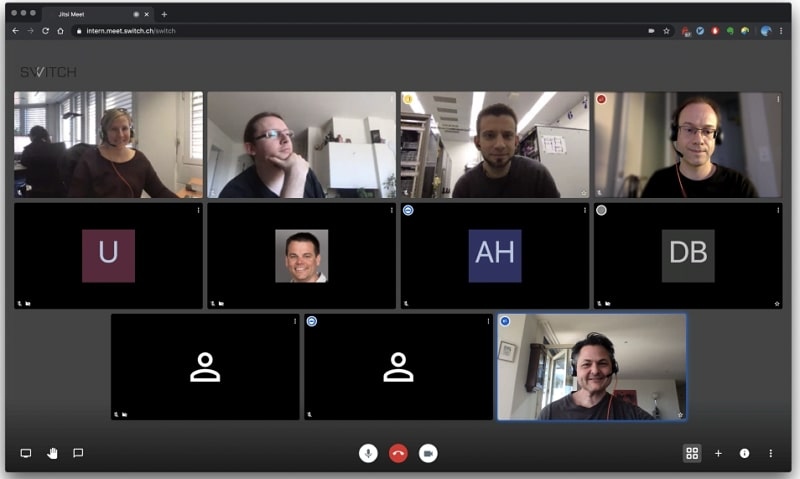
Jitsi is an open-source platform that stands out for its flexibility and commitment to free, secure video communication. As a fully encrypted video conferencing solution, Jitsi provides an accessible way for developers to integrate video communication features into their applications or to use it directly via Jitsi Meet, its own conferencing web app.
Jitsi’s open-source nature not only ensures transparency and the ability to customize fully to one’s needs but also fosters a vibrant community of contributors continually enhancing the platform. With features supporting multi-party video calls, screen sharing, and live streaming, Jitsi is an excellent choice for businesses, educators, and developers looking for a cost-effective yet powerful video communication tool.
Key Features:
- Fully encrypted, open-source video conferencing
- Customizable and adaptable to a wide range of use cases
- Supports multi-party video calls, screen sharing, and live streaming
- No account needed, with easy access via web browser
Pricing:
Jitsi, through 8×8, provides pricing starting at $0.004 per participant per minute. They also offer custom plans depending on usage requirements.
Why ZEGOCLOUD for Twilio Programmable Video Migration?
Migrating from Twilio Programmable Video to ZEGOCLOUD presents a strategic opportunity to enhance your real-time communication capabilities while optimizing costs and improving performance. ZEGOCLOUD is a powerful alternative that offers several key advantages tailored to the needs of modern applications across various industries.
Here are a few key features of ZEGOCLOUD:
- Cost Efficiency: ZEGOCLOUD offers a flexible pay-as-you-go pricing model, allowing you to only pay for what you use, making it a cost-effective solution for businesses of all sizes.
- High-Quality Streaming: The platform ensures HD video and clear audio with minimal latency, providing a smooth and professional communication experience for users.
- Scalability: ZEGOCLOUD is designed to easily scale with your business, handling growing user demands without compromising performance.
- Global Reach: With a globally distributed infrastructure, ZEGOCLOUD delivers low-latency connections worldwide, ensuring consistent performance for users across different regions.
- Easy Integration: ZEGOCLOUD provides developer-friendly SDKs and APIs, making it simple to integrate into your existing applications with minimal effort.
- Customizable Features: The platform offers a range of customizable features, allowing you to tailor the communication experience to meet your specific needs and business goals.
- Reliable Support: ZEGOCLOUD is backed by strong customer support and extensive resources, helping you resolve issues quickly and ensure a smooth user experience.
Conclusion
In conclusion, migrating from Twilio can seem like a daunting task, but with careful planning and the right tools, the process can be seamless. Whether you’re transitioning to a platform like ZEGOCLOUD or another provider, focus on ensuring minimal disruption to your services and optimizing your new setup for better performance. By following a clear migration plan—covering data transfer, API integration, and rigorous testing—you can turn this transition into an opportunity to enhance your communication solutions and future-proof your business.
Read more:
- ZEGOCLOUD vs Agora vs Twilio vs Vonage vs Zoom: In-Depth Comparison
- Twilio API Review: Pricing, Features, Pros & Cons
Twilio Migration FAQ
Q1: Why should I consider migrating from Twilio to another platform?
Businesses might consider migrating from Twilio due to cost concerns, the need for specific features not provided by Twilio, or the desire for a platform that offers better scalability, flexibility, or customer support tailored to their unique needs.
Q2: How can I minimize downtime during the migration from Twilio?
To minimize downtime, plan a phased migration where you gradually shift services from Twilio to the new platform. Implement robust testing and monitoring throughout the process, and consider running both platforms in parallel during the transition to ensure seamless service continuity.
Q3: What are the potential challenges during a Twilio migration?
Common challenges include compatibility issues between Twilio’s services and the new platform, managing differences in API structure and functionality, ensuring data integrity during the migration, and handling unexpected technical difficulties that may arise during the process.
Let’s Build APP Together
Start building with real-time video, voice & chat SDK for apps today!










