In today’s digital world, users expect instant updates regarding messages, live notifications, or collaborative editing. That’s where Socket.IO makes it possible and delivers event-driven communication between the server and clients. So, to know if this platform is the best choice for your next project, review this guide. Explore the given pros, cons, and key features to determine if you need a better alternative.
What is Socket.IO?
Socket.IO is an open-source JavaScript library that allows you to enable real-time communication between a web Socket.IO client and a server. Compared to traditional HTTP, which needs clients to refresh or poll the server continuously, Socket.IO establishes a persistent connection. Hence, this facility allows data to flow instantly in both directions.
Therefore, these traits make this platform the best choice for chat applications, live notifications, and collaborative tools. Its best aspect is that it can handle real-time events effectively, even in complex network conditions. If WebSocket isn’t supported, it automatically switches to other methods like HTTP long-polling to keep the connection stable and reliable.
Key Features of Socket.IO
After understanding what Socket.IO is and how it enables real-time communication, let’s explore its core features that make it a preferred choice for developers building interactive and responsive applications.
- Real-Time Data Exchange: Enables instant two-way communication between clients and servers, allowing data to flow without refreshing the page.
- Event-Driven Architecture: Uses events to handle messages, updates, and notifications efficiently.
- Connection Reliability: Automatically switches between WebSocket and HTTP methods to maintain stable connections under different network conditions.
- Auto Reconnection: Reconnects seamlessly and monitors connection health to ensure ongoing communication.
- Offline Message Handling: Stores messages temporarily and resends them once the connection is restored.
- Room and Namespace Support: Groups users or channels for efficient communication and collaboration.
- Message Acknowledgment: Confirms delivery to guarantee important data reaches its target successfully.
- Scalability: Expands easily across multiple servers for large-scale, real-time applications.
- Cross-Language Compatibility: Works smoothly with languages like JavaScript, Python, and Java.
- Developer Ecosystem: Backed by a strong community, developer tools, and integrations for easy implementation.
How Does Socket.IO Work?
If you want to use this platform for chat application development, have you ever thought about how Socket.IO works? Thus, review the working of this platform in this section and determine its ease of usage:
1. Connection Establishment
At first, the client connects to the server through HTTPS to agree on the settings and connection types. Hence, it urges to upgrade to WebSocket for smoother communication, and if it’s not possible, it uses HTTP instead.
2. Bidirectional, Event-Based Communication
Moreover, both clients and servers send and receive events like messages or real-time updates. Here, data is sent as packets to ensure messages arrive in order and without any loss.
3. Reliability and Recovery
However, if the network drops, the client tries to reconnect automatically until the connection is established again. While doing so, the messages are stored temporarily and are sent as the connection returns.
4. Namespaces and Rooms
In addition, the platform divides the connection into sections so that different app parts can communicate separately. After that, clients can join the rooms to receive specific messages, which makes it ideal for chat or group updates.
5. Scalability
Socket.IO can run across multiple servers, and it uses tools like Redis to handle more users and keep data in sync.
Advantages and Disadvantages of Socket.IO
Even though you know how Socket.IO client and server make interaction smooth, it’s better if you look at the pros and cons of this platform. Hence, this will help you decide if it’s the reliable choice for chat or collaborative app development.
Advantages
- Enables instant two-way data flow for chat, gaming, and collaboration.
- Switches between WebSocket and HTTP, reconnects automatically for reliability.
- Uses custom events for modular, scalable, and maintainable communication logic.
- Expands easily across servers using adapters like Redis for synchronization.
- Works smoothly across browsers, Node.js, and various programming environments.
Disadvantages
- Too advanced for apps needing only basic real-time updates.
- Extra layers add a slight delay versus simpler WebSocket connections.
- Different versions may cause compatibility issues needing careful handling.
- Primarily JavaScript-based, requiring extra work for native integration.
- Needs external tools like Redis to scale across multiple servers.
When to Use Socket.IO?
Socket.IO is the best choice for users who are looking for instant two-way communication methods. Hence, here you will get to know about the situations where you can use this platform ideally:
1. Chat Applications
You can use this solution in chat applications where you want to offer support for both private and group chats, along with customer support tools. Hence, its rooms and namespaces will make it easy to manage the conversations. On the contrary, its event-based system will ensure messages and typing indicators reach users instantly.
2. Collaborative Editing Tools
This platform keeps every user in sync in applications where you need to edit a document or code together. Thus, it sends edits, presence updates, and sucrose movements without any minimal delays. This ensures smooth interaction even in poor network conditions so that users don’t miss any details.
3. Online Gaming
While knowing what Socket.IO is, use this source for multiplayer games. It enables fast and less delayed communication between the game server and player clients. Besides, it ensures that movements, game stats, and player actions are in sync in real-time by giving priority to certain packets. The gameplay remains smooth with features such as automatic reconnecting, packet buffering, and namespace separation.
4. Real-Time Analytics and Dashboards
Socket.IO lets servers push updates instantly to browsers using persistent connections. Hence, this makes it an ideal option for applications that display live data like server monitors or analytics dashboards. This ensures users always see the latest information without minimal refreshes by using minimal network overhead.
5. Live Notifications and Activity Streams
In live streaming or SaaS platforms, use this platform to deliver instant notifications for messages, mentions, or purchases. The real-time event system sends notifications directly to users for continuous engagement and awareness. It also leverages event-driven communication, maintains WebSocket connections, and broadcasts messages efficiently to push alerts instantly to connected clients.
Best Practices for Using Socket.IO
For Socket.IO usage, you need to follow good development and optimization practices. This will provide smoother performance, scalability, and reliable real-time communication for all connected clients. Therefore, go through the following to learn the best practices for using Socket.IO:
- Ensure Reliable Message Delivery: By default, the messages sent by this platform are at most once, so some messages may be lost when there are connection issues. To guarantee delivery of important data, implement acknowledgments, retries, and unique IDs to verify delivery. Moreover, store critical events so they can resend after reconnection.
- Design for Scalability with Adapters: To scale the server, use adapters such as Redis or NATS to share messages. Besides, set them up for high availability, keep data, and watch performance so you don’t lose data when traffic is high.
- Structure and Modularize Code: Implement a modular or class-based design for the socket logic, separating it by feature or event. Keep event handlers isolated into separate files or services so the code is easier to test and more secure.
- Secure Your Sockets and Validate Data: Require authentication for socket connections using tokens or session checks during the handshake. Also, always validate and sanitize incoming data and limit client events or add rate limits to prevent misuse or attacks.
- Handle Errors and Disconnections: Monitor and handle errors like failed connections, disconnects, or bad packets. Additionally, use Socket.IO’s reconnection and buffering features, show user feedback on reconnects, and clean up unused rooms or memory when a client leaves. This will be effective in maintaining the performance and preventing resource overload in high-traffic environments.
ZEGOCLOUD: A More Powerful Real-Time Alternative
When developers get the answer for what Socket.IO is, most of them look for a better option for chat or streaming app development. Hence, in this case, ZEGOCLOUD offers the seamless development option with Pre Build 20+UIKits and easy-to-integrate SDKs. Additionally, for smooth interaction, the platform offers 300ms of average global latency, with the best record of 79ms.
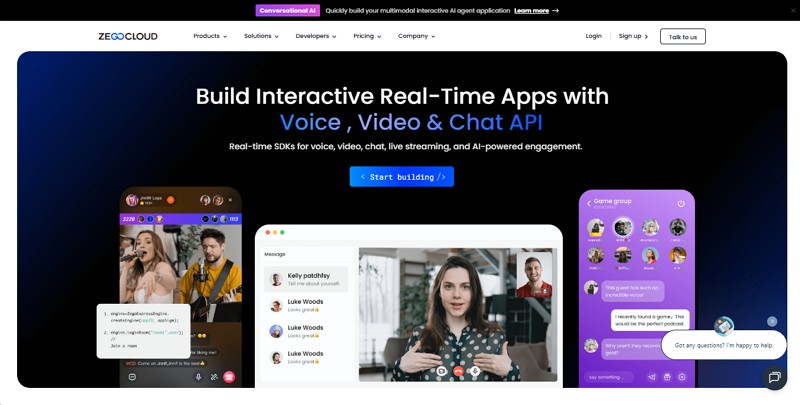
Compare ZEGOCLOUD with Socket.IO
| Feature / Metric | Socket.IO | ZEGOCLOUD |
|---|---|---|
| Type | Open-source real-time communication library | Commercial real-time communication cloud platform |
| Primary Use Case | Custom chat, events, multiplayer, notifications | Video/audio calls, live streaming, chat, RTMP/RTC |
| Protocol Support | WebSocket (with HTTP long-polling fallback) | WebRTC, RTMP, SIP, HLS, WebSocket |
| Hosting | Self-hosted (Node.js, other servers) | Fully managed cloud service |
| Client SDKs | JavaScript (browser, Node.js); others via community adapters | JS, Android, iOS, Windows, Flutter, Unity, Unreal |
| Scalability | Requires adapter (e.g., Redis) | Native auto-scaling and load balancing |
| Audio/Video | Not built-in, basic data only | Built-in HD/Ultra-HD audio & video |
| Global CDN | No (depends on self-deployment) | Yes (global edge delivery) |
| Signaling | Yes | Yes |
| Recording | Not built-in | Yes, cloud recording |
| Authentication | Manual (custom logic) | Built-in with SDK integration |
| Pricing | Free, open-source | Paid (usage-based), free tier available |
| Documentation/Support | Community-driven | Professional support, comprehensive docs |
| Latency | Low (depends on infra) | Ultra-low (global infrastructure) |
| Security | Developer implemented | Built-in (encryption, compliance features) |
After comparing both platforms, it’s clear that while Socket.IO is excellent for basic real-time messaging, ZEGOCLOUD provides a complete real-time communication infrastructure designed for modern applications. Developers can easily build reliable, low-latency chat, live streaming, or video conferencing experiences without managing complex backend systems.
If you are building a chat, video, or interactive app and want to achieve high performance with minimal development effort, ZEGOCLOUD’s SDKs and prebuilt UIKits are the ideal choice.
Conclusion
Summing up, Socket.IO delivers event-driven communication between the server and clients. However, its different versions may cause compatibility issues, and it’s primarily JavaScript-based. Therefore, these factors make developers seek a better alternative, and ZEGOCLOUD is the recommended alternative. For a scalable, cross-platform, developer-friendly, real-time communication platform, it is perfect for you.
FAQ
Q1: What is Socket.IO used for?
Socket.IO is used to build real-time web applications that require instant data updates, such as chat apps, live notifications, gaming, or collaborative tools.
Q2: What is the difference between Socket.IO and WebSocket?
WebSocket is a communication protocol, while Socket.IO is a library built on top of it that adds features like fallback support, reconnection, and event-based messaging.
Q3: What are the best alternatives to Socket.IO?
Some popular alternatives include WebSocket API, SignalR, Pusher, Ably, and ZEGOCLOUD, depending on whether you need low-level control or a complete real-time communication solution.
Let’s Build APP Together
Start building with real-time video, voice & chat SDK for apps today!










