People now use video streams heavily, especially due to the increase in the usage of social media platforms. These platforms use various metrics to understand how their audience perceives their content, especially the video quality and buffering issues. Thus, this guide will explain a common set of metrics, called Quality of Experience. You will learn everything about QoE, including its comparison with QoS.
What is Quality of Experience (QoE)?
It is a set of measurements that are used in various industries to understand how a service feels to the end user. In the case of video streaming, Quality of Experience explains how viewers enjoy a video and not just how well it runs. It includes the concepts of buffering and video clarity, in addition to technical terms like speed or bandwidth.
Similarly, QoE’s meaning goes beyond machines and networks as it talks about human feelings and user satisfaction. Especially for streaming businesses where people leave the video if it is buffering or lagging, the concept really helps creators analyze their audience. Fluctuations in the Quality of Experience cause an increase or decrease in audience, which helps creators understand what they are doing well or poorly.
QoE vs Quality of Service
Although people confuse the QoE definition with QoS, that’s not true, as both are different from each other. We will explain the differences between these two sets of metrics in the following table:
| Aspect | Quality of Experience (QoE) | Quality of Service (QoS) |
|---|---|---|
| Definition | A subjective measure of the end-user’s satisfaction with the video streaming experience. | An objective measure of the network performance parameters related to video delivery. |
| Measurement Type | Subjective (user-centric) | Objective (network-centric) |
| Key Metrics | Mean Opinion Score (MOS), Video start-up delay, Rebuffering events, Video resolution, Playback smoothness | Bandwidth, Latency, Jitter, Packet loss, Throughput |
| Scope | Includes the entire user experience: UI, content quality, audio sync, etc. | Limited to the network delivery performance of video data. |
| Evaluation Tools | User surveys, Passive monitoring tools (e.g., video analytics), A/B testing | Network analyzers, SNMP tools, Traffic measurement software |
| Responsibility | Typically, the concern of service providers and UI/UX designers. | Typically managed by network engineers and ISPs. |
| Optimization Techniques | Adaptive bitrate streaming, UI design enhancements, Pre-buffering | Traffic shaping, Load balancing, QoS policies in routers |
| Impact on User Retention | Directly impacts user satisfaction, retention, and engagement. | Indirectly impacts user experience by supporting stable delivery. |
Why Should You Measure and Monitor Video QoE?
There are various reasons why you should measure and monitor the QoE of your video streams. Some of the things that define QoE purpose and why you should measure it are explained below:
- Viewer Happiness: When companies measure these metrics, it tells them how people feel while watching their videos. Good feelings mean users will return, which builds trust and keeps users loyal over time.
- Fix Problems Early: Monitoring helps find video problems before users complain about any issues. Consequently, teams can fix them quickly, and users receive fewer issues on their end.
- Improve Content Delivery: Since QoE data shows where playback is poor or slow, changes can be made to servers or streams. As a result of this quick intervention, users get better and smoother delivery for every user.
- Save Costs on Support: When you receive fewer complaints, it means fewer calls to support teams. Resultantly, it lowers the time spent fixing user problems and reduces the money spent on customer service.
- Leading Competition: Better measurement of these metrics means improved service compared to other platforms. This attracts more users to the video site, which grows the business faster over time.
Factors that Affect QoE
Since it is a collection of metrics, many things are accounted for when measuring the factors that affect this rating. The following section discusses the factors that directly or indirectly affect QoE quality of experience rating:
1. Buffering
It happens when the video pauses to load more data, and makes users wait and feel annoyed. Buffering usually results from a slower internet connection or delays from the server end. Similarly, when buffering happens continuously, it can ruin the overall streaming experience and force people to quit. Hence, reducing buffering issues using content delivery networks, or CDNs, improves the QoE.
2. Startup Delay
Startup delay means the time it takes for a video to begin after clicking on it. When the delays are longer, users feel more frustrated and may skip the video without giving it any watch time. On the other hand, a fast start creates a better first impression, which directly positively affects Quality of Experience. Services usually reduce this delay by preloading small amounts of data before playback begins.
3. Video Resolution
Resolution means how clear or sharp the video looks on the viewer’s screen during playback. Low resolution makes videos look blurry or create pixels, which frustrates users and reduces their satisfaction. Hence, platforms use adaptive streaming to change video quality based on the users’ available bandwidth. This approach improves QoE by providing better video clarity during strong connections and smooth playback during weaker ones.
4. Audio Quality
Poor audio can cause confusion, especially during dialogues or detailed sound scenes like music or effects. Instead, clear and well-synced audio increases user satisfaction and supports the overall QoE meaning. Therefore, most platforms use tools to clean up background noise and align audio with video frames. Similarly, platforms are also using AI to boost the audio experience in videos by artificially increasing the audio levels.
5. Playback Smoothness
It refers to the video’s ability to play without freezing or skipping during the stream in the context of the Quality of Experience definition. Generally, problematic videos distract viewers and make the experience unpleasant, which results in less watch time. Platforms mostly handle this problem and improve smoothness by buffering small parts of the video ahead of playback. Furthermore, adaptive bitrate streaming adjusts video quality based on real-time network performance.
6. Device Compatibility
A video should play correctly across all platforms without technical errors or quality loss for a higher quality of experience. Older or less powerful devices may struggle with HD content or modern streaming formats. Thus, platforms must support different screen sizes and system limitations to deliver a good experience to everyone. They do so by creating different UIs for different devices and keeping the same aspect ratios across them.
7. Network Conditions
Internet speed and stability affect how quickly a video loads and how well it plays without interruptions. The issue is that poor connections mostly cause the videos to buffer more and drop in quality. That’s why platforms use smart algorithms to adapt video quality to the current network strength. Ultimately, it maintains a steady experience even in unstable connections and provides QoE quality of experience.
8. User Location
Users far from the video’s server may experience longer loading times when they try to stream it. That’s because data travels longer distances and usually passes through slower network paths, which causes issues and drops QoE. However, streaming platforms solve this issue by using Content Delivery Networks to place video servers closer to users. Thus, videos play smoothly even if they are posted from a different region of the world.
Challenges in QoE
While achieving a good Quality of Experience rating is very important, platforms face various challenges. We have discussed a few challenges that your platform can face while providing a good viewing experience to the users:
- Different Devices: People use many devices, like phones and tablets, to watch videos. Since each device handles videos differently, it becomes hard to give everyone a consistent viewing experience.
- Network Speeds: Internet speeds mostly go up and down during playback, especially on mobile or shared connections. These changes can suddenly reduce the quality and clarity of the video streams.
- Location Problems: Users who live far from the video server usually face longer loading times and frequent buffering delays. Consequently, it affects how fast data reaches the screen and may even reduce the overall viewing experience.
- Human Feelings: While QoE highly depends on how people feel during the video streaming, it is tough to measure with numbers. That’s because feelings like satisfaction and frustration do not show clearly in the basic technical data.
- Cost of Monitoring: Platforms need specialized tools that can track real-time user feedback, which usually costs a lot. Although bigger and established platforms can afford the cost, most startups struggle with the costs.
How to Measure QoE?
Various ways are used by streaming companies to measure the QoE quality of experience. Some of the widely used ways to measure these metrics are explained in the following section:
- Viewer Surveys: There are many tools that allow platforms to collect direct feedback about the users’ feelings and problems during video playbacks. These responses help streaming companies identify weak points and improve the overall quality of experience.
- Playback Errors: Streaming platforms track issues like freezing or skipping to find which parts of the stream fail during real use. Notably, these playback errors affect how smooth and enjoyable the video feels, especially during long sessions.
- Compare Viewer Watch Time: The total time people spend watching videos helps show how satisfied they are with the streaming experience. This data gives a strong indicator of whether the current QoE level is good.
- Exit Rates: When viewers stop a video too early, it signals a negative experience with the playback process. Similarly, tracking exit rates across many users helps identify patterns related to poor content quality or technical faults.
- User Complaints: Customer queries usually show detailed problems that automatic tools may not detect during performance monitoring. Finally, these issues can relate to sound or unsupported devices and problems related to resolution.
Best Practices for Monitoring and Measuring Video QoE
Although many methods exist to monitor and define QoE of a video stream, not all of them are efficient. Therefore, the following section contains the best practices that you can apply to monitor the overall user experience:
1. Set Clear QoE Goals
Start by defining exactly what QoE meaning is for your video platform and your audience. Additionally, clear goals like reducing buffering or minimizing video start delay should be used to improve the overall video clarity. These targets give your team direction and measurable points to track daily progress. Without clear objectives, it is difficult to know where to improve or how well the service is doing.
2. Use Monitoring Tools
You should use monitoring tools that give real-time and instant feedback on how users are experiencing video service across devices. Tools like Mux Data can allow you to optimize the viewing experience of your users with real-time data. Furthermore, YouTube Creators Studio provides detailed insights into user behavior while watching your videos. Companies can take the data and use analytics tools to determine problems and solve them on the spot.
3. Segment User Groups
Platforms can divide users by location or device type to understand quality differences between each group. Some users may face more buffering or resolution issues depending on their device or region. Google Analytics is a useful choice in this case, while dedicated streaming platforms, like TikTok and YouTube, have differentiating tools available. Targeted improvements based on user segments lead to a better overall Quality of Experience across your platform.
4. Track Key Metrics Daily
Measure video performance indicators every day to understand how well your service is working in real conditions. Additionally, focus on key metrics like buffering and resolution change, as these numbers reflect what viewers are really experiencing during playback. You can either employ your own team or use monitoring tools to gather these metrics. Out of all the QoE Quality of Experience, these reflect what viewers are really experiencing during playback.
5. Get Feedback from Real Users
The feedback you get from users shows how viewers truly feel about the video quality, even when technical data seems fine. Therefore, you should ask simple and direct questions with quick answer options. Their answers give insights that most technical machines often miss, such as feelings of frustration or satisfaction. When you combine all these practices, you get the perfect estimate of what is QoE of your videos.
How to Improve Video QoE?
The process to improve the Quality of Experience of your videos comprises various steps and procedures. A quick overview of these steps and measures is provided below to help you have a better understanding:
1. Reduce Buffering Time
The adaptive bitrate streaming is a simple solution to reduce the buffering time of videos as it adjusts the quality based on available internet speed. You can use ZEGOCLOUD, which provides ultra-low latency of 300ms to increase the QoE. Furthermore, a 70% packet loss rate ensures smooth playback even under weak network conditions. Similarly, it uses Forward Error Correction and Adaptive Bitrate to handle poor network performance.
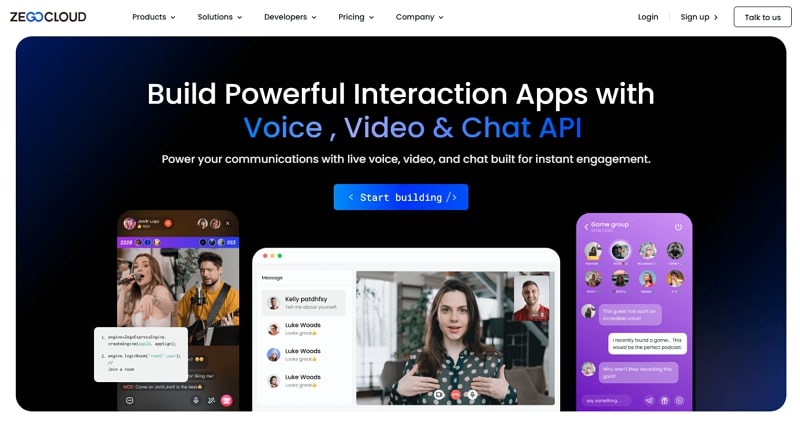
2. Speed Up Video Startup
A faster video startup gives users a better first impression and encourages them to stay on your platform longer. You can achieve this by preloading video segments before playback officially begins on the screen. Besides, choose lightweight video formats that require less data and load quickly across all devices. When you couple preloading with a simple video format, the QoE Quality of Experience increases significantly.
3. Improve Video Bitrate Control
Smart bitrate control ensures that video quality matches the device and that network strength is available to each user. With the Scene Analysis system, lower bitrates are used during poor network conditions to avoid freezing or constant buffering interruptions. Conversely, the system increases the bitrate to deliver sharper videos when the connection is stronger, which ultimately improves the Quality of Experience definition.
4. Ensure Device Compatibility
You should ensure your video player works on all phones and devices used by all types of people. Make sure the player fits all screen sizes and supports both new and older operating systems equally well. Furthermore, test playback across different browsers like Chrome and Safari to find hidden problems. That’s because fixing errors on unsupported devices reduces complaints and helps reach more users with improved Quality of Experience.
5. Place Servers Near Users
Companies should use content delivery networks (CDNs) that store video files in many global locations close to their viewers. Servers placed near users lower loading times and reduce delays, especially for users in remote regions. In this way, video data reaches users faster when it is stored nearby rather than across the world. Cloudflare and Google Cloud CDN are two great options that you can use for your video streams.
6. Monitor and Update Regularly
To maintain good video QoE Quality of Experience, keep checking system performance and update playback tools regularly. Similarly, you have to collect feedback from the users and monitor the most common errors, such as buffering and network errors. Once you find the errors, apply the fixes as soon as possible to stop them from becoming a bigger problem later. Even small software updates can improve stability and reduce crash reports.
Conclusion
To conclude, QoE shows how users feel while watching videos on different platforms. It checks buffering and sound quality to determine how happy users are with the streaming experience. Companies can improve their QoE score by using CDNs and adaptive bitrate controls while taking user opinions through surveys. Additionally, they should improve their services with ZEGOCLOUD, as it ensures a latency of 300ms with a 70% packet loss rate.
FAQ
Q1: What are the key metrics used to evaluate QoE in streaming?
Key metrics include startup time, buffering frequency, playback smoothness, resolution changes, and whether users abandon the stream due to poor experience.
Q2: Why does QoE matter for video streaming platforms?
High QoE directly affects user retention, watch time, and platform revenue. Users are more likely to abandon a stream or uninstall an app if the video is choppy or slow to load, even if the backend QoS is technically “good.”
Q3: How can developers improve QoE in video applications?
Developers can improve QoE by using adaptive bitrate streaming, low-latency protocols, optimizing CDN delivery, and monitoring user experience in real time.
Let’s Build APP Together
Start building with real-time video, voice & chat SDK for apps today!










