Are you considering building dating websites and apps like Tinder? With the online dating industry on the rise, creating your own dating app could be a lucrative business venture. However, it’s important to understand the costs, features, and dating app development process before diving in. In this guide, we’ll explore the steps for how to create a dating app.
Why is Dating Apps Development So Popular?
The development of dating apps has become increasingly popular among developers and entrepreneurs for several compelling reasons:
- High Demand: With millions of users worldwide, dating apps like Tinder, Bumble, and Hinge have shown that the demand for digital dating solutions is high and continuously growing. For instance, Tinder reported over 75 million monthly active users in late 2021, underscoring the vast market potential.
- Profitable Market: The online dating market’s revenue is expected to reach several billion dollars annually, with consistent year-over-year growth. For example, the global online dating market size was valued at approximately $7.5 billion in 2021 and is projected to grow to over $9 billion by 2025, according to Statista.
- Technological Advancements: Incorporating advanced technologies, including AI for matchmaking, AR for interactive experiences, and services like ZEGOCLOUD for real-time communication, enhances user experiences. This approach not only meets the market’s demand for innovation but also provides new apps with opportunities to stand out.
How Much It Will Cost to Develop a Dating App
The cost to develop a dating app can vary widely based on several factors, including the app’s complexity, features, design requirements, and the geographical location of the development team. Here’s a rough breakdown to give you an idea:
- Basic App (Minimum Viable Product, MVP): A basic dating app with standard features like profile creation, matching algorithm, simple messaging, and basic search filters could cost between $20,000 to $50,000. This version is typically for one platform (iOS or Android).
- Medium Complexity App: Including additional features such as in-app purchases, advanced matching algorithms, push notifications, and integration with social media, the cost can range from $50,000 to $100,000. Development for both iOS and Android platforms can also increase costs.
- High-End App: For a dating app with advanced features like video calling, geo-location, advanced security features, AI-based matching, and a sophisticated user interface, the cost can start from $100,000 and go up to $200,000 or more, especially if the app is developed for multiple platforms from the start.
Additional Costs:
- Design: Good UI/UX design is crucial for dating apps, and design costs can range from $5,000 to $20,000, depending on the complexity and uniqueness of the design.
- Maintenance: After launch, ongoing maintenance, server costs, and updates can account for 15-20% of the initial app development cost annually.
- Marketing: Budgeting for marketing is crucial for the success of a dating app. Marketing costs can vary widely and depend on the scale and channels of marketing.
One way to reduce costs is to use ZEGOCLOUD pre-built UIKits or templates. This can help streamline the development process and reduce costs. However, it’s important to ensure that the template or solution is customizable and can be tailored to your specific needs.
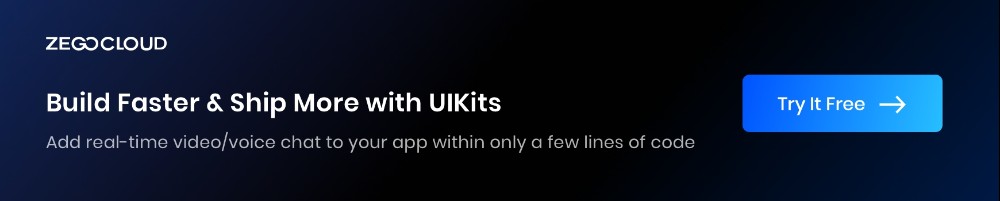
The Key Features of Dating Apps
To create a successful dating app, including certain key features users look for is important. Here are some of the most important features of dating apps:
– User profiles: User profiles are a crucial aspect of any dating app. They should be easy to create and update and should include information such as age, location, interests, and photos.
– Swiping mechanism: Swiping is a popular feature that allows users to browse through potential matches quickly. Users can swipe left to reject a match or swipe right to show interest.
– Matching algorithm: A good matching algorithm is essential for any dating app. It should consider user preferences and behavior to suggest the most relevant matches.
– Messaging: A messaging system is necessary to allow users to communicate with their matches. The messaging system should be easy to use and should offer features such as read receipts and the ability to send photos and videos.
– Geolocation: Geolocation is a useful feature that allows users to find matches near their location. This is especially important for users who are looking for local matches.
– Push notifications: Push notifications are a great way to keep users engaged with the app. They can be used to alert users to new matches, messages, and other important events.
– Privacy and security features: Privacy and security are important concerns for users of dating apps. Features such as two-factor authentication, profile verification, and the ability to block and report users can help ensure the safety of users.
– Premium features: Many dating apps offer premium features such as the ability to see who has liked your profile, undo swipes, and boost your profile to get more matches. These features can generate revenue for the app and provide a better user experience.
Common Types of Dating Apps
Dating apps can be categorized based on their target audiences, matching mechanisms, and overall goals. Here are some of the main types:
1. Geolocation-Based Apps
These apps suggest matches based on geographical proximity, facilitating connections between users who are close to each other. Examples include Tinder and Bumble.
2. Niche Dating Apps
Designed for specific user groups based on interests, lifestyles, or demographics, such as Grindr (for the LGBTQ+ community), Christian Mingle (for Christians), or The League (for professionals).
3. Algorithm-Based Matching Apps
Utilize complex algorithms to suggest potential matches based on compatibility scores derived from user questionnaire responses, profile information, and preferences. eHarmony and OkCupid are examples.
4. Swipe-Based Apps
Popularized by Tinder, these apps allow users to swipe right to “like” or left to “pass” on other users’ profiles based on a quick overview of some photos and basic information.
5. Social Networking-Based Apps
These leverage the user’s existing social networks for matchmaking, either by integrating with platforms like Facebook or by matching friends of friends, as seen in Hinge.
6. Video-Based Apps
Focus on video interactions to connect users through video profiles, messages, or live video chats. Apps like Badoo and Lively have incorporated video features to enhance user engagement.
7. Freemium Apps
While most dating apps are free to use, they often offer premium features for a fee. Freemium apps may limit the number of swipes or messages per day for free users or offer enhanced visibility and additional features to paid subscribers.
3 of the Most Popular Dating Apps
Meeting potential partners through online dating has become ubiquitous in today’s society. The digital world is teeming with dating apps that cater to distinct audiences and offer many features. Let’s take a look at the 3 best dating apps for Android, iOS, and Web.
1. Tinder
Launched in 2012, Tinder is one of the most well-known dating apps. The location-based app allows users to swipe left or right on potential matches. When both users swipe right on Tinder, they match and gain access to messaging within the app. Its popularity among younger generations can be attributed to its user-friendly interface and ease of use.
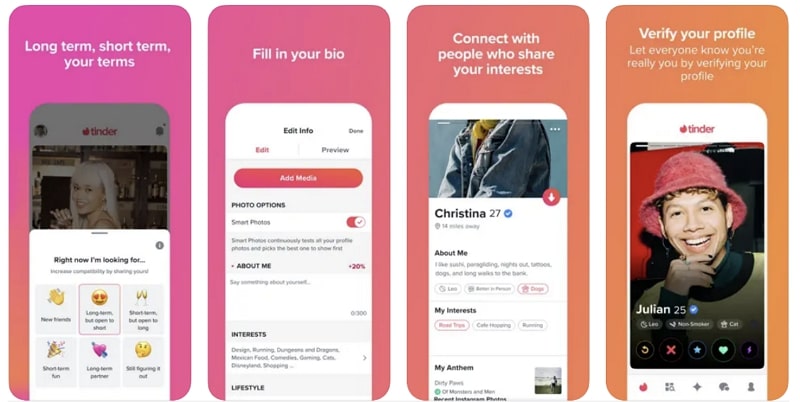
2. Bumble
Bumble was launched in 2014 and has quickly become a popular dating app. Like Tinder, it’s a location-based app with a unique feature that puts women in control. In heterosexual matches, only women can initiate conversations with their matches. This has made Bumble a popular option for women who want to feel more in control of their dating experience.

3. Hinge
Hinge is a dating app that prioritizes the creation of meaningful relationships. It diverges from Tinder and Bumble’s swipe-based model and allows users to like particular elements of a potential match’s profile, initiating a conversation based on those common interests. Hinge is highly sought after by individuals seeking something beyond just casual hookups.

Top 5 Dating App Monetization Strategies
To monetize a dating app effectively, developers and businesses often employ a combination of strategies to generate revenue while providing a valuable user experience. Here are four common monetization strategies:
- Subscription Models: Users pay for a subscription to access premium features, such as unlimited swipes, seeing who likes you, advanced search options, and the ability to communicate with matches before swiping. This model encourages users to commit for a longer period, increasing revenue stability.
- In-App Purchases: This strategy offers users the option to buy specific features or perks within the app. For example, users can purchase “super likes” to highlight their profile to potential matches or “boosts” to increase their profile visibility for a certain period.
- Advertisements: Incorporating ads is a common way to generate revenue, especially for free versions of the app. Ads can be in the form of banner ads, interstitials, or native ads that blend in with the app’s content. Offering an ad-free experience as part of the premium subscription can also incentivize users to upgrade.
- Freemium Upsell: The app is free to use, but users can pay for additional features or enhancements that improve their chances of finding a match. This model relies on creating enough value in the free version to engage users while reserving key features for the premium version to entice upgrades.
- Sponsored Profiles or Events: Partnering with businesses or events to feature their profiles or advertisements in the app can be another revenue stream. For example, a restaurant could pay to be featured as an ideal first-date spot for users in the area.
Ready to Build a Dating App with ZEGOCLOUD SDK?
Building a dating app is not a complex task with available internet resources. In the meantime, it can surely consume your time and money to develop such an app. Thus, a better and more trusted solution is to use ZEGOCLOUD in this regard.
Building In-App Chat for Your Dating App
Chat messages are the first way to start a meaningful conversation with your loving partner that ends with a purposeful date. So, if you’re looking to add chat functionality to your dating app, ZEGOCLOUD in-app chat API is the best solution. After all, this platform comes with pre-built UIKits and resources that can easily be integrated with no coding required.
In addition, ZEGOCLOUD in-app chat is featured with a 99.99% transmission rate while supporting concurrent messages. Moreover, you can also read receipts, push notifications, check message history, or share media attachments. Not to forget, you can also access offline messages or have a view of unread messages.
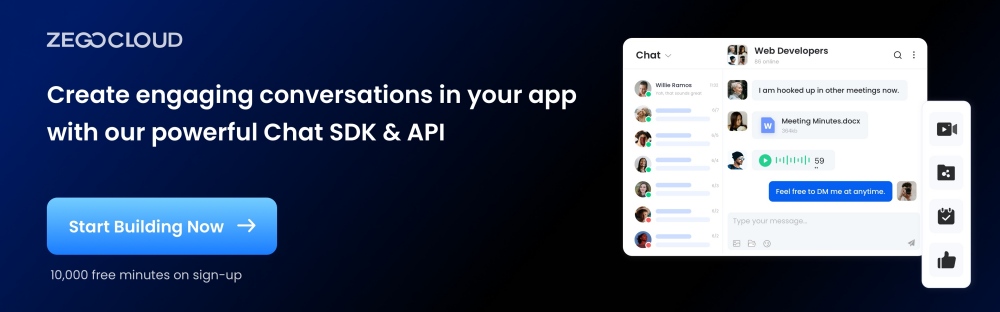
Building Video and Voice Chat for Your Dating App
Of course, text messaging is the conversation starter, but it’s proceeded with voice calls and then video calls; once the relationship strengthens and grows further. Meanwhile, if you want to add video and voice chat support to your dating app, look no further than ZEGOCLOUD. Its developer-friendly UIKits API has ready-made UI components that can integrate video and chats in just minutes.
Apparently, ZEGOCLOUD delivers video calling in a 4K resolution display with ultra-low latency of 300ms. Thus, you can schedule live broadcasts, live streaming, or direct one-on-one video calls with high-fidelity audio and noise reduction.
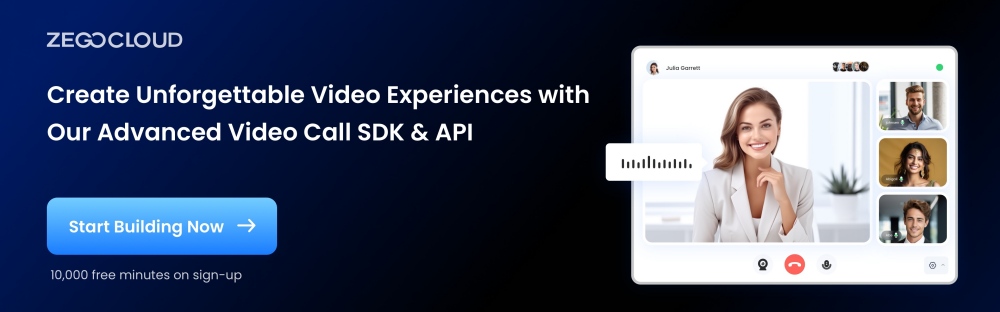
Conclusion
Creating a dating app like Tinder requires a thoughtful approach to balancing cost and features. With careful planning, a reliable development team, and the right technology tools like ZEGOCLOUD In-app Chat SDK and video chat SDK, you can create a successful dating app that offers a great user experience and fosters meaningful connections. Sign up to get started!
Read more:
FAQ for Creating a Dating App
Q1: How can I ensure the safety of users on my dating app?
Safety is paramount in a dating app. Implement user verification methods like email, phone, or social media verification. Incorporate reporting and blocking mechanisms, use SSL encryption for data security, and provide safety tips to educate users about online dating risks.
Q2: How do I attract users to my dating app?
Develop a strong marketing strategy, utilize social media for promotion, collaborate with influencers or bloggers, optimize your app’s visibility on app stores through ASO (App Store Optimization), offer limited-time promotions, and use targeted advertising to reach your desired audience.
Q3: What technology stack is recommended for developing a dating app?
A common technology stack for a dating app includes Swift or Kotlin for native iOS and Android app development, respectively, Firebase or AWS for backend services, and MongoDB or PostgreSQL for the database. Real-time communication can be powered by technologies like WebSocket or third-party services like ZEGOCLOUD.
Let’s Build APP Together
Start building with real-time video, voice & chat SDK for apps today!










