As a language model, ChatGPT is designed to answer questions, offer insights, and provide solutions. One of the frequently asked questions is “Does ChatGPT save data?”. If you are among those asking, in this article, we’ll explore the details of how ChatGPT works and why it’s a great tool for those seeking quick, reliable information without compromising their privacy.
Does ChatGPT Save Your Conversations?
ChatGPT is a widely used language model that many people rely on for quick and accurate information. However, some users worry about privacy and often ask whether ChatGPT saves their conversations. The good news is that ChatGPT does not keep conversations, other than temporary session logs that it deletes after a short period. These logs do not include personal information, so ChatGPT remains a safe tool to use. ChatGPT also gives you access to conversation history, but your data stays only as long as you choose to keep it.
It is also important to note that ChatGPT may analyze queries to improve its performance, but the platform uses this data only for research and development. It does not pose a threat to your privacy. You can therefore use ChatGPT with confidence, knowing your information stays protected.
Overall, ChatGPT provides a reliable and safe way to seek information. Whether you want updates on current events, product details, or services, ChatGPT can deliver accurate answers. You can ask ChatGPT any question freely, without worrying about your privacy.
How to Save ChatGPT Conversation Data
Saving your ChatGPT data of conversation can be a useful way to keep track of the information provided. Here’s a step-by-step guide on how to save your ChatGPT conversation:
1. Screenshot conversation
Take a screenshot of the conversation window using your device’s built-in screenshot tool or a third-party app.
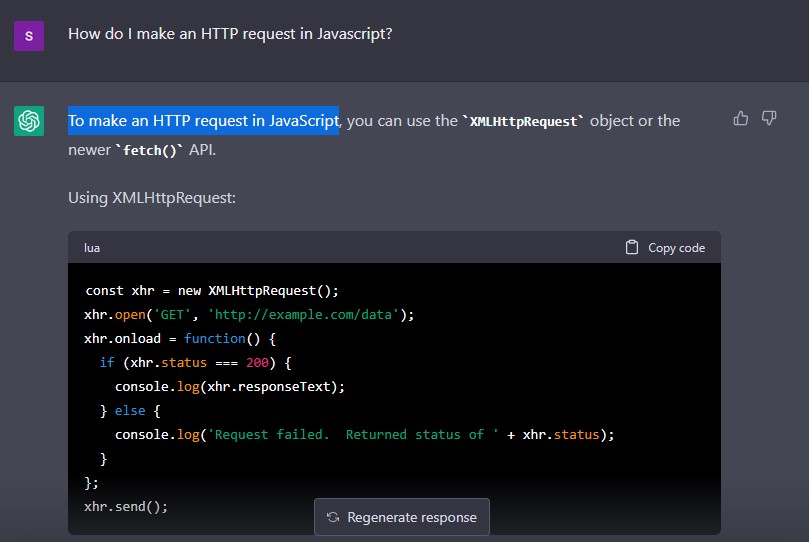
2. Copy the conversation
You can save the conversation text by copying and pasting it into a document or a note-taking application like Google Docs or Evernote.
3. Use the SaveGPT extension
Use the SaveGPT extension to export your ChatGPT conversation as a text file or PDF. This extension is available for various web browsers and provides a convenient way to save and organize your conversations.
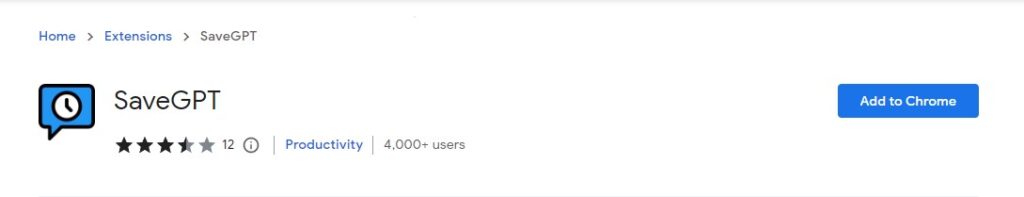
4. Store the conversation
To maintain privacy, it is crucial to securely store your saved ChatGPT conversation in a safe location.
With these simple steps, you can easily save your ChatGPT conversation for future reference. The SaveGPT extension provides an excellent option for exporting conversations, and storing them in a secure location ensures that your information remains confidential.
How to Stay Safe While Using ChatGPT
ChatGPT is a powerful language model that provides answers to a variety of questions. However, like any online platform, there are potential risks associated with its use. Here are five steps you can take to stay safe while using ChatGPT:
1. Be mindful of the information you share
Avoid sharing personal or sensitive information while interacting with ChatGPT. Even though ChatGPT is not human, it’s essential to remember that the data is stored and can be accessed by others.
2. Use a VPN
Using a VPN is a great way to protect your online privacy and prevent unauthorized access to your data. It creates an encrypted connection between your device and the internet, making it difficult for anyone to intercept your data.

3. Use a reputable browser extension
Some browser extensions can help protect your privacy while using ChatGPT. Choose a reputable extension that will block tracking scripts and prevent third-party cookies from being installed on your device.
4. Use strong passwords
Always use strong and unique passwords for all your accounts, including ChatGPT. Avoid using the same password across multiple accounts, and consider using a password manager to help you generate and store secure passwords.

5. Be cautious of phishing attempts
Cybercriminals often use phishing attempts to trick users into giving up their personal information. Be cautious of any unsolicited emails or messages requesting your personal information, and never click on suspicious links.
Why ZEGOCLOUD Conversational AI for Your App
While ChatGPT focuses on generating intelligent responses, delivering a seamless conversational experience requires more than text. This is where ZEGOCLOUD Conversational AI plays an important role.
ZEGOCLOUD enables developers to integrate real-time voice, video, and chat interaction with AI models such as ChatGPT directly into their applications. This means your users can chat with AI in text, speak to it, listen to natural voice replies, and even interact through live video sessions.
Key capabilities include:
- Ultra-low latency under 500ms, ensuring natural human-like conversations.
- Multi-modal input with voice, text, and image support.
- Cross-platform SDKs covering iOS, Android, Web, Flutter, and React Native.
- AI extensions such as digital avatars, real-time transcription, and multilingual translation.
With ZEGOCLOUD, developers can go beyond simple in-app chat and create immersive conversational AI experiences that are ideal for education, customer service, healthcare, gaming, and more. Get started with 10,000 free minutes and explore how ZEGOCLOUD can bring your AI interactions to life.
Conclusion
ChatGPT does save data to improve its language model and provide better responses to user queries. However, users’ privacy is highly valued, and ChatGPT adheres to strict data protection policies. As an AI language model, ChatGPT’s purpose is to assist and provide accurate information while maintaining the confidentiality of users’ personal information. With its commitment to data protection, ChatGPT offers a safe and secure platform for users to engage with AI technology.
Read more:
Let’s Build APP Together
Start building with real-time video, voice & chat SDK for apps today!










