Experiencing a ChatGPT internal server error can be an exasperating experience for users attempting to access the platform. However, there exist multiple solutions to this problem. In this piece, we will present a detailed guide on how to troubleshoot ChatGPT’s internal server error and quickly resume using the platform.
What is the “ChatGPT Internal Server Error”?
If you’ve ever tried to use ChatGPT and received an “Internal Server Error” message, you’re not alone. This error can be frustrating, especially if you’re relying on ChatGPT to provide important information. But what does it actually mean?
An “Internal Server Error” is a generic error message that indicates something went wrong on the server’s end. In the case of ChatGPT, it typically means that the server is experiencing a temporary issue that’s preventing it from processing your request. This could be due to a variety of factors, such as a software bug, a hardware issue, or even high traffic on the platform.
The good news is that this error is usually temporary, and most users can resume their interactions with ChatGPT after a few minutes or hours. However, if the issue persists for an extended period of time, it’s a good idea to reach out to ChatGPT’s support team for assistance.

Possible Reasons for ChatGPT Internal Server Error
ChatGPT Internal Server Error can be a frustrating experience for users trying to access the platform. This error message appears when the server fails to fulfill a user’s request due to a problem with the server, network, or database.
One possible reason for the error is a network issue that occurs when the server times out while processing a long response from the user.
Another possible reason is a coding issue, which could be due to bugs or corrupted files. Database errors, such as connection issues, can also lead to an internal server error. To resolve the error, users need to identify the root cause of the issue, which may involve troubleshooting the code, checking server logs, or contacting ChatGPT support. With the right steps, users can fix the internal server error and get back to enjoying ChatGPT’s features.
How to Fix ChatGPT Internal Server Error
If you’re a ChatGPT user, you may have encountered the network error ChatGPT internal server error, which can be frustrating when you’re trying to access the platform’s features. In this article, we’ll provide you with some step-by-step guides on how to fix this error.
1. Contact ChatGPT support
If you’re experiencing the network error ChatGPT internal server error, the first step you should take is to contact ChatGPT support for assistance. They can provide you with more detailed instructions on how to solve the error. Be sure to provide them with as much information as possible, including the error message, the actions you took when the error occurred, and the browser you used.
2. Clear your browser cache and cookies
One possible cause of the error is outdated data stored in your browser’s cache and cookies. Clearing your browser’s cache and cookies may help to resolve the problem. To clear your browser’s cache and cookies, go to your browser’s settings, select the “Clear browsing data” option, and choose the data you want to delete.
3. Disable browser extensions
Browser extensions can interfere with ChatGPT’s functionality and cause the network error ChatGPT internal server error. Disabling your browser extensions can help solve the problem. To disable extensions, go to your browser’s settings, select “Extensions,” and turn off the ones that may be interfering with ChatGPT.
4. Try using a different browser
Sometimes, using a different browser can help solve the network error ChatGPT internal server error. If you’re experiencing the error on one browser, try switching to another one and see if the issue persists.
Why ZEGOCLOUD Chat API to Add Chat Feature for Apps
In the current digital age, real-time communication is becoming increasingly vital for businesses to engage with their customers. This is where chat applications come into play, allowing companies to interact with their customers in real-time, answer their queries and address their concerns. As a result, chat API services are becoming essential for businesses looking to add chat features to their applications.
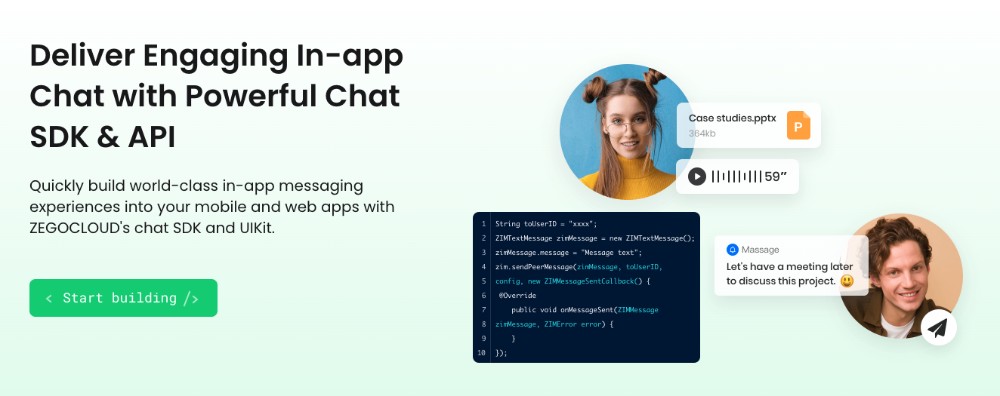
One such chat API service is ZEGOCLOUD, which provides an efficient and reliable chat API solution for businesses. There are several reasons why businesses should consider using ZEGOCLOUD to add chat features to their applications.
ZEGOCLOUD Chat API Features
1. Scalability and Flexibility
One of the primary reasons to choose ZEGOCLOUD Chat API is its scalability and flexibility. The API can be easily integrated into any app, whether it is a small business or a large enterprise. It allows for real-time messaging, group chat, and the ability to handle large volumes of traffic with ease.
2. Security
Another important aspect of any communication tool is security. It offers end-to-end encryption, ensuring all conversations are secure and private. It also provides features such as two-factor authentication and IP restrictions to enhance the security of communication.
3. Customization
Customization is a key feature of ZEGOCLOUD Chat API. It allows businesses to tailor the chat feature to their specific needs. This includes adding custom branding, creating custom chatbots, and enabling specific features that align with the business’s goals.
4. Easy Integration
It is easy to integrate into any app, whether it is a web or mobile app. The chat API provides detailed documentation, along with a developer-friendly interface, making it easy for developers to integrate it into the app.
5. Support
It provides excellent customer support, ensuring that businesses have access to a team of experts who can help them with any issues or questions that arise. This means that businesses can be assured of a smooth and seamless integration of the chat feature into their apps.
Final Thoughts
To resolve the ChatGPT Internal Server Error, you can take the steps outlined above. These easy steps will enable you to fix the error swiftly and enjoy the advantages of the platform. Moreover, ZEGOCLOUD is the best chat API platform that allows you to efficiently create top-tier in-app messaging experiences on your mobile and web applications. Just start your app now!
Read more:
Let’s Build APP Together
Start building with real-time video, voice & chat SDK for apps today!










