Looking to get started with custom app development in 2026, but don’t know where to start? This beginner’s guide covers the basics, from the benefits and drawbacks to a detailed step-by-step guide. We’ll walk through key steps so you can launch your app this year, without breaking the bank or getting overwhelmed. Our tips will set you up for app success. Why the wait? Let’s jump right into it!
What are Custom Apps?
Custom apps are tailor-made software solutions designed to meet the unique needs and requirements of a particular business or user. Unlike standard, off-the-shelf software, custom apps are developed to address specific challenges, workflows, and functionalities unique to the user. They offer personalized features, seamless integration with existing systems, and the flexibility to evolve with the user’s needs. Custom apps provide a competitive advantage through unique functionalities, although they may require more time and investment to develop.
What is Custom Application Development?
Custom application development is like having a tailored suit custom-made just for you. Instead of opting for some generic, off-the-shelf software that might work okay but not great, you receive something crafted for your exact needs. How cool is that?
So what does the process entail? First, the developers aim to thoroughly understand your specific challenges and goals. Then, the skilled programmers can build an application to directly address those particular issues. As a result, you end up with a tool that fits you perfectly, like a glove tailored specifically for you. Not a broad, one-size-fits-all piece of software.
Why is custom work so in demand? In short: flexibility. Building your app from the ground up enables you to dream up whatever features you desire, regardless of scope. Need it to integrate with your other programs? The developers can seamlessly make that happen. Want the flexibility to keep adding new capabilities later on? No problem, the programmers can build in that adaptability right from the start.
In summary, custom development provides you with the control to shape a software solution as unique as your business. It allows you the freedom to meticulously tailor your tech environment to align with your precise vision. With a custom-built app, the possibilities are wide open!
Benefits of Custom Application Development
Thinking about creating a software solution that fits your business? Custom app development is the way to go, and here’s why it’s a smart investment for your business:
1. Fully Customized Features
First off, imagine getting an app that’s built just for you, with all the bells and whistles you’ve ever dreamed of. That’s what you get with custom app development. Unlike off-the-shelf software, which might not fit your needs perfectly, a custom app is like a tailored suit. It’s designed to include the exact features and functionalities your business needs to thrive.
2. Competitive Advantage
Next up, let’s talk about competition. We all know the business world is a tough playground. A custom app can be your secret weapon to outperform your rivals. It’s designed around your specific business processes and goals, making your operations run smoothly and efficiently. This gives you a unique edge, something your competitors won’t have.
3. Seamless Integration
Now, you might be wondering about how this new app will fit into your existing tech landscape. No worries! Custom apps are champs at integrating with your current systems. They can sync and share data across different platforms, breaking down those annoying silos. This kind of seamless integration is often hard to achieve with generic, off-the-shelf solutions.
4. Scalability
What about the future? Businesses evolve, and your app should too. Custom apps are built to scale effortlessly, whether you’re expanding your team or adding new features. No need to switch to a new system or make cumbersome modifications. Your app adjusts as you grow, saving you both time and hassle.
5. Ownership
Lastly, let’s talk about ownership. When you opt for custom development, you’re not just renting; you’re buying. You own the code, and you own the intellectual property. You’re in the driver’s seat, dictating the app’s direction and future. No more worrying about a vendor’s changing policies or updates that throw a wrench in your plans.
Drawbacks in Traditional Application Development
Off-the-shelf software has some clear downsides:
- It’s one-size-fits-all, but your business isn’t. Like wearing an oversized hat, the fit just feels off.
- Legacy systems don’t always play nice with off-the-shelf apps. It’s like inviting someone to a party who just doesn’t mingle.
- As you grow, inflexible off-the-shelf apps can hold you back. They aren’t built to scale smoothly.
- You have to abide by the vendor’s rules. If they change something, you have to roll with the punches, whether you like it or not.
On the other hand, custom development tailored to your needs can unlock strategic advantages and untapped potential. It provides a solution molded specifically for your business, not someone else’s.
Custom App Development vs Conventional App Development
Custom app development and conventional app development differ primarily in their approach to design, functionality, and target users:
| Feature | Custom App Development | Conventional App Development |
|---|---|---|
| Purpose & Target Audience | Tailored for specific clients or businesses with unique needs. Target audience is well-defined and specific. | Tailored for specific clients or businesses with unique needs. The target audience is well-defined and specific. |
| Design & Functionality | Customized design and features to fit the client’s specific requirements and workflows. High level of customization. | Standard design with a set of general features intended for mass appeal. Limited customization. |
| Cost & Development Time | Typically more expensive and time-consuming due to tailored solutions and specific features. | Generally less costly and faster to develop using standard frameworks and features. |
| Scalability & Flexibility | Highly scalable and flexible, allowing for adjustments as business needs evolve. | Scalability and flexibility are often limited to the scope of the standard product. |
| Ownership & Control | Clients usually have full ownership and control over the software, including updates and modifications. | The development company often retains ownership; users depend on them for updates and new features. |
In summary, custom app development is all about creating bespoke solutions for specific client needs, while conventional app development focuses on creating general-purpose software for a wider audience.
How to Build Custom Apps From Scratch
Building your own app from scratch may seem hard. But with custom application development companies like Microsoft’s Power Apps, it’s easier than you think. Let’s look at the step-by-step process of making your own app.
Step 1: Choose Your Environment
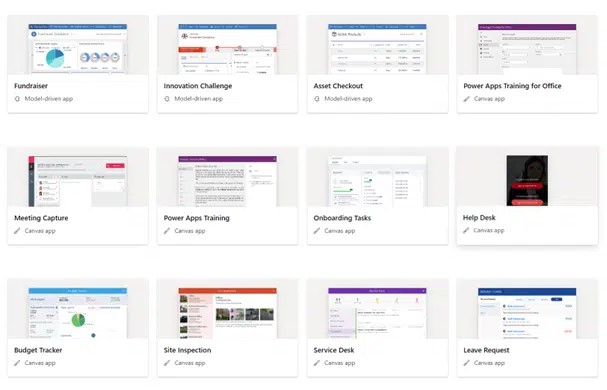
First, go to the Power Apps website. This is where you start making and managing apps. You’ll find different tools and environments here. Each has unique abilities. For example, PowerApps Studio is great for designing canvas apps tailored to your business needs. The Power Platform Admin Center is a place for administrators to manage environments and apply Data Loss Prevention policies.
Step 2: Pick Your App Type
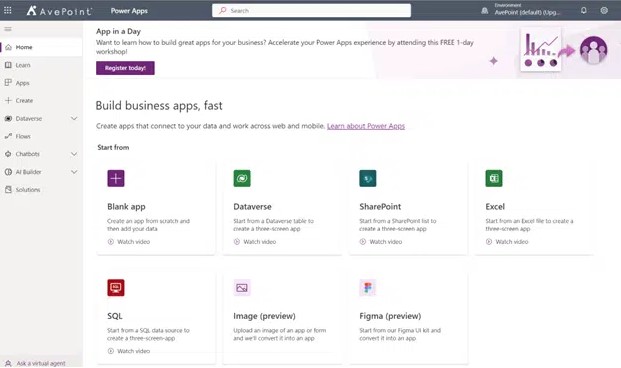
PowerApps offers different types of apps to meet your needs. Canvas apps let you design a user-friendly interface. Model-driven apps are built on Common Data Services and are ideal for more complex tasks. There are also Power Pages and Cards in preview. These offer even more customization options.
Step 3: Start with Data
The simplest way to start is by using a data source. For example, you can use a Microsoft list that stores IT tickets or consulting notes. Once you’ve chosen your data source, click “Create an app” in the Power Apps menu. This will take you to PowerApps Studio. Here, a fully working canvas app will be made for you.
Step 4: Design Your App
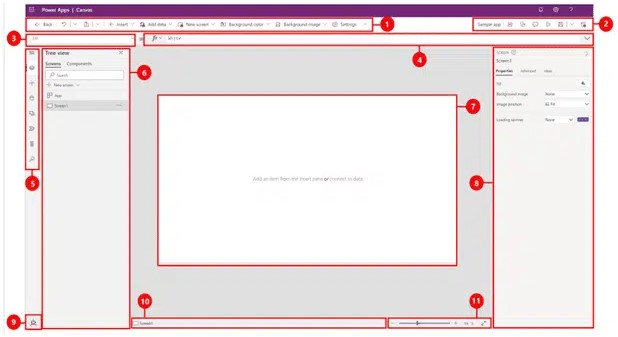
In Power Apps Studio, you can customize the app to fit your specific needs. You have full control over the layout. You can add different parts to improve functionality. Whether you’re working on a canvas app or a model-driven app, the studio offers many options to make your vision come alive.
Step 5: Choose Your Storage Type
Data is the backbone of any app. Power Apps offers many data connectors. These range from SharePoint lists to Excel spreadsheets and even outside sources like Salesforce. Choose the one that fits your business needs.
Step 6: Connect to Data Sources
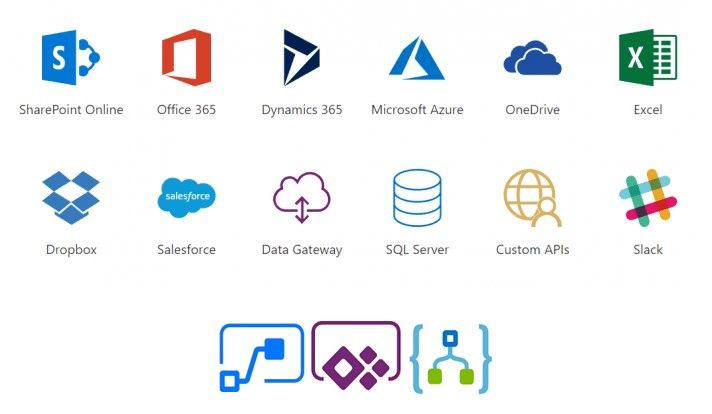
Power Apps is cloud-native but also supports on-site data sources. To connect to an on-site source, you’ll need to set up an on-site data gateway. This gateway is shared across the Power Platform and even Azure services.
Step 7: Test and Deploy
Once you’re happy with your app, it’s time to test it. Power Apps Mobile App is available on iOS, Android, and Windows 10. This provides a test environment for your app. After thorough testing, you’re ready to deploy.
Step 8: Manage and Optimize
After deploying, you can manage your app through the Power Platform Admin Center. Here, you can view key metrics, adjust user roles, and even submit support tickets.
Conclusion
Building a custom app from scratch seems hard, with or without help. But it can be easier. To start, choose a no-code platform like Microsoft Power Apps. This makes it simple. Then, connect your data sources. Also, design a user-friendly interface. In addition, use custom app development services like ZEGOCLOUD to add real-time audio and video calls. Next, test a lot before launching. With the right platform, even beginners can make secure, scalable apps that meet business needs. Focus on function over complexity. For first-time developers, simpler is better.
Read more:
FAQ
Q1: What is custom app development?
Custom app development means building software tailored to a specific business need rather than using an off-the-shelf solution.
Q2: Why do companies choose custom apps?
Companies choose custom apps to get features, workflows, and integrations that match their exact requirements.
Q3: How long does it take to build a custom app?
The timeline varies by complexity, but most projects take anywhere from a few weeks to several months.
Q4: How much does custom app development cost?
Costs depend on features, platforms, and development time, ranging from a few thousand dollars to large enterprise budgets.
Q5: What technologies are used in custom app development?
Developers commonly use modern frameworks like Flutter, React Native, Node.js, Python, and cloud services, depending on the project’s needs.
Let’s Build APP Together
Start building with real-time video, voice & chat SDK for apps today!










