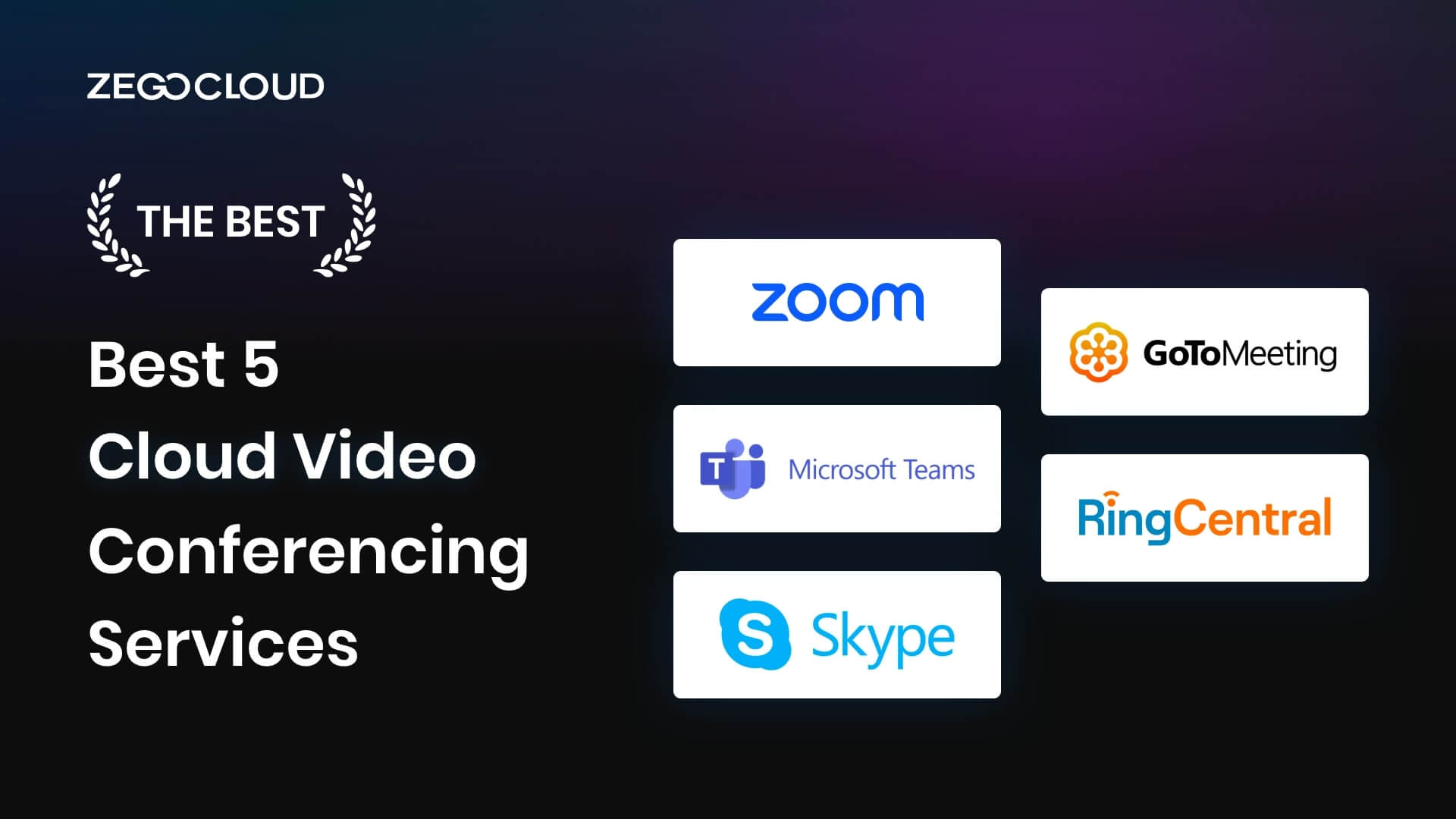In today’s global business environment, remote communication has become the norm. It would not have been possible without reliable video conferencing platforms. Among them, cloud video conferencing services have been dominating the market. If you are also looking for a cloud video conferencing platform, this article will explain the 5 best cloud video conferencing services.
What is Cloud Video Conferencing?
Cloud video conferencing refers to a service that enables individuals and organizations to conduct or participate in meetings via video link, facilitated over the internet through cloud-based computing services. This technology allows for real-time video and audio communication between participants from different locations, offering features such as screen sharing, live chat, and virtual meeting rooms.
By leveraging the cloud, these services ensure high scalability, reliability, and accessibility, eliminating the need for significant hardware investments and complex installations. Cloud video conferencing has become a critical tool for businesses and individuals seeking efficient, cost-effective ways to communicate, collaborate, and make decisions in a globally connected world.
Benefits of Cloud Video Conferencing
Cloud video conferencing offers numerous benefits that have made it an indispensable tool in today’s digital and remote working environments. Here are four key benefits:
1. Cost Efficiency
One of the most significant advantages is the reduction in costs related to travel and physical meeting spaces. By facilitating virtual meetings, organizations can save on expenses such as airfare, accommodation, and rental fees for conference venues. Additionally, cloud video conferencing services often operate on subscription models that scale with use, avoiding the need for upfront investment in physical hardware and infrastructure.
2. Flexibility and Scalability
Cloud video conferencing services offer unparalleled flexibility, allowing users to join meetings from anywhere in the world, provided they have internet access. This flexibility supports remote work, global operations, and teams spread across different locations. The services are highly scalable, easily accommodating an increasing number of participants or more frequent meetings as a business grows.
3. Enhanced Collaboration
These platforms often come with a suite of collaboration tools, including screen sharing, real-time document editing, and virtual whiteboards, enabling more effective and engaging meetings. This suite of tools makes it easier for teams to work together on projects in real-time, despite geographical separations, fostering a collaborative culture.
4. Increased Productivity
By reducing the need for travel and enabling quick setup and execution of meetings, cloud video conferencing can lead to significant time savings. Meetings can be organized and initiated with a few clicks, and the ability to record sessions for later review can also enhance learning and ensure that information is retained and accessible, contributing to overall productivity.
5. Reliability and Security
Reputable cloud video conferencing providers offer high reliability, ensuring services are available when needed with minimal downtime. They also prioritize security, implementing features like end-to-end encryption, secure access controls, and compliance with international data protection regulations to safeguard communication and data.
5 Popular Cloud Video Conferencing Software
Deciding on which cloud video conferencing software is great can be subjective. As everyone has different needs, the best tool for them would be the one who satisfies those requirements. Below is the list of 5 popular cloud video conferencing services suitable for every type of business:
1. Zoom

Currently, the most used cloud video conferencing app, Zoom, is a great choice for both businesses and individuals. It is a popular app that offers high-quality video and audio calls, screen sharing, whiteboards, and text chat. Moreover, it has become a default choice for remote work, distance learning, and online events nowadays.
Its free package allows 100 users per video conference; you can increase it to 1000 participants after paying. Additionally, it has a friendly user interface which makes it easy to use by people from all backgrounds.
Key Features
- Participants in Zoom can share their screens with others during a video call or conference, which makes it easier to collaborate on projects.
- It is also possible for users to change their background to a pre-selected image or a custom one, which is excellent for ensuring privacy.
- Zoom allows the host of a video conference to split the meeting into smaller groups for discussions and work.
2. GoTo Meeting

It is an excellent choice for a cloud-based video conferencing platform due to its amazing video chat features. A most talked about feature of GoTo Meeting is its high-definition video and audio quality, which is immensely popular among users. Additionally, it offers a robust number of collaboration features. These features include screen sharing, drawing tools, voice chat, file transfer, etc.
GoTo Meeting is available for all major platforms like Windows, Mac, Android, and iOS. Furthermore, it ensures strong security measures for the safety and privacy of all its users.
Key Features
- You can integrate this app into Google Calendar, allowing you to preschedule video meetings.
- When in a video conference, users can share their entire screen or part of their screen with other participants.
- GoTo Meeting also allows users to record and export video meetings in different file formats.
3. Microsoft Teams

Developed by Microsoft, Microsoft Team is the best tool if your reason for choosing a cloud video conferencing tool is team collaboration. Microsoft designed it to support the needs of organizations where employees are in thousands. Since the beginning, it was introduced as a part of Office 365 suit; the tool provides seamless integration for MS Office apps.
While it offers a free version as a stand-alone app, it has only a few features. As for the paid subscription, the price differs according to your business.
Key Features
- It has a live caption tool that provides you the captions of what others are in the meeting, ensuring you don’t miss anything.
- If you are in a video conference and want to ask something, it allows you to use the raise-hand feature to get the speaker’s attention.
- Microsoft Team works in full sync with other MS products, like Word, Excel, PowerPoint, etc.
4. RingCentral
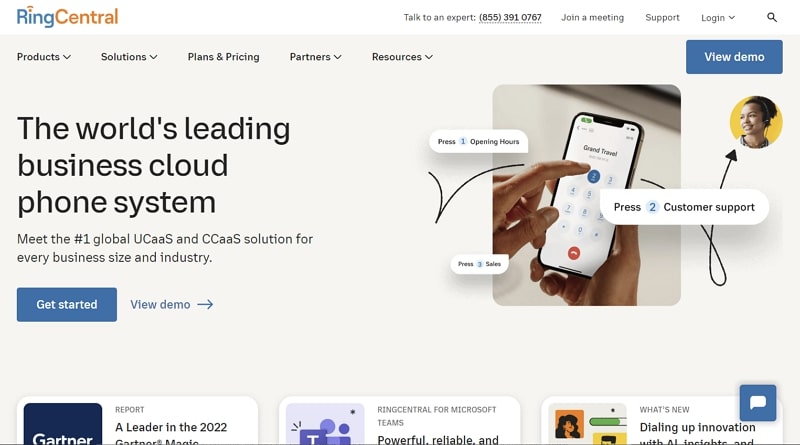
Another popular cloud-based video conferencing tool, RingCentral, enables businesses to communicate and collaborate seamlessly. It provides everything when it comes to video conferencing, from virtual meetings to large webinars. The clean and simple interface of this app is also a plus. This simple design allows users to quickly start or join a meeting without issues.
RingCentral is also able to integrate with other business applications and services. For example, you can integrate it with popular apps like Salesforce, MS Office, and Google Workspace.
Key Features
- It is a highly secure platform for users with data encryption, two-factor verification, role-based access, etc.
- This tool has amazing team collaboration features like screen sharing, whiteboards, drawing tools, file sharing, and many others.
- Want to launch your product? You can do it on RingCentral by holding large webinars.
5. Skype

Widely used for video conferences and meetings, Skype is a trusted and reliable cloud video conferencing software. It has long been a favorite choice of people and businesses for video calls. Before the popularity of Zoom, it was the most popular video conferencing platform. You can also use it to call landline numbers worldwide and get an international Skype number for your business.
Skype is available on all the currently in-use platforms making it a go-to choice for many businesses. Moreover, it also supports many other features, such as recording, file sharing, and screen sharing.
Key Features
- Skype allows users to make voice and video call with up to 100 participants per call.
- There is also a translator tool in Skype that can translate voice and text messages live for more than 60 languages.
- It offers end-to-end encryption for all communications to ensure user privacy and data protection.
How to Implement Cloud Video Conferencing for Your Business
Implementing cloud video conferencing in your business can significantly enhance communication and collaboration. Using ZEGOCLOUD as an example, here’s how you can seamlessly introduce and leverage cloud video conferencing technology within your organization:
1. Assess Your Needs
Begin by evaluating your business’s communication needs. Consider factors such as the size of your team, the geographical distribution of members, the frequency of meetings, and any specific features you require (e.g., screen sharing, recording capabilities, or interactive whiteboards).
2. Choose a Reliable Provider
ZEGOCLOUD offers a comprehensive cloud video conferencing solution that is tailored to businesses of all sizes. Its platform is designed to be highly scalable, secure, and easy to use, making it a suitable choice for organizations looking to improve their communication infrastructure.
3. Set Up Your Account
With ZEGOCLOUD, setting up your account is straightforward. Visit their website, sign up for the service that best fits your needs, and follow the setup instructions. ZEGOCLOUD offers various plans, so you can select one that matches your business’s scale and requirements.
4. Integrate with Existing Tools
One of the advantages of ZEGOCLOUD is its ease of integration with existing business tools and systems. Whether you’re using email platforms, calendars, or project management tools, ZEGOCLOUD can integrate seamlessly, making the transition smooth and maintaining workflow continuity.
5. Train Your Team
Ensure that your team is comfortable and proficient with the new cloud video conferencing tools. ZEGOCLOUD provides resources and support to help with training and onboarding. Familiarizing your team with the platform’s features and best practices will maximize the benefits of cloud video conferencing.
6. Monitor and Optimize
After implementation, continually monitor the usage and effectiveness of your cloud video conferencing solution. Collect feedback from users and work with ZEGOCLOUD’s support to optimize settings, features, and usage practices to best meet your team’s needs.
7. Ensure Security and Compliance
Security is paramount in communication tools. ZEGOCLOUD places a strong emphasis on security, offering features like end-to-end encryption and compliance with data protection regulations. Make sure to review and configure these settings to protect your business and client data.
Why ZEGOCLOUD SDK for Cloud Video Conferencing
Has none of the apps from the list given above left an impression on you? In this situation, the best thing to do is develop your own cloud-based video conferencing app. If your main issue with this proposal is the cost and time it will take, there is no need to worry. With ZEGOCLOUD UIKits, you can develop your dream video conference app at a negligible cost.

With the pre-built UIKits, you will be able to reduce the development to the minimum and focus on other essential things. It is also highly customizable and allows you complete control to mold it the way you want. During the customization process, you can tailor it to suit your business needs.
Using ZEGOCLOUD UIKits, you can add real-time audio and video call capabilities to your existing platform or create a new one. It has a wide range of embedded features that ensure your platform ranks among the top. These features include multi-user audio/video conferences, adaptive video layouts, device management, etc.
It allows you to develop a highly secure cloud video conferencing platform where all communications will have encryption enabled. Moreover, its encryption algorithms include TLS 1.2 and AES 256-bit end-to-end encryption. For further assurance of data protection to your users, it also complies with HIPAA and GDPR.
Conclusion
Cloud video conferencing services will be more important as 2025 progresses. Thus, if you are running a business or agency, using a cloud-based video conferencing tool can be helpful. With the help of ZEGOCLOUD, you can also build your own cloud video conferencing app. This app can have all the features you want to see in a video conferencing platform.
Read more:
Let’s Build APP Together
Start building with real-time video, voice & chat SDK for apps today!