ChatGPT is a language model that can help you with all your questions and queries! If you’re wondering if there is ChatGPT app for your Android or iOS device, you’re in the right place. This detailed guide will walk you through the step-by-step process of accessing and using ChatGPT on your mobile device.
Is There a ChatGPT App?
If you’re a fan of ChatGPT, you may be wondering, “Is there an app for ChatGPT?” While an official app for ChatGPT is not available, there are open-source apps for both PC and mobile platforms that allow users to access the powerful language model’s features.
The open-source community has developed many ChatGPT apps that offer the same accurate answers and intuitive interface as the web-based version. These apps provide a convenient way to access ChatGPT’s knowledge base on the go, making it easy to ask questions and receive instant responses.
The mobile apps for ChatGPT are available for iOS and Android and are designed to be user-friendly, making it easy to navigate and search for answers. Additionally, many of these apps are free to download, providing users with an accessible and cost-effective way to access ChatGPT.
So, if you’re looking for a way to access ChatGPT on your mobile device, rest assured that several open-source apps are available. Try them out and experience the convenience of having access to a powerful language model right at your fingertips.
You may also like: When Did ChatGPT Release and Who Created ChatGPT

How to Run ChatGPT on Android and iOS
ChatGPT is a powerful language model that offers accurate and helpful responses to various questions. If you’re wondering how to run ChatGPT on your Android or iOS device, the process is relatively simple. Although there is no official app, there are open-source apps that allow you to access ChatGPT’s features on the go. Here’s a step-by-step guide on how to run ChatGPT on Android and iOS:
Step 1: Download an Open-Source ChatGPT App
The first step is to download an open-source ChatGPT app on your Android or iOS device. A quick search in the app store will reveal several apps developed by the open-source community.
Step 2: Launch the App
Once you’ve downloaded the app, open it on your device. The app will display a simple interface, with a text box where you can type your question. You can as well access ChatGPT through their website.
Step 3: Ask Your Question
Type your question in the text box and hit send. ChatGPT will process your question and provide you with an answer in real time. The response will be displayed in the app’s interface, making it easy to read and understand.
Step 4: Follow-up Questions
If you have follow-up questions, you can simply type them in the text box and send them. ChatGPT will continue the conversation and provide you with helpful responses.
Step 5: Customize Your Settings
Most open-source ChatGPT apps come with customizable settings that allow you to adjust the language, style, and tone of the responses. You can also adjust the length of the response, making it shorter or longer, depending on your preference.
Step 6: Explore ChatGPT’s Knowledge Base
One of the benefits of using ChatGPT on your Android or iOS device is that you can explore the model’s vast knowledge base. Simply type in a topic or question, and ChatGPT will provide you with a list of related responses. You can click on any of the responses to read more and learn about the topic.
Step 7: Try Voice Commands
Some open-source ChatGPT apps allow you to use voice commands to ask questions. Simply activate the voice command feature, and ask your question. ChatGPT will process the question and provide you with a response. This feature is particularly helpful for users who prefer to use their voice instead of typing.
Best ChatGPT Alternatives for Web and Android, iOS
ChatGPT is a fantastic language model that has revolutionized the way people communicate with artificial intelligence. However, as much as people love ChatGPT, some may be curious about other similar apps that can provide a similar experience on their mobile devices. Here are three of the best apps that are similar to ChatGPT.
1. Replika
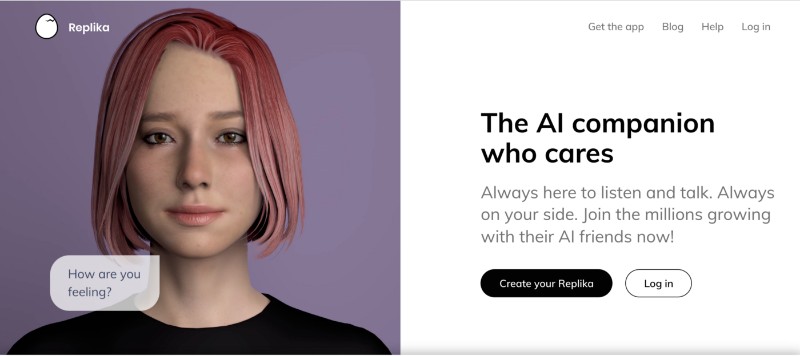
Replika is an AI chatbot that stands out from the crowd by being your personalized virtual companion. Using cutting-edge machine learning algorithms, it learns from your interactions to create a unique and tailor-made experience that is customized for you alone. With Replika, you can immerse yourself in deep, meaningful conversations about a wide range of topics, from art and music to the latest world news.
2. Siri

Siri is a virtual assistant developed by Apple that uses voice recognition and natural language processing to perform a variety of tasks, from sending messages to scheduling appointments. Unlike ChatGPT, Siri is specifically designed for use on Apple devices, such as the iPhone and Apple Watch. With its simple and intuitive interface, Siri is a great option for those looking for an easy-to-use personal assistant that seamlessly integrates with their Apple devices.
3. Google Assistant

Google Assistant is a popular virtual assistant developed by Google. It uses natural language processing and machine learning to understand and respond to user requests, helping users with a range of tasks from setting reminders to playing music. While similar in many ways to ChatGPT, Google Assistant is specifically designed to integrate with Google services and devices, making it a great option for those already invested in the Google ecosystem.
Beyond the Official ChatGPT App: Build Custom AI Apps with Voice and Video
While OpenAI offers official ChatGPT apps for Android and iOS, they mainly focus on text-based interaction, with limited voice input features. For developers and businesses who want to create custom AI apps with real-time voice or video, there’s a more flexible option.
ZEGOCLOUD provides SDKs and APIs that let you add AI voice chat, video calls, and even virtual characters to your app. Whether you’re building an AI therapist, a learning companion, or a smart support bot, ZEGOCLOUD delivers powerful real-time communication features that go far beyond what ChatGPT’s app can offer.
Conclusion
Yes, there are official ChatGPT apps available for both Android and iOS, giving users convenient access to OpenAI’s powerful AI model on the go. However, if you’re looking to go beyond basic text interaction and create your own app with real-time voice, video, or AI avatar capabilities, you’ll need a more customizable solution.
That’s where platforms like ZEGOCLOUD come in. With its full-stack SDKs for real-time communication and AI integration, ZEGOCLOUD empowers developers to build next-gen AI mobile apps that are more interactive, immersive, and tailored to your specific use case.
Read More:
Let’s Build APP Together
Start building with real-time video, voice & chat SDK for apps today!










