Parental control apps are tools that aid parents in monitoring their children’s online activities to ensure safe mobile usage. Hence, with advancements in technology, these applications offer innovative features like content filtering and location tracking. However, with numerous apps available, choosing the best parental monitoring app can be a task for parents. Therefore, this guide explores the 10 best parental control apps, highlighting their features and benefits.
The Best Parental Control Apps for Your Phone
When it comes to the parental monitoring app, there is a list of features that you need to consider. That’s why this section covers some well-known apps with comprehensive details to safeguard your kid from harmful content.
1. Qustodio (iOS | Android)
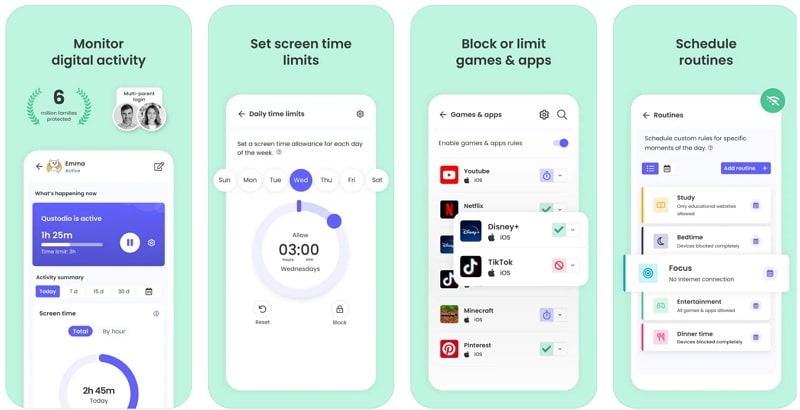
Qustodio is an innovative parental control app that features a smart screen time control tool to automatically block the phone after a certain time. From delicate to adult control, you can monitor the data accessed by your child with Qustodio block, monitor, and parental filter. Moreover, there is a GPS tracker by which you can easily locate your kid’s movement or find a phone from anywhere.
For enhanced security, parents can set limits on the apps, games, and websites in one click to restrict the child from accessing inappropriate content. Once you limit or block certain apps, you will be notified if the child tries to install them through third-party alternatives.
2. Norton Family (iOS | Android)
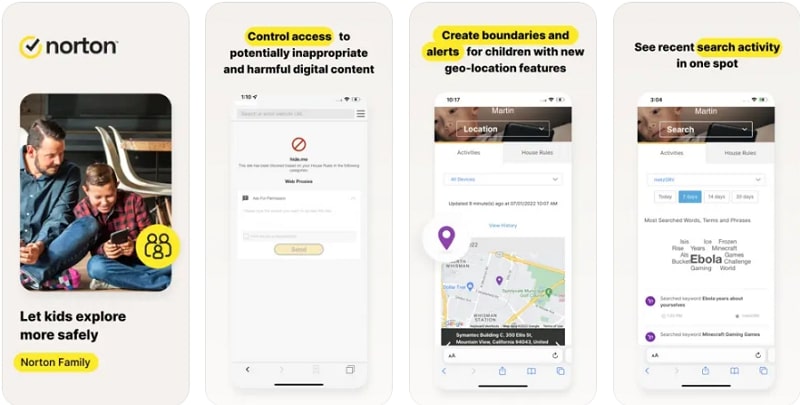
If you are a smartphone user, Norton Family is the best parental control app for iPhone that comes with a smart geo-location feature to track a child’s location. Using this tool, you can set boundaries and alerts if your kid goes beyond the restricted radius. Furthermore, users can monitor the site content visited by the kids, letting parents block harmful content immediately.
If somehow, they view the websites, utilize its time setting tool to schedule the duration of internet access. Plus, with its instant lock, you can easily lock the mobile phone to help your child re-focus on study. Fortunately, you can communicate with your children while the device is in lock mode.
3. FlashGet Kids (iOS | Android)

Have you ever wondered how frequently your kid is using the mobile phone? If not, consider using FlashGet Kids screen time management tool to keep track of the time your kid spends on the phone. Based on the duration, you can personalize the time limit and allowance with this Android parental control app. If your children exceed the limit, you will be notified instantly about their internet searches.
Moreover, geofence your kid’s moves by setting the radius around the restricted location to safeguard your kids from potential harm. In case your kid enters or leaves the area, you will be notified to take quick action. Besides that, you can remotely manage their phone to tailor settings, monitor usage, or block apps, if needed.
4. Mobicip (iOS | Android)
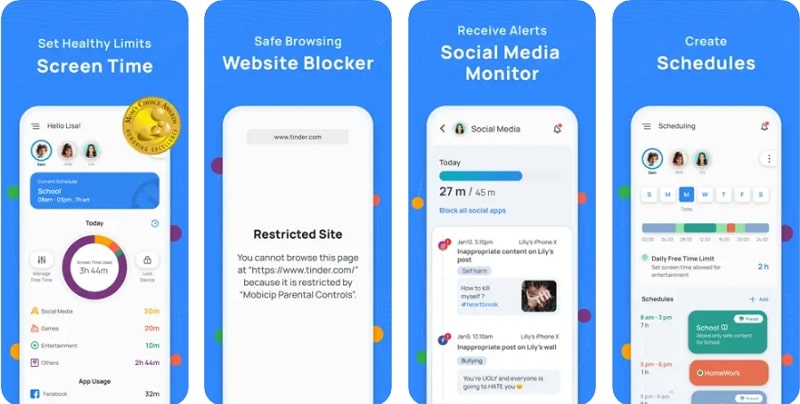
Being a versatile parental control application, Mobicip acts as an instructor for parents who lack technical knowledge. This means that the app features a panel of cyber safety experts that helps users stay up to date on harmful teen apps. Besides YouTube and social media apps, this platform enables you to keep track of search histories on a child’s phone.
In case you find any concerning issues, you can either block the application or set a time limit to constrain your child from viewing harmful content. As far as location tracking is concerned, make use of its Geofencing tool to create GPS geofences around the location. Every time your child leaves the location, you will be notified instantly to take timely actions if necessary.
5. Google Family Link (iOS | Android)
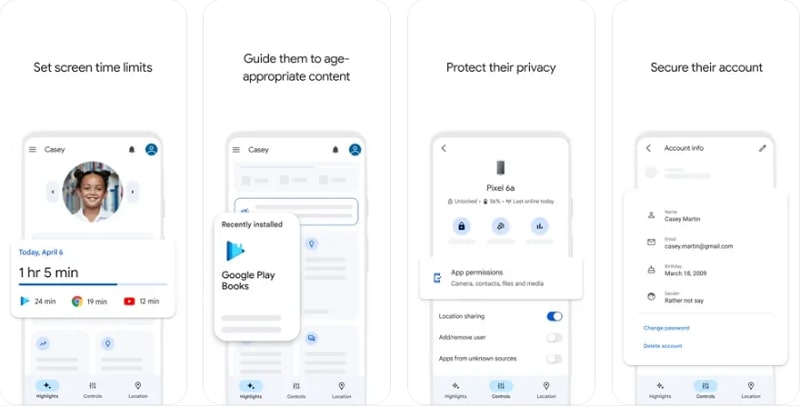
Unlike any other app, the Google Family Link parental monitoring app enables you to secure your child’s account by choosing certain content. You can also limit their screen time by customizing the screen duration, after which the mobile will be automatically locked. Moreover, with its view and manage permission tool, you can block certain apps installed on your kid’s phone from behind.
Other than tracking their performance, ensure their account details are safe since Google Family Link allows you to access the child’s data. As a parent, you can change the password, update the personal details, and set an age limit to ensure a safe and appropriate digital experience.
6. Kids360 (iOS | Android)
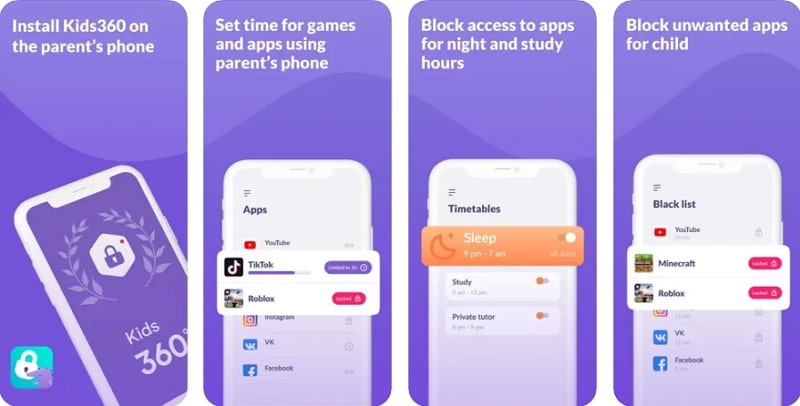
As compared to the other best parental monitoring apps for the iPhone, Kids360 encourages your kid to focus on other tasks with its task manager. This means that other than using mobile phones for social media, you can assign them tasks to promote a productive routine. In addition to setting screen time, this application enables you to set the timetables for your kid to help them manage a balanced lifestyle.
Whether for days or weeks, set the screen time limit on your children’s phones to ensure they have ample time for offline activities. If you seek any inappropriate data usage on the phone, immediately head to the blocklist and lock the application.
7. Eyezy (iOS | Android)
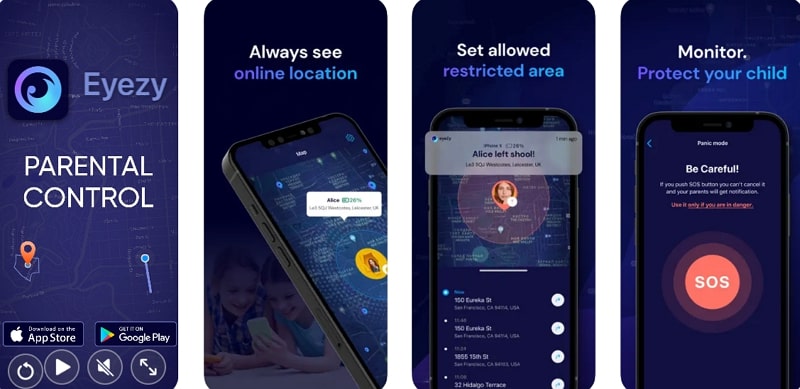
Like the name suggests, the Eyezy parental control app allows you to keep an eye on a child’s actions with its messenger history. With its innovative help alerts, you will be notified every time your child is in danger or needs urgent help. Compared to other apps, users can now access their kids’ content to learn who they are communicating with.
Furthermore, track the location of your minor’s phone to keep an eye on their movement. If you want to restrict them from certain areas, use its Geofencing tool. This feature will enable you to set the radius around the forbidden location, notifying you every time they arrive or leave the location.
8. OurPact (iOS | Android)
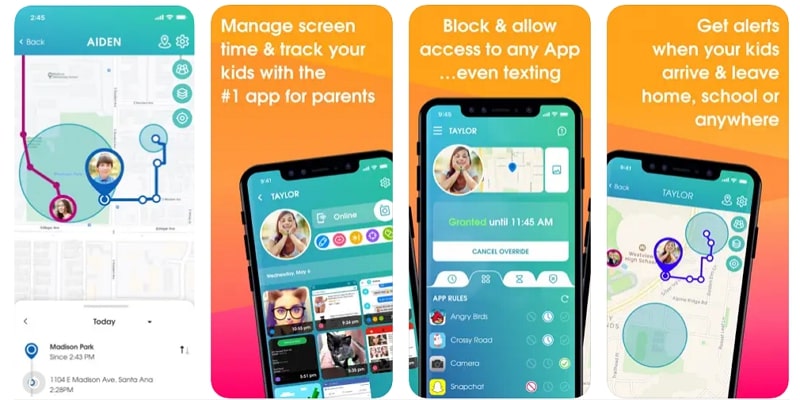
OurPact is another best parental control app that offers flexible screen time management and gallery view tools. Parents will be able to block or grant access to specific apps and set time limits for app usage. Despite that, users can receive instant notifications whenever their children install new apps on their mobile phones.
Parents can set up GPS geofences for areas when their children depart or arrive in those places. Hence, you have the power to manage all family members’ screen time and location by using this exceptional application.
9. FamiSafe (iOS | Android)
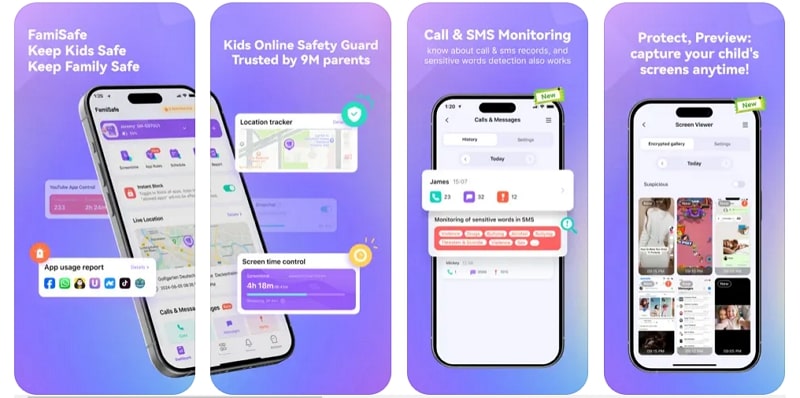
As one of the best parental monitoring apps, FamiSafe provides real-time GPS location tracking and detailed driving history reports. Parents will be able to take screenshots to monitor and enforce appropriate phone usage. Moreover, it automatically detects inappropriate content to protect your kids from consuming harmful material.
In terms of content protection, it includes web filtering tools to block inappropriate websites and explicit content. Alongside that, you will receive immediate notifications when your child’s photo albums contain suspicious photos or videos. FamiSafe parental control app is also available in various languages including English, Spanish, and German.
10. Microsoft Family Safety (iOS | Android)
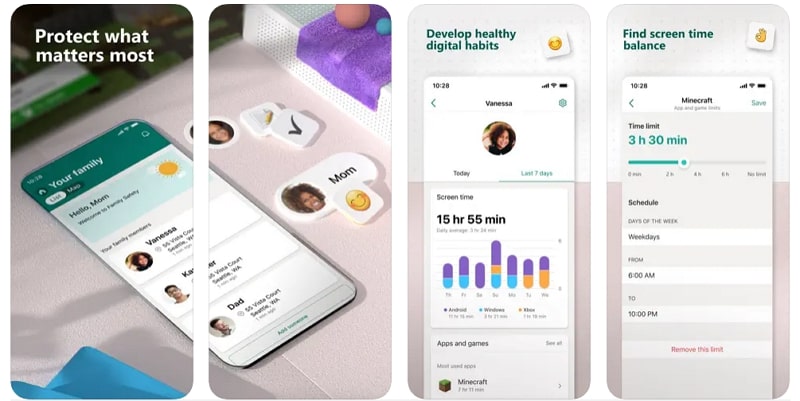
The last parental monitoring app on the list is Microsoft Family Safety, which allows parents to set screen time limits. Therefore, you have the option to review activity summaries and receive notification when your child spends more time. This ensures that your kids can safely explore the internet and doesn’t contain any harmful content.
Additionally, this app includes the feature to request more screen time, which parents can approve or deny. It also provides handy tools for digital health, including content filtering and activity reports. This combination of digital safety tools makes it a comprehensive solution for all family needs.
How Can ZEGOCLOUD Help for Parental Control App Development
ZEGOCLOUD can provide significant advantages for developing parental control apps by leveraging its real-time communication (RTC) and multimedia capabilities.
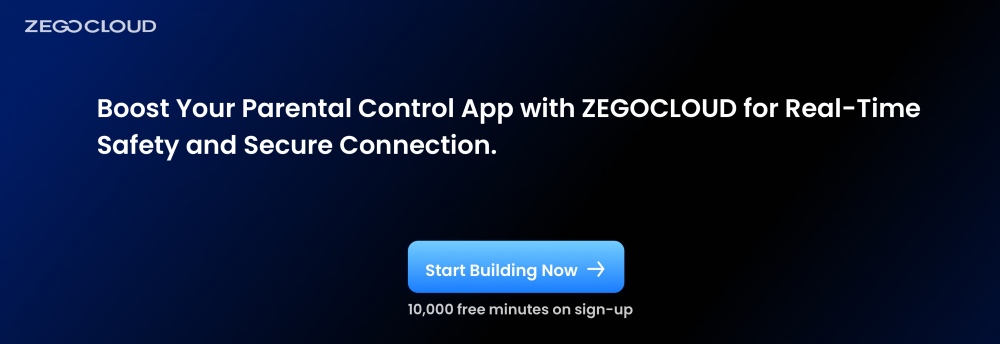
Here’s how ZEGOCLOUD can assist in creating a feature-rich and reliable parental control app:
- Real-Time Monitoring: Provides live audio and video streaming for real-time monitoring of a child’s environment.
- Secure In-App Communication: Offers encrypted voice calls, video calls, and messaging, ensuring safe and private communication between parents and children.
- Location Tracking & Alerts: Enables real-time location sharing, geo-fencing alerts, and notifications when children enter or leave safe zones.
- Screen Time Management: Allows remote control of device access, real-time alerts for screen time limits, and scheduling downtime.
- Activity Reports: Syncs and stores activity logs for parents to view browsing history, app usage, and time spent, enhancing understanding of child behavior.
- Low Latency & Scalability: Ensures smooth, uninterrupted performance with low latency and the ability to scale as user numbers grow.
- Safety & Privacy: Provides end-to-end encryption and compliance with privacy laws like GDPR and COPPA, safeguarding sensitive data.
Conclusion
To sum up, finding the best parental monitoring app is necessary to foster a safe environment for kids. Therefore, this article has covered 10 foremost applications in 2025 to guide you in selecting the best option. As a developer of parental apps, if you wish to enhance the user experience, explore ZEGOCLOUD APIs and SDKs.
Through their real-time communication features, parents can strengthen their connection with their children. For instance, the high-quality audio call feature embedded in ZEGOCLOUD APIs will enable parents to listen to the sounds of their child’s surroundings. With Ultra-HD quality and the lowest latency in video calls, parents can also see their children clearly and take immediate measures if needed.
Read more:
FAQ
Q1: What is the best parental control app available?
The best parental control apps often include Qustodio, Net Nanny, and Norton Family, which offer comprehensive features for monitoring and managing children’s online activities.
Q2: How do I choose the best parental control app for my family?
Consider factors such as ease of use, features offered (like location tracking, screen time management, and content filtering), compatibility with devices, and user reviews.
Q3: Can parental control apps help monitor social media activity?
Yes, many top parental control apps provide features that allow parents to monitor social media usage and set restrictions on certain apps, ensuring safer online interactions.
Let’s Build APP Together
Start building with real-time video, voice & chat SDK for apps today!










