Developers use app prototypes to transform their ideas into interactive forms, making it easier to refine precisely what they want from the app. It’s like having an early look into your application that allows you to provide feedback and ensure the final product matches your expectations. Therefore, this article will explore the significance of app prototype and discover how ZEGOCLOUD can prove an effective solution for your apps.
What is an App Prototype?
A prototype represents an early model of an upcoming application that shows its design and functionality before the final version is developed. It serves as an initial version that allows designers to visualize how the app will interact with potential customers. Depending on the stage of development, this model can range from basic wireframes to fully functional mockups.
By stimulating the user experience, an app prototype helps identify design flaws and test functionality based on real-world feedback. Moreover, it acts as a valuable tool for making informed decisions to ensure that the final version meets your business goals effectively.
Benefits of App Prototyping
Having understood the purpose of creating an app’s early version, let’s shift our discussion towards the benefits of app prototyping. Understanding these key benefits will enable you to learn how prototyping enhances the app development process.
- Enhanced Visualization: Prototyping allows you to interact with a tangible model of your application in the early phase. Moreover, this visualization helps clarify design concepts and functionality to ensure that all stakeholders have a shared understanding of the project.
- Cost and Time Saving: By identifying potential issues in the app prototype template, you can avoid expensive and time-consuming revisions. Furthermore, early adjustments during the prototyping stage save time and resources, streamlining the development process.
- Better User Experience: Testing the trial version of the application with real users provides valuable criticism on usability and strategy. So, this input helps refine the app’s interface and features, leading to a more user-friendly final product.
- Refined Communication: A prototype is a powerful communication tool that helps bridge the gap between designers and developers. In addition, it clearly conveys ideas and concepts that help reduce misunderstandings and ensure everyone is on the same page.
Differences Between Prototype and MVP
A mobile app prototype and MVP (Minimum Viable Product) are essential concepts in product development, but they serve different purposes during the process. Here’s a tabular breakdown highlighting the key differences between these concepts, which are frequently used in product development.
| Aspect | Prototype | MVP |
|---|---|---|
| Definition | An early-stage model that represents the design and interaction flow of the product. | A working version of the product with core functionalities was released to verify the concept with potential users. |
| Development Stage | Created in initial stages, usually before complete development. | Generally, it is developed to test the product’s viability and gather feedback to create a functional product. |
| Functionality | Limited or no real-time functionality, focusing on interaction and user experience. | Fully functional but with limited features and focuses on solving the primary user problem. |
| Target Audience | Designers, stakeholders, designers, and testers for feedback on user experience. | Target users, early adopters, or small groups for validating functionality and market trends. |
| Cost | Cheaper to create, as it is used for early-stage testing of ideas and visual design. | Requires more time and resources since it needs to function and provide value to users. |
| Technology Used | Created using design tools like Sketch, Figma, or Adobe XD. | Developed using professional coding frameworks such as React and Swift to provide a working solution. |
How Much Does It Cost to Develop an App Prototype?
The cost of developing an app prototype can vary depending on several factors, including complexity and design requirements. According to Addevice, the cost to create a simple app might range from $5000 to $15000. A simple prototype typically has essential features such as user interface and registration and is developed generally within 4 – 11 weeks. Examples of simple apps include weather, fitness trackers, or flashlight apps.
On the other hand, the cost of developing a complex app version ranges from 10 thousand to 250 thousand dollars. A complex app includes advanced features compared to simple apps, such as third-party integrations and improved user interfaces. These kinds of prototypes get ready to launch in 7-16 weeks, and examples of complex apps include gaming and social media apps.
Lastly, advanced applications are developed for a price range of $250000 to $1 million or more. They generally have highly complex features, such as AI integration and machine learning algorithms, but get ready within 15 – 16 weeks. Examples of advanced applications include healthcare and banking apps.
How to Make a Mobile App Prototype
As mentioned above, generating a prototype is crucial to translating your ideas into a tangible format when developing a mobile app. A well-created prototype aids users in visualizing the app’s functionality and design by providing valuable insights before full-scale development. Hence, review the sequential guidelines to explore all the required details for creating app prototypes.
Step 1. Define Purpose and Features
To begin with, describe the purpose of your app and the solution it will offer to users to overcome their queries. This will enable you to discover whether the niche resonates with your audience. While doing so, list the features, describe them comprehensively, and prioritize them based on their importance before starting to create an app prototype.
Step 2. Choose a Dependable Prototyping Tool
As you have an idea about your app, it’s time to select a reliable tool to generate app prototypes that ensure high-quality output. For that, conduct extensive research, explore the top-notch platform features, review and customer support. Through this, you will get a comprehensive overview of whether the tool supports high-fidelity prototypes and collaboration features.
To assist you in making the right choice, consider using apps like Figma, Adobe XD, or InVision to generate a prototype without any issues. The best part about these platforms is that they support built-in app prototype templates to save time and effort.
Step 3. Create the Required Wireframes
Once you have identified the features and their significance, sketch your user flow and app layout using wireframes. Wireframes are simplified representations of app interfaces that help generate the structure and design of an app during prototyping. Not only that, one can get a detailed visual guide of what each app screen will cover and how it will be accessible to users.
Step 4. Build High-Fidelity Prototype
When you have a crisp and clear wireframe, move on to the next step of creating an engaging prototype using platforms like Adobe XD or Sketch. With these tools, incorporate design elements like color, fonts, and images to make the prototype visually appealing.
For enhanced collaboration within the app, insert a communication API using ZEGOCLOUD. This platform provides APIs and SDKs, which allow you to integrate communication features in apps without coding from scratch.
Step 5. Conduct Usability Testing
After tailoring the app, conduct testing of the mobile app prototype among a small group of target users. While testing, make sure that the prototype is fully structured and features are aligned perfectly. While testing, observe how they use the app and if it’s easier for them to navigate features or not.
Moreover, the difficulties they face while using the prototype must be sought out. Pay attention to any confusion or frustration users encounter while operating the app to modify it further. This will provide detailed feedback about the app’s design and functionality and help you discover areas for improvement.
Step 6. Refine and Iterate
Based on the feedback, update the app features and make necessary adjustments to generate a prototype that meets users’ needs. After tone personalizing, repeat the testing and ensure the final app prototype addresses previous issues.
Now, prepare the prototype presentation to explain your app to stakeholders or potential investors. With a well-polished prototype, one can showcase their app concept and secure support and funding for further development.
Integrating Real-Time Communication in Your App Prototype with ZEGOCLOUD
During mobile app prototyping, developers sometimes get puzzled by continuous coding, so ZEGOCLOUD comes into play for assistance. This cloud-based platform provides APIs and SDKs, enabling developers to insert communication features without putting much effort into them. Hence, instead of spending hours on coding, developers can utilize its prebuilt UI components to tailor their product outlook.
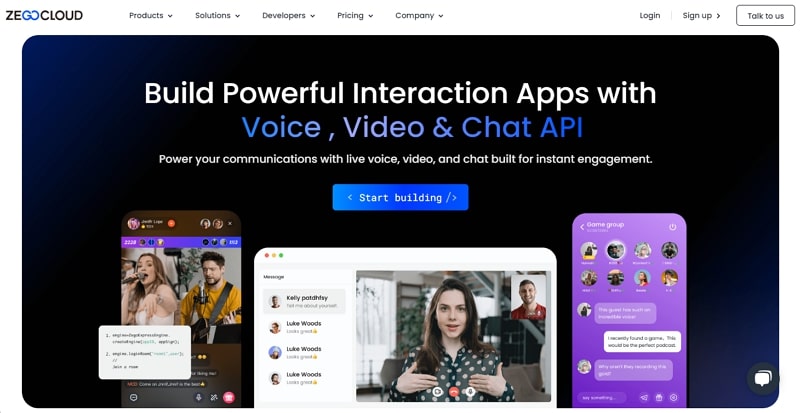
Using video call APIs & SDKs and voice call APIs & SDKs, developers can easily create video and voice-calling app prototypes, saving time for other tasks. In addition, they can integrate the ability to record sessions or carry out video streams with the help of ZEGOCLOUD APIs. Furthermore, based on their app’s type, they can consider embedding interactive features like whiteboard, screen share, etc.
Conclusion
In a nutshell, generating a mobile app prototype is the best solution for previewing the app layout and feature usability before the actual launch. Hence, this guide has explored the comprehensive steps for accurate outcomes to assist you in creating an effective prototype. So, glide through the details and try ZEGOCLOUD APIs and SDKs to speed up your app delivery without much effort.
Read more:
Let’s Build APP Together
Start building with real-time video, voice & chat SDK for apps today!










