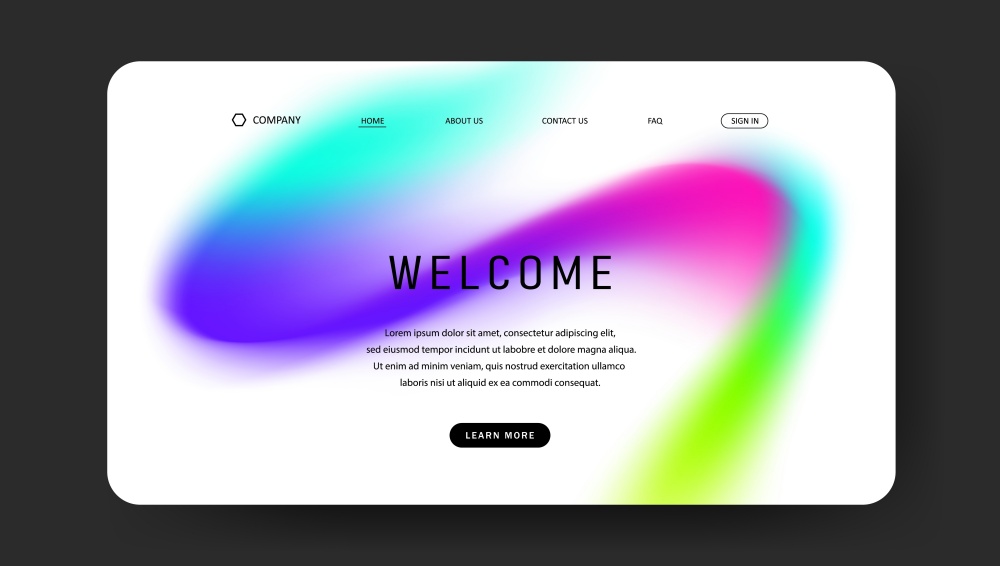Many confuse web apps with websites because they both run on browsers and look quite similar. It usually happens to people with less technical knowledge, as they don’t know the actual difference between such things. While not everyone needs to know this, people who want to launch digital services must understand the differences. Therefore, this guide will explain the web app vs. website differences in a comprehensive way.
What is a Web Application?
As programs that run inside a browser, web applications let users do various specific tasks online. Unlike a regular website, it allows better interactions, like filling out forms or saving user data in real time. Many companies use web apps for online shopping, and they are also widely used as project management systems. Since they process user actions, they need a strong backend and database connection to work properly.
These apps run on web servers and can be used from any device with browser and internet access. That’s why website versus web site is a common comparison among developers and business owners today. Since users don’t need to download anything, these apps offer great accessibility and performance benefits. In short, they work like desktop apps but are opened through a browser and an active internet connection.
When Do You Need a Web Application?
In addition to establishing an active presence in the online world, these web apps have multiple other benefits. Before we go into detail about web application vs. website comparison, let’s study the usage of these online applications in detail:
- Professional Services: Businesses that offer services like bookings and payments can take advantage of web apps. That’s because a basic website can’t manage such interactive features well.
- Personalized Platforms: Sites that handle different content for each visitor must use dynamic tools to show customized data. Hence, web applications support login systems and user dashboards easily, which makes them ideal for modern service platforms.
- Data Processing: Companies that collect and process information regularly benefit from using a web app vs. mobile website. The system can store user input and give real-time feedback, which improves the experience and service quality.
- Admin Panels: You can better handle tasks involving real-time edits, such as managing accounts or saving records, with web applications. Since they offer control over data and user roles, many admin panels and portals are built this way.
- Collaboration: Multiple users working at once on a single system require live updates and access control. Therefore, web applications are built to manage simultaneous sessions without confusion.
Pros and Cons of Web App
Although these web applications have various everyday uses, they also come with a few drawbacks. Since that’s not the only thing they offer, here are the pros and cons of a web app vs. website:
Pros
- A web app is accessible from any device with the internet and a browser.
- As the application runs in a browser, you don’t have to manually update it to access its new features.
- Compatibility across platforms means these web applications work the same way on all operating systems.
- Unlike standard websites, these apps allow live user interaction and real-time features like chats or dashboards.
Cons
- Web apps need a good internet connection, so they may stop working or slow down in their absence.
- They are harder to develop than static websites, as coding and backend setup are more complex.
- Security can be a challenge since everything is exposed online and must be protected against hacks.
- These apps usually depend on browser support and can break if the browser doesn’t support key functions.
What is a Website?
A website is a collection of linked web pages stored on a server and shown through a browser. These pages work under a common domain name and can contain text and other multimedia content. People use them to share news blogs or other static content. In the debate of web application vs. website, you can favor these sites for relatively simple needs.
Similarly, a website doesn’t change much based on what a user does, unlike a web app. Additionally, some just share information, while others also collect contact forms or feedback. However, their role is mostly passive and not interactive, like in a web app.
When Do You Need a Website?
A website is the right choice when your project requires a simple, cost-effective solution for establishing an online presence without complex functionality. Below are some common situations where choosing a website is ideal:
- Basic Presence: A simple website is perfect for businesses that just want to appear online with contact and location details. It helps customers find you easily and builds trust by showing that your business really exists.
- Information Sharing: Websites are ideal for posting blogs and company updates or articles that don’t need user interaction. Hence, visitors can read and leave without needing to click or input anything on the page.
- Brand Building: These sites allow businesses to highlight their logo and values in one place. As a result, they support long-term brand identity through trusted content and focused visuals.
- Product Display: Moreover, businesses can use websites to list products and describe features without needing complex systems. On the other hand, customers can browse all details and visit physical stores later if they want to buy.
- Low Budget Start: A website costs less and still offers visibility across search engines if a business is new or small. Similarly, it requires little maintenance, and you can update it as the company grows or goals change.
Types of Websites
Depending on their usage and needs, there are multiple types of websites that users can find while browsing the internet. To help you understand the web app vs mobile website difference better, here are a few common types:
1. Static Website
A static website always shows the same page and content to everyone who visits it on the internet. Since these sites are made with HTML and CSS, they do not need a database to work properly. Furthermore, they are fast and cost less to build or maintain, unlike other options. Regardless, people with less technical knowledge should not prefer them as they need manual changes in code to update them.
2. Dynamic Website
Depending on user actions or connected data from a database system, a dynamic website displays different content. These websites use programming languages like PHP or JavaScript and run on a content management system. This lets owners update pages easily without coding experience or external help. Furthermore, with features like comments and login systems, these are relatively better options in the web app vs website discussion.
3. eCommerce Website
An eCommerce website helps businesses sell products or services online using features like carts and payment systems. People can browse items and read reviews on these websites before paying securely through credit cards. However, these eCommerce sites need inventory tools and strong security to ensure no one steals user data. While discussing web apps vs. mobile websites, an eCommerce site appears as a hybrid between these two things.
You may also like: Ecommerce Website Development Complete Guide
4. Portfolio Website
These types of websites showcase someone’s skills or experience using multimedia and short text descriptions. Hence, freelancers and developers mostly use it to attract new clients or job offers online. Portfolio websites usually have a clean design, and they focus on highlighting creative or technical projects. Furthermore, these sites can include resumes and testimonials, which help you build an online identity or brand.
5. Blog Website
A blog website allows people to publish regular posts on personal or educational topics in a structured format. Additionally, blogs cover different niches, like travel and fashion, with posts grouped by categories or tags. Many blogs use content management systems like WordPress, which are also used by companies for marketing and SEO. The term website versus web site is often debated, but blogs clearly fall under the website category.
7. Wiki Website
Unlike other options, a wiki website allows many users to create or update content on shared topics using simple tools. These websites grow through group effort and are usually built for learning or organizing detailed information. Additionally, wikis are structured so readers can find facts quickly using linked pages. In a web application vs. website context, wikis function like simple web pages with shared editing features.
8. News Website
Such types of websites publish daily updates on global or regional politics and entertainment for public reading. News websites usually include written articles and media to give complete information about events. Its content is updated every few hours or minutes, depending on the importance of the published news. In the web app vs. mobile website discussion, news sites can fall into both categories, unlike other options.
Pros and Cons of Websites
Although they are widely used across the world for their benefits, websites also come with a few drawbacks when discussed in the context of web apps vs. websites. Therefore, the following benefits and drawbacks of websites will help you have a better understanding of them:
Pros
- Websites are very straightforward to build, especially for beginners using simple tools like WordPress or Wix.
- People don’t need advanced coding skills for many types of websites, even if the content changes regularly.
- These sites help people reach global users by sharing content publicly and making it available 24/7 online.
- They don’t cost much to build and maintain when compared to web application vs website context or custom software platforms.
Cons
- Many sites do not support real-time features like chat systems or tracking dashboards.
- They cannot perform tasks like online form validations or database-driven features without added tools.
- Advanced users may find static websites boring or limited because of a lack of interaction.
- In static websites without a content management system, changes in website content need manual edits without a content management system.
Difference Between a Website and Web App
Both things differ from each other in multiple aspects but also have some similarities, which confuse users. To make the web app vs mobile website difference clear, you can refer to the detailed table below:
| Feature | Website | Web App |
|---|---|---|
| Function | Shows information to users | Let users interact and perform tasks |
| User Interaction | Usually limited or none | High interaction like forms, chat, or online tools |
| Development | Easier to build with simple HTML | Requires a strong backend, frontend, and database setup |
| Performance | Loads faster because pages are static | It may load slower due to real-time features |
| Examples | Blogs, news, portfolios, or company pages | Email apps, dashboards, or booking tools |
| Login Feature | Not always needed | Mostly needed to handle user activity |
| Updates | Done manually or through CMS | Updates happen from server-side or backend code |
| Technology Stack | HTML, CSS, maybe WordPress or Joomla | React, Angular, Node.js, or similar modern stacks |
| Cost of Development | Usually cheaper and faster | More expensive and time-consuming to create |
| Purpose | Share public content with anyone | Solves problems, supports business processes online |
Power Up Your Website or Web App with Real-Time Interaction
When developers don’t have enough time to code an entire website or app from scratch, they take help from platforms like ZEGOCLOUD. It provides a comprehensive suite of communication APIs and SDKs that make it easier to make web tools interactive without much technical knowledge. In addition, it has over 20 UIKits that enable the creation of digital tools without having to design from scratch.
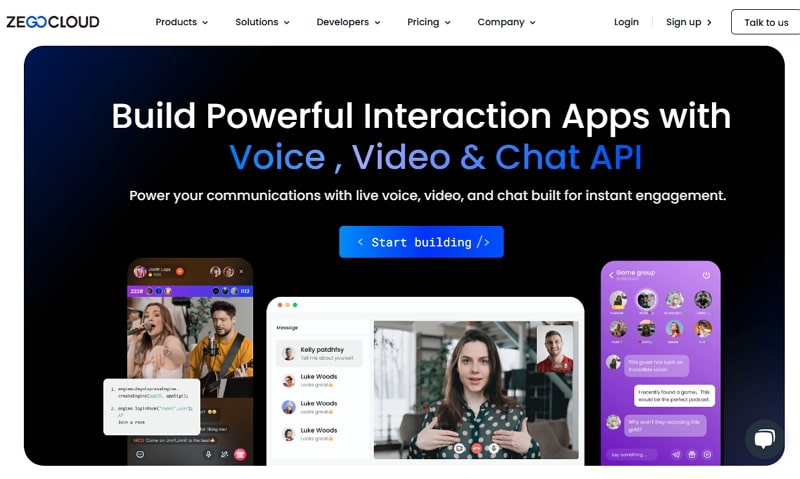
As for its integration, you can add video calling and live streaming features to your web app with its Video Call API. It allows adding virtual backgrounds to video conferencing and even recording them, which is a useful feature for corporate needs. Furthermore, the platform provides an In-app Chat SDK that enables adding texting features to your web creation. With 200ms latency, ZEGOCLOUD allows you to send unlimited concurrent messages.
Whatever you choose from the web application vs. website competition, ZEGOCLOUD provides components that are compatible with all web services. Besides, it helps in the integration process by providing detailed documentation and personal support. With the lowest latency of 79ms and compliance with security regulations, like GDPR and DNV, it is the ideal option to create your desired functional web apps.
Conclusion
To conclude, since people may get confused, the extensive comparison of web apps vs. websites can clear the confusion. While a website may present simple information with limited features to make changes from the users’ end, a web app is more open to transitions.
Similarly, it offers better tools and features while also supporting more integrations. With ZEGOCLOUD APIs/SDKs, users can conveniently build these websites without any coding experience.
Read more:
FAQ
Q1: What is the difference between a website and a web app?
A website primarily presents static or informational content to visitors, with limited user interaction beyond navigation. A web application, on the other hand, offers dynamic functionality, allowing users to perform tasks such as managing accounts, submitting forms, or interacting with real-time data.
Q2: Is Netflix a website or a web app?
Netflix is a web application. It provides a highly interactive user experience, allowing users to log in, browse personalized content, stream videos, and manage their accounts, which goes beyond the static nature of a traditional website.
Q3: Is Facebook a website or a web application?
Facebook is a web application. It enables dynamic, real-time user interaction, including messaging, posting, commenting, and content sharing, all of which are characteristics of a web app.
Q4: Is YouTube a website or a web app?
YouTube functions as a web application. While it started primarily as a content-sharing website, it now offers extensive user interaction features such as account management, live streaming, personalized feeds, and real-time engagement.
Let’s Build APP Together
Start building with real-time video, voice & chat SDK for apps today!