We know how various social media platforms have revolutionized how we express ourselves. In this regard, TikTok has become very popular, particularly with its short and engaging videos. At this time, the prominent feature that makes this app so appealing is its filters and effects. Therefore, this guide will discuss everything related to this app’s content-optimizing abilities and let you know how to use filters on TikTok.
What are TikTok Filters and Effects?
TikTok filters and effects are digital features designed to modify videos on this social platform. This way, users can add creative and visually appealing elements to their content. Basically, filters are preset adjustments that can change the overall look of a video by altering visual styles. Besides, some filters include beautification features that smooth skin and enhance facial features.
On the other hand, effects are more dynamic and interactive, often using augmented reality (AR) to overlay digital objects. They can transform faces and bodies and incorporate special cinematic effects like sparkles or explosions. Users can easily make their videos more engaging by accessing these beauty transformation features through this trending app.
10 Best TikTok Filters/Effects You Can Use
Before heading to use this social media platform, you must learn how to get filters on TikTok. This creative approach can help you beautify your video content, making it entertaining for the audience. In this regard, we will mention some of the best TikTok filters you must try.
1. AI Manga
One of the most used and interesting TikTok beauty filters you can get on this app is AI Manga. Here, you can transform yourself into an anime character with stunning looks and creative effects. Interestingly, this effect not only converts you but also transforms your background with its generative AI abilities. In addition, the effect comes with background music to make your content even more engaging.
2. Green Screen
The Green Screen effect lets you record your videos wherever you are without worrying about your background. Naturally, it works like a background remover and allows you to add a new one effortlessly. Moreover, you can even adjust the position and size of your face in the newly added background for a flexible experience. You can then perform further edits and upload your post directly to the audience.
3. Time Warp Scan Effect
This one is among the top viral TikTok filters online that lets you play with the time frame by distorting it. Here, a blue line comes from the top and moves down slowly towards the bottom end of the screen.
In fact, the portion of the screen from where the blue line passes through becomes a still picture, allowing you to create distortions with the remaining portion. For instance, you can stretch a limb or make a part of your body disappear with it.
4. Half Screen Sketch
The Half Screen Sketch effect is a popular one that splits your screen in half with different looks side by side. Consequently, one side shows the normal video view while the other side is converted into a cool sketch-like drawing. Moreover, you will see a dividing line that you can drag either left or right to adjust the view for both portions.
5. Face Morphing
This unique effect allows you to seamlessly transition between different faces or facial expressions. It’s excellent for creating captivating transformation videos where you can morph into different characters or even animals. Creatively, you can use the Face Morph effect to tell a visual story of transformation, such as aging from a child to an adult.
6. Clone Trio
Clone Trio creates three identical copies of yourself in the same frame, allowing you to interact with your clones. Mainly, it’s perfect for skits or any content where you want to showcase multiple versions of yourself performing different actions. You can also use this effect creatively by choreographing interactions between your clones or working together on a task.
7. Glitch Transition
With this innovative TikTok filter, you can add digital distortion to your video, creating a glitchy transition between clips. For creative purposes, users can use the Glitch Transition to emphasize changes in mood or perspective. Essentially, it’s a must-use effect when you want to create a sudden and impactful transition that grabs the viewer’s attention.
8. 3D Photo
Another mind-blowing effect you can find on TikTok is the 3D Photo effect, which brings life to your photos. Surprisingly, it adds depth and movement to your images, making them appear three-dimensional.
So, if you ever want to turn your static pictures into dynamic presentations, this effect is here for you. Furthermore, you can use it to highlight details in product showcases or add a touch of magic to your photo albums.
9. Slow Motion
This innovative effect allows you to slow down your video and emphasizes specific moments. Notably, this effect is ideal for capturing intricate details or any action that benefits from being seen in slow motion. You can also use it to highlight key moments in dance routines or nature scenes. Overall, it can turn ordinary actions into mesmerizing visuals, adding an element of suspense or beauty to your content.
10. Face Zoom
Using this TikTok filter, you can automatically zoom in on your face, no matter where you move in the frame. In this way, you can make your facial expressions and reactions prominent, making your content ideal for storytelling.
This filter is appropriate for any kind of content where you want to draw attention to your facial movements. Moreover, the constant focus on your face can add a layer of intensity or humor to your videos.
How to Search for Filters/Effects on TikTok
Now that you are aware of the various filters and effects let’s talk about how to find filters on TikTok. It’s essential to learn as it significantly enhances the creativity and appeal of your videos. So, here’s a step-by-step guide on how to search for filters on this app:
Step 1. First, install this social media application on your device and run it to access its home page. There, tap the “+” button shown at the bottom center to open the recording interface.

Step 2. Afterward, tap the “Filters” option on the right side of the screen, which looks like three circles together. Once you tap it, a menu will appear with different filters and their categories.
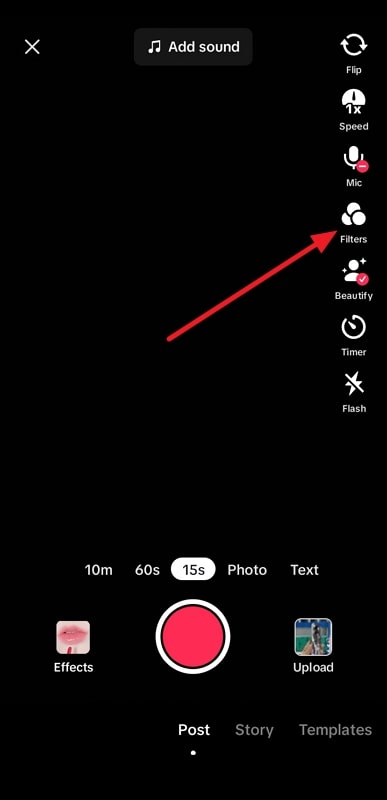
If you want to look for the Effects in this app, follow the guide below:
Step 1. After launching this short video application and reaching the home page, tap the “+” icon. Now, go to the bottom left side and tap on the “Effects” option.
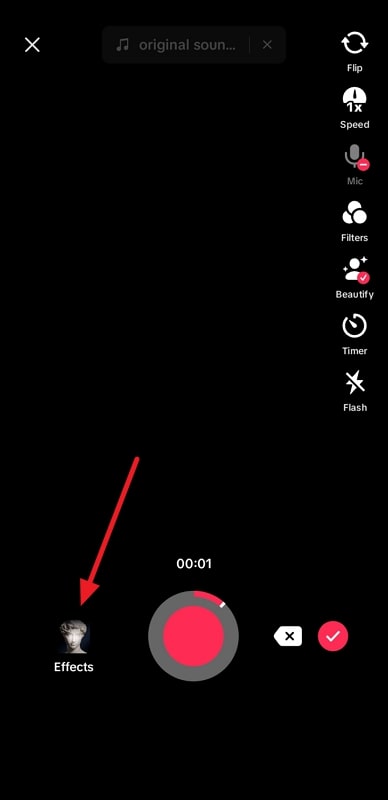
Step 2. As soon as you tap on it, a new menu will appear displaying various Effects categories. Here, you can select between the pre-available categories or search for any filter by accessing the “Search” icon.
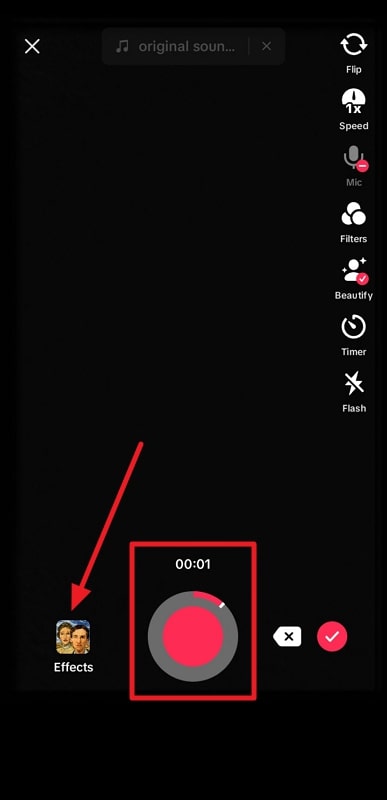
How to Use Filters/Effects on TikTok
After learning about the way you can search for filters, it’s time to know how to use TikTok filters. Therefore, this section will present step-by-step instructions about applying those filters to your content.
Step 1. Once you have accessed the Filters option in this social media app, tap on any filter to select it. Conveniently, you can also adjust the slider to increase or decrease the intensity of that change. Then, press the record button to start filming your video.
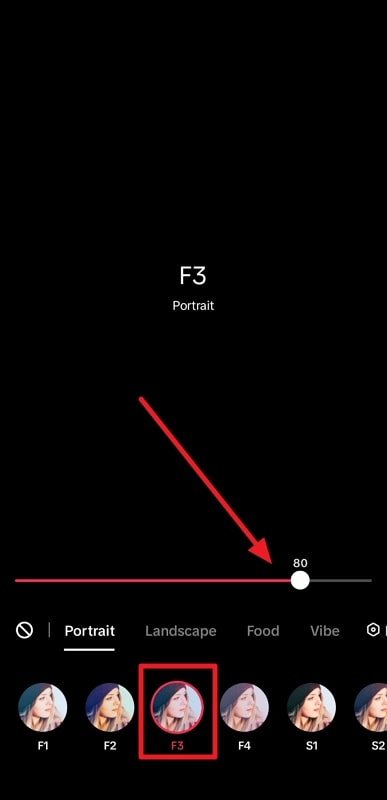
Step 2. You can pause or resume the recording as needed without disturbing the filter effect. When you are done with your recording, you can still change the filter by reaccessing the Filters menu before posting.
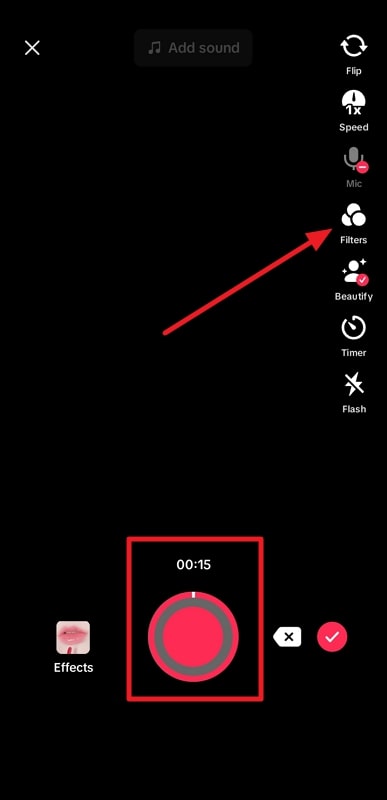
Furthermore, if you want to know how to remove filters on TikTok, you must tap on that filter again. Besides, to learn how you can apply effects in your videos, check the steps given below:
Step 1. After reaching the Effects menu, which shows various effects, tap on your desired one to preview how it will look in your video. Now, simply hit the record button to begin your video recording using that applied filter.
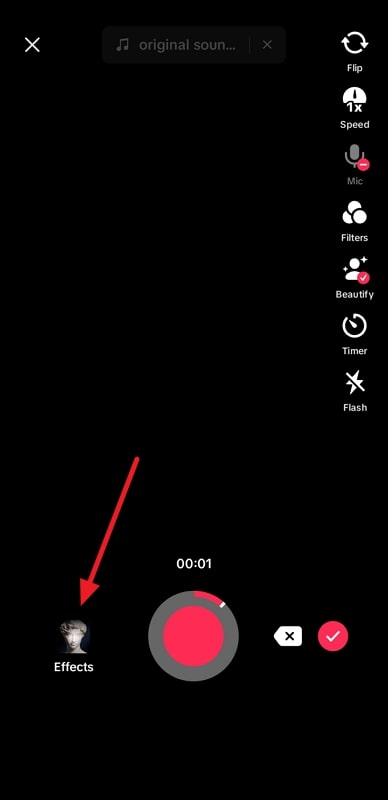
Step 2. For those wanting to use different effects within the same video, pause the recording, select a new effect, and then continue filming. Finally, you can add more effects or adjust the existing ones and post the video right away.
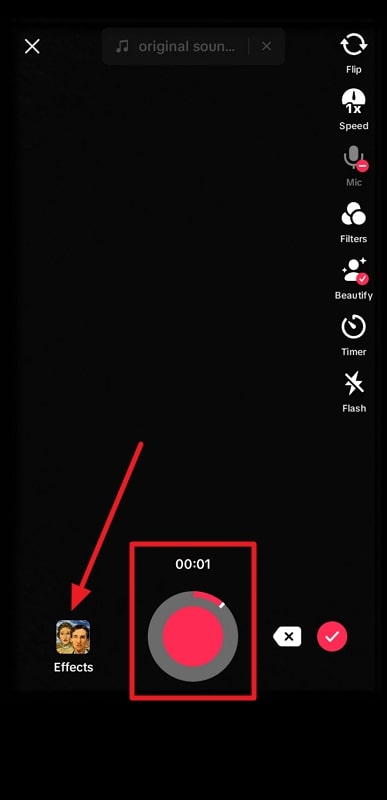
Boost Your App with ZEGOCLOUD AI Beauty Filters Like TikTok
ZEGOCLOUD offers sophisticated AI beauty filters with advanced image processing and machine learning algorithms to enhance facial features in real-time. Essentially, these filters assist in face beautification by reducing blemishes and other skin imperfections. Besides, you can add virtual makeup like foundation and lipstick to enhance your beauty looks.
Moreover, this API provider facilitates modifying the shape of the face to achieve desired facial features. A mind-blowing benefit of ZEGOCLOUD is the integration of AR special effects, which include 2D and 3D face stickers. It also allows you to effortlessly remove the background of your content.
Conclusion
In short, this article has talked about how TikTok filters and effects make videos fun and exciting. Here, we have provided you with a list of the coolest filters you can find on that app. We have also explained how to use those filters and effects with step-by-step instructions. As a bonus, the guide has introduced you to ZEGOCLOUD, which can further enhance your AI filter experience with its API.
Read more:
FAQ
Q1. What is the most popular TikTok filter?
The most popular TikTok filters tend to vary over time, but generally widely used effects include beauty smoothing, lighting enhancements, color grading overlays, and viral AR face effects that gain traction through trends and challenges.
Q2. What TikTok filter makes you look good?
Filters that enhance skin tone, smooth complexion, brighten eyes, and subtly adjust lighting—such as “Beauty”, “Vogue”, and other portrait enhancement effects—are often recommended for flattering video appearances.
Q3. What is the trending TikTok filter in 2026?
Trending filters change frequently based on challenges and creator use. In 2026, popular filters include AR effects with dynamic animation, immersive backgrounds, and stylized color effects that align with current aesthetic trends on the platform.
Q4. Which filter is trending?
Trending filters on TikTok can vary by region and community, but effects tied to viral challenges, seasonal themes, or new creative features released by TikTok are usually at the top of trending lists at any given time.
Let’s Build APP Together
Start building with real-time video, voice & chat SDK for apps today!










