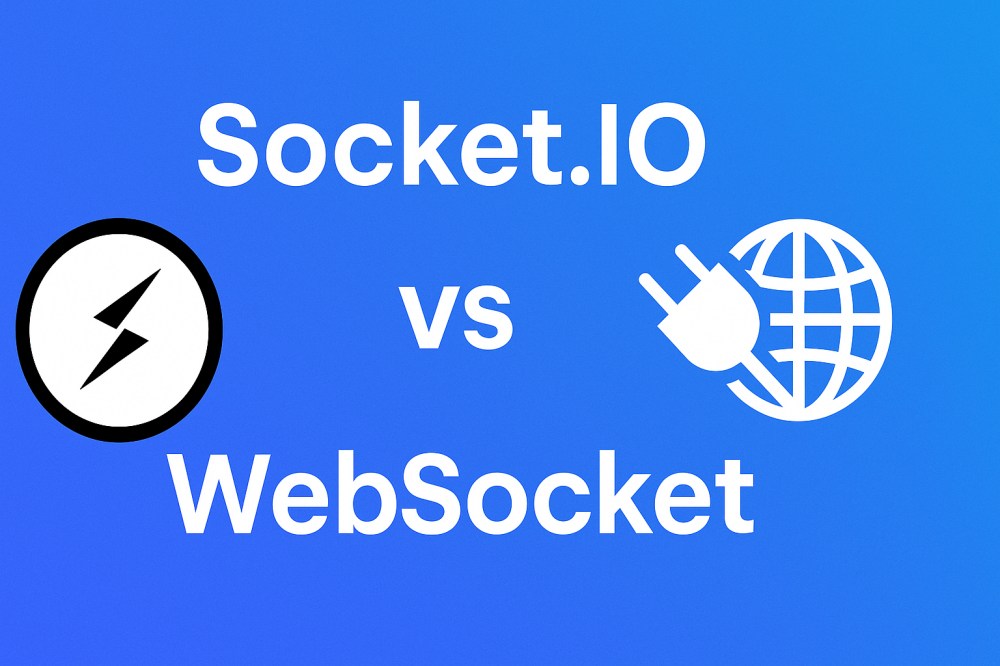Socket.IO vs WebSocket are two well-known names that have sparked the debate among developers. However, both technologies offer instant interactions, yet they work in distinct ways. This makes developers wonder what option to choose for instant interactions in games and live chats. So, this guide will try to answer this question by comparing these two platforms in detail.
What is WebSocket?
WebSocket is a communication protocol that allows continuous two-way data exchange between a client and a server over a single connection. As you explore the WebSocket vs Socket.IO, know that WebSocket lets both sides send and receive messages anytime while the connection stays open. Besides, it’s lightweight, fast, and ideal for real-time applications that demand low latency and minimal overhead.
Pros
- Works smoothly across modern browsers and multiple programming environments.
- Transfers both text and binary data efficiently for all apps.
- Reacts instantly to events and supports add-on custom features.
Cons
- Needs custom logic to reconnect after network drops or failures.
- It may not work properly on old browsers or restricted networks.
User Cases
When you compare Socket.IO and WebSocket, you need to determine the usage of WebSocket for a fine choice. Thus, this section offers 5 use cases where this solution excels, while highlighting how:
- Chat Apps: WebSocket allows you to send instant messages for one-on-one, group, or support chats. It sends messages in small data packages, which require less bandwidth than most HTTP requests.
- Collaborative Editing Tools: You can also use this solution in platforms like Google Docs or online code editors to sync the edits. Its event-driven messaging ensures all the clients receive updates, while binary frames handle large data changes.
- Online Multiplayer Gaming: WebSocket allows players to communicate with the game server with minimal delay. Due to the connection remaining open, the game data is sent more quickly than using repeated HTTP requests. WebSocket also sends only the needed information to the right players, instead of sending everything to everyone.
- Financial Data Streaming & Stock Tickers: With this setup, you can get live market data, trading news, and charts right away. Updates are pushed directly to the screen, so there’s no waiting for a new request. The data can be transmitted in small pieces of text or binary data for quick delivery.
- IoT Device Monitoring and Control: It also allows constant two-way communication between smart devices and servers for telemetry or control. Thus, binary frames efficiently handle sensor readings, while the server can push configuration updates or alerts immediately.
Performance of WebSocket
In the debate of Socket.IO vs WebSocket performance, WebSocket delivers high performance for real-time communication. So, to determine how it becomes possible, review the given points:
- Provides low-latency connections and is superior to MQTT and Modbus.
- Takes only one TCP connection, which reduces overhead and makes the messages more efficient.
- Maintains near-real-time performance across local and cloud environments reliably.
- Requires optimized servers and load balancing for many concurrent connections.
What is Socket.IO?
Socket.IO is a JavaScript library and protocol that enables real-time communication between client and server. It builds on WebSocket and adds features such as automatic reconnection, fallback transports, packet buffering, and namespaces. Hence, these aspects make it a reliable choice for live interactions even in unstable internet conditions. Developers use Socket.IO to create interactive applications like chat systems, collaborative tools, live notifications, and multiplayer games.
Pros
- Supports logical channels and group broadcasting for multi-user interactions.
- Acknowledgments confirm message receipt for critical real-time data flows.
- Supports multi-server scaling using adapters like Redis or NATS.
Cons
- Extra features add overhead compared to plain WebSocket connections.
- Not standardized, may need custom adaptation for other systems.
User Cases
When comparing Socket.IO vs WebSocket, do you know where and how you can use Socket.IO? Hence, review the given use case and get the immediate answer for your queries:
- Chat Applications: This is to be used for one-to-one or group chats where the responses are required immediately. However, the event-based system allows both the server and the client to send and receive messages immediately.
- Collaborative Editing: You can use it in real-time document editing or in whiteboard editors. Hence, rooms and namespaces isolate collaboration sessions, while packet buffering and reconnection features maintain consistency.
- Online Multiplayer Gaming: Socket.IO is the best choice for low-latency games that require players’ actions and game stats to be in sync. It has automatic reconnection, heartbeat, and packet buffering capabilities to keep games running smoothly when the network changes.
- Live Data Dashboards and Analytics: You can also use this protocol for dashboards for stock prices, server metrics, or IoT data. Additionally, aspects like Packet acknowledgment and buffering guarantee no critical updates are lost.
- Real-Time Notifications: This is the best option for SaaS apps or activity streams that need instant alerts. Hence, built-in reconnection ensures notifications reach users even during network instability.
Performance of Socket.IO
If you want to compare Socket.IO vs WebSocket performance, Socket.IO delivers solid performance for real-time applications. However, to know how it does that, adhere to the given points:
- Supports horizontal scaling with adapters, requiring careful server architecture management.
- It is faster and more efficient than HTTP for repeated two-way messages.
- Reliability, fallbacks, and reconnection make Socket.IO convenient for real-time apps.
- Slightly higher than WebSocket, but fine for standard real-time apps.
WebSocket vs Socket.IO Comparison
For developers who are confused between WebSocket vs Socket.IO, this section has got you covered. So, head to the given compression table and determine which option is best and why:
| Metric | WebSocket | Socket.IO |
|---|---|---|
| Type | Protocol (RFC 6455) | Library/framework (built on WS/HTTP) |
| Data Flow | Bidirectional, full-duplex | Bidirectional, event-driven |
| Transport | Only WebSocket | WebSocket + HTTP long-polling fallback |
| Message Format | Text, binary | JSON-based, event structure |
| Overhead | Minimal | Higher (metadata, events, fallback) |
| Latency | Lowest | Low (slightly higher than raw WS) |
| Automatic Reconnect | Manual (via custom logic required) | Built-in |
| Message Acknowledgement | Manual (if implemented by the developer) | Built-in |
| Browser Support | All modern browsers | All modern browsers |
| Compatibility | Broad, cross-platform/language | JS-focused (other languages via libraries) |
| Room/Namespace Support | None (DIY multiplexing) | Built-in |
| Scalability | Manual (use load balancer, server config) | Redis/NATS adapters, easier clustering |
| Security | Depends on implementation | Customizable, middleware |
| Ease of Use | More code, boilerplate | Fast prototyping, fewer lines |
| Deployment | Lightweight, direct | Extra dependency, heavier |
| Performance at Scale | Excellent for raw speed/throughput | “Good enough” for most apps, less at max |
| Use Cases | Games, trading, IoT, custom protocols | Chat, collaboration, notifications, etc. |
| Fallbacks | None | HTTP long-polling, other transport |
| Standardization | Open IETF standard | Custom protocol, less interoperable |
| Community | Large, many implementations | Large in JS/Node, active support |
ZEGOCLOUD: A Better Alternative to WebSocket and Socket.IO
As you compare Socket.IO vs WebSocket performance and other metrics, you might look for an alternative. Hence, ZEGOCLOUD becomes the better option, especially for real-time voice, video, and live collaboration applications. Additionally, it combines WebRTC’s high-quality media transmission and WebSocket’s signaling efficiency into one SDK.
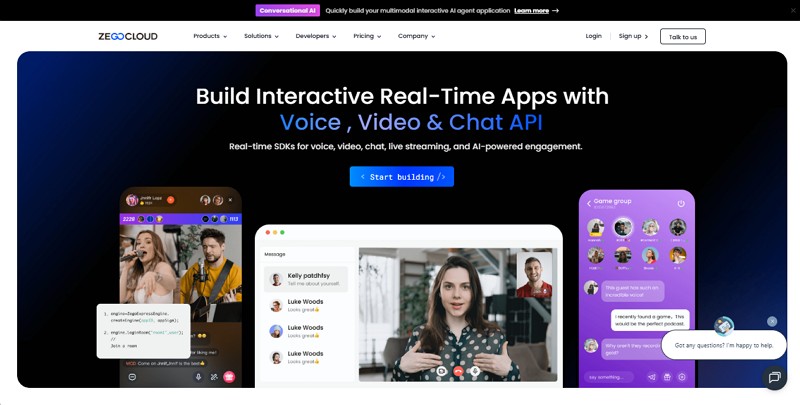
So, to know what metrics make this platform better than Socket.IO and WebSocket, review the given table:
| Metric / Feature | ZEGOCLOUD | WebSocket | Socket.IO |
|---|---|---|---|
| Type | Cloud-based real-time communication SDK (PaaS) | Network protocol | JavaScript library (built on WebSocket) |
| Technology Stack | Uses WebRTC + WebSocket + proprietary signaling | TCP-based full-duplex protocol | WebSocket with fallback (HTTP polling) |
| Communication Mode | Real-time audio, video, chat, and data | Text/Binary data messaging only | Event-based data messaging |
| Media Support | Native voice & video streaming (up to 4K) | None (but can transmit media frames if encoded manually) | None (native); can send encoded chunks only |
| Latency | Ultra-low (≈ 600 ms – 1s globally) | \<50 ms (local), depends on infra | Slightly higher (depends on abstraction) |
| Scalability | Built-in CDN & auto-scaling cloud architecture | Requires custom server setup & scaling | Needs Redis or a third-party adapter |
| Ease of Integration | SDKs/UIKits for JS, Android, iOS, Flutter, Unity, Unreal | Manual setup required | Easier for event-based systems |
| Fallback & Recovery | Automatic with multi-region failover | Manual reconnection required | Built-in reconnection |
| Security | Built-in encryption, token authentication, and GDPR compliant | Developer-defined | Developer-defined |
| Cross-Platform SDKs | Yes, major platforms supported | Yes (manually) | Mainly JavaScript/Node environment |
| Protocols Supported | WebRTC, WebSocket, HLS, RTMP, SIP, etc. | WebSocket only | WebSocket + HTTP polling |
| Recording & Playback | Built-in cloud recording & VOD playback | Not built-in | Not built-in |
| Analytics & Monitoring | Real-time call stats, QoS dashboards | Manual monitoring needed | Minimal logging, developer-dependent |
| Best For | Real-time communications (calls, streaming, collaboration) | Low-level messaging systems | Web-based chat and event apps |
| Support & Maintenance | 24/7 professional support, enterprise SLAs | Developer maintained | Community support only |
| Pricing | Pay-as-you-go (free tier available) | Free (self-hosted, no infra) | Free (self-hosted) |
While WebSocket and Socket.IO are solid choices for lightweight messaging and event-driven communication, they require extensive setup and lack built-in support for real-time media and scalability. ZEGOCLOUD, on the other hand, unifies real-time voice, video, and messaging into a single SDK, delivering global low latency performance, prebuilt UIKits, and enterprise-grade reliability. For developers who want to build large-scale communication platforms or applications that go beyond simple text interactions, ZEGOCLOUD offers the most efficient and future-ready solution.
Conclusion
Summing up, if you want to choose between Socket.IO vs WebSocket, this guide has given all the answers. We have compared both solutions in detail to help you make the foremost choice. However, for low-latency communication worldwide with innovative monitoring tools and intuitive APIs, ZEGOCLOUD is highly recommended.
FAQ
Q1: What is the main difference between Socket.IO and WebSocket?
WebSocket is a low-level communication protocol that enables full-duplex, real-time communication between client and server. Socket.IO, on the other hand, is a higher-level library built on top of WebSocket that adds features like auto-reconnection, event-based messaging, and fallback to HTTP long-polling.
Q2: Is Socket.IO faster than WebSocket?
Not necessarily. Since Socket.IO adds extra logic and overhead to support additional features, raw WebSocket connections can be slightly faster. However, for most real-world use cases, the performance difference is negligible.
Q3: When should I use WebSocket instead of Socket.IO?
If you need lightweight, direct, and high-speed communication such as in game servers or financial trading apps, WebSocket is ideal. If your app requires reliability features like automatic reconnection and message acknowledgment, Socket.IO is a better choice.
Let’s Build APP Together
Start building with real-time video, voice & chat SDK for apps today!