Choosing the right communication platform can have a major impact on your app’s success — it directly affects user engagement, retention, and overall experience. Among the top contenders in this space, Sendbird and Stream stand out as two of the most popular in-app chat solutions. Developers often find themselves comparing Sendbird vs Stream to determine which offers better performance, scalability, and ease of integration. In this guide, we’ll provide a detailed comparison of both platforms to help you decide which one best fits your project needs.
What is Sendbird?
Sendbird is a cloud-based communication platform that offers feature-rich communication solutions. It enables you to integrate chat, voice, video, live streaming, and cross-channel messaging into websites and mobile apps. Besides, developers can access APIs and SDKs that will offer innovative features like real-time messaging, AI chatbots, moderation, and customer support.
It also facilitates one-on-one, small-group, and large-group conversations using emojis and reactions. Besides, it delivers notifications using push, email, SMS, and in-app notifications to keep users in touch. Hence, all these features make this platform ideal for social apps, marketplaces, communities, and customer support scenarios.
Advantages and Disadvantages of Sendbird
When you compare Sendbird vs Stream chat, you might want to know where Sendbird excels and lacks. Therefore, this section highlights the benefits and disadvantages to determine if it’s an ideal choice.
Advantages
- Supports private/group chat, reactions, media, and bots.
- Ready-made UI components allow branding and rapid integration.
- Handles millions of users efficiently via a global edge network.
- Tracks engagement, channel activity, and user trends effectively.
- Proactive and responsive support aids in integration and production issues.
Disadvantages
- Messages may be out of order or occasionally dropped.
- Pricing rises with active users and concurrent connections.
- Obscure frontend stacks need manual implementation, slowing launches.
- Non-technical teams may face a learning curve in onboarding.
- Regular updates can introduce occasional bugs or compatibility issues.
What is Stream?
Stream is a cloud-based platform that helps developers add scalable features to web and mobile apps. Moreover, its APIs and SDKs enable feature-rich messaging experiences with low latency for smooth interaction. It also supports millions of concurrent users across social, gaming, marketplaces, virtual events, and support applications.
This platform even comes with enterprise-grade scalability with distributed architecture, message queues, and reliable event streaming. Furthermore, for security and privacy, its GDPR/SOC2 compliance, AI-powered filtering, reporting, user muting, and secure authentication are leading.
Advantages and Disadvantages of Stream
If you want to compare Sendbird vs Stream in detail, you need to know what positive or negative aspects Stream has. Thus, this section will offer you 5 perks and 5 pitfalls of this platform to know which one is better.
Advantages
- Edge infrastructure ensures fast messaging for millions worldwide efficiently.
- SDKs and UI kits enable rapid chat and feed deployment.
- AI moderation, secure messaging, GDPR, and SOC2 compliant.
- Supports large communities and viral events without performance issues.
- Responsive help, rich documentation, and an active community aid in troubleshooting.
Disadvantages
- No built-in whiteboard support; it requires a third-party or custom setup.
- Deep customization of UIKits or workflows can be complex.
- Lacks native support for rich structured messages like product cards.
- Messaging logic and infrastructure customization are limited.
- Large-scale apps may face high costs; no self-hosted options.
Sendbird vs Stream: Which One is Right for You?
For Sendbird vs Stream, if you want to make a quick choice for app development, this section is for you. So, here we have compared both these platforms in detail to decide which one is best and why.
| Metric / Feature | Sendbird | Stream (GetStream) |
|---|---|---|
| Core Use-Cases | Chat, voice/video calls, live support, omnichannel messaging | Chat, activity feeds, messaging, social, gaming, live events |
| API & SDK Coverage | iOS, Android, Web, React Native, Unity, etc. | React, React Native, Swift, Compose, Flutter, iOS, Android, etc. |
| Pre-built UIKits | Yes, highly customizable UIKit | Yes, social and chat UIs, themed, highly customizable |
| Chat Room Types | 1-1, group, supergroup (up to 20K+ users), open/private | 1-1, group, open channels (up to ~2.5K users default; scalable via enterprise) |
| Max Concurrent Users/Room | Up to 20,000 (Supergroups) | Up to 2,500 per open channel |
| Global Infrastructure | Hosted on AWS with multi-region deployments | Global PoPs and data centers across multiple regions |
| Reliability/Uptime SLA | 99.9% on paid plans | 99.9% uptime SLA |
| Message Throughput/Rate | Dynamic per plan; no fixed 5/sec cap | Dynamic; no fixed throughput limit publicly stated |
| Message History/Storage | Unlimited | Unlimited |
| Guaranteed Delivery/Ordering | Ordered delivery per channel (not guaranteed across clusters) | Guaranteed ordering and delivery within channels |
| Multi-Region Data Replication | Available via enterprise setup | Supported, depending on data locality settings |
| No Single Point of Failure | No (single cluster risk) | Yes (edge network design) |
| Low Latency | Unknown figure | Typical 170ms region-to-region |
| Server-side Batching | No | Yes |
| Connection State Recovery | Yes (SDK auto-reconnect & catch-up) | Yes (state is recovered on reconnect) |
| Notifications (Push/SMS/Email) | Omnichannel support (in-app, push, SMS, email) | In-app notification feeds only; external, not native |
| Role-based Permissions & Moderation | RBAC, console, AI/manual moderation, message search | RBAC, AI-powered & rules moderation, filtering, dashboards |
| Collaboration Capabilities | Live cursors, avatar stacks, member locations | Not natively supported |
| Analytics & Insights | Advanced analytics, channel stats, and user trends | LiveOps dashboard, activity analytics, reporting |
| Integration Customization | Flexible, slightly more customizable (score: 8.7/10) | Flexible, modern approach (score: 8.3/10) |
| AI/Automation | AI-powered moderation, bots, translation, and agent automation | AI moderation, connectors, chatbots, automod tools |
ZEGOCLOUD: A Better Alternative to Sendbird and Stream
If you’re looking for a communication platform that goes beyond basic in-app chat, ZEGOCLOUD stands out as a powerful alternative to both Sendbird and Stream. While Sendbird and Stream mainly focus on messaging APIs, ZEGOCLOUD provides a complete real-time communication solution, integrating chat, voice, and video calls, live streaming, and AI-driven interactions under one platform.
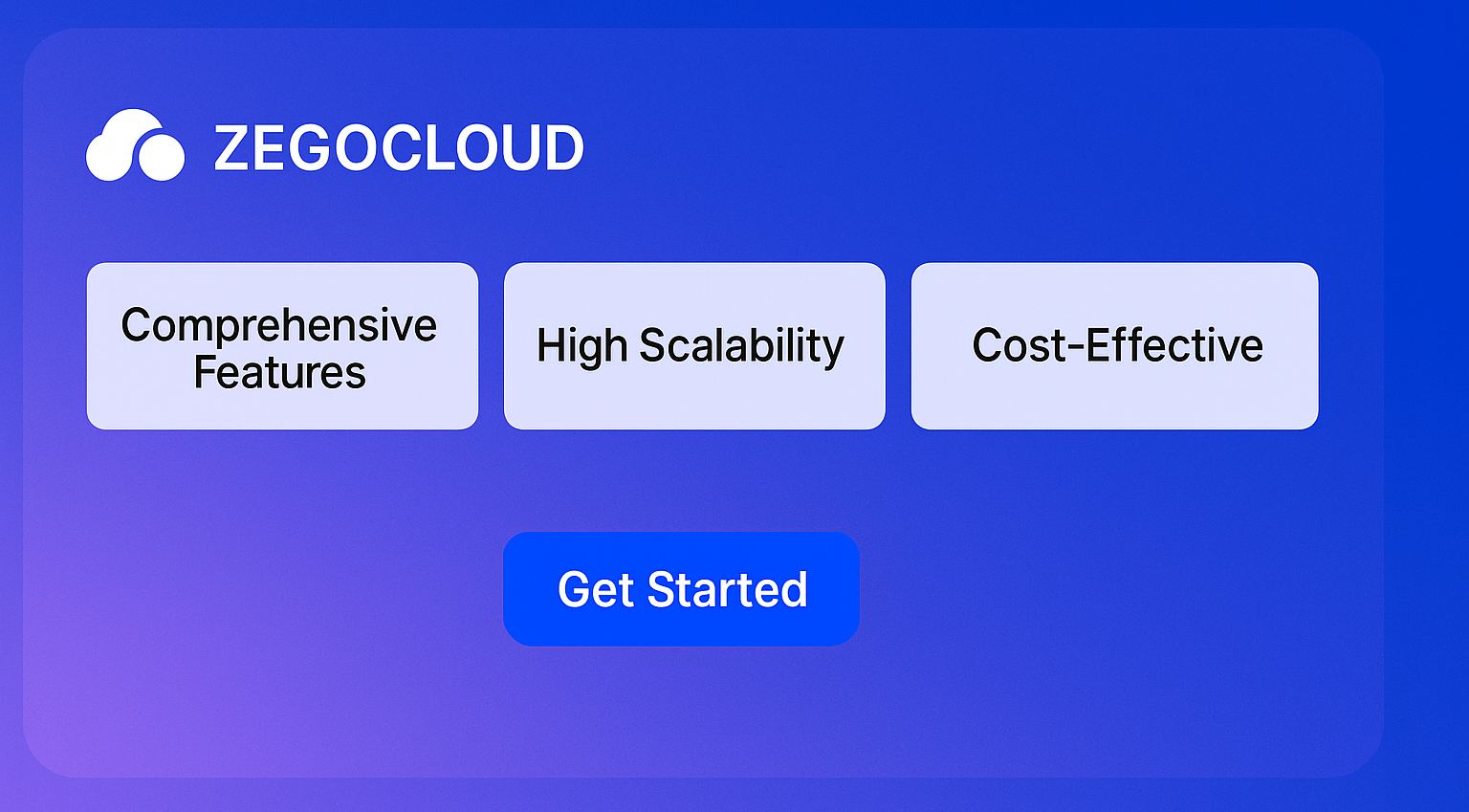
With its global network covering 200+ countries and 500+ edge nodes, ZEGOCLOUD delivers ultra-low latency (around 300ms) and high-quality performance for users worldwide. It also offers flexible pricing, developer-friendly UIKits, and cross-platform SDKs, enabling faster deployment and lower total cost of ownership.
Feature Comparison: Sendbird vs Stream vs ZEGOCLOUD
| Feature / Capability | Sendbird | Stream | ZEGOCLOUD |
|---|---|---|---|
| In-App Chat | ✅ | ✅ | ✅ |
| Voice & Video Call | ❌ | ❌ | ✅ |
| Live Streaming (1-to-N / N-to-N) | ❌ | ❌ | ✅ |
| AI-Powered Real-Time Features | ❌ | ❌ | ✅ |
| Global Network Coverage | Limited | Limited | 200+ countries, 500+ edge nodes |
| Average Latency | 500–800ms | 600ms | 300ms |
| SDK Availability | Web, iOS, Android | Web, iOS, Android | Web, iOS, Android, Flutter, React Native, Unity |
| UIKits for Quick Integration | Partial | Partial | Full prebuilt UIKits |
| Pricing Model | Based on MAU | Based on Usage | Minute-based + Free 10,000 minutes |
| Security & Compliance | Standard Encryption | Standard Encryption | End-to-End Encryption, GDPR, CCPA |
| AI & Digital Human Support | ❌ | ❌ | ✅ |
Compared with Sendbird and Stream, ZEGOCLOUD offers more flexibility, richer real-time features, and lower latency, making it ideal for building chat, live streaming, or social apps that require smooth, global communication. Its pay-as-you-go model and easy integration help startups and enterprises scale efficiently without compromising performance or quality.
Conclusion
In conclusion, if you are confused between Sendbird vs Stream, this article is the answer for you. Here, we have compared both platforms in detail so that you can decide which one suits your skills. However, if you prefer an affordable and customizable option, ZEGOCLOUD is undoubtedly the ultimate choice.
Let’s Build APP Together
Start building with real-time video, voice & chat SDK for apps today!










