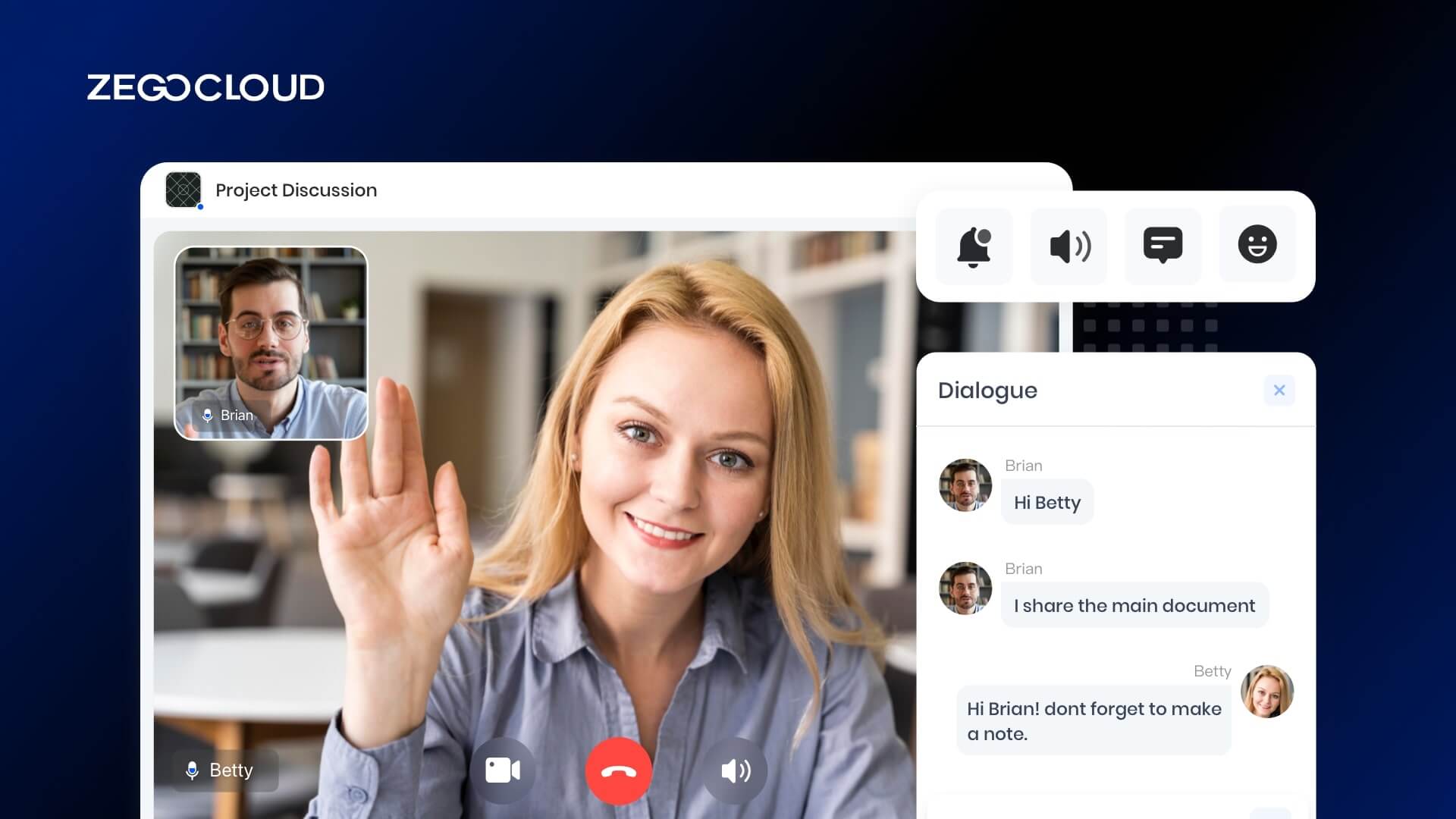Are you eager to create a random voice chat app that connects people from all over the world, but not sure how to start? This comprehensive guide provides everything you need to design, develop, and launch your own random voice chat app from scratch. Whether you’re a seasoned developer or just starting out, this guide walks you through how to create a random voice call app with ZEGOCLOUD.
3 Popular Random Voice Chat Apps
Are you searching for an entertaining method to engage with others? Check out these 3 popular free online random voice chat apps that are perfect for meeting new friends and having engaging conversations!
1. Clubhouse
Clubhouse is a popular voice chat app that gained significant attention in the past year. It’s a platform where users can join or create rooms with other people to discuss various topics. The app’s unique feature is that it’s entirely voice-based, making it ideal for people who don’t like typing. Additionally, Clubhouse has a diverse range of rooms, including tech, politics, entertainment, and sports, among others.

2. Discord
Discord is another popular voice chat app that started as a gaming platform. However, it has since expanded to include other topics, making it a versatile app. One of the app’s unique features is the ability to create customized servers for specific interests or communities. Discord also allows users to share files, images, and videos with other members. Furthermore, the app has built-in moderation features to ensure a safe and enjoyable chat experience.

3. Telegram
Telegram is a messaging app that also allows users to make voice calls to other Telegram users. It has a range of features including group chats, channels, and file sharing, and is known for its strong security and privacy features.

Must-have Features of Random Voice Chat App
There are the premium features you should know if you want to create a successful random voice chat app that not only meets user expectations but also stands out in a competitive market.
- High-Quality Audio: The core of any voice chat app is audio quality. It’s crucial that the app provides clear, lag-free audio to ensure effective communication. This involves using high-quality audio codecs and efficient data handling techniques to minimize latency and maximize audio clarity.
- User Anonymity: In a random voice chat app, user anonymity is key. This feature allows users to engage in conversations without revealing their identity, promoting a sense of safety and freedom. This could be implemented by using unique user IDs instead of real names, and ensuring that no personal data is shared during conversations.
- Robust Moderation Tools: To maintain a respectful and safe environment, robust moderation tools are necessary. These should include features for reporting inappropriate behavior, blocking unwanted users, and possibly even AI-driven moderation to proactively identify and handle inappropriate content.
- Intuitive User Interface (UI): An easy-to-navigate UI is crucial for user retention. Users should be able to join chats, adjust settings, and navigate through the app with ease. This involves a clear layout design, intuitive controls, and a smooth user journey from start to finish.
- Cross-Platform Compatibility: In today’s digital age, users access apps from a variety of devices. Ensuring your app is compatible across different platforms (like Android, iOS, and the web) not only broadens its user base but also increases its accessibility. This involves using cross-platform development tools and ensuring consistent functionality and design across all platforms.
Why ZEGOCLOUD SDK for Random Voice Chat
Random voice chat apps have become increasingly popular as a fun and unique way to meet new people and have engaging conversations in real time. But, what makes these apps stand out from the rest? One such technology that has revolutionized the world of random voice chat is the ZEGOCLOUD Voice Call SDK.
This powerful SDK provides developers with a reliable and secure platform to build their own random voice chat apps with ease. With its rich features and capabilities, ZEGOCLOUD Voice Call SDK has become a popular choice among developers looking to create innovative voice chat applications.
Voice Call SDK Features
Here are 5 key features of the ZEGOCLOUD Voice Call SDK that make it the go-to choice for developers:
1. Low Latency
One of the key features of ZEGOCLOUD Voice Call SDK is its ability to provide low-latency audio transmission. This means that there is minimal delay between the time a user speaks and when the other users hear the message. This ensures that the conversation flows smoothly and naturally, without any awkward pauses or interruptions.
2. High-Quality Audio
Another important feature of ZEGOCLOUD Voice Call SDK is its advanced audio processing algorithms, which ensure that users enjoy high-quality audio, even in noisy environments. The SDK automatically filters out background noise and enhances the user’s voice, crystalizing it for all participants.
3. Multi-Platform Support
It supports a wide range of platforms, including iOS, Android, and the Web, making it easy for developers to build cross-platform voice chat apps. This means that users can connect with each other regardless of the platform they are using, providing a seamless experience for everyone.
4. Easy Integration
It is designed to be easy to integrate, with simple and well-documented voice chat APIs that make it easy for developers to get started. The SDK also provides a range of tools and resources to help developers throughout the integration process, making it simple to build custom voice chat applications.
5. Security
Finally, ZEGOCLOUD Voice Call SDK employs advanced encryption and security protocols to ensure that users’ conversations remain private and secure at all times. The SDK uses SSL/TLS encryption to protect user data and also supports secure token-based authentication, ensuring that only authorized users can access the voice chat sessions.
Preparation
- Create a ZEGOCLOUD developer account – Sign up
- A computer with audio support
- Fundamentals of web development
- Have NodeJS installed
How to Build a Random Voice Chat App with ZEGOCLOUD
To craft an outstanding voice chat app that utilizes ZEGOCLOUD’s comprehensive voice communication API, simply follow these steps:
1. Integrate the SDK
To add the ZEGOCLOUD Voice Call SDK to your web app, run this command in your project directory:
npm i zego-express-engine-webrtc Then, import the SDK into your JavaScript code with:
var ZegoExpressEngine = require('zego-express-engine-webrtc').ZegoExpressEngine2. Create app UI
To create your voice call app, start by designing a user interface with a call button for initiating and ending calls. Adapt the following sample web app code to create a simple call UI.
<html>
<head>
<meta charset="UTF-8">
<title>Zego Express Voice Call</title>
<style type="text/css">
* {
font-family: sans-serif;
}
h1,
h4 {
text-align: center;
}
#local-audio, #remote-audio {
width: 400px;
height: 300px;
border: 1px solid #dfdfdf;
}
#local-audio {
position: relative;
margin: 0 auto;
display: block;
}
#remote-audio {
display: flex;
margin: auto;
position: relative !important;
}
</style>
</head>
<body>
<h1>
Zego RTC Voice Call
</h1>
<h4>Local voice</h4>
<div id="local-audio"></div>
<h4>Remote video</h4>
<div id="remote-audio"></div>
<script>
// Copy and paste the JavaScript sample code in the following part of this topic here.
// const zg = new ZegoExpressEngine(appID, server);
</script>
</body>
</html>3. Create a ZegoExpressEngine instance
To establish a singleton instance of the ZegoExpressEngine class, specify your AppID as the appID parameter and the Server URL as the server parameter during the instantiation process.
// Initialize the ZegoExpressEngine instance
const zg = new ZegoExpressEngine(appID, server);4. Log in to a room
To log in to a room, use the loginRoom method with inputs for the roomID, token, user, and config parameters. If the room doesn’t exist, it will be created automatically upon login.
const result = await zg.loginRoom(roomID, token, {userID, userName}, {userUpdate: true});5. Publish streams
To generate a local audio and video stream for your app, utilize the createStream method. This will automatically capture video from the camera and audio from the microphone by default.
// Once the createStream method is invoked, it's crucial to wait for the local stream object to be returned by the ZEGOCLOUD server before proceeding with any additional operations.
const localStream = await zg.createStream({camera :{audio:true,video:false}});
// Get the audio tag.
const localAudio = document.getElementById('local-audio');
// The local stream, a MediaStream object, can be used to render audio by assigning it to an audio or video element's srcObject property.
localAudio.srcObject = localStream;To commence sharing a local audio and video stream with other users in real-time, utilize the startPublishingStream method while providing the necessary parameters.
zg.startPublishingStream(streamID, localStream)6. Play streams
To initiate playback of a remote audio and video stream from the ZEGOCLOUD server, invoke the startPlayingStream method while specifying the corresponding stream ID as the streamID parameter.
const remoteStream = await zg.startPlayingStream(streamID);
// The remoteVideo object is the <video> or <audio> element on your webpage.
remoteAudio.srcObject = remoteStream;7. Stop publishing streams
To cease sharing a local audio and video stream with other users, use the stopPublishingStream method while providing the corresponding stream ID as the streamID parameter.
zg.stopPublishingStream(streamID)8. Stop playing streams
To discontinue playing a remote audio and video stream, invoke the stopPlayingStream method while specifying the corresponding stream ID as the streamID parameter.
zg.stopPlayingStream(streamID)9. Log out of a room
To exit a room, use the logoutRoom method while providing the corresponding room ID as the roomID parameter.
zg.logoutRoom(roomID)If you require additional information on the ZEGOCLOUD Voice Call SDK or more advanced features refer to the documentation for further details.
Run a Demo
Download the sample demo if you’re interested in creating a random voice chat application.
Conclusion
Building a random voice chat app can be achieved by following the steps outlined above, utilizing the ZEGOCLOUD Voice Call SDK, and customizing the code to fit your desired technology stack. With this guide and the right tools, creating a top-notch voice chat app is now within reach.
Read More:
Let’s Build APP Together
Start building with real-time video, voice & chat SDK for apps today!