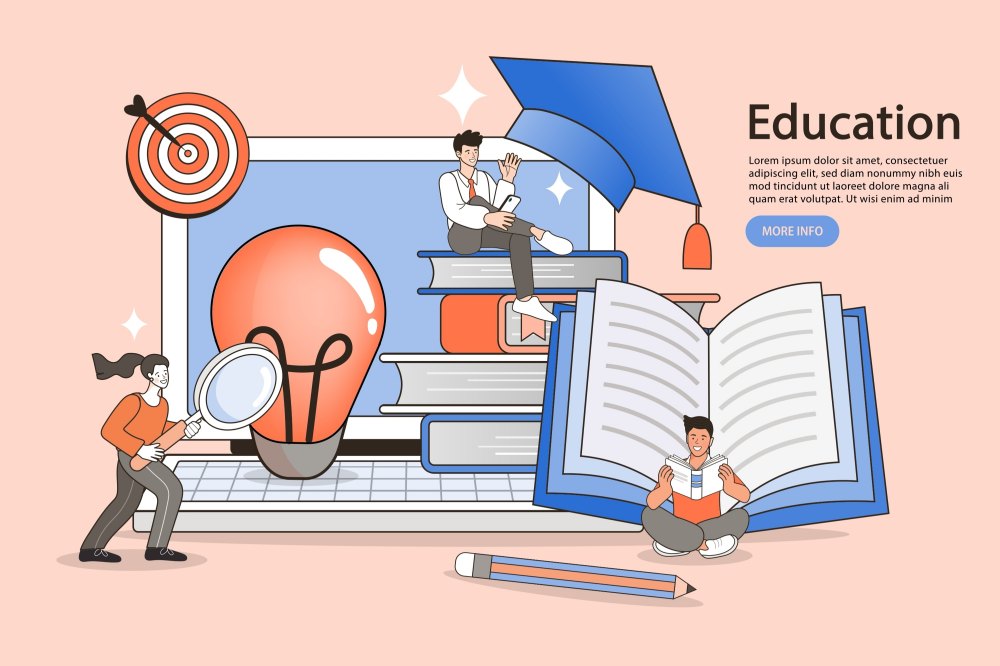With smartphones being so common, education apps provide access to learning materials anywhere, anytime. These educational apps can turn information into interactive experiences with games and multimedia content. All of this will make learning more enjoyable and capture students’ attention better. Here, we will introduce you to some of the best apps for education to help students and teachers optimize the learning experience.
Online Education Apps Market in 2025
The online education apps market is expected to reach $319 billion by 2026, growing at a compound annual growth rate (CAGR) of 20% from its value in 2020. This rapid growth is driven by increased demand for flexible, on-demand learning solutions, accelerated by the global shift towards digital education platforms. Mobile learning apps alone are projected to account for over 30% of the market share by 2026, with learners of all ages adopting these tools for academic success, skill development, and professional certifications. The rise of artificial intelligence and personalized learning experiences further fuels the market’s growth, as students and professionals seek tailored, efficient ways to enhance their knowledge base.
Top 10 Education Apps for Students and Teachers
After learning the market value of the best educational apps, let’s analyze the best platforms out there. For this purpose, you need to go through this list to make the choice of the most appropriate education app easier for you.
1. Duolingo

With this language learning app for education, students and professionals can learn more than 40 languages. You will get multiple small-duration lessons to make the learning process simpler with easy-to-consume content. Besides that, this platform provides users with several practice sessions to help them master the speech and reading of foreign languages. Plus, you can track your progress and move towards your language learning goals with playful rewards.
Pros:
- Engaging and gamified learning experience.
- Wide range of languages available.
- Free access to most content.
- Bite-sized lessons that fit into any schedule.
Cons:
- Limited depth for advanced learners.
- Ads in the free version can be distracting.
- Some language translations and exercises can be inconsistent.
- Limited speaking practice compared to traditional courses.
| Metrics | Duolingo |
|---|---|
| App Availability | Android, iOS |
| Ratings | 4.7 on Google Play |
| Number of Downloads | Over 600 Million |
| Best for | Learning Foreign Languages |
2. ClassDojo

ClassDojo will help students and teachers communicate with each other to improve the overall learning experience. Through this educational app, teachers encourage students to develop their skills, including teamwork and brain development. Also, they can share photos and announcements to build a classroom-type experience for students. In addition, parents and teachers can effortlessly message each other to discuss the student’s progress.
Pros:
- Encourages positive behavior with a rewards system.
- Facilitates communication between teachers, students, and parents.
- Easy to use and visually appealing.
- Free for teachers.
Cons:
- Privacy concerns about student data.
- Limited functionality for older students.
- Some parents may find the app overwhelming with notifications.
- Not suitable for in-depth academic content.
| Metrics | ClassDojo |
|---|---|
| App Availability | Android, iOS |
| Ratings | 4.8 on the App Store |
| Number of Downloads | 13 Million+ |
| Best for | Communication Between Parents and Teachers |
3. Photomath
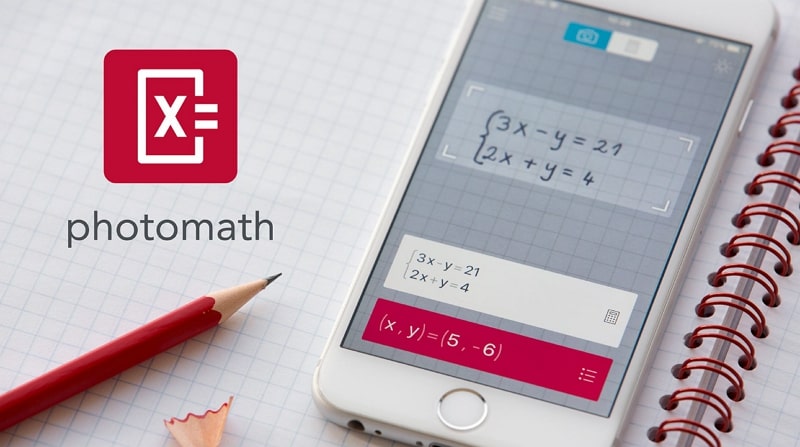
Through this best educational app for kids, students can scan math problems to get accurate solutions within a few seconds. While giving the solution, this application will provide you with a step-by-step answer to each of your questions. Photomath can solve every problem, from primary school questions to advanced algebra with its advanced system. Additionally, this application is developed by a team of expert mathematicians to provide students with a perfect learning environment.
Pros:
- Instantly solves math problems using the camera.
- Provides step-by-step solutions.
- Supports a wide range of math topics.
- Free version available.
Cons:
- Limited to solving math problems; no broader educational content.
- May encourage reliance on the app rather than understanding concepts.
- Some complex problems may not be accurately solved.
- Requires good handwriting for accurate recognition.
| Metrics | Photomath |
|---|---|
| App Availability | Android, iOS |
| Ratings | 4.7 on the App Store |
| Number of Downloads | Above 100 Million |
| Best for | Learning and Solving Math Problems |
4. Udemy

Students and professionals can utilize this education app for adults to get access to several online courses. Using this application, you can learn from an extensive library of topics, including Coding, Marketing, and many more. Moreover, you can also download online courses to get knowledge anywhere you want through offline access. With its dark mode and Chromecast support, this app provides multiple viewing experiences for comfortable learning.
Pros:
- Vast selection of courses across many subjects.
- Lifetime access to purchased courses.
- Regular discounts make courses affordable.
- Courses often include video lectures, quizzes, and assignments.
Cons:
- Quality varies significantly between courses.
- No formal accreditation or certification.
- Interaction with instructors and peers is limited.
- Some courses may become outdated.
| Metrics | Udemy |
|---|---|
| App Availability | Android, iOS |
| Ratings | 4.4 on Google Play |
| Number of Downloads | Over 11 Million |
| Best for | Getting New Skills and Knowledge |
5. Evernote

Evernote is one of the most popular note-taking apps that help students write and collect knowledge within searchable notes. Plus, this application allows you to add different types of content, such as PDFs, DOCs, audio, and photos, into your notes. You can even create to-do lists and insert reminders to avoid any mismanagement during their student life. Students can also create separate notebooks to manage each subject using this educational app.
Pros:
- Excellent for note-taking and organization.
- Syncs across multiple devices.
- Supports multimedia notes (text, images, audio).
- Powerful search and tagging features.
Cons:
- Free version has limited features and storage.
- Can be complex to navigate for new users.
- Premium subscription can be expensive.
- Some users report syncing issues.
| Metrics | Evernote |
|---|---|
| App Availability | Android, iOS |
| Ratings | 4.4 on the App Store |
| Number of Downloads | 100 Million+ |
| Best for | Note-taking and Task Management |
6. Sololearn

Using this educational app for adults, professionals can learn up to 18 different coding courses on topics like Java and CSS. Moreover, this platform provides you with five different guided learning pathways if you are not sure where to start learning. It even allows you to create and practice codes from anywhere you want. Additionally, you will be able to join a community of millions of coders to discuss and learn from each other.
Pros:
- Wide range of programming languages covered.
- Interactive and gamified learning experience.
- Active community for peer support and collaboration.
- Free access to most content.
Cons:
- Limited depth for advanced learners.
- Some content may be too basic for experienced programmers.
- Ads in the free version can be distracting.
- Limited project-based learning opportunities.
| Metrics | Sololearn |
|---|---|
| App Availability | Android, iOS |
| Ratings | 4.6 on Google Play |
| Number of Downloads | Over 11 Million |
| Best for | Learning and Practicing Coding |
7. Quizlet
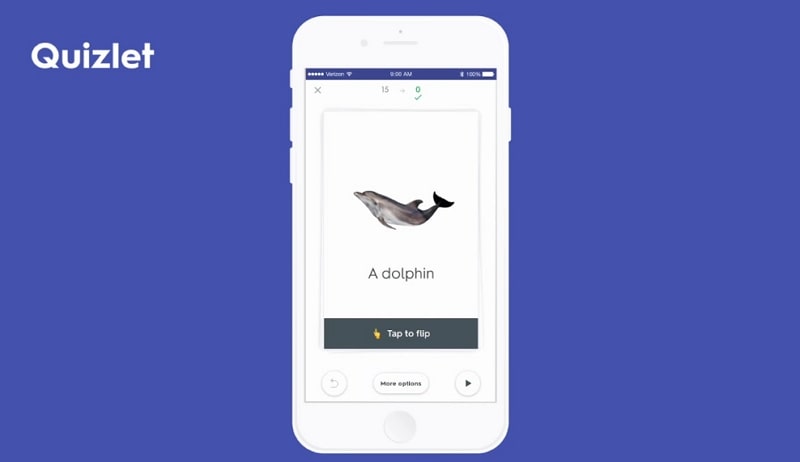
Quizlet delivers a perfect platform with personalized quizzes and tests for teachers and students. Utilizing this free educational app for kids, you can upload your class notes to create engaging flashcards and practice tests with the AI-powered Magic Notes feature. With its Learn and Test modes, you can access millions of flashcards created by teachers and turn them into study material. In addition, it helps you do homework with expert-written solutions.
Pros:
- Easy to create and share flashcards.
- Supports various study modes (flashcards, quizzes, games).
- Large library of user-generated content.
- Free version available.
Cons:
- Quality of user-generated content can vary.
- Ads in the free version can be distracting.
- Limited functionality for in-depth learning.
- Some features require a subscription.
| Metrics | Quizlet |
|---|---|
| App Availability | Android, iOS |
| Ratings | 4.8 on the App Store |
| Number of Downloads | Over 11 Million+ |
| Best for | Making Education Fun with Flashcards |
8. Brainly
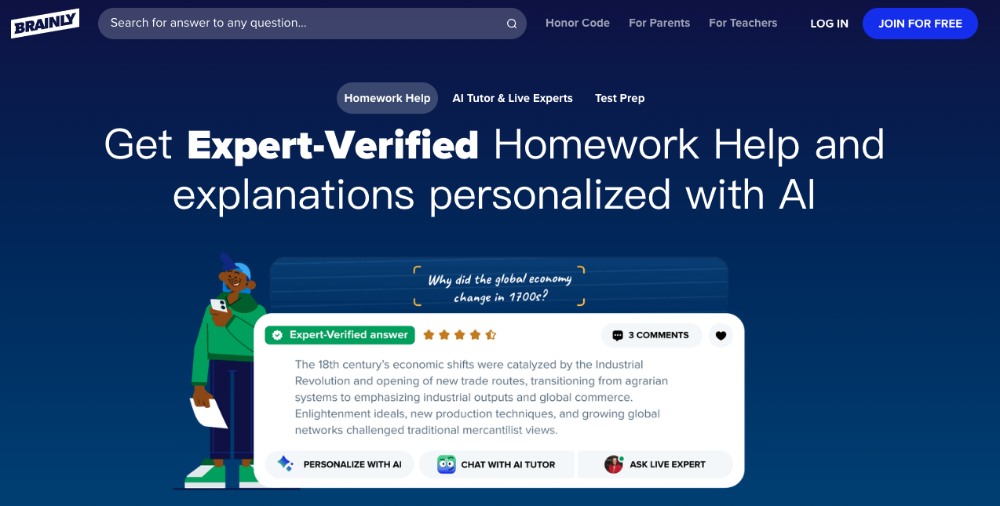
Brainly is your AI learning companion that can help you solve any math problem related to topics, including Algebra and Geometry. You only need to scan your problem and connect with the community to get the answers within minutes. Furthermore, this educational app will show you a detailed guide to solving problems for comprehensive learning. Other than mathematics, Brainly assists you with subjects like English, Biology, and Physics.
Pros:
- Peer-to-peer learning platform for homework help.
- Wide range of subjects covered.
- Encourages collaborative learning.
- Free to use.
Cons:
- Answers can vary in quality and accuracy.
- This can lead to students copying answers without understanding.
- Some ads in the free version can be intrusive.
- Limited moderation of content.
| Metrics | Brainly |
|---|---|
| App Availability | Android, iOS |
| Ratings | 4.7 on the App Store |
| Number of Downloads | Over 100 Million |
| Best for | Assistance in Math Homework |
9. Epic: Kids’ Books & Reading

Educators and kids can now access the world’s largest kids’ book library through the Epic platform. This free educational app for kids has over 40 thousand books, audiobooks, and other educational materials to deliver optimal learning experiences. With the Read-to-Me Book mode, students can listen to talented voice actors while getting the knowledge. Moreover, a free Epic School version is available for teachers that can be used during school time.
Pros:
- Extensive library of children’s books.
- Personalized reading recommendations.
- Interactive features like quizzes and read-to-me.
- Encourages a love of reading in children.
Cons:
- Subscription is required for full access.
- Limited educational content beyond reading.
- Some parents may prefer physical books.
- Not suitable for older children or advanced readers.
| Metrics | Epic |
|---|---|
| App Availability | Android, iOS |
| Ratings | 4.7 on the App Store |
| Number of Downloads | Over 11 Million+ |
| Best for | Book Reading for Kids |
10. Prodigy Math
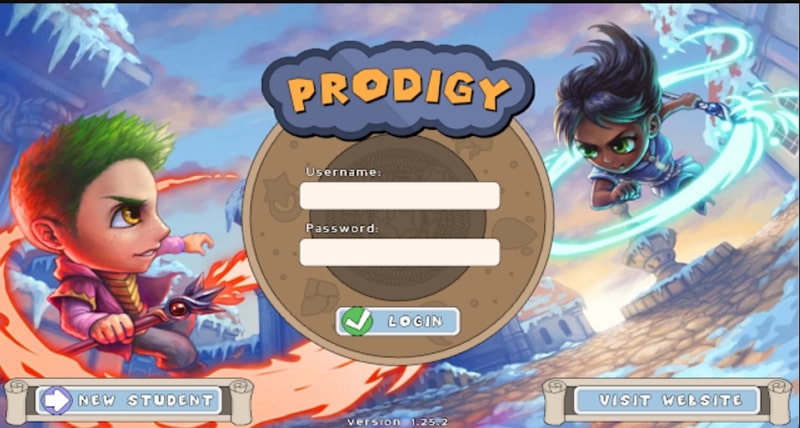
Prodigy Math adopts a fun approach to teaching by building a gaming platform to deliver education. While playing this game, you have to answer skill-building math questions to progress toward finishing goals. Other than that, learners can take advantage of multiplayer mode to learn mathematics along with their friends. Plus, there is an option to connect a parent account to the game to track the child’s progress within this education app.
Pros:
- Gamified math learning platform.
- Aligned with curriculum standards.
- Engaging and motivating for children.
- Free access to most content.
Cons:
- Limited to math subjects.
- Some premium features require a subscription.
- May be too game-like and distract from actual learning.
- Limited teacher customization options.
| Metrics | Prodigy Math |
|---|---|
| App Availability | Android, iOS |
| Ratings | 4.1 on Google Play |
| Number of Downloads | About 6 Million |
| Best for | Learning Math Through Games |
How Much Does It Cost to Create Education Apps?
Overall, we cannot estimate the exact cost of the educational app development process. The price will depend on various factors, including app design, complexity, and target platform. If we generalize the process, the average cost to create a minimal viable educational app will be around $15000 to $50000. However, this estimate is for applications with minimum features catering only to basic learning needs.
Educators who want to develop high-end applications for both iOS and Android platforms will have to spend over $100,000 for better results. Most of your cash will be spent on the application development process. However, you may have to pay a bit of money during the planning and design process of this project. It is recommended that you determine your budget and research accordingly to carry out educational app development for kids.
How ZEGOCLOUD Can Help Education Apps Developmemt?
Developers can cut down the budget spent on developing education apps by integrating third-party APIs for a quick process. For this purpose, we recommend you use ZEGOCLOUD APIs and SDKs to incorporate video calling and voice calling features into the application. These features will enable the teachers to provide 1-on-1 educational classes to the students. While delivering these classes, they can even share screens or files for better comprehension of students.
Plus, ZEGOCLOUD live-streaming APIs allow educators to reach students globally through large virtual classes. Through this feature, you can deliver lectures with a stable and ultra-low latency stream for real-time education delivery. During the live streams, teachers can also share their screens to deliver visual learning support.
With the cloud recording features of these APIs, students can even record all the video lectures through your app for education. In addition, you can integrate whiteboard tools, such as pens, paint brushes, and erasers, into your educational applications for effective lecture delivery. Overall, ZEGOCLOUD provides teachers with all the features to create a new learning platform.
Our Case Study Of e-Learning Platform Development
Let’s dig deep into the functionality of ZEGOCLOUD educational APIs and SDKs with the help of a case study. Our platform helped iVReal Distance MR Education to improve the workings of its best educational application. When talking about iVReal, we see it lets you enter a virtual classroom with its mixed-reality technology. However, there wasn’t any way to interact with students and teachers within this virtual setup.

However, ZEGOCLOUD solved this issue with its audio and video APIs for one-on-one or group interactions. Using this feature, students from different countries can come together in a virtual space to communicate face-to-face within the iVReal MR platform. Therefore, doing so helped this education app replace boring classes with an immersive learning experience. You can also create innovative educational platforms for your students worldwide with the assistance of ZEGOCLOUD APIs.
How to Monetize Your Educational App
Once you develop an app for education, you may want to earn revenue through it while teaching your students. Many app monetization methods can help you monetize your education apps for financial benefits. Some of these revenue models are explained below for your ease:
- Freemium: Educators should look to expand the user base of their application through the freemium model. By doing so, you can make a limited set of features available for free to help students learn. However, to unlock everything, they need to upgrade to a paid premium version.
- Subscription: With this model, students have to pay a recurring fee to access all the content on your best educational app. It is a good option for apps that offer a lot of features, such as language learning apps or development courses.
- In-app Purchases: Through this model, you allow students to download the app free of cost. However, they need to pay to purchase additional features within the app, including new levels, practice quizzes, or exclusive videos.
- Advertising: Developers can also integrate ads into their education app to generate revenue from impressions. However, you have to make sure that these advertisements do not affect the learning experience of the students.
Conclusion
Upon reading this article, you now know everything related to education apps features and development. You can utilize this knowledge to create a perfect education app to provide an engaging learning experience to your students. However, if you want to cut short the educational app development time, utilize ZEGOCLOUD APIs and SDKs. Plus, its multi-purpose video calling feature improves the way teachers deliver real-time lectures to the students.

Read more:
FAQ
Q1: Which app is the best app for education?
A1: The “best” educational app depends on individual learning goals and preferences. However, Khan Academy is widely recognized for its comprehensive range of subjects and high-quality content, making it a top choice for many learners.
Q2: Which app is best for study?
For effective study sessions, Quizlet is highly recommended. It offers customizable flashcards, practice tests, and interactive games to enhance learning and retention across various subjects.
Q3: Which educational app is totally free?
Khan Academy is a completely free educational app that provides a vast array of courses and practice exercises across multiple disciplines, accessible to learners worldwide.
Q4: Is there an education perfect app?
While no single app can be deemed “perfect” for all educational needs, Khan Academy comes close by offering a wide range of subjects, interactive exercises, and personalized learning dashboards, all for free.
Let’s Build APP Together
Start building with real-time video, voice & chat SDK for apps today!