With the rise of remote work and online collaboration, online whiteboards are what people need now. While most team collaboration tools have inbuilt whiteboards, a majority only have basic features. Thus, you need a specialized and best online whiteboard to enhance productivity. Learn about the 5 best online whiteboards in this article.
What are Online Whiteboards?
Online whiteboards are digital platforms that simulate the experience of using a physical whiteboard. These tools allow users to write, draw, and visually organize information in real-time, making them especially useful for remote collaboration. Here are some key features and benefits of online whiteboards:
- Collaboration: Multiple users can work on the same board simultaneously, regardless of their location. This feature is particularly beneficial for teams that work remotely or are spread across different geographic locations.
- Interactivity: Users can interact with the content by adding text, drawings, diagrams, and images. Some platforms also support multimedia elements like videos and links.
- Tools and Integration: Many online whiteboards offer a variety of drawing tools, shapes, templates, and sticky notes. They often integrate with other digital tools like project management software, chat applications, and file storage services, which enhances productivity and workflow.
- Accessibility: These platforms are typically accessible via web browsers or mobile applications, meaning that participants can join in from any device with internet connectivity.
- Record and Replay: Unlike physical whiteboards, many digital whiteboards allow users to save their sessions, record the progression of their work, and even replay the session to review the workflow or decision-making process.
- Education and Training: In educational settings, online whiteboards can be used for teaching, where instructors and students can interact dynamically. It’s also a valuable tool for webinars and online tutorials.
Benefits of Using an Online Whiteboard
Using an online whiteboard offers numerous benefits, enhancing collaboration, efficiency, and accessibility for workplaces and educational settings. Here are some key advantages:
- Enhanced Collaboration: Online whiteboards allow real-time interaction from various locations, enabling remote teams and students to work together seamlessly. They facilitate visual communication, helping to convey complex ideas through diagrams, mind maps, and sketches.
- Flexibility and Accessibility: These tools are accessible on various devices and are cloud-based, ensuring data is retrievable anytime and preventing information loss.
- Integration with Other Tools: Most platforms integrate with digital tools like Slack, Google Drive, and Asana, streamlining workflow and supporting multimedia content to enrich discussions.
- Increased Productivity: Online whiteboards come with pre-designed templates and advanced tools that speed up brainstorming and project planning. The ability to quickly make revisions fosters continuous improvement.
- Scalability: They offer a virtually unlimited canvas size, removing spatial constraints and allowing for expansive idea development. Users can also create multiple pages within a single session to keep related content organized.
- Educational Benefits: Teachers can use online whiteboards for interactive lessons, enhancing student engagement and participation, which fosters a collaborative learning environment.
- Record Keeping and Playback: Some platforms can record sessions, useful for reviewing meetings and training sessions. Past boards are also accessible for revisiting project progress or educational content.
Must-Have Features of a Great Online Whiteboard
What makes an online whiteboard best is a question we must tackle before moving to the list of tools. As you have used whiteboards in your academic and professional life, you will have a basic idea of the required features. For online whiteboards, they must also perform all the tasks not possible on a physical whiteboard. A few of the must-have features for a great online whiteboard are these:
- Real-time Collaboration: While it may seem like a common-sense attribute for an online whiteboard, it is also the most important. If there is lag and delay when collaborating live, it can ruin the whole collaboration. So, ensure that the tool you choose offers ultra-low latency.
- Clean and Simple Interface: The online whiteboard you choose should be simple enough so that everyone can use it easily. Not all members of your team or group are going to be tech-savvy. Thus, choosing a tool everyone can use without any trouble is important.
- Third-Party Tools Integration: In most cases, the whiteboard isn’t the only tool you use to convey your point. That’s why you must choose a tool that allows integration with other services you use.
- Drawing and Writing Tools: A great online free whiteboard should offer various drawing and writing tools. These tools should include pens, markers, shapes, and text boxes. It should also allow users to customize the tools’ size, color, and style to suit their needs.
- Wide Accessibility: Since online whiteboards are usually for remote work and online collaboration, they should be able to access them regardless of their device. It means any tool you choose should have optimization for both desktop and mobile.
Top 5 Online Whiteboards & Collaborative Whiteboard
Now let’s dive into the best online whiteboard tools currently available in the market. To decide which tools merit inclusion in this tool, we have judged them based on the aforementioned features plus some more. Summarized below are the top 5 online whiteboards for multipurpose use:
- Limnu: Collaborative Online Whiteboard.
- Miro: Interactive Online Whiteboard.
- InVision: Design-focused Online Whiteboard.
- Stormboard: Agile Online Whiteboard.
- Mural: Creative Online Whiteboard.
1. Limnu
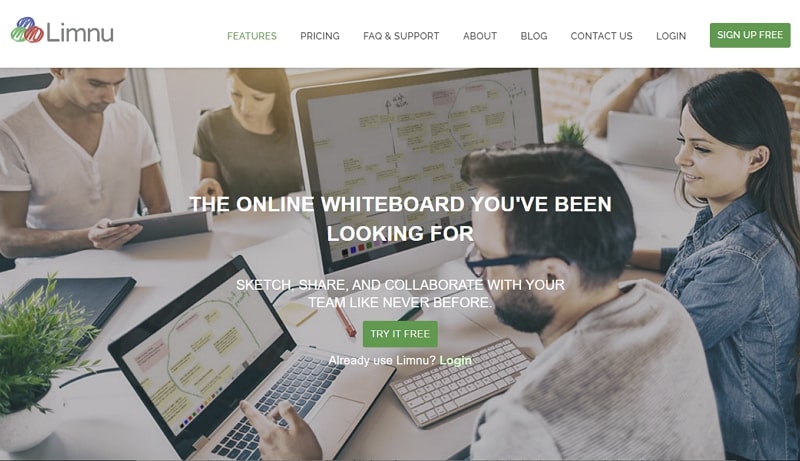
If the reason you need an online whiteboard concerns remote or distant education, Limnu is the best choice. It provides a complete set of features to ensure you feel as comfortable using it as you do in an actual classroom. With it, you get markers that are really close to the markers used in the schools. Moreover, it also allows you to add images and documents to the whiteboard.
Limnu also allows you to control the whiteboard access fully, meaning you can make it view-only for others. Additional features in this tool include invitations, copy/paste, sharing, video conferencing, etc.
2. Miro
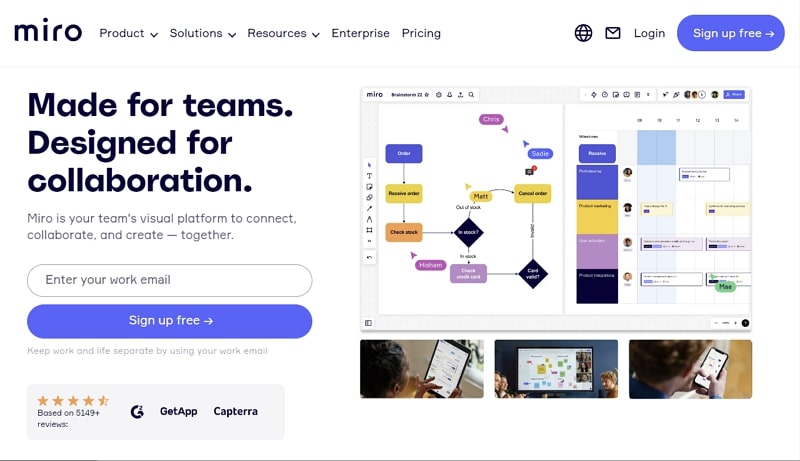
With over 45 million users worldwide, Miro is an ideal online whiteboard for all kinds of tasks. It has a long list of unique features that can make your task a lot easier when collaborating. There are over 1000 pre-designed templates in this, which means you don’t have to start from scratch for most tasks. To make the live work more fun, it includes features like polls, reactions, etc.
Miro is available for all major platforms like Web, Android, iOS, Windows, and macOS. Furthermore, this virtual whiteboard also supports integration for numerous tools like Microsoft 365, Google Workspace, etc.
3. InVision Freehand
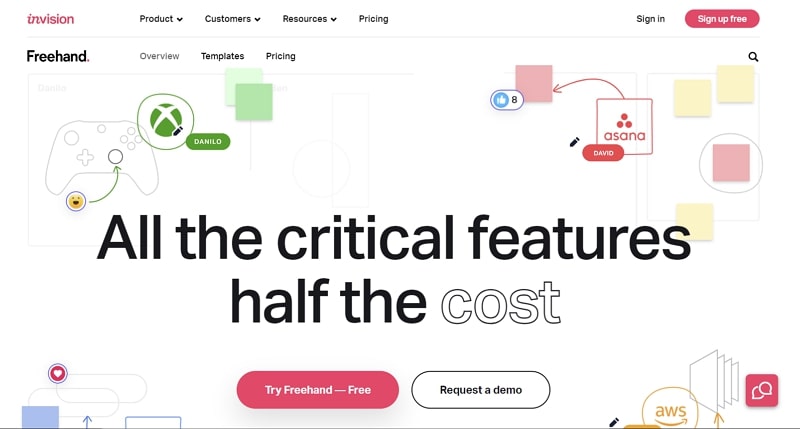
When looking for an online whiteboard for collaboration or presentation on designing, the best one is InVision Freehand. A product of InVision, it has been designed specifically for designers who want to live to present their mockups to clients or collaborate with other designers. That’s why it has all the tools a designer might need during his work.
InVision Freehand has a simple and attractive interface. Furthermore, this best online whiteboard includes over 200 pre-built templates and is able to integrate with a wide range of tools.
4. Stormboard
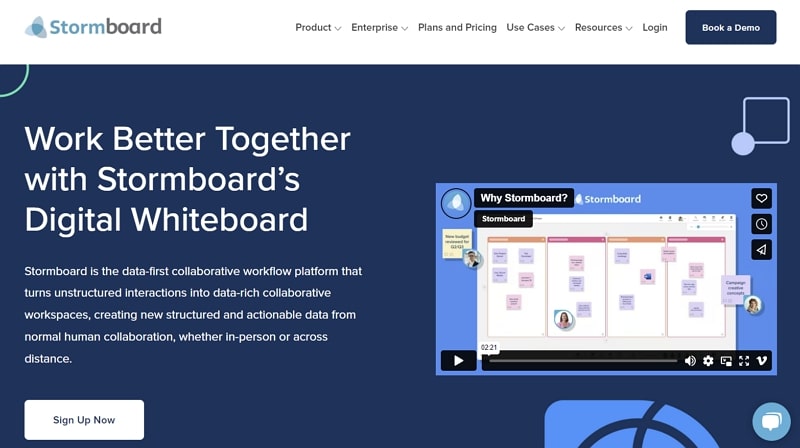
In case you are looking for a free online whiteboard, you should give Stormboard’s free version a try. While you won’t get all the features of the premium version, there are still enough that make it better than most free ones. It has a sticky notes style interface, making it easier for people to use. Like sticky notes, you can also start multiple boards simultaneously.
Stormboard maintains your working history between different boards, letting you review and revise them. There are also features like text chat, polls, video chats, etc., in this app.
5. Mural
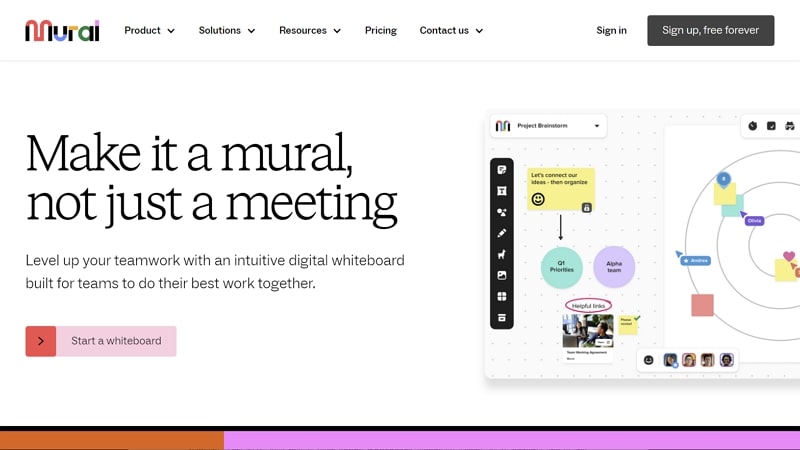
Allowing you to use features like infinite canvas, mapping, and diagramming, Mural is an excellent choice for remote teams. This virtual whiteboard allows you to use an infinite and resizable canvas area for multiple boards simultaneously. Why is it recommended for remote teamwork? Because it has a “Room” feature that you can use to create whiteboard space with varying degrees of permissions.
Mural also allows you to increase team productivity using timers, outlines, superlocks, etc. Additionally, you can also call for an anonymous vote count to help decide important things.
Why ZEGOCLOUD Online Whiteboard SDK for Business Collaboration App
Online or virtual whiteboards have become an essential need nowadays. The trend of working remotely or studying online is becoming normal, increasing the importance of online whiteboards. Thus, if you cannot find a suitable online whiteboard, you should focus on developing your own, as it is a necessary tool for businesses. The quickest and cheapest way to build the best online whiteboard is by using the ZEGOCLOUD Whiteboard SDK.
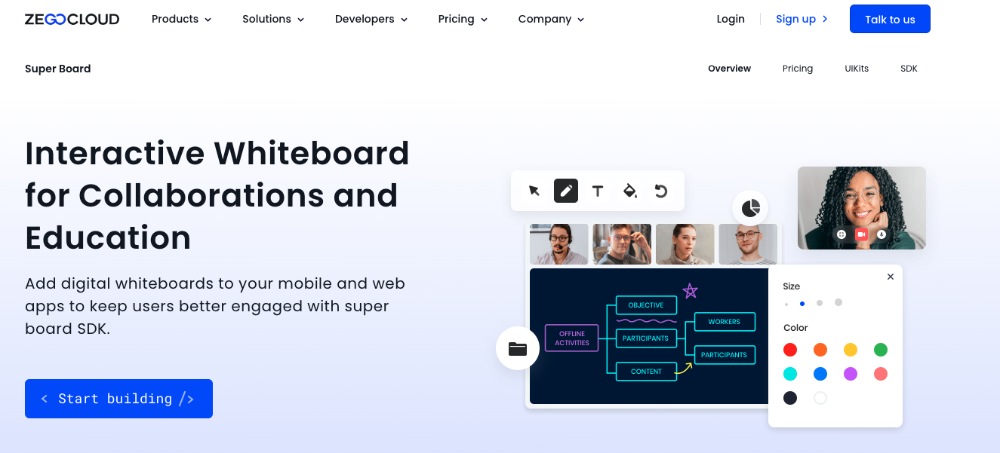
It is the perfect way to create a virtual whiteboard with complete tools like drawing tools, erasers, and laser pointers. This SDK also makes your online whiteboard extremely secure, as it supports end-to-end encryption with advanced encryption algorithms. Moreover, it is also fully compatible with other ZEGOCLOUD APIs and SDKs such as video calls, voice calls, app chat, and live streaming.
Key Features of ZEGOCLOUD Online Whiteboard SDK
ZEGOCLOUD Whiteboard SDK is popular because it has a large number of advanced and unique features. Described below are some of these features:
- Background Images
It is the white background color that gives the whiteboard its name. However, it is not the right color for each situation. While there isn’t much you can do about it in the real world, anything is possible on a virtual whiteboard. That’s why ZEGOCLOUD Whiteboard SDK allows the users of your whiteboard app to change the background to any color or image.
- Permission Controls
While the primary purpose of an online whiteboard is to enable collaboration with others, you still need specific permission controls. There are many situations where you do not want everyone to access the whiteboard, like online classes or webinars. For these scenarios, ZEGOCLOUD Whiteboard SDK has dedicated sections for permission controls. Furthermore, it also allows users to assign permission settings for each participant.
- Images & Documents
Being able to add images or documents to a whiteboard directly is an essential feature for any best online whiteboard. To ensure your whiteboard app can be the best, ZEGOCLOUD Whiteboard SDK allows users to add images to their whiteboard. They can also draw, rotate, and zoom in/out of these images.
- Recording & Playback
If the users on your online free whiteboard want to record the session for future use, ZEGOCLOUD Whiteboard SDK provides this feature. It allows users to share the screen, start the whiteboard, and record the screen at the same time. Moreover, this feature is extremely useful in team collaboration as it ensures all team members have the session stored on their devices.
Conclusion
In summary, the importance of online whiteboards is a fact, and with time it will only increase. So, if you are thinking about creating a virtual whiteboard app, now is the time. Sign up for ZEGOCLOUD Whiteboard SDK to get 10,000 free minutes now, you can create the best virtual whiteboard for real-time collaboration!
You may also like:
Let’s Build APP Together
Start building with real-time video, voice & chat SDK for apps today!










