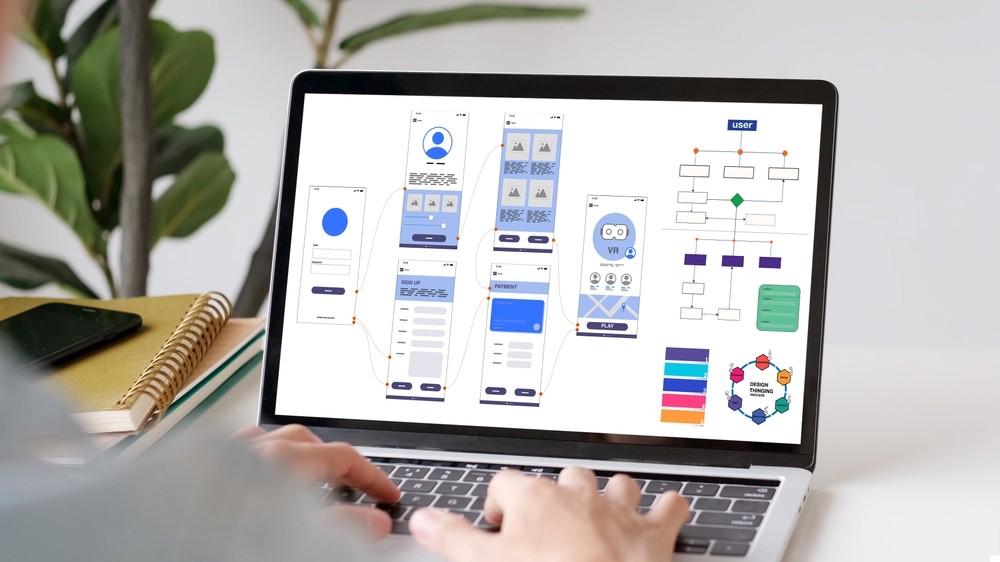In today’s fast-paced era, enterprises face pressure to stay efficient and competitive. However, handling extensive workflow and automating tasks can be challenging without the right tools. Therefore, business application development offers custom software solutions to streamline operations. To explore business application development further, dive into the sequential details of this informational guide.
What is Business Application Development?
Business app development is the process of generating software designed to make a company’s task handling easier. The best part about these applications is that users can personalize them to manage customer data and improve communication.
Furthermore, business applications offer essential tools for catering inventory management to complex systems like marketing or customer service. Using these, companies can quickly boost their data accuracy to adapt to market changes and stay competitive.
Types of Business Apps
About the kind of business app, approximately 7 main business applications exist to serve different purposes. Hence, to learn business application development in detail, this section covers every detail you should be aware of.
1. Customer Relationship Management
Businesses utilize Customer Relationship Management (CRM) to manage customer data and interactions for effective user experience. It also facilitates the tracking of customer conversations and sales leads in a single system. Furthermore, these solutions expedite marketing initiatives and enhance customer care. Consequently, businesses can raise revenue and improve customer happiness.
2. Enterprise Resource Planning
On the other hand, ERP is software that helps enterprises manage operations like supply chain and human resources. By integrating various functions into a single system, one can ensure better decision-making and streamline workflow. In addition, ERP increases productivity by automating jobs and simplifying processes.
3. Supply Chain Management Systems
Unlike other business tools, SCM manages the full supply chain process, such as sourcing materials to deliver completed goods. These technologies smoothen production and inventory control to guarantee on-time delivery of goods. In addition, SCM lowers operating expenses and enhances supplier communication.
4. Business Intelligence
Business intelligence, or BI, is the study of data to assist organizations in decision-making and performance enhancement. It converts unstructured data into insightful knowledge by employing diverse methods and technology. Additionally, thanks to custom business application development, businesses can design BI solutions according to their needs.
5. Human Resources Management
Unlike others, human resources management is an essential function of any firm in terms of workforce management. To ensure that eligible people occupy the correct positions, HRM assists in supervising hiring, training, and employee relations. In addition, it guarantees adherence to labor regulations, safeguarding the organization’s standing and fostering an equitable workplace.
6. Business Process Management & Automation
Automating processes and implementing business process management (BPM) is critical for any corporation looking to increase productivity. BPM entails assessing, simulating, and improving business processes to complement organizational objectives. Automation also decreases the amount of manual labor, which boosts efficiency and accuracy while lowering mistakes.
7. Marketing Messages Automation
Marketing message automation is one of the most important tools for improving communication tactics. Businesses can use this method to automatically schedule and send messages via social media and email, among other channels. Plus, automation aids in content personalization, ensuring that particular target segments understand messages.
Benefits of Business App Development
There are unlimited possibilities when it comes to exploring the significance of developing business applications. This section covers 5 main benefits of using these applications to make task handling seamless.
- Improved Efficiency: Above all, business apps can reduce time and effort by automating repetitive tasks. Hence, companies can easily focus on other tasks to boost their sales and production.
- Tailored Solutions: Unlike off-the-shelf software, custom business applications can be tailored according to needs and preferences. This approach guarantees that the software aligns perfectly with business goals, allowing users to solve intricate issues.
- Better Data Management: A personalized business app will allow you to collect, organize, and analyze data effectively. By having data at their fingertips, enterprises can respond to market opportunities.
- Enhanced Customer Experience: Business applications can enhance customer interaction by offering communication features. This allows them to cater to customer needs efficiently, ensuring customer satisfaction and loyalty.
- Cost-Effective: Generating a custom business application can cost a hefty amount initially, but it can minimize human errors in the long run. This facility also eliminates the need to purchase multiple commercials to handle tasks.
Native Apps vs. Progressive Web Apps vs. Hybrid Apps
Here’s a comparison of Native Apps, Progressive Web Apps (PWAs), and Hybrid Apps in table format:
| Aspect | Native Apps | Progressive Web Apps | Hybrid Apps |
|---|---|---|---|
| Definition | Built for specific platforms (iOS, Android). | Web apps provide an app-like experience. | Combines features of both native and web apps. |
| Development Languages | Platform-specific languages like Swift for iOS and Kotlin or Java for Android. | Web technologies like HTML, CSS, and JavaScript. | This app uses Web technologies like HTML, CSS, and JavaScript alongside native languages for platform-specific functionality. |
| Platform Dependency | Tied to specific platforms; separate development needed. | Runs on any device with a web browser. | Runs on multiple platforms with a single codebase but may need adaptations. |
| Installation | Downloaded from app stores. | No installation; accessible via a web browser. | Downloaded from app stores, typically lighter than native apps. |
| Performance | High performance due to direct access to device hardware and APIs. | Generally good performance but may be slower than native due to browser limitations. | Performance can vary; relies on web view for rendering. |
| Access to Device Features | Full offline capabilities, depending on app design. | Limited offline capabilities; relies on service workers for caching. | Limited offline capabilities; depend on the implementation. |
| Offline Functionality | Full offline capabilities, depending on app design. | Limited offline capabilities; relies on service workers for caching. | Limited offline capabilities; depend on the implementation. |
| Development Cost | Typically higher due to separate codebases for each platform. | Lower cost, as only one web-based codebase is needed for all platforms. | Cheaper than native but costlier than PWAs. |
| Development Time | Longer due to platform-specific work. | Faster development for all platforms. | Shorter than native but longer than PWAs. |
| Security | Generally more More secure due to app store reviews and sandboxing. | Security relies on HTTPS; web vulnerabilities are possible. | Security varies; and inherits risks from both web and native components. |
Buy an Off-The-Shelf App vs Create an App from Scratch
When deciding between buying an off-the-shelf app and creating an app from scratch, several factors come into play.
| Aspect | Buy an Off-The-Shelf App | Creating an App from Scratch |
|---|---|---|
| Definition | Off-the-shelf apps are pre-built solutions available for purchase and use. They are designed for a broad range of users and have common functionality. | Building an app from scratch involves developing a custom solution that one can tailor to the specific needs. |
| Development Time | Fast implementation; can be used immediately. | Longer development cycle; requires design, coding, and testing. |
| Cost | Generally more affordable upfront. | Higher initial costs due to custom development. |
| Customization | A longer development cycle; requires design, coding, and testing. | Fully customizable based on your specific needs and preferences. |
| Scalability | May not scale well with business growth. | Can be designed to scale as your business grows. |
| Ownership | You don’t own the software; You do not own the source code and have limited control over features. | Full control and ownership of the source code and features. |
| Upgrades and Maintenance | Managed by the vendor; updates are typically automatic. | Requires ongoing maintenance and updates, often at additional cost. |
| Integration with Existing Systems | May have integration challenges depending on your existing systems. | Custom-built integrations for seamless functionality with existing systems. |
| User Feedback | Standardized support from the vendor, often shared with other users. | Dedicated support from your development team or a hired third-party team. |
Business Application Development in 5 Steps
Since you know if a commercial or personalization solution is suitable for business application development, learn how to create your app. From planning strategy to testing, this guide will cover each step, ensuring seamless task handling.
1. Identify Business Needs
To begin with, identify the needs of your business by talking to stakeholders to comprehend challenges and goals. This approach is necessary to determine what features an application should have and its possible benefits. Hence, once you have a clear understanding, ensuring the application perfectly aligns with the business objectives becomes easier.
2. Plan and Design
After planning, create a detailed plan and design of the application for improved clarity and understanding. While doing so, create wireframes or outline the application’s layout and user interface for seamless development. Additionally, choose the technology stack, such as programming language or platform, to set clear expectations.
3. Development
Now that you have decided on the design, begin the development process to bring your vision to life. Start by coding the app as per your planning phase to overcome the potential issues. In addition, while working on front and backend development, focus on maintaining the code quality to ensure the app is maintainable.
4. Testing
Once you’ve completed development, test the app to verify whether it’s running correctly according to business needs. For that, consider unit testing or user acceptance testing to overcome all the issues within the app. This step is crucial to identifying bugs and lags before the final launch, ensuring a smooth user experience.
5. Deployment and Maintenance
Finally, the created application can be deployed for users to utilize in their business for efficient task handling. This will involve installing the app on various servers to verify it aligns with the systems for optimal performance. Moreover, don’t forget to ensure ongoing maintenance to keep application updates and security measures operative.
How Can ZEGOCLOUD Help for Business Application Development?
For effective business app development, ZEGOCLOUD offers innovative APIs and SDKs to enhance the app’s functionality. For example, you can use its voice call API features, such as one-on-one calls, to let specific people enter the call to discuss issues. However, to ensure a smooth and clear conversation, you must use its AI voice cancellation feature to eliminate unnecessary noise.
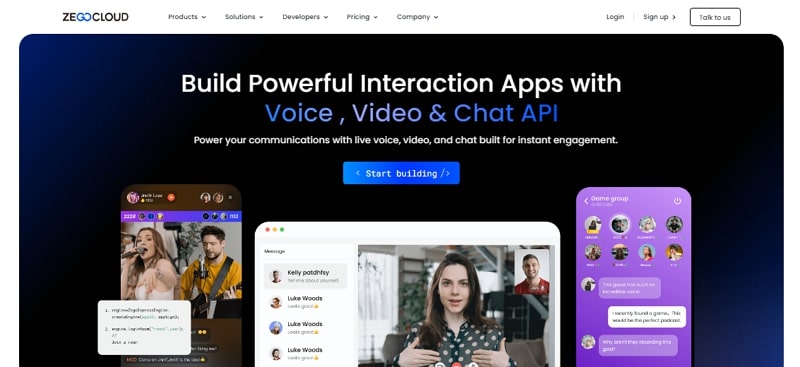
Besides, utilize its recording SDK to record the customer’s call since enterprises access them when needed. If the customer hasn’t seen your message, ZEGOCLOUD’s push notifications will notify them. Whether you use voice calls SDKs or chat SDKs, consider using cloud recording features to save the data across platforms.
In addition to these features, this API/SDK platform offers AI effects tools that you can use to remove blemishes in images. Besides, this application lets you add live streaming features to help you engage with your audience and enhance user engagement.
Conclusion
In a nutshell, business applications are vital for efficiently handling human tasks and streamlining the workflow. Hence, for developing business applications, we have explored this article in detail to learn about the significance and types of business apps. In addition, we have discussed how ZEGOCLOUD can elevate your overall business application development experience.
Read more:
FAQ
Q1: What advantages do custom business applications offer?
Custom applications provide tailored solutions that fit unique business processes better than off-the-shelf software. They offer scalability for growth, seamless integration with existing systems, and improved efficiency, giving businesses a competitive edge.
Q2: What technologies are commonly used in business application development?
Common technologies include programming languages like Java, Python, and C#, as well as frameworks such as .NET and Spring for backend development. For front-end design, HTML, CSS, and JavaScript are essential, allowing for the creation of robust and user-friendly applications.
Q3: What challenges do businesses face in application development?
One significant challenge in business application development is ensuring proper alignment between the application features and the actual business needs. Miscommunication or unclear requirements can lead to developing features that are not utilized or valued by end users, resulting in wasted resources and time. To mitigate this, businesses should engage stakeholders throughout the development process and conduct thorough testing with real users to gather feedback.
Let’s Build APP Together
Start building with real-time video, voice & chat SDK for apps today!