In today’s fast-paced era, web messaging plays a significant role in connecting people with businesses. By offering effective communication features within apps or websites, this functionality streamlines interactions among customers. Hence, we’ll uncover the importance of web messaging, how it works, and what makes it essential in business.
What is Web Messaging?
Web messaging is a communication technology through which users communicate in real time using apps or websites. This technology allows users to send and receive messages just like chats without switching alternate platforms in terms of working, messaging for the web works by integrating chat tools and API systems to facilitate smooth interactions.
It can be diversified between two categories of push messaging and in-browser messaging, which are processed under different scenarios and motives. They are potentially triggered by the real-time behavior of the user, which is defined by several pre-set rules of onsite operations.
How Web Messaging Works?
As mentioned, web messaging technology operates through the integration of APIs and chat tools, enabling users to collaborate. Thus, for better understanding, here is the breakdown of how the best web messaging app functions effectively.
1. Send a Message from Message Box
When you visit a particular website, you’ll see a message box that you can use to send or receive texts. Once the message is delivered, the website’s web browser and web server build a secure connection to send messages quickly.
2. Message Handling by the Server
When another website receives your message, its servers process it to determine the response. Hence, if you are using live chat, the message will be routed to receivers; otherwise, it will be sent to chatbots for automated replies.
3. Getting a Reply
Once the processing is done, the server will instantly reply to you on the same chat box. Thus, this back-and-forth processing between servers makes communication seamless among businesses.
4. Notifications and Message History
For instance, if you leave the chat before getting a reply, the servers will notify you. Moreover, they will save the messages for you so that you can look back at them after you are available.
Benefits of Using Web Messaging
Now that you have an in-depth understanding of free web messaging, here are some benefits of this technology to help you determine whether it’s worth considering.
- Instant Communication: Web messaging is the best source of communication for businesses, enabling users to get instant replies and feedback within the website. This fast communication improves customer satisfaction and collaboration by limiting response times.
- Improved Customer Support: In addition, if you run a business, this communication technology allows you to handle multiple communications simultaneously. Through this, enterprises can resolve the customer’s issues quickly to ensure a streamlined support process.
- User Convenience: Moreover, web messages are accessible on websites and apps, eliminating the need to install additional software. Leveraging this functionality, one can easily communicate with customers or partners for improved collaboration.
- Cost-Effective Solution: Since this communication technology is approachable through websites, it reduces the need to consider call centers. Hence, by directly accessing the chat box, you can easily handle queries, ultimately improving resource allocation.
Web Messaging vs. Traditional Messaging
If we compare web messaging with traditional messaging methods, each mode features distinctive features and benefits. Therefore, here is a detailed comparison to explore what makes free web messaging functionality better than old communication protocols.
| Feature | Web Messaging | Traditional Messaging |
|---|---|---|
| Definition | A method of communication that occurs through a web application or website. | A form of messaging that typically involves SMS or email communication. |
| Real-Time Interaction | Allows for instant communication without delays. | It has latency due to message delivery times. |
| Accessibility | Accessible through web browsers or web mobile apps without downloading additional software. | Requires specific apps that may not be universally available. |
| Response Time | Immediate responses | Longer response times, depending on the platform |
| Multimedia Support | Various media types, including text, images, and files, are in real-time. | Limited support, especially with SMS. |
| Integration | Integrates with CRM systems, chatbots, and analytics tools | Limited integration, primarily focused on one-to-one communication. |
| Cost Efficiency | Cost-effective, reducing the need for extensive call centers. | Higher costs, especially with SMS services that charge per message sent. |
| Security | Includes encryption and security protocols for safe communication. | Varies widely; SMS is less secure compared to web messaging solutions. |
| Personalization | Offers tailored responses based on previous interactions and user profiles. | Limited personalization; responses are often generic without user history context. |
5 Common Use Cases for Web Messaging
From the above table, it is evident that web messaging is the best mode of communication that facilitates seamless collaboration. Therefore, we’ve listed some of the use cases if you’re considering any of the best web messaging apps in the future.
- E-commerce Assistance: In e-commerce, web messaging streamlines users’ shopping journeys by offering quick responses to their demands and product-related questions. This can reduce cart abandonment, resolve payment disputes, and boost conversion rates.
- Customer Support: This communication technology is renowned for its ability to offer seamless collaboration within the app or website. Hence, enterprises can offer instant customer assistance via efficient chat interactions.
- Sales and Lead Generation: In addition to interaction, you can utilize it to generate leads and sales to rank businesses among competitors. By offering chat prompts on websites, you can give instant replies to queries, facilitating the conversion of leads into sales.
- Appointment Scheduling: This communication technology can also be used in healthcare and beauty services for appointment and consultation scheduling. Besides, users can integrate features like booking, rescheduling, or canceling the appointment to remove the hassle of visiting the location.
- Feedback and Surveys: Whether you use messaging for web technology in healthcare or business, get user feedback. This will allow you to understand customer satisfaction, their attitude towards service, and areas for improvement.
5 Best Practices for Implementing Web Messaging
If you’ve decided to create the best web messaging app, bear in mind that this requires careful planning and execution. Hence, this section guides you on the best practices you can implement while creating a web messaging app.
1. Define Clear Objectives
Web messaging is a powerful tool for enhancing user engagement and support. To implement it effectively, it’s essential to define clear objectives from the start. Determine what you want to achieve, whether it’s improving customer support or increasing user engagement, and tailor your messaging strategy to meet the specific needs of your target audience.
2. Utilize Contextual Messaging
Utilizing contextual messaging is another critical practice. By activating messages based on user behavior—such as page visits or cart abandonment—you can provide timely and relevant interactions. Personalizing these messages further enhances the user experience, making it more likely that users will engage.
3. Maintain a User-Friendly Interface
Maintaining a user-friendly interface is vital for success. Ensure that your messaging system is clean, intuitive, and easy to navigate across all devices. An accessible design helps accommodate all users, including those with disabilities, which is essential for fostering inclusivity.
4. Monitor and Optimize Performance
Monitoring and optimizing performance should be a continuous process. Use analytics to track user interactions and engagement rates, allowing you to make informed decisions about your messaging strategy. A/B testing different formats and timings can help you identify the most effective approaches.
5. Provide Clear Call-to-Action (CTA)
Finally, providing clear calls-to-action (CTAs) is crucial. Include direct guidance within your messages to help users understand the next steps, whether it’s chatting with a representative or signing up for updates. Offering follow-up options, such as scheduling calls or receiving email summaries, can further enhance the user experience and encourage ongoing interaction.
Web Messaging in ZEGOCLOUD
For efficient message web-app building, ZEGOCLOUD offers innovative APIs and SDKs to embed various communication features for seamless user collaboration. Moreover, with its built-in UI components and UIKits, it can generate user-friendly interfaces for users of all experience levels. This will ensure anyone can navigate through the tool, limiting the need for a learning curve.
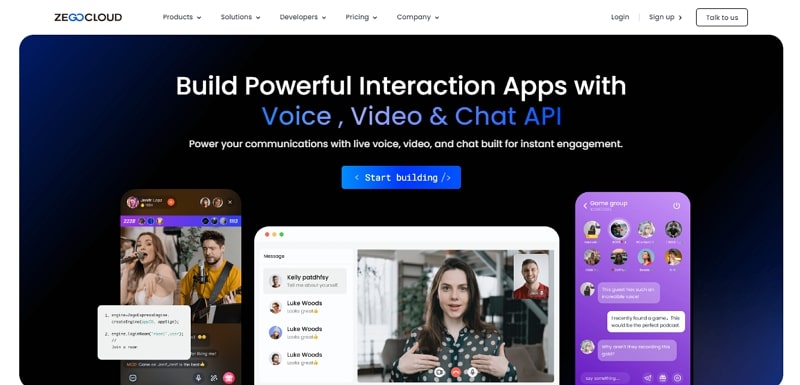
Incorporating features like offline messaging allows customers to message even if the managers are not available. Besides that, integrate the unread message count feature to notify the team about the number of unattended messages in the chat box. Bear in mind that media plays a significant role in grabbing the user’s attention; therefore, utilize ZEGOCLOUD’s rich media attachment SDK.
With this, you can insert unlimited images, videos, or GIFs within messages to attract leads. For some reason, if the customers are unavailable, embedding push notifications in your messaging for the web platform will allow you to send them notifications. Other than all these features, you will be able to incorporate user management features, letting users update their personal details such as name, status, and avatar.
Conclusion
Wrapping up, web messaging apps are communication technologies that allow users to communicate effectively within apps or websites. Therefore, if you are considering utilizing this technology on your websites, this guide has covered all the details you need. Moreover, we have explored how ZEGOCLOUD can aid you in effectively managing your free web messaging websites for effective collaboration.
Read more:
FAQ
Q1: How can developers implement web messaging in their applications?
Developers can implement web messaging using various tools and frameworks, such as WebSocket for real-time communication, or third-party services like ZEGOCLOUD or Twilio. These platforms provide APIs and SDKs that facilitate the integration of messaging features into applications, allowing for customized user experiences.
Q2: What are the benefits of using web messaging for user engagement?
Web messaging enhances user engagement by providing immediate communication channels. It allows businesses to send personalized messages, alerts, or offers based on user behavior, fostering a more interactive experience and improving overall customer satisfaction.
Q3: Can web messaging be used for marketing purposes?
Yes, web messaging can be effectively used for marketing purposes. Businesses can send targeted promotions, product updates, and personalized recommendations directly to users, increasing the likelihood of conversions and customer retention.
Let’s Build APP Together
Start building with real-time video, voice & chat SDK for apps today!










