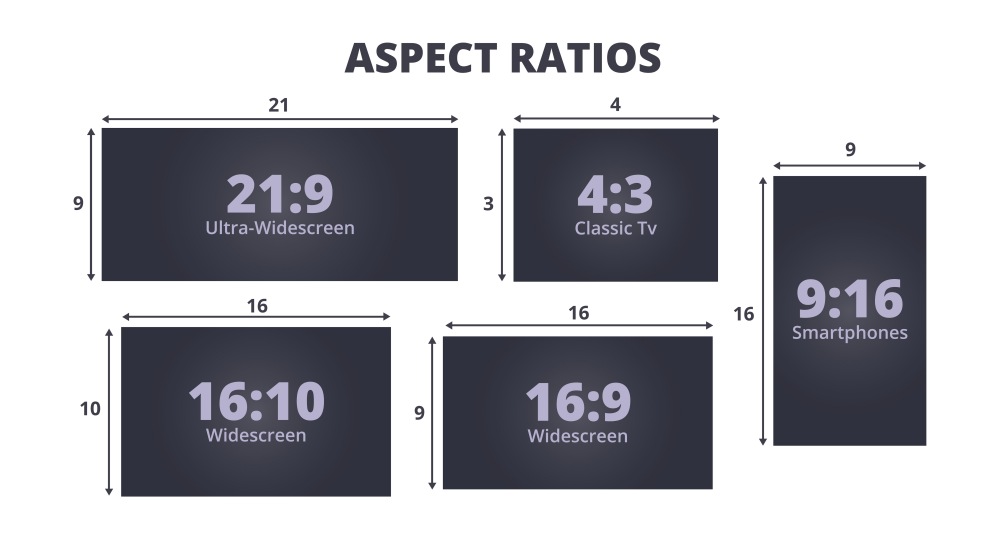The video aspect ratio defines how wide and tall your video appears on a screen and is an important concept for videographers and content creators. Since each social media platform has a separate requirement for the content’s aspect ratio, users get confused. Therefore, we will explain everything about these aspect ratios and discuss how they differ from video resolution. Similarly, you’ll learn how to change the aspect ratio of a video.
What is the Video Aspect Ratio?
The standard video aspect ratio is your video’s frame shape, comparing width to height. Subsequently, if you encounter a 16:9 aspect ratio, it simply means the video’s width is 16 parts for every 9 parts of its height. Aspect ratios help video editors and content creators fit videos correctly on screens of all sizes. Additionally, they prevent unwanted cropping or black bars around the video.
This makes it easier to deliver content professionally across phones and other screen sizes, like tablets and televisions. Hence, each format serves a specific purpose, depending on the viewing device or platform.
Aspect Ratio vs Video Resolution
Both these concepts are completely different from each other and cater to different purposes. Since they can be confusing, the following table aims to explain the 9 x 16 aspect ratio against video resolution:
| Feature | Video Aspect Ratio | Video Resolution |
|---|---|---|
| Definition | The ratio between video width and height | Number of pixels in width × height |
| Units | Displayed as a ratio (e.g., 16:9, 4:3) | Measured in pixels (e.g., 1920×1080) |
| Purpose | Controls the shape of the video frame | Controls the sharpness and clarity |
| Impact on Quality | Doesn’t affect pixel detail | Directly affects video detail and sharpness |
| Device Compatibility | Helps match the screen shape | Helps match screen resolution |
| Popular Examples | 16:9, 9:16, 1:1 | 1080p, 4K, 720p |
| Use Case Focus | Visual framing and composition | Detail, clarity, and size of video files |
| Relation to Display | Defines how video fits on different screens | Explain how clearly the video appears |
| Editing Impact | Changing the aspect ratio may crop or add black bars to maintain the frame shape | Changing resolution affects image clarity and file size |
| Streaming Requirements | The aspect ratio must match the platform (e.g., 9:16 for TikTok, 16:9 for YouTube) | The resolution must meet platform quality standards (e.g., 1080p minimum) |
| File Size Impact | Has little to no impact on file size directly | Higher resolutions create larger file sizes |
Popular Video Aspect Ratios and When to Use Them
Depending on the screen sizes and different platforms’ needs, there are many aspect ratios in which videos are shot. Anyhow, we have tried to explain the popular 4K video ratio options along with their use cases in the following table:
| Aspect Ratio | Description | Best Used For | Platform/Device Compatibility |
|---|---|---|---|
| 16:9 | Widescreen format with balanced width and height; current industry standard for most videos. | YouTube videos, online courses, webinars, HD TV content, and screen recordings. | Supported by smartphones, laptops, monitors, TVs, and YouTube. |
| 4:3 | Box-like, slightly taller than wide; common in older media and retro formats. | Vintage content, old TV shows, surveillance footage, low-bandwidth video. | Older TVs, legacy systems, and education platforms with old hardware. |
| 1:1 | Square format with equal width and height; social media friendly. | Instagram feed videos, Facebook Square ads, product teasers. | Instagram, Facebook, LinkedIn feeds, and mobile devices. |
| 21:9 | This ultra-widescreen format is used in cinema for panoramic scenes. | Movies, high-end gaming trailers, immersive event coverage, and cinematic YouTube content. | Ultra-wide monitors, home theaters, and film production tools. |
| 9:16 | Vertical video aspect ratio; tall and narrow, fits full phone screen. | TikTok, Instagram Stories, YouTube Shorts, mobile-first vlogs. | Smartphones (portrait mode), Instagram, TikTok, Snapchat, and YouTube Shorts. |
| 3:2 | Slightly taller than 16:9, like photographic prints. | DSLR video, general-purpose recording, vlog intros, lightweight mobile edits. | DSLR cameras, compact digital cameras, and photo-to-video editing platforms. |
| 2.35:1 | CinemaScope widescreen format for movies; offers a wide panoramic field | Action films, indie films, film trailers, and cinematic YouTube videos. | Movie theaters, high-end projectors, and professional editing software |
What is the Best Aspect Ratio for a Video?
The best aspect ratio depends on the platform on which your audience is present, as you need to optimize the content according to their requirements. On most devices, a 9 x 16 aspect ratio is widely supported due to its adaptability. That’s because it fits perfectly on HD monitors and mobile devices without stretching or black bars. Moreover, it works well for tutorials and corporate videos, offering full-screen coverage.
Similarly, platforms like Instagram Reels and TikTok need a vertical video aspect ratio to allow users to scroll easily. That’s why most creators aiming to reach mobile users prefer this ratio for their video dimensions. Furthermore, what makes it a global choice for content creators is that it is also the iPhone video aspect ratio. Consequently, this particular ratio gives you high resolution with the correct frame size.
How Developers Handle Aspect Ratio Changes Programmatically
Instead of using consumer-level video editors, developers and businesses often need to change aspect ratios dynamically to meet platform or device requirements. This is especially relevant for live streaming and on-demand platforms.
Here are a few common methods used in professional or platform-level implementations:
- SDK-based control: Use streaming SDKs like ZEGOCLOUD to define video layout containers that automatically adjust to different aspect ratios such as 16:9, 1:1, or 9:16 depending on user screen orientation or role (host, audience, etc.).
- Real-time transcoding: Apply cropping, scaling, or padding during video encoding using media servers or cloud-based processing tools. This helps match target output without distorting video content.
- CSS or front-end scaling (for web apps): Developers can adjust the player container’s size and apply
object-fitortransformrules to ensure the video fits responsively inside the viewport.
By handling aspect ratio transformations programmatically, developers ensure that all viewers—whether on mobile, tablet, or desktop—experience clean and platform-optimized video playback.
Video Aspect Ratios in Live Streaming
Since social media platforms have separate standard video aspect ratio sizes, users must optimize their content according to their regulations. The following table explains these live-streaming aspect ratios and the platforms that support them:
| Aspect Ratio | Dimensions (W:H) | Best For |
|---|---|---|
| 16:9 | 1920×1080 (Full HD) | YouTube, Facebook Live, Twitch |
| 9:16 | 1080×1920 (Vertical) | Instagram Live, TikTok Live, YouTube Shorts |
| 4:3 | 1024×768 | Educational or retro-style content |
| 1:1 | 1080×1080 | Facebook, Instagram |
| 21:9 | 2560×1080 (Ultrawide) | Special setups, immersive content |
How Does ZEGOCLOUD Support Aspect Ratio Integration in Business Live Streaming?
Platforms looking to integrate video streaming services with different 4K video ratio options can look into ZEGOCLOUD’s Live Streaming SDK. With features like super-resolution and screen sharing, this integration helps businesses manage their meetings more effectively. Furthermore, the platform supports integrating different aspect ratios in the business streams through its 20+ flexible UIKits that can be adapted according to your project needs.
These unique features allow developers to tailor video layouts to various aspect ratios, such as 16:9 for widescreen and 9:16 for vertical mobile formats. Hence, you can integrate it into your platforms for webinars and online broadcasts as well as for casual reels. Additionally, ZEGOCLOUD’s video mixing feature allows for the combination of multiple video streams into a single output to enhance live streaming capabilities.
This is especially useful in scenarios involving multi-host sessions, where maintaining a consistent aspect ratio is important. Even with varying aspect ratios, the platform supports various output resolutions, including SD and HD. Furthermore, the Live Streaming SDK offers a standard latency of less than 3 seconds. In addition, the SDK’s scene-specific settings can adjust frame rates and bitrates to suit different scenarios.
Conclusion
To conclude, understanding the video aspect ratio is important for professional and mobile content creation. Once you choose the right one, it improves viewer experience and platform performance. Whether you’re adjusting the iPhone video aspect ratio or designing a cinematic video, always match the format to your audience’s screen. Similarly, ZEGOCLOUD is a great platform for adding different aspect ratios to live business streaming.
FAQ
Q1: How do I support multiple video aspect ratios in a live streaming app?
Use a video streaming SDK like ZEGOCLOUD that allows you to define custom layouts and dynamic video containers. You can assign aspect ratios like 16:9, 9:16, or 1:1 per user role or screen orientation, and use built-in video mixing features to combine feeds consistently.
Q2: Can I mix 16:9 and 9:16 videos in the same stream?
Yes. With video mixing APIs or layout engines, you can combine horizontal and vertical streams by cropping, padding, or scaling each source. ZEGOCLOUD’s SDK supports this through video composer templates and dynamic layout switching.
Q3: How does aspect ratio affect streaming performance?
While the aspect ratio itself doesn’t impact bitrate, mismatches between input and display aspect ratios may cause additional processing like cropping or padding. Choosing native aspect ratios (e.g., 9:16 for mobile) reduces processing overhead and improves stream clarity.
Let’s Build APP Together
Start building with real-time video, voice & chat SDK for apps today!