Microsoft Whiteboard is an excellent whiteboard utility for team collaboration. It is available as an MS Teams feature and as a stand-alone app. If you have been using Microsoft Whiteboard for a while but now want to move on for some reason, there are many alternatives. This article will list the 5 best Microsoft Whiteboard alternatives to help you.
What is Microsoft Whiteboard?
Microsoft Whiteboard is a collaborative platform that allows users to collaborate remotely in real time. It is part of Office 365, and users can access it through MS Teams or by downloading its app. However, it is important to remember that the app offers more features and creativity than the in-built feature of MS Teams.
You can collaborate on the Microsoft Whiteboard app itself or through MS Teams. Moreover, it includes over 50 pre-made templates to save you time and increase productivity. Additionally, you can also export your work as a PNG or a PDF file and share it with others.
How to Use Microsoft Whiteboard
Using the Microsoft Whiteboard is easy and doesn’t require any technical expertise. As it is available in both MS Teams and as a stand-alone app, you will need to decide how you want to use it. The how-to-use process for both doesn’t differ much, but the Microsoft Whiteboard has more features and tools.
Most experts recommend using the apps, as you can easily collaborate on the app too. For that, you will need to download its app, which you can get from the Microsoft Store. Remember, you will need a Microsoft Account to use this app. After the Microsoft Whiteboard download and installation, here is how you can use it:
Step 1: Launch the Microsoft Whiteboard app and click the “+” icon to create a new board. If you want to collaborate with others, tap the “Share” icon from the top right corner to get a link. Share the link with the targeted persons to invite them.
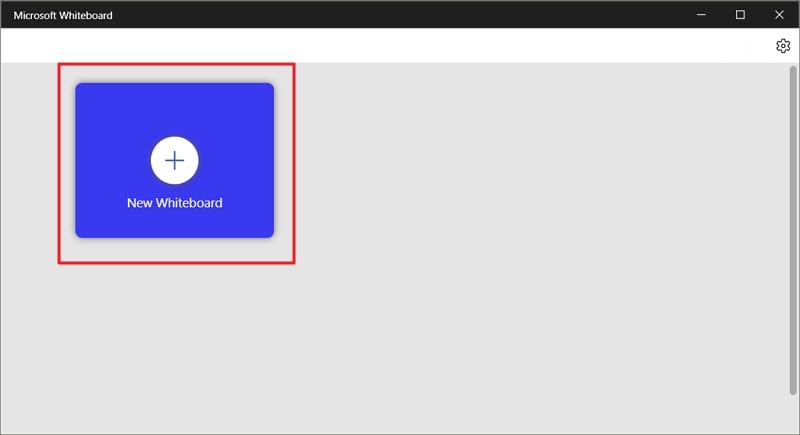
Step 2: Click the “Create” icon from the left sidebar and select what you want to add. You can choose motes, text, shapes, reactions, images, templates, and documents. For brushes and pens, use the “Inking” option from the left toolbar.
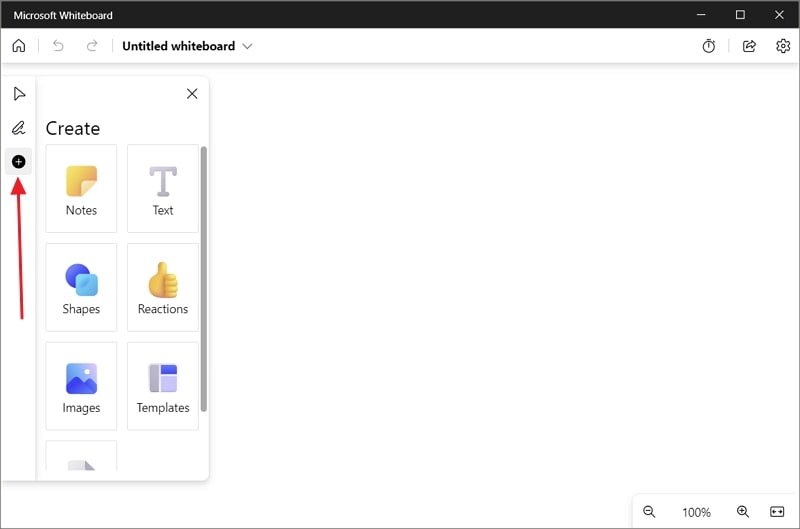
Step 3: When you have completed the work, tap the “Gear” icon from the top right corner and select the desired format for export. It allows you to export your work as an image or PDF.
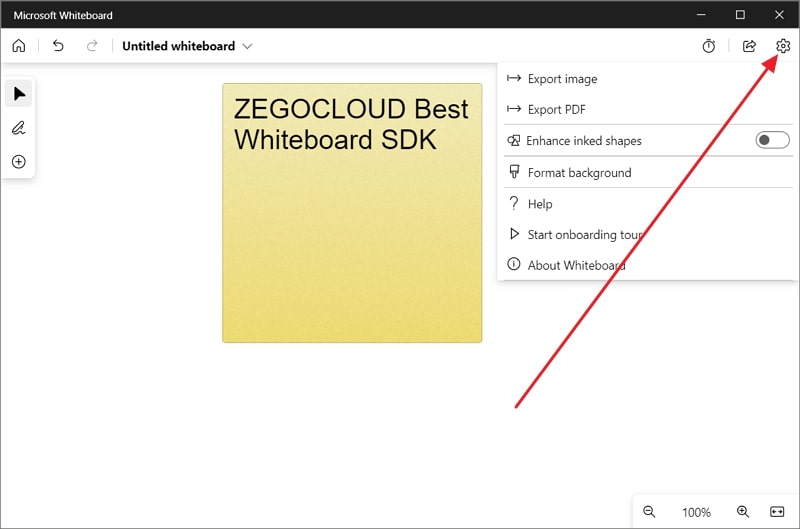
5 Best Microsoft Whiteboard Alternatives
Regarding Microsoft Whiteboard alternatives, there are many available, both free and paid. Finding the best alternative mostly depends on your requirements. To ensure what you get is the best, below we have listed the 5 best alternatives to Microsoft Whiteboard:
1. Microsoft OneNote
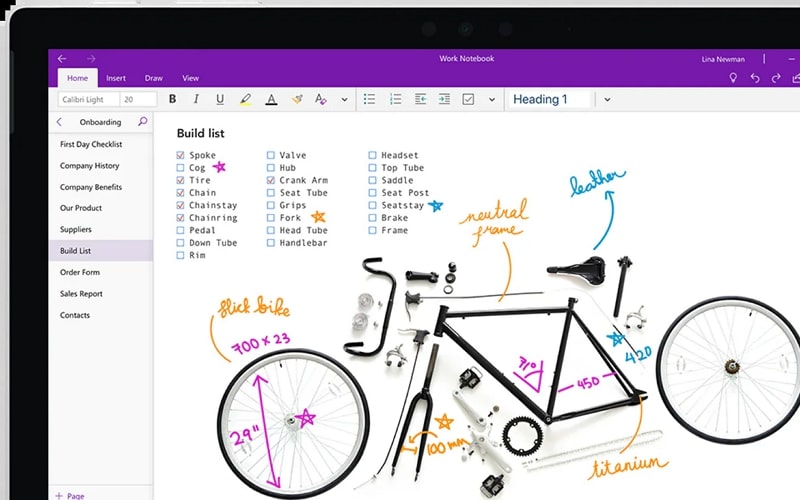
If most of your work revolves around the Microsoft ecosystem and you don’t want to leave it, then Microsoft OneNote can be the best choice. Basically, a note-taking app, MS OneNote, can work as a great collaborative whiteboard. Many users have found it to be a better platform for collaboration than the Microsoft Whiteboard app in some aspects.
Microsoft OneNote allows you to create and share text, voice, or video notes. It also allows users to collaborate when creating notes through its share and invite features. With a powerful and versatile set of drawing tools, it feels like a real whiteboard app.
2. Explain Everything
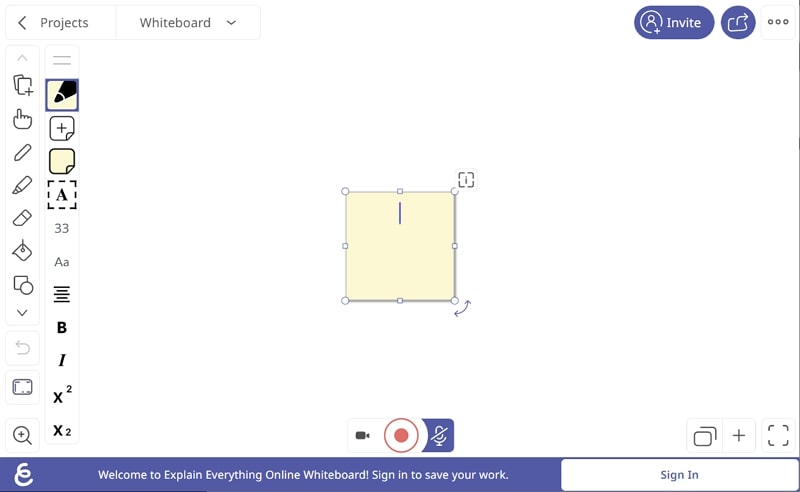
As evident from its name, Explain Everything is an excellent Microsoft Whiteboard alternative that allows you to easily explain and present your tasks. It has a simple interface where you can create a whiteboard and draw to your heart’s content. Moreover, you can invite and collaborate with your team members in real time. You can also record the collaboration for team members who aren’t online.
Explain Everything is available on the web and has dedicated mobile apps. After you have finished your work, you can save and export it as a PDF or in different image formats.
3. OpenBoard
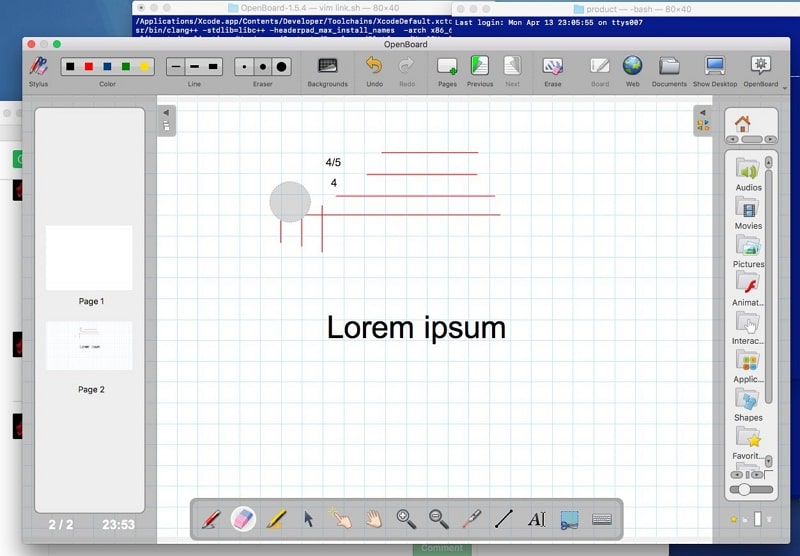
OpenBoard is a free and open-source whiteboard application and is an excellent alternative to Microsoft Whiteboard. It has all the necessary features and is a great app for educational scenarios. Developed and maintained by the education department of Geneva, Switzerland, the app’s primary focus is on schools and universities.
Moreover, it offers all the features you will find in any paid whiteboard app. These features include a versatile set of drawing tools, the ability to add images, videos, and documents, an in-built web browser, and many more.
4. DrawPile
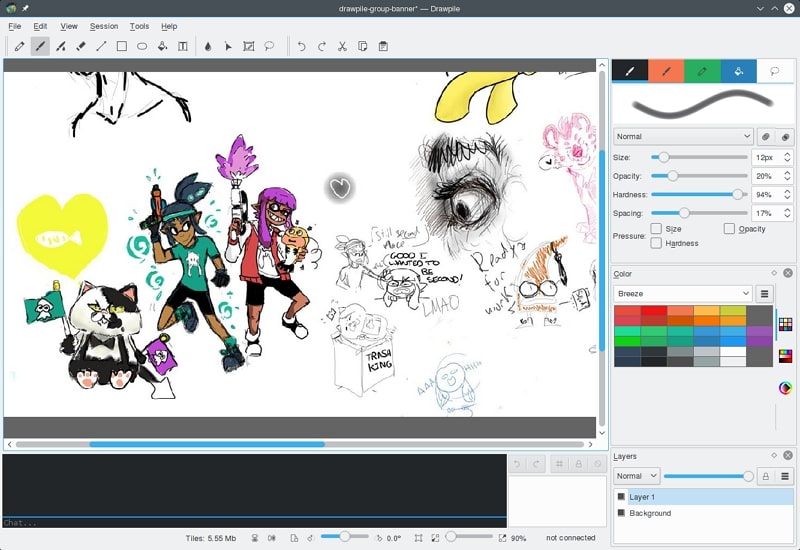
It is another free and open-source drawing application that is an excellent replacement for the Microsoft Whiteboard app. While it is a sketching application at its core, the feature of collaborating with others in real-time makes it a great whiteboard. You can collaborate with people available on the server, or you can invite your friends or team to a secure private room.
DrawPile also allows you to record your collaboration sessions. Later, you can export these recordings as videos or a series of images. Additionally, this Microsoft Whiteboard alternative is available for Windows, macOS, and Linux.
5. Draw.Chat
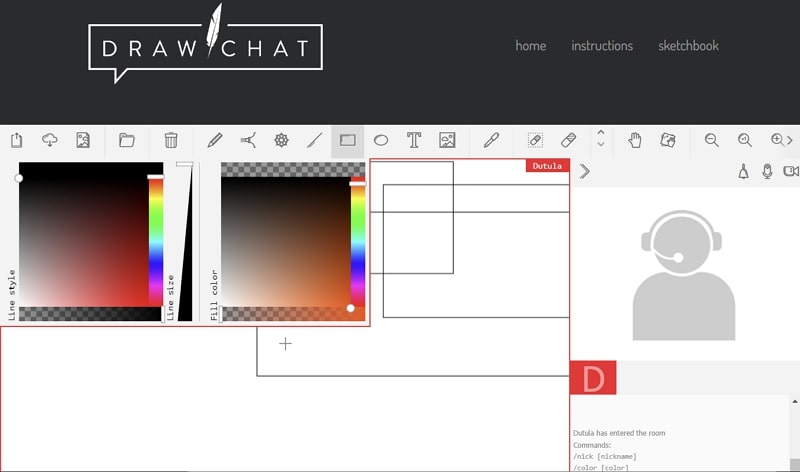
The last entry in this list is Draw.Chat, another free web-based Microsoft Whiteboard alternative. You do not need any registration to use the tool. With this tool, you can create a private drawing chat room, inviting people to collaborate on a whiteboard. For collaboration, you can either use text chat or video conferencing. Moreover, you also get 10MB of free cloud storage for saving files.
As for the drawing tools in Draw.Chat goes, there are more than Microsoft Whiteboard. So, there is a chance that you or your team might find it overwhelming. However, you will get familiar with the tools in no time.
How to Make a Microsoft Whiteboard Alternative with ZEGOCLOUD SDK
What to do if you want to create a whiteboard app better than any Microsoft Whiteboard alternative? If you are wondering about something like it, there is an easy way. ZEGOCLOUD Whiteboard SDK is the industry standard for developing a quick, quality whiteboard app. You can use it to add whiteboard functionalities to an existing app or create a new app from scratch.
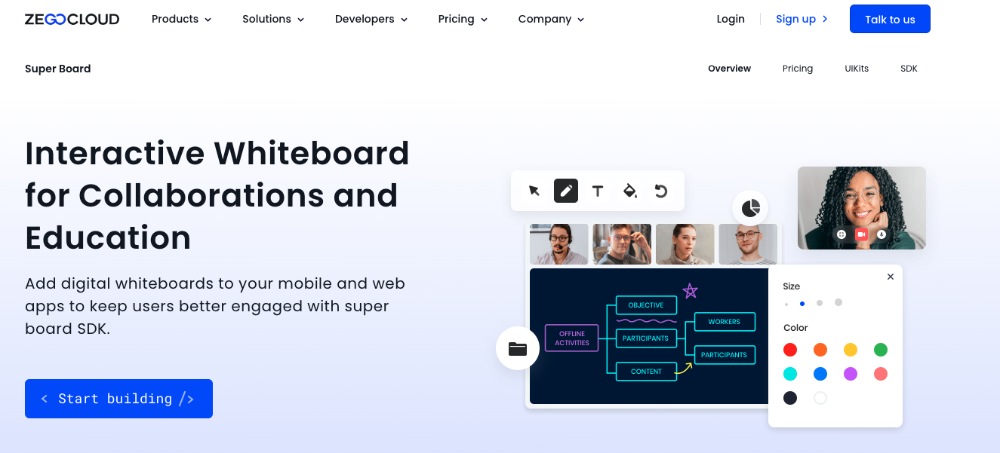
The ZEGOCLOUD Whiteboard SDK is highly scalable, meaning you can expand the app according to the user base. It allows full customization so that the new app represents your business or goals. With highly advanced encryption algorithms and compliance with GDPR, it will make your app a trusted platform for users.
Steps to Make a Microsoft Whiteboard Alternative with ZEGOCLOUD
When using ZEGOCLOUD Whiteboard SDK, the process of developing a Microsoft Whiteboard alternative becomes a lot easier. Here are the steps you can use to make a great whiteboard app:
Step 1: Log in to Your ZEGOCLOUD Admin Console
Create an account on the ZEGOCLOUD website if you haven’t already, and log in to the admin console. Here, click the “+” icon to create your project.
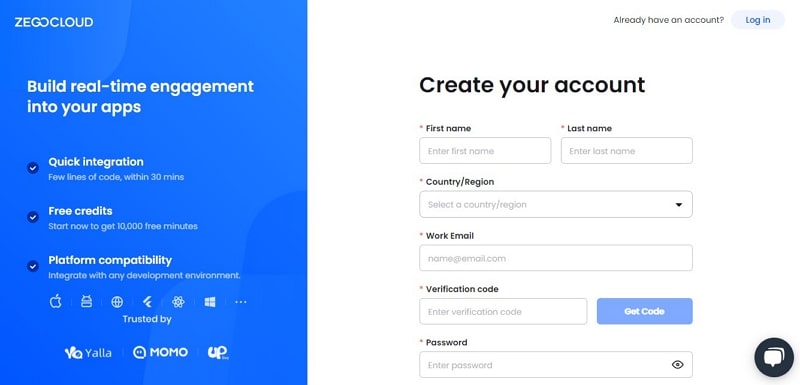
Step 2: Choose the Use Case for Your Whiteboard App
Now you need to choose a relevant use case for the app you are building. There are over 12 options, like video call, video conferencing, live-streaming, in-app chat, etc., from which you can choose one, and the whiteboard will activate automatically.
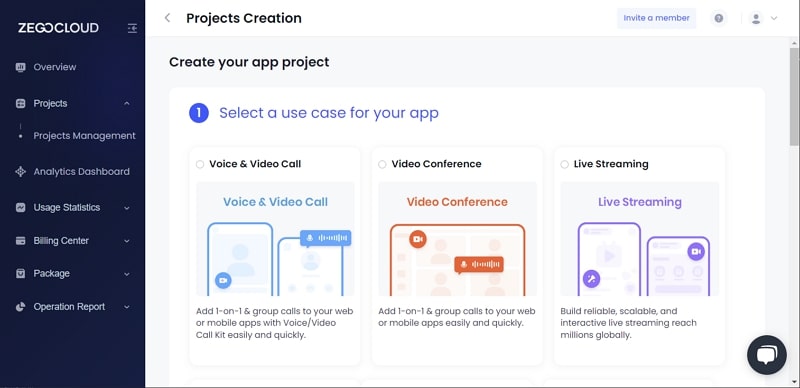
Step 3: Name Your App and Configure App UI
Afterward, give your project a name and select “Start with UIKits” to proceed. In the next step, you will need to choose the desired platform for the app. Now it will lead you to the UI configuration screen, where you need to configure the UI of your app.
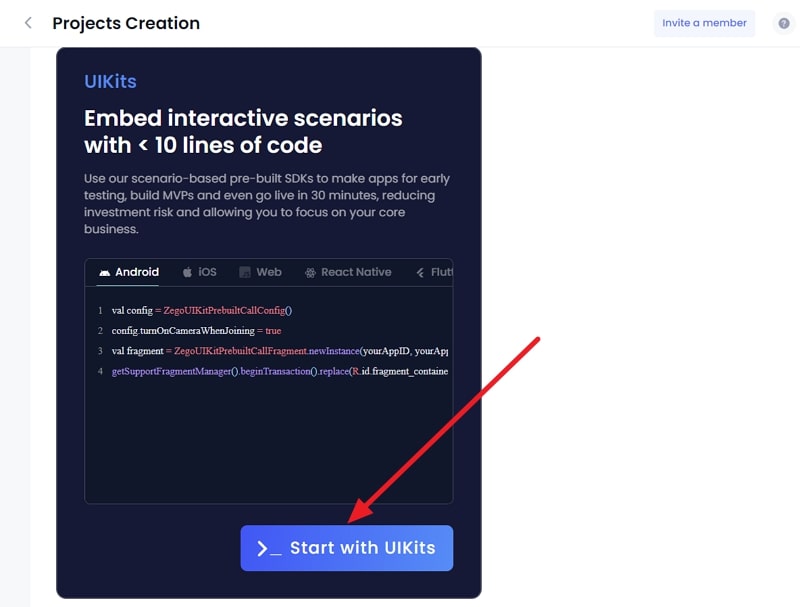
Step 4: Confirm the Activation of the Whiteboard in the App
Once you have configured the app UI, click “Save and Start to Integrate.” To confirm that the whiteboard is part of your app, you can click “Project Management,” select your app project and navigate to the “Service Management” tab. Here, if you click the “Superboard” tab, you will see it activated.
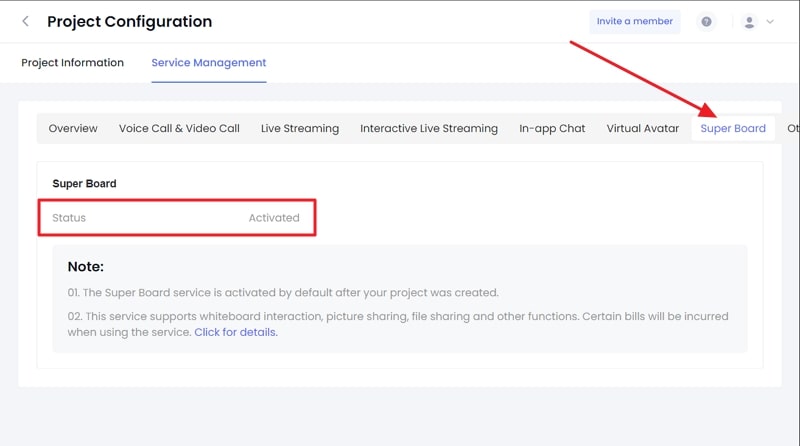
Conclusion
In a nutshell, Microsoft Whiteboard is an excellent collaborative platform, but it is not the end. Multiple apps with better features and tools are available, many of them free of cost. Even if no app can get your attention, you can always create one for yourself. In this scenario, ZEGOCLOUD Whiteboard SDK provides the best solution at an affordable cost.
FAQ
Q1: What is Microsoft Whiteboard used for?
Microsoft Whiteboard is a digital collaboration tool that provides a free-form canvas for brainstorming, sketching ideas, and planning projects in real time. It helps remote and hybrid teams work visually and stay aligned across meetings or classrooms.
Q2: Which platforms support Microsoft Whiteboard?
You can use Microsoft Whiteboard on Windows, Web, iOS, and Android, as well as Surface Hub and Microsoft Teams. All versions sync automatically through your Microsoft 365 account.
Q3: How do I use Microsoft Whiteboard in Teams meetings?
During a Teams meeting, open the Share tray and select Microsoft Whiteboard. All participants can draw, write, and add sticky notes simultaneously, making collaboration seamless during discussions or presentations.
Let’s Build APP Together
Start building with real-time video, voice & chat SDK for apps today!










