After years of connecting people worldwide, the news that Microsoft Skype shutting down marks the end of an era. As Microsoft shifts to more integrated tools such as Teams, this shift creates an opportunity to make communication smarter. So, it is a nostalgic goodbye, but it is even more thrilling seeing what is developing. Through the following article, you’ll be able to discover powerful alternatives, alongside a platform to create your service.
When is Microsoft Skype Shutting Down?
On 5 May 2025, Skype officially retired, and thus it is no longer possible to access any free or paid version of Skype. It enabled individuals to chat with one another through video calls, messaging, and screensharing functions worldwide over many decades. Microsoft is encouraging users to switch to Microsoft Teams in the future, which has the majority of the same core features.
Although the news of Microsoft Skype shutting down may feel touching, it’s also a valuable opportunity to upgrade your communication. Hence, its users will be encouraged to back up their Skype information before January 2026, when it will be deleted forever.
Why is Microsoft Skype Shutting Down?
To understand why Microsoft Skype shut down became a reality, you’ll need to explore the section below:
- Introducing Teams as the New Hub: Microsoft has now decided to simplify its portfolio and concentrate on a single communication platform, MS Teams. Thus, it has introduced MS Teams, which offers all Skype’s core capabilities and expands them with modern features.
- Declining Usage of Skype: Skype’s monthly user numbers dropped significantly in recent years as newer platforms entered the market. Besides, frequent interface redesigns and performance issues made Skype less appealing, while other platforms provided superior usability.
- Focus on Innovation and AI: Now, Microsoft is investing in AI, but Skype’s older infrastructure doesn’t support these technologies. Therefore, by Skype retiring, Microsoft can channel more resources to future-forward innovations.
- Unified Communication Strategy: Access to both Skype and Teams created an overlap and confusion among daily users. Thus, consolidating into one platform allows Microsoft to streamline its services and offer a unified communication experience overall.
- Security and Compliance Upgrades: Modern users and organizations demand higher levels of data privacy, and Skype’s legacy makes it harder to implement. Hence, Skype’s shutdown enables Microsoft to focus on a platform that can meet these evolving requirements with confidence.
Top 5 Skype Alternatives
With the question of why is Skype shutting down, people are even looking for advanced Skype alternatives. For your assistance, we’ve rounded up the top 5 Skype alternatives that provide more features according to changing user needs:
1. Zoom
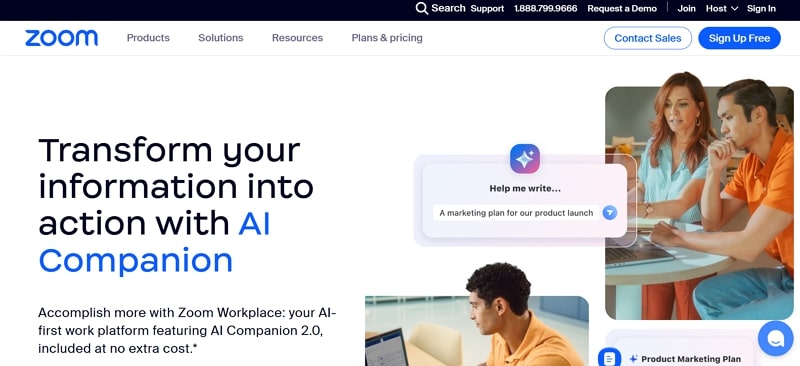
Zoom is noted among the most used Skype alternative platforms while Microsoft Skype shutting down and is widely known for its high-quality video calls. It offers functions such as screen sharing, customizable rooms for smaller group discussions, and webinar hosting capabilities. Hence, the announcement that Skype is shutting down motivates users to shift towards Zoom due to its remote collaboration. The software is also capable of connecting with Microsoft 365 and Google Workspace, Slack, and so on.
Key Features
- While sharing screens, it allows participants to annotate the shared content during webinar meetings.
- The platform allows users to customize their appearance and environments with virtual backgrounds or effects.
- You’re facilitated with automated meeting summaries and live translations in 33 different languages.
Pros
- It allows users to collaborate in real time with drawing tools, shape libraries, and organization-wide icon sharing.
- Zoom enables cloud-based VoIP telephony for calls, call recordings, and voicemail, supporting business during extended meetings.
Cons
- On Zoom, many users complain about bandwidth and stability issues in extensive meetings.
- In its free plan, you can only conduct 40-minute-long meetings, which end when the time is up.
2. Google Meet
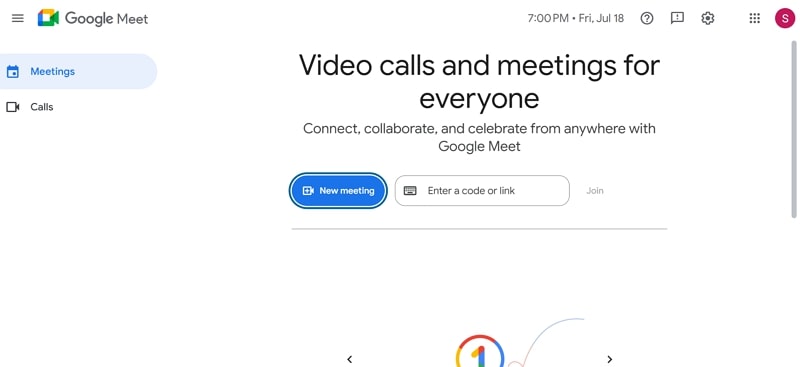
Google Meet is another alternative following the Microsoft Skype shutdown and is a cloud-based video conferencing system. In the free plan, users are allowed to have a meeting with up to 100 participants, and that also entails one hour. The program provides a range of collaborative features and integration with Google Docs, Sheets, or Google Slides. You can conduct in-meeting polls and Q&A during a formal meeting.
Key Features
- It facilitates users with AI automations to take notes and provide automatic meeting summaries.
- Besides, you can generate live captions in nearly 65 languages during a meeting.
- Participants can share external camera feeds up to 1080p/30FPS for professional use.
Pros
- Google Meet provides end-to-end encryption for calls and cloud encryption for meetings.
- With AI-driven portrait titles, you can highlight the active speaker and face match labelling in sessions.
Cons
- The free plan has a limitation of up to 100 participants and requires payment to increase participants.
- This program has relatively fewer webinar and engagement features than Zoom, requiring a paid plan for upgrade.
3. Slack
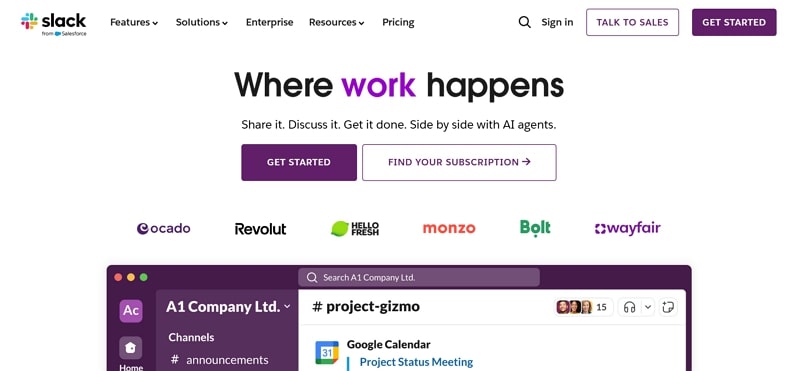
It’s one more great option to Skype’s retiring news that uses AI assistance to generate answers in natural language. The program even allows summarizing lengthy threads, generating daily channel recaps, and producing real-time action items. In addition, its AI Enterprise Search scans messages, files, and other integrated apps for instant knowledge retrieval. You can even organize conversations into public/private channels for better workflow consistency.
Key Features
- It provides a collaborative canvas for meeting notes, project planning, or documentation on every channel.
- You are offered version history, templates, and other reminders for more transparent accountability.
- Slack’s lists and task tracking empower users to assign and track tasks without needing to leave its interface.
Pros
- The program generates instant voice/video, enabling fast and informal discussion, reducing meeting fatigue.
- Users can utilize advanced search modifiers and organizational aids, such as folders and custom sections.
Cons
- The free plan for Slack has limitations on messaging, file history, and integration.
- In the Slack program, the advanced admin features are reserved for Enterprise Grid.
4. Viber
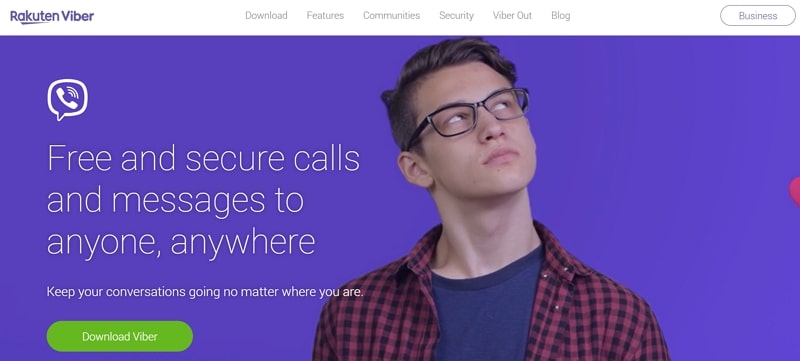
People are now thinking of Viber as a more expressive communication platform, with the question, Is Skype shutting down? It enables users to send text, photos, and high-quality voice and video calls globally. Besides, you can initiate group video and voice calls with over 5 people, which is useful to friends and small teams. The AI Chat Summary immediately falls behind the discussion to create highlights.
Key Features
- It is possible to respond to messages with any emojis, stickers, and GIFs to make the conversation more personal.
- Other than this, it enables the user to set messages to disappear or secret chats to enhance privacy.
- In the application, it is possible to store messages, create reminders, and have valuable information at hand.
Pros
- The calls and messages here are end-to-end encrypted by default, and Viber cannot read user content as well.
- In this app, you can create or join public groups with unlimited members, admin/moderation tools, and content sharing.
Cons
- Various users face occasional instability and drop, particularly with fluctuating internet connections.
- It even possesses regional restrictions on payment, dating, and certain other features.
5. Microsoft Teams
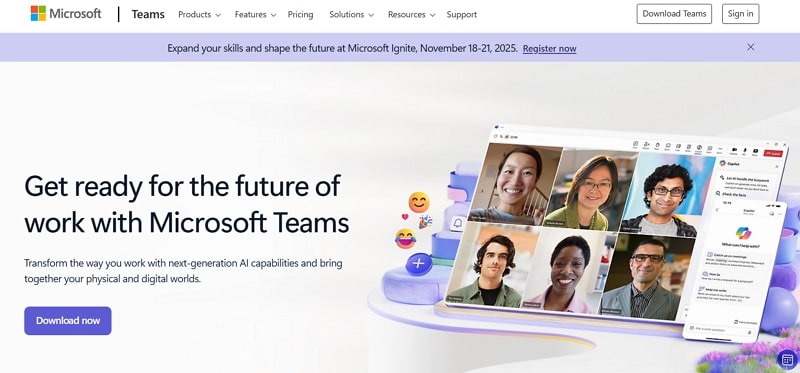
In addition to “how to close Skype account,” you can opt for an ultimate alternative, Microsoft Teams, a leading collaboration tool. The program enables integrated communications to users such as voice and video calling, group or channel-based chats. Moreover, document sharing and collaborative editing with such platforms as Word and OneDrive are provided to the participants. It can also integrate with third-party project management tools for seamless collaboration.
Key Features
- You can benefit from AI assistance for meeting summaries, action item tracking, and automation.
- Besides, attendees can select their breakout rooms during meetings for improved session flexibility.
- Participants can personalize their chats/channels and utilize adaptive layouts for inclusivity and accessibility.
Pros
- Users can connect with thousands of businesses and third-party apps for extended functionality.
- It enables one to redesign their calendars with month/multi-day views for better meeting scheduling.
Cons
- On Microsoft Teams, users might face limited channel counts, such as 30 per team in private.
- This communication platform might consume more significant system resources, including RAM/CPU.
Build Your Own Skype Alternative with ZEGOCLOUD
The spreading news of Microsoft Skype’s shutdown highlights the need to develop your own communication tool. For this, ZEGOCLOUD stands as an innovative program for developers looking to build their custom Skype alternative. Moreover, users can create an immersive video experience with a Video Call SDK, which enables group calls through its Group Call function. You can receive an invitation when a user invites you through the call invitation function.
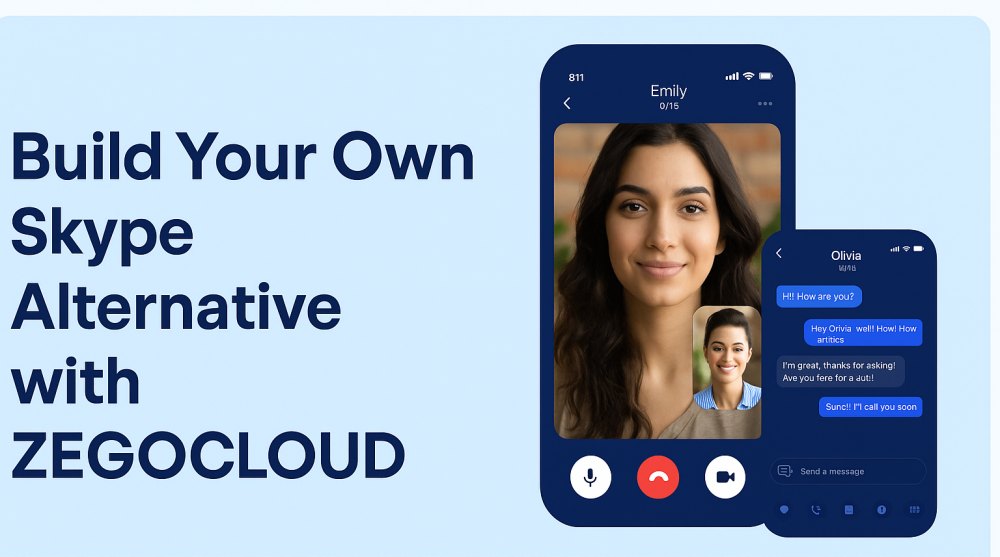
In addition, the Voice Call API allows users to have quality 1-on-1 voice calls using the Direct Call feature. Moreover, you will be able to create a room and initiate a group voice call with several users simultaneously. There are no limits when you can share the whole screen or a specific area with the help of its Screen Sharing SDK.
Incorporating its In-app Chat API establishes a 1-on-1 chat with a particular user, and messages can be sent through secure chats. Using the Group Chats feature, you can also form a group chat and chat in real-time. Moreover, users can create an open channel and send messages to connect with millions of users. Despite that, you can add features like rich media attachments, such as images and GIFS, to chat over.
Conclusion
In conclusion, the announcement of Microsoft Skype shutting down marks a shift in communication but brings exciting new possibilities. Instead of simply replacing Skype, users now have the opportunity to explore innovative new programs like Microsoft Teams. Additionally, you’re introduced to ZEGOCLOUD, a platform that provides a custom solution for platforms like Skype.
FAQ
Q1: Is Skype really shutting down, and when will it happen?
Yes, Microsoft has gradually shifted its focus to Microsoft Teams as the primary communication tool. While Skype for Business Online has been retired, the consumer version of Skype still works but may lose support in the future. Developers and businesses relying on Skype APIs should plan migration.
Q2: Can I migrate my Skype integrations directly to Microsoft Teams?
If you’re using Skype for Business APIs, Microsoft recommends moving to Teams. However, Teams has a different API structure, so developers may need to re-implement parts of their integration.
Q3: How can I build my own Skype-like app?
Instead of starting from scratch with WebRTC, developers use real-time communication SDKs like ZEGOCLOUD. It provides video conferencing, chat, screen sharing, and recording out of the box, so you can launch a Skype alternative much faster.
Let’s Build APP Together
Start building with real-time video, voice & chat SDK for apps today!










