As online streaming is trending nowadays, there’s a greater need to have some efficient ways to make it run properly. In this regard, the M3U8 file comes in great help, which optimizes video streams to ensure that viewers get a smooth and adaptive experience. Considering its growing demand, this guide will enlighten you with this unique file format and how you can convert M3U8 to MP4 with ease.
What is M3U8?
An M3U8 file is a playlist file format used primarily for HTTP Live Streaming (HLS). It provides a way to serve live and pre-recorded streams over the internet. Here’s a breakdown of how M3U8 files function and their significance in streaming media:
Format Details:
- M3U8 is essentially a UTF-8 encoded version of the M3U format, which was originally developed for MP3 playlists but has since been adapted for video and other multimedia formats.
- An M3U8 file contains a list of URLs for media segments. Each segment represents a small part of the total media stream.
Usage in Streaming:
- HTTP Live Streaming (HLS): M3U8 is widely used in HLS, which Apple initially developed. HLS splits video content into a sequence of small HTTP-based file downloads, each containing one short chunk of an overall potentially unbounded transport stream.
- Adaptive Streaming: The use of M3U8 files allows for adaptive bitrate streaming. This means the streaming quality adjusts dynamically based on the user’s internet speed and device capabilities. The M3U8 playlist can offer different versions of the same media at various quality levels.
Advantages:
- Flexibility and Compatibility: M3U8 is supported on a wide range of devices and platforms, including iOS, Android, Windows, and macOS.
- Network Adaptability: It is highly effective over networks with varying bandwidth availability, enhancing the user experience by minimizing buffering and adapting the quality to current conditions.
How It Works:
- The primary M3U8 playlist, often called a ‘master’ playlist, points to several ‘variant’ playlists, each tailored to a different bandwidth or quality level.
- Each variant playlist contains links to media segments, typically in TS (MPEG Transport Stream) or sometimes in fragmented MP4 format, which are downloaded and played sequentially.
What is the M3U8 File Format?
Evidently, the M3U8 format uses the UTF-8-character encoding that makes it easy to read and edit with any text editor. By dividing the content into segments, HLS can adapt the stream quality in real-time based on the viewer’s internet connection. These segments are small chunks of the larger media content, which can be seamlessly streamed and played back by a media player.
In addition, this format is highly compatible with a wide range of devices, making it an ideal choice for modern streaming services. Besides, its text-based nature facilitates developers to create and modify it, providing scalable solutions.
How to Open an M3U8 File
Opening this modern file format can be straightforward, depending on the tool you choose to use. In this regard, several M3U8 players are available and work well to access these files with full potential. Here, look at a list of some of those software that you can rely on for this file opening purpose:
- VLC Media Player
- PotPlayer
- HLS Player (Google Chrome Extension)
- Notepad (Text Editor)
- OBS Studio (Streaming Software)
- MX Player (Android App)
Take the VLC Media Player as an example to learn how to access this organizing file format within a few clicks:
Step 1. First, download and install VLC to your PC, and then launch the application to access its interface. Afterward, click the “Media” tab from the top menu bar to select the files you want to open.
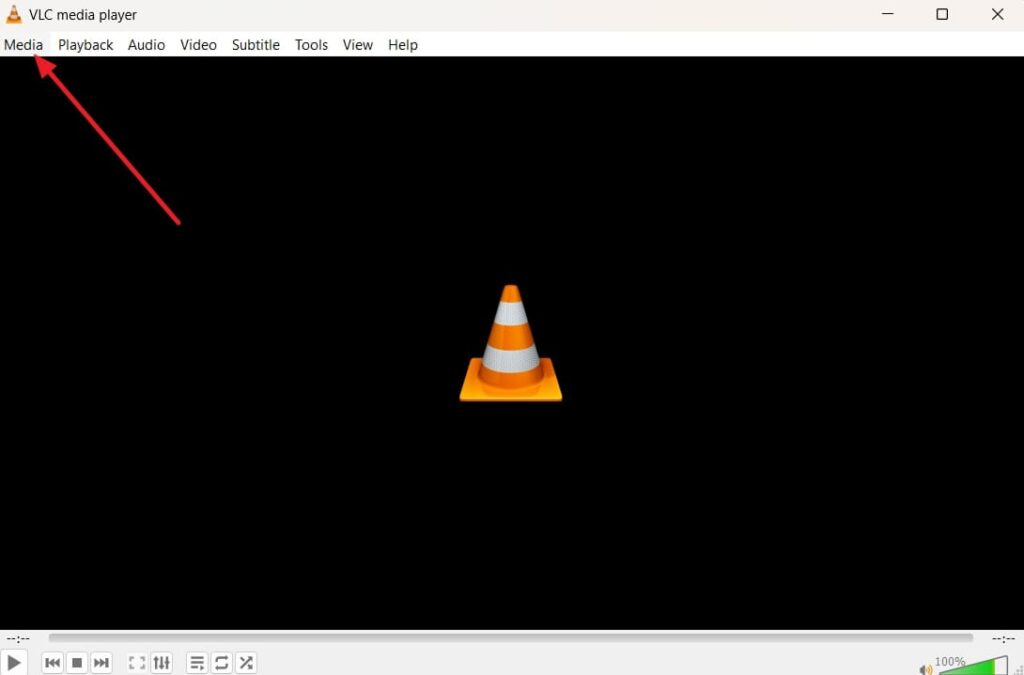
Step 2. Now, select “Open File” from the available options that will lead you to the browse menu for choosing files. Finally, once you select the M3U8 file, click “Open” to access it.
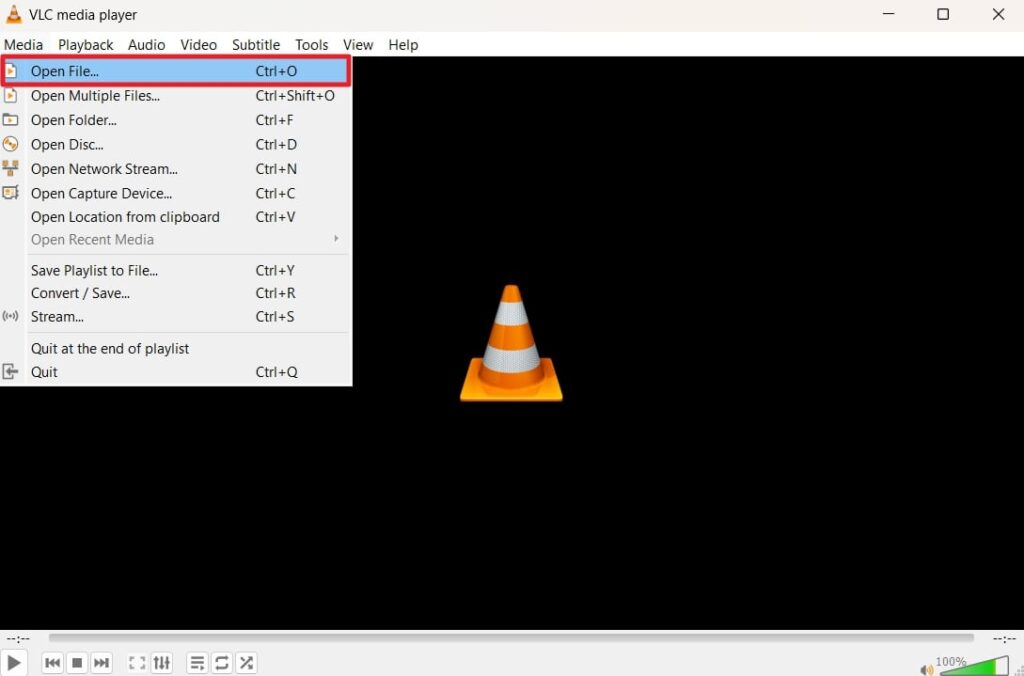
How to Create an M3U8 File
Now that you are aware of how to access this unique video file format let’s discuss how to create it. For this purpose, you must take assistance from some specialized tools that offer different levels of expertise and use cases. Check out the following list showing a variety of offline and online software for downloading M3U8:
- MP4.to (Online Converter)
- FFmpeg (Command-Line)
- Adobe Media Encoder (Creative Cloud Suite)
- VLC Media Player
- Wowza Streaming Engine (Streaming Server)
- AWS Elemental MediaConvert (Cloud-based Transcoding Service)
To understand the process of creating an M3U8 file, let’s consider the MP4.to toolkit that lets you execute this for free:
Step 1. Go to the official site of MP4.to and access “MP4 to M3U8” from the “All tools” drop-down menu. Then, tap the “Select your files” button to upload your desired MP4 video from which you want to create the playlist file format.
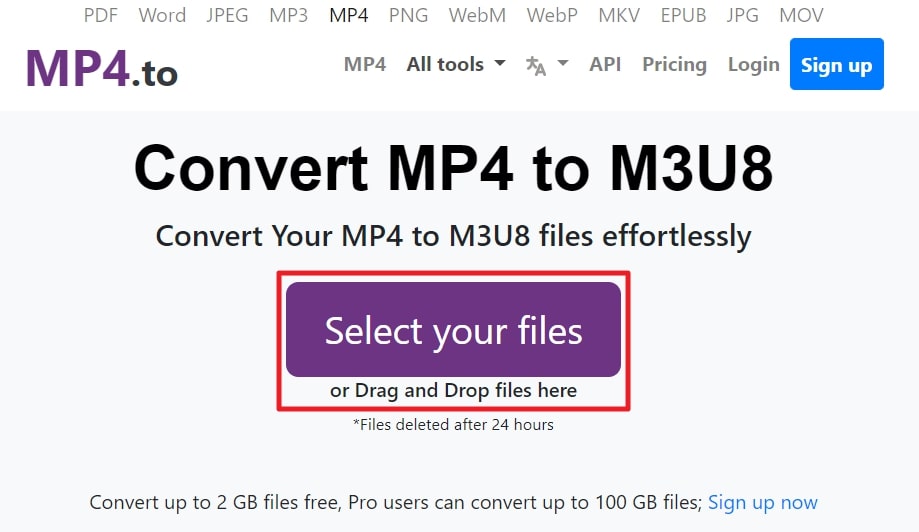
Step 2. Following this, select “Open File” from the available options that will lead you to the browse menu for choosing files. Finally, once you select the M3U8 file, click “Open” to access it.
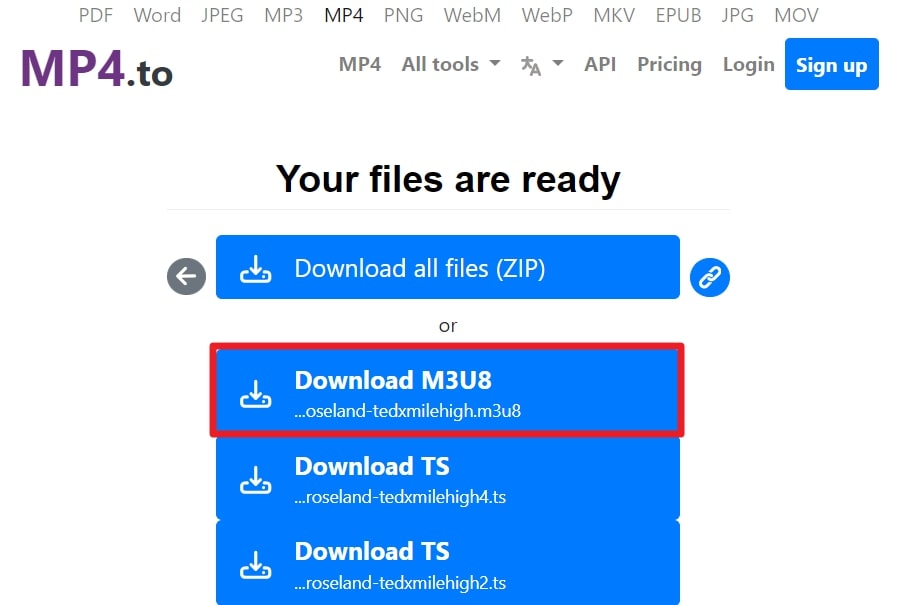
How to Convert an M3U8 File to MP4 or Other File Formats?
After learning about creating this advanced video file, it’s time to explore how you can convert it to other formats. Indeed, the task of converting a media file to another variant requires some powerful tools that you can find for online or offline access. This section will highlight a list of software you can use to convert M3U8 to MP4 for extended usage.
- VLC Media Player
- FFmpeg
- HandBrake
- Online-Convert.com
- Adobe Media Encoder
- Wondershare UniConverter
From the mentioned tools, go through the step-by-step guide for VLC as an example to get a thorough understanding:
Step 1. Here, once you have launched and accessed VLC, go to the “Media” tab and select the “Convert/Save” option. Then, click the “+Add” button to import the M3U8 file to the interface and hit “Convert/Save”.
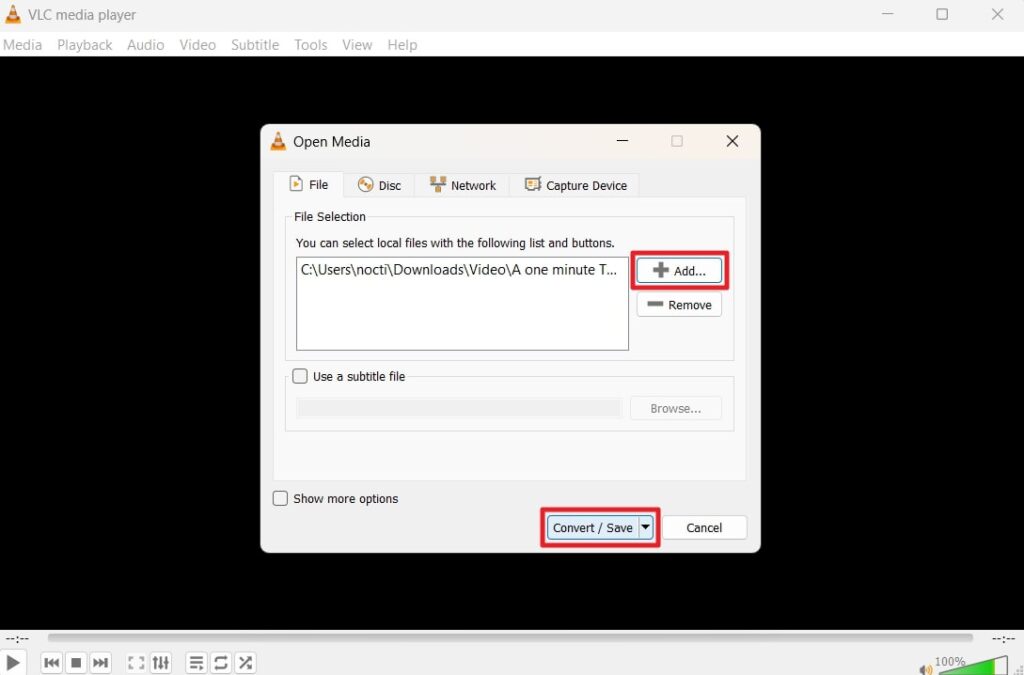
Step 2. Now, a new window will appear on the screen, showing you the settings for format conversion. There, click the “Profile” drop-down menu and choose “MP4” to set it as your output format. Finally, hit the “Start” button to begin the file transformation process.
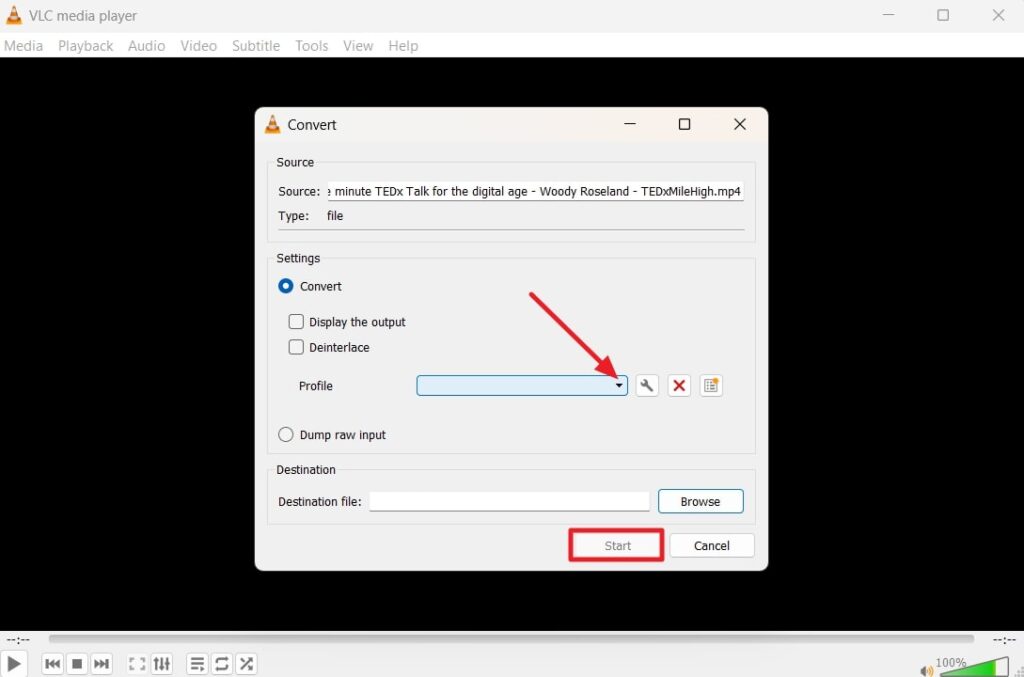
Mastering M3U8 for Streaming: How ZEGOCLOUD Optimizes HLS Delivery
For those wondering how they can optimize the performance and handling of HLS, ZEGOCLOUD covers everything most effectively. Overall, this live streaming API/SDK provider enables adaptive bitrate streaming, which dynamically adjusts the video quality based on the viewer’s current internet speed. In this way, you can also minimize buffering and enjoy smooth playback even in fluctuating network conditions.
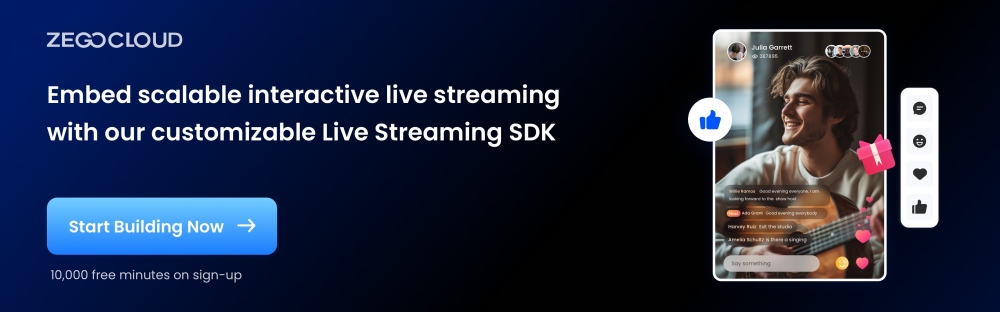
Furthermore, ZEGOCLOUD integrates real-time monitoring and analytics into its HLS delivery framework. So, this system continuously analyzes streaming performance, providing insights into viewing patterns and optimizing content delivery paths. Overall, this API and SDK provider masters the art of M3U8 to enhance streaming performance.
Conclusion
In short, M3U8 plays a great role in making our experience with video streaming smoother and more reliable. Thus, we have discussed in detail what this distinct file format is and how you can access it by using various tools. We have also informed you about how to create this playlist file or convert it to other formats. Besides, the guide has even enlightened you about optimizing the HLS delivery through ZEGOCLOUD.
Read more:
- Which One is the Best Protocol for Live Streaming: RTMP vs HLS vs WebRTC
- Live Streaming E-Commerce: A Game Changer
FAQ
Q1. What exactly is an M3U8 file?
An M3U8 file is a playlist file used for HTTP Live Streaming (HLS). It contains references to small media segments and metadata, allowing a player to stream audio or video content over the internet instead of downloading a single large file.
Q2. Is M3U8 better than MP4?
M3U8 is not better or worse than MP4; they serve different purposes. MP4 is a single media file used for storage and playback, while M3U8 is designed for streaming, enabling adaptive bitrate and smoother playback under varying network conditions.
Q3. Does Netflix use M3U8?
Yes. Netflix uses HLS-based streaming on many devices, which relies on M3U8 playlists to deliver adaptive video streams. This helps ensure stable playback across different network environments.
Q4. What is the difference between HLS and M3U8?
HLS is the streaming protocol developed by Apple, while M3U8 is the playlist format used by HLS. In simple terms, HLS defines how streaming works, and M3U8 is the file that tells the player which media segments to load and play.
Let’s Build APP Together
Start building with real-time video, voice & chat SDK for apps today!










