Understanding cloud computing can feel overwhelming, especially when you come across a lot of similar terms. Among these, you will see the repeated usage of IaaS, PaaS, and SaaS. Since each one provides a unique purpose, comprehending what sets them apart can help users a lot. Therefore, this guide will dive deep into the IaaS vs PaaS vs SaaS comparison to help you determine the best fit for your needs.
What is IaaS, PaaS and SaaS?
Traversing the field of cloud computing becomes so much easier once you get a little understanding of its main models. While IaaS provides access to virtualized hardware, PaaS simplifies application development.
As for SaaS, it delivers software that you can use without much effort. Since businesses and individuals rely on cloud services differently, explored below is the answer to what are the three main cloud service models in detail:
1. IaaS

Cloud computing begins with infrastructure as a Service, which offers virtualized computing resources over the Internet. In place of purchasing and managing physical servers, storage, and networking hardware, users can access these resources on demand. Additionally, IaaS provides key functions ranging from scalability to cost reduction. All these core aspects make it quite a popular choice for businesses.
What IaaS Is?
IaaS delivers essential computing resources, from virtual machines and storage to networking. As a matter of fact, it essentially works as cloud computing as a service. Plus, users get to configure and manage these resources based on what they need, so they only pay for what they use. Since IaaS takes care of the burden of physical hardware management, businesses can focus on deploying applications and scaling operations.
Along with that, not having to worry about infrastructure maintenance lets them focus their efforts on ensuring security. In short, this model is ideal for organizations requiring computing with a high level of performance and disaster recovery solutions. Moreover, those looking for scalable hosting environments also favor this approach.
Characteristics of IaaS (Infrastructure as a Service)
Among cloud computing service models at your disposal, this one is the answer for flexibility and scalability. It provides businesses with essential infrastructure without the need for physical hardware. Several key characteristics explained below will help you learn how it works:
- On-Demand Resources: Users can access computing power, storage, and networking whenever needed, paying only for what they use.
- Scalability and Flexibility: Moreover, users get to scale resources up or down instantly whenever they want to ensure efficiency.
- Automated Management: Many IaaS providers offer automation tools to handle tasks ranging from load balancing and backups to security updates.
- Complete Control: Plus, full user control enables operating system, application, and configuration customization.
- Communal Architecture: Multiple users share the same infrastructure while maintaining isolated environments for security and performance.
Benefits of IaaS
A lot of advantages linked with this model make it a preferred choice for businesses. As a matter of fact, IaaS is the way to go for scalable and affordable cloud solutions. Summarized below are the key benefits that include:
- Cost Savings: Gets rid of the need for purchasing and maintaining physical hardware, reducing upfront costs.
- Scalability on Demand: Besides, it allows businesses to scale resources up or down instantly based on workload requirements.
- Business Continuity: Promises data security with native disaster recovery and backup solutions.
- Faster Deployment: This also speeds up application development and deployment by providing ready-to-use infrastructure.
- Global Accessibility: Finally, it enables users to access resources from anywhere, making remote work and global expansion easier.
IaaS Use Cases
As for wondering the actual uses of this model, you will come across a lot of them. IaaS provides versatile solutions for businesses of all sizes to help them manage infrastructure efficiently. Some of these common use cases are:
- Website Hosting: Supports websites with a lot of traffic via scalable servers to ensure reliable performance.
- Disaster Recovery: This model also protects critical data with cloud-based backup and recovery solutions.
- Big Data Processing: Capable of analyzing and applying massive datasets through its powerful computing infrastructure.
- Software Development and Testing: Besides, it offers a flexible approach for developers to build, test, and deploy applications.
- High-Performance Computing: Empowers users to conduct complex simulations like scientific research and financial modeling via powerful virtual machines.
2. PaaS

Building and deploying applications becomes much easier with Platform as a Service. Instead of managing servers, databases, and development tools separately, businesses can use a single cloud platform that provides everything in one place. Since PaaS handles the underlying infrastructure, developers can focus entirely on writing and optimizing code. Moreover, this approach of this cloud service model speeds up software development while reducing costs and complexity.
What PaaS Is?
PaaS offers a complete environment for developing to deploying applications without worrying about infrastructure management. Plus, cloud providers deliver operating systems, databases, development frameworks, and automation tools, allowing developers to build applications quickly. Since everything runs on a managed platform, businesses benefit a lot from scalability and security.
Along with that, they get to have effortless updates to keep everything up to date. As for its importance, this model is ideal for organizations that want to streamline software development. Furthermore, it helps improve collaboration and accelerate time to market without handling hardware or system maintenance.
Characteristics of PaaS (Platform as a Service)
It provides a dedicated environment via the cloud that simplifies application development. For those who opt for this model, PaaS manages infrastructure and essential tools. Several characteristics of this approach signifying the difference between IaaS, PaaS, and SaaS include:
- Configured Development Environment: Offers built-in operating systems, databases, and development frameworks for easy application building.
- Scalability and Flexibility: Moreover, it automatically adjusts resources based on application demands, ensuring smooth performance.
- Managed Security and Updates: Handles security patches, updates, and maintenance, reducing manual efforts.
- Shared Infrastructure: Additionally, it allows multiple developers or teams to work on the same platform while keeping data separate.
- Integration with Development Tools: Supports various programming languages, APIs, and external services for effortless development.
Benefits of PaaS
When wondering why you should go for this model, its robust capabilities make it a valid choice. PaaS simplifies software development by providing a managed platform with internal tools and resources. A few of its core benefits include:
- Faster Development: Firstly, it speeds up the process of developing new things by offering already configured environments and automation tools.
- Reduced Infrastructure Costs: Secondly, ends your tensions about investing in and maintaining servers and other networking hardware.
- Automatic Scaling: Adjusts computing resources based on demand to ensure optimal performance without manual intervention.
- Enhanced Collaboration: Also, it lets a lot of developers work on the same project remotely with shared tools and resources.
- Native Security and Maintenance: Finally, handles updates, patches, and security measures to reduce the workload on IT teams.
PaaS Use Cases
Regarding the practical applications of this model, a single search will reveal a lot of them. PaaS provides a full setup environment for developers to make it ideal for various applications. As for common use cases, you can explore the following points:
- Application Development: Speeds up software creation by providing native tools, frameworks, and databases.
- API Development and Management: Also, supports the creation, testing, and deployment of APIs with internal security and scalability.
- Internet of Things Solutions: Besides, it helps manage data processing and connectivity for IoT applications.
- Business Process Automation: Streamlines workflows by integrating AI, machine learning, and automation tools.
- Data Analytics and BI: Lastly, it offers scalable platforms for analyzing large datasets and generating business insights.
3. SaaS

Accessing software without installations or maintenance has become easier with Software as a Service. When discussing SaaS, PaaS, and IaaS, this one is accessible directly through a web browser. That means there is no need for purchasing and installing applications on individual devices. Since everything runs on the cloud, businesses and individuals benefit from automatic updates and flexible access from any location.
What SaaS Is?
SaaS delivers fully managed software apps over the Internet to free you of the need for local installations and updates. Not to mention that cloud providers handle everything from infrastructure to maintenance. Plus, the make sure users always get the latest features for their tasks. Since SaaS solutions are accessible from any device with the internet, they are widely popular for communication, file storage, customer management, and business operations.
Popular examples range from email services and cloud storage platforms to customer relationship management tools. In short, this model is ideal for businesses looking for scalable and free of hassle software solutions.
Characteristics of SaaS (Software as a Service)
As mentioned before, this model simplifies software usage by providing fully managed applications over the Internet. That itself is the key reason why it is so popular among businesses and users. Several key characteristics defining SaaS include:
- Web-Based Access: Applications run on cloud servers and are accessible through a web browser from any device.
- Subscription Model: Users typically pay a monthly or yearly fee, reducing upfront software costs.
- Automatic Updates and Maintenance: Additionally, cloud providers handle software updates, security patches, and infrastructure maintenance.
- Partitioned Environment: A single application serves multiple users while keeping data secure and separate.
- Effortless Integration: Moreover, many SaaS applications connect with external tools and services to enhance functionality.
Benefits of SaaS
It provides a way to use software that involves no hassle or trouble at all. As a matter of fact, SaaS lets users perform all actions without worrying about installation or maintenance. Some key benefits of using this model include the following:
- Affordable: Eliminates upfront costs for software and hardware, offering flexible subscription plans.
- Anywhere Accessibility: This also enables users to access applications from any device with an internet connection.
- Automatic Updates: Furthermore, it ensures that the latest features and security patches are present without manual updates.
- Scalability and Flexibility: It also lets businesses scale their usage up or down based on needs.
- Enhanced Collaboration: Supports live teamwork with shared files, communication tools, and the cloud.
SaaS Use Cases
Since applications of this model run on the cloud, users can access powerful software without worrying about maintenance or updates. SaaS provides a lot of readymade software solutions for various industries and business needs. When it comes to IaaS, PaaS, and SaaS examples, a few use cases of this approach include:
- Customer Relationship Management: Aids businesses in managing things ranging from customer interactions and sales to marketing efforts.
- Cloud Storage and File Sharing: Besides, users get secure online space to store their files for quick access and collaboration.
- Project Management: Moreover, teams can keep track of all the tasks and deadlines, along with workflows, to meet their goals.
- Communication and Collaboration: Those in the habit of working with other teams can access a long list of tools like messaging and video calls.
- Accounting and Billing: Additionally, it simplifies financial management with automated invoicing, bookkeeping, and tax calculations.
Difference Between IaaS, PaaS, and SaaS
Understanding what differentiates these cloud service models is next after having explored each one in detail. Since they all serve distinct purposes, businesses have to evaluate their specific needs before adopting any of them.
Comparing them side by side makes it easier to see how they differ in terms of control, management, and use cases. The table below provides a detailed IaaS vs PaaS vs SaaS comparison based on key factors:
| Factor | IaaS | PaaS | SaaS |
|---|---|---|---|
| Full Form | Infrastructure as a Service | Platform as a Service | Software as a Service |
| Definition | Provides virtualized computing resources over the cloud, such as servers, storage, and networking. | Offers a managed platform with tools and frameworks for developing, testing, and deploying applications. | Delivers fully managed software applications over the Internet without installation or maintenance. |
| Control Level | High control over infrastructure, including OS, storage, and networking configurations. | Limited control over infrastructure but allows management of applications and data. | No control over infrastructure or platform; users only manage application settings and data. |
| Management Responsibility | Users must configure and maintain servers, storage, networking, and security. | Cloud provider handles infrastructure, but users manage applications and configurations. | Cloud provider fully manages infrastructure, platform, and application maintenance. |
| Scalability | Highly scalable; businesses can increase or decrease resources as needed. | Scalable, but scaling depends on application needs rather than infrastructure. | Limited scalability; businesses can upgrade or downgrade based on subscription plans. |
| Percentage Increment | It’s up roughly 12%. | The increment is close to 32%. | The cloud computing model has seen approximately a 27% increase. |
| Customization | High level of customization; users can install and configure any software. | Moderate customization; supports application development but with provider-imposed limitations. | Low customization; users work within the features and settings provided by the software. |
| Security Management | Users handle security configurations, including firewalls and access controls. | The cloud provider manages infrastructure security, but users must secure applications. | Cloud provider ensures security, compliance, and data protection. |
| Ease of Use | Requires technical expertise to configure and manage infrastructure. | Easier to use than IaaS; developers can focus on coding rather than infrastructure management. | Most user-friendly; requires no technical expertise for setup and usage. |
| Deployment Speed | Slower deployment due to manual setup of servers and resources. | Faster than IaaS since infrastructure is pre-configured, but applications still need development. | Instant deployment: users can start using the software immediately. |
| Cost Structure | Pay-as-you-go model based on resource usage (computing power, storage, bandwidth). | Subscription-based or usage-based pricing, depending on the provider. | Subscription-based pricing, often with different tiers for features and users. |
| Common Use Cases | Hosting websites, running virtual machines, big data processing, and disaster recovery. | Application development, API management, IoT solutions, and data analytics. | Email services, CRM software, project management tools, and cloud storage. |
| Examples | Amazon EC2, Google Compute Engine, Microsoft Azure Virtual Machines. | Google App Engine, AWS Elastic Beanstalk, Microsoft Azure App Services. | Google Drive, Dropbox, Salesforce, Microsoft 365. |
| Enterprise | AWS | Microsoft Azure | IBM Cloud |
IaaS, SaaS, PaaS & ZEGOCLOUD
Cloud computing service models are many, and you need to get appropriate tools when working with them. ZEGOCLOUD specializes in providing real-time communication solutions, offering APIs that integrate effortlessly into applications. Their services align closely with the Platform as a Service (PaaS) model, delivering a comprehensive platform for developers to build upon without managing the underlying infrastructure. By offering a robust global multi-cloud communication network, ZEGOCLOUD ensures superior audiovisual experiences.
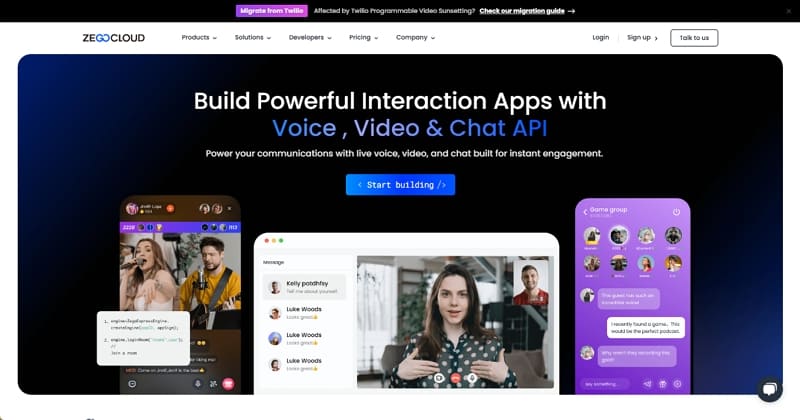
Moreover, its infrastructure provides high availability with a 99.99% uptime and rapid scalability, capable of handling millions of concurrent streams. Plus, developers benefit from ultra-low latency, which averages 300ms and can go as low as 79ms. While ZEGOCLOUD primarily operates within the PaaS domain, its services complement both IaaS and SaaS models. For businesses utilizing IaaS, its APIs can become a part of the existing infrastructure to enhance communication capabilities.
Similarly, SaaS providers can incorporate ZEGOCLOUD’s real-time communication features into their applications to enrich user experiences. To facilitate effortless integration with cloud service models, it provides comprehensive documentation. Furthermore, developers can access detailed guides on implementing various features to ensure efficient development processes.
Conclusion
In summary, cloud computing offers flexible solutions through SaaS, PaaS, and IaaS. While IaaS provides infrastructure, PaaS simplifies development, and SaaS delivers ready-to-use software. ZEGOCLOUD enhances cloud capabilities with real-time communication APIs, aligning with the PaaS model. By integrating such solutions, businesses can optimize operations, reduce costs, and enhance user experiences in an increasingly digital world. Choosing the right model ensures efficiency and scalability.
Read more:
FAQ
Q1: What is IaaS, PaaS, and SaaS?
- IaaS: Provides virtual servers, storage, and networking. Example: AWS EC2.
- PaaS: Offers a platform for app development without managing infrastructure. Example: Google App Engine.
- SaaS: Delivers software over the internet. Example: Google Workspace.
Q2: What are the four main cloud services?
IaaS, PaaS, SaaS, and FaaS (serverless computing).
Q3: Is Netflix a PaaS or SaaS?
Netflix is SaaS, as it provides video streaming services to users online.
Q4: Is Amazon a SaaS or PaaS?
- Amazon.com (e-commerce) is neither.
- AWS provides IaaS (EC2, S3) and PaaS (Lambda, Elastic Beanstalk).
- Amazon Chime is an example of Amazon’s SaaS offering.
Let’s Build APP Together
Start building with real-time video, voice & chat SDK for apps today!










