With the increasing competition and user expectations, developers need to approach app development with a clear roadmap. Irrespective of your skill level, understanding the essential steps in this process can significantly enhance your chances of success. Throughout this article, we will discuss the best practices and complete guidelines to help you learn how to make an app.
How to Create an App in 7 Basic Steps
The app-building process is not simple, as you need extensive planning and development knowledge to create an app. Fresh developers will especially face difficulties while working on their initial projects due to a lack of experience.
As a growing app developer, you can take assistance from this detailed guide to get an idea about how to make an app. All these basic steps will give you a comprehensive look into the optimal app-building task.
Step 1. Sketch an App Concept and Research About Target Audience
To start this app development process, you need to get a clear idea about what features you want to add to your application. With the help of the points explained below, you will be able to sketch a basic layout of your app. So, follow these best practices to optimize your application functionality according to the target audience while learning how to develop an app.
Sketch Your App Ideas
- Create Basic Drawings or Wireframes: We recommend you start with simple sketches or digital wireframes that outline the main screens and features of your app. In this regard, tools like Figma can help you visualize your idea on a digital board.
- Focus on Core Features and Functionalities: After having a sketch in your mind, you need to identify the essential features that solve your users’ primary problems. However, we suggest you avoid adding too many features at this stage, as you need to concentrate on what will make your app valuable and unique.
- Visualize User Interactions and App Flow: Moving forward, developers should think about how users will navigate through their apps. Moreover, this will help you understand the logical progression and identify any potential usability issues.
Pick Your Target Audience After Market Research
While learning how to make an app for free, you should also conduct market research to identify potential users using methods like user personas. Other than that, we suggest you gather qualitative data through surveys to understand user challenges and preferences.
Apart from that, you need to define your target audience by considering demographics and user pain points. All of this will help you clearly articulate the specific problems your app will solve to ensure it meets significant user needs.
Refine Your App Concept
Once you have gathered user feedback, you can utilize this data from your research to refine your app concept. Moreover, developers get the opportunity to adjust features and design elements to better align with user needs and expectations.
Step 2. Choose the Type of Application You Want to Build
Upon sketching the basic app concept, you need to determine the type of application you want to build for particular platforms. Before learning how an app is created for different platforms, developers need to have an idea about different types of apps.
1. Native Applications
Developers can build such apps specifically for a particular operating system using platform-specific programming languages and tools. Moreover, these native apps offer the best performance to the users, as they are optimized for the specific platform. However, you may need to spend extensive resources to maintain and update native apps across different platforms.
2. Hybrid Applications
In contrast, hybrid apps combine elements of other application types that allow them to run on multiple platforms. While learning how to create this app type, you only need to write a single codebase for multiple platforms, significantly reducing development time and cost. However, this type of app relies on frameworks and plugins that might introduce compatibility issues.
3. Progressive Web Apps (PWAs)
You will be able to enjoy an app-like experience through modern web capabilities after building a web app. So, users will be able to access PWAs directly through a web browser without needing to download and install them from an app store. While PWAs perform well, they may not match the performance of native apps, particularly for resource-intensive tasks.
Step 3. Plan Your App’s Monetization Strategy
As the main purpose of learning how to make an app is generating revenue, you should plan monetization strategies accordingly. Developers should make this plan in the development process, as this decision will impact the UI design. You can pick from one of the following monetization methods to optimize the app development process:
- In-app Purchases and Upgrades
- Pay-to-Download
- In-app Advertisements from Third Parties
- Subscriptions
All these methods have their ups and downs, so you need to research the challenges and advantages they offer before making a decision. Moreover, developers need to pick a monetization strategy that best suits the functionality of their app.
Step 4. Start Building Application in a Test Environment
Once you are done planning your app, it is time to move on to the practical phase of this application-building process. To get an idea about how to create an app for free, go through the general instructions given below:
- Set Up a Development Environment: After choosing your application type, you need to gather suitable development tools and platforms based on selection. Other than that, we recommend you get your hands on the necessary IDEs and version control systems to optimize the process.
- Create a Working Prototype: Moving forward, developers should create a basic version of their app with core features and functionalities. While doing so, you need to focus on creating a functional user interface that represents the main user flows.
- Iterative Development: Finally, you should proceed to start coding your application to add advanced functionalities for users. To make the job easier, you should break down the project into smaller, manageable sprints.
- Conduct Initial Testing and Refine Your App: While learning how to make an app, developers should conduct initial testing to catch bugs early. Once you gather the necessary feedback, proceed to refine the app’s design and functionality based on testing results.
Step 5. Utilize App Builders and APIs to Help in the Development Process
Fresh developers can also get help from app builders, including Appy Pie and OutSystems, for a simple process. These tools deliver drag-and-drop interfaces and pre-built templates that simplify creating basic app functionalities without extensive coding knowledge. Other than that, you have the option to utilize APIs to integrate features into your app while coding to save manual effort.
ZEGOCLOUD also provides developers with pre-built UIKits to assist them during the app development process. Using its APIs and SDKs, these developers can add advanced communication features to their basic applications.

Step 6. Test Your App Thoroughly Before Publishing
After learning how to make an app for free, developers should test the functionality of the app to avoid any future complications. We recommend you apply testing parameters on all the versions of the application, including Android and iOS. Apart from that, you can even recruit beta-testers to gain fresh perspectives for issue identification. Throughout this process, developers need to focus on the following aspects of the app’s performance:
- Overall App Speed
- Crash-Free Performance
- Performance in Poor Connectivity
- Feature Responsiveness
- Visual Design
- Intuitive Navigation
Step 7. Submit Your Newly Created Application on Multiple Stores
Now, it is time to publish your app to make its features available to users around the world. For this purpose, you should register as a developer on the following two platforms:
- You can collaborate with Apple by joining the Apple Developer Program for \$99 annually, noting that each iOS app requires its own developer account.
- To publish your app for Android users, create a Google Play Developer account for a one-time $25 fee using a Gmail account.
Upon registering yourself, gather assets such as icons, screenshots, and detailed metadata for store optimization. Other than that, users wanting to publish a Progressive Web App can host it on a web server without any prior registration.
How Long Does It Take to Make an App
As you have seen, how hard it is to create an app, due to which the process will take a long time with the increasing complexity. Other than this factor, the app development time will vary significantly based on other parameters. Here, we will discuss all these factors to give you a clear idea about the application development lifecycle:
- Complexity of the App
- Features and Functionalities
- Design Requirements
- Platform
- Team Size and Expertise
- Testing and Quality Assurance
Generally speaking, a basic application, such as a to-do list, will only take 2 months for proper development. However, complex and graphic-heavy apps will require around 6 to 12 months for a complete lifecycle. To get a clearer idea, analyze the following table representing the time taken during each phase of app development.
| Phase | Estimated Time | |
|---|---|---|
| Planning and Research | 2 to 4 weeks | |
| Design (Wireframing and UI/UX) | 4 to 8 weeks | |
| Development and Coding | Basic | 8 to 12 weeks |
| Medium | 12 to 24 weeks | |
| Complex | 24 to 48 or more weeks | |
| Testing and QA | 4 to 8 weeks | |
| Deployment and Launch | 1 to 2 weeks | |
| Maintenance and Updates | Ongoing |
Top 5 Best App Development Companies
Business owners looking to create an application to sell their services or products should hire the best company that matches their expectations. The following are some of the best companies you can get help from to build an advanced application.
1. Goji Labs
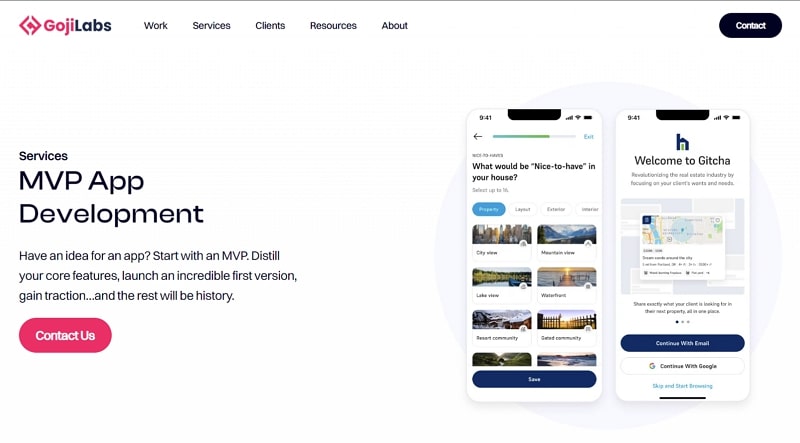
As an inspiration for students learning how to make an app, this company does its best to build simplistic apps for better functionality. Known for its compelling designs, Goji Labs will create an engaging interface for your business application within a short period. Most clients prefer this company due to its emphasis on a faster app development cycle without getting into complexities.
- Rate: $100 to $149 per hour
- Clutch Rating: 5 with 68 reviews
2. Designli
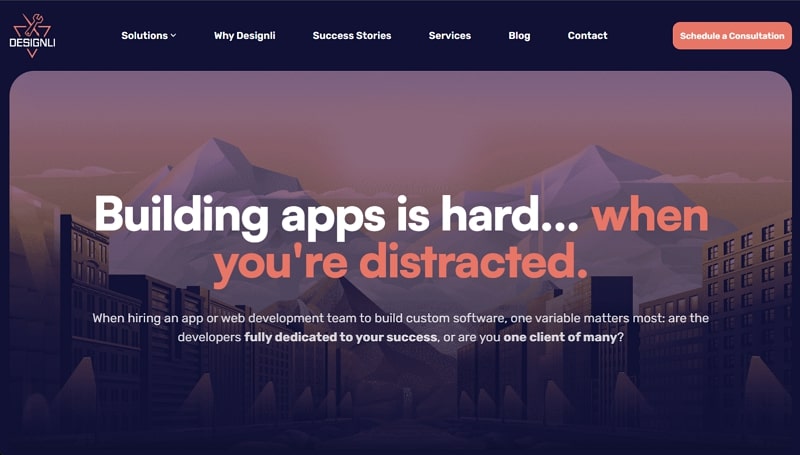
Using the React Native framework, this company builds cross-platform mobile applications without having to write separate codes. Other than that, customers love this organization due to their focus on intricate UI/UX design. Apart from simple mobile apps, you can get help from this organization to build complex web applications, such as e-commerce stores or CMS.
- Rate: $50 to $99 per hour
- Clutch Rating: 5 with 60 reviews
3. AlgoWorks
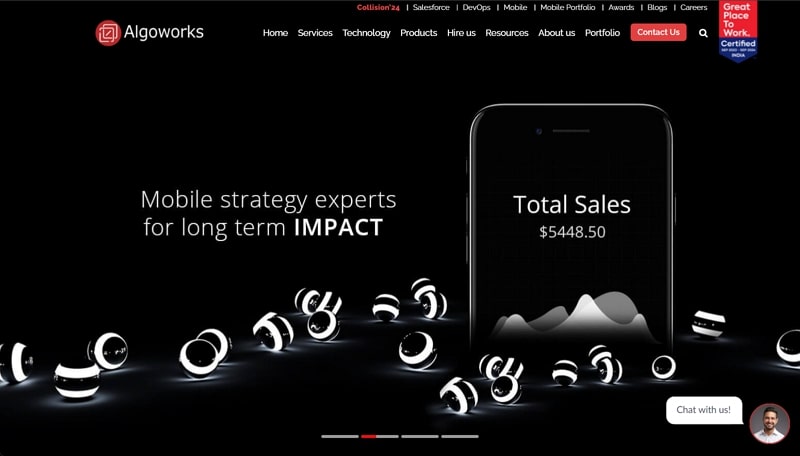
With experience developing mobile applications for over 500 companies, AlgoWorks is a perfect place for fresh developers looking to learn how to create an app. Moreover, this company has a team of iPhone experts who work tirelessly to build an optimized iOS app for your business. Plus, their team works closely with your creative heads to make sure the application matches the idea you had in your mind.
- Rate: $25 to $49 per hour
- Clutch Rating: 4.9 with 97 reviews
4. Tapptitude

Businesses that want to target a specialized platform can benefit from its native iOS and Android development. In addition to the development process, this company also plays its role in app design and publishing strategy to provide all-in-one services. Moreover, their team uses Flutter and React Native frameworks to build apps for optimized output.
- Rate: $25 to $49 per hour
- Clutch Rating: 4.9 with 63 reviews
5. Cheesecake Labs
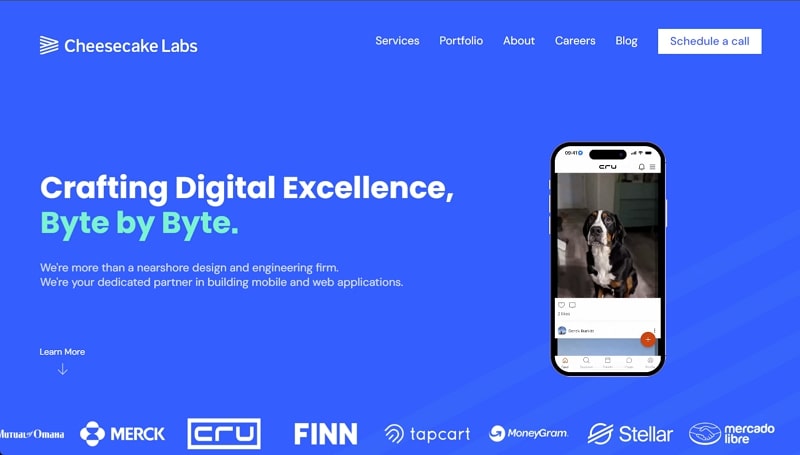
When talking about the best app development companies, it stands out with its effective services guiding you throughout the app lifecycle. From market research to UI design, this company will help you visualize the app sketch you have in your mind. Other than that, it adopts multiple frontend and backend development techniques to fulfill your particular requirements.
- Rate: $50 to $99 per hour
- Clutch Rating: 4.9 with 53 reviews
iOS App Development vs Android App Development: What’s The Difference?
Developers who are getting know-how about how to create an app for free should dig deep into the difference between iOS and Android app-building. For this purpose, they can go through this detailed comparison table to gain comprehensive knowledge.
| Metrics | iOS Development | Android Development |
|---|---|---|
| App Development Languages | Objective-C | Kotlin |
| Development Environment | Xcode | Android Studio |
| Development Cost | When learning how to make an app, you will see that iOS apps generally cost more due to stricter guidelines. | Android app development costs can vary according to many factors. |
| Revenue Model | More focused on in-app purchases | Higher ad revenue potential |
| Security | You will get a more controlled environment in iOS, so there will be fewer malware issues. | Android offers a more open operating system, so there will be a risk of malware attacks. |
| User Experience | Consistent | Vary based on devices |
| Market Launch | Usually, iOS apps take more time to release due to stricter guidelines. | Faster |
Best Practices to Create an App for Android and iOS
Earlier in this article, we presented a detailed guide to help you learn how to create an app on any platform. Now, you will get an idea about the best practices you need to follow while developing apps for Android and iOS separately.
iOS App Building Best Practices
- Performance Optimization: You need to optimize app performance by minimizing memory usage for load time reduction. To do so, you can use instruments and profiling tools provided by Xcode to fix performance bottlenecks.
- Security and Privacy: While learning how to make an app for free, developers should get the know-how of advanced security measures to protect user data. Other than that, you need to follow best practices like data encryption and compliance with relevant regulations to build user trust.
- User Interface and Experience: To create an engaging app, focus on designing a user-friendly interface that adheres to Apple’s Human Interface Guidelines. For this purpose, you need to ensure smooth navigation and consistent design elements to enhance overall satisfaction.
Android App Development Best Practices
- Responsive UI Design: While developing this type of app, you should ensure its user interface is adaptable to various screen sizes and resolutions. To do so, you get the ability to utilize flexible layouts and support different orientations for a better user experience.
- Efficient Resource Management: During the development process, we recommend you optimize the usage of system resources such as battery and network. While doing so, developers should implement proper caching mechanisms to improve app performance and user satisfaction.
- Regular Testing and Updates: We recommend you continuously test your app on different devices and Android versions to identify and fix any issues. Moreover, you should provide regular updates to introduce new features and address any security vulnerabilities.
How Can ZEGOCLOUD Help You Create an App
ZEGOCLOUD provides a powerful suite of real-time communication solutions that can significantly enhance the functionality of your app. By integrating high-quality audio calls and video calls, along with low-latency live streaming capabilities, you can offer exceptional interactive experiences for users, making it ideal for social apps, telehealth services, online education platforms, and more. Additionally, ZEGOCLOUD supports multiple platforms including iOS, Android, Web, React Native, and Flutter, ensuring seamless operation across various devices.
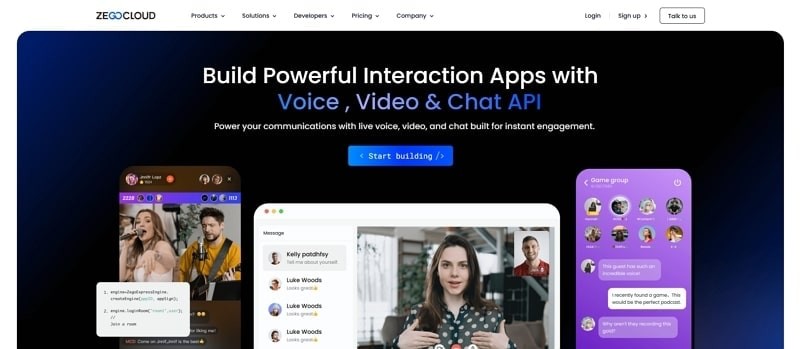
Beyond audio and video features, ZEGOCLOUD offers rich interactive tools such as real-time text chat, multimedia messaging, and interactive whiteboards, greatly enhancing user engagement and interaction. The platform’s developer-friendly SDKs and APIs simplify the integration process, while its global data centers ensure low latency and high reliability, providing a stable communication experience for users. With ZEGOCLOUD, you can quickly build feature-rich apps with excellent user experiences to meet diverse market needs.
Conclusion
As we conclude, developers wanting to improve their app-building skills can take guidance from this article while learning how to make an app. All the instructions and best practices mentioned here will help you optimize the way you carry out app development. If you want to quicken the app development lifecycle, we recommend you benefit from the APIs offered by ZEGOCLOUD.
Read more:
FAQ
Q1: How can I create my own app?
To create your own app, start by defining your idea and target audience. Choose whether to build it yourself using no-code tools like FlutterFlow or hire developers to create a custom app using languages like Swift (iOS), Kotlin (Android), or frameworks like React Native. The process typically includes planning, design, development, testing, and launching on app stores.
Q2: How much does it cost to build an app?
The cost to build an app varies greatly depending on its complexity, features, and development method. A simple app may cost $5,000–$20,000, while complex apps with custom features or real-time communication can range from $50,000 to $200,000 or more. Using SDKs like ZEGOCLOUD for features like video calls or live streaming can help reduce development time and cost.
Q3: Do app owners earn money?
Yes, many app owners make money through various monetization models, such as in-app purchases, subscriptions, advertising, or paid downloads. The success of revenue generation depends on the app’s value, user base, and market demand.
Q4: Are apps hard to build?
The difficulty of building an app depends on the app’s complexity and your technical skills. Simple apps with basic features can be created easily using no-code platforms. However, building feature-rich apps, especially those involving real-time communication, payment systems, or large user bases, usually requires professional development skills or experienced developers.
Let’s Build APP Together
Start building with real-time video, voice & chat SDK for apps today!










