Nowadays, many users across the spectrum use avatar cartoon apps to create and use avatars of themselves. The reasons behind it range from privacy concerns to showcasing creativity and having fun. If you are also looking for a great cartoon avatar-maker app, this article will help you. It will list the top 10 cartoon avatar creator apps for Android and iOS.
10 Best Cartoon Avatar Maker Apps
Deciding on the best cartoon avatar app can be hard for you due to the numerous available options. That’s why we have selected and listed the 10 best cartoon avatar maker apps below for you:
1. Zmoji
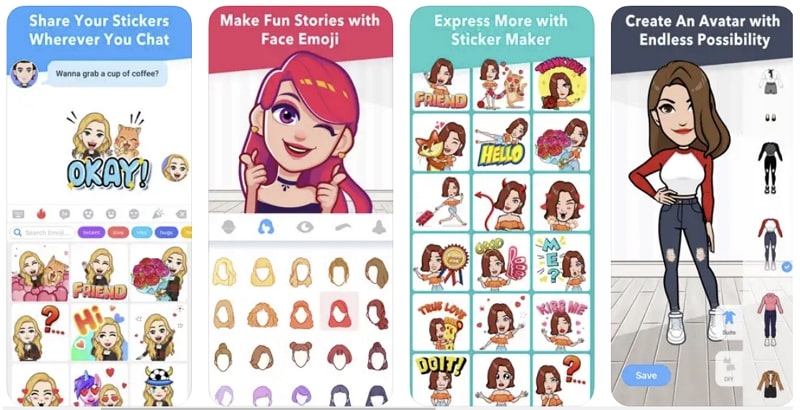
Available for free, Zmoji is a fun and creative cartoon avatar maker app that allows you to create personalized cartoon avatars of yourself. Moreover, you can customize these avatars using a wide range of options and tools. The options available at your disposal include facial features, hairstyles, clothing, accessories, shoes, etc. With these, you can make the avatar a carbon copy of you.
Using Zmoji, you can create various expressions and poses for your avatar to express different emotions and feelings. Moreover, this app also offers many stickers, emojis, GIFs, and reactions for you to use.
2. Bitmoji
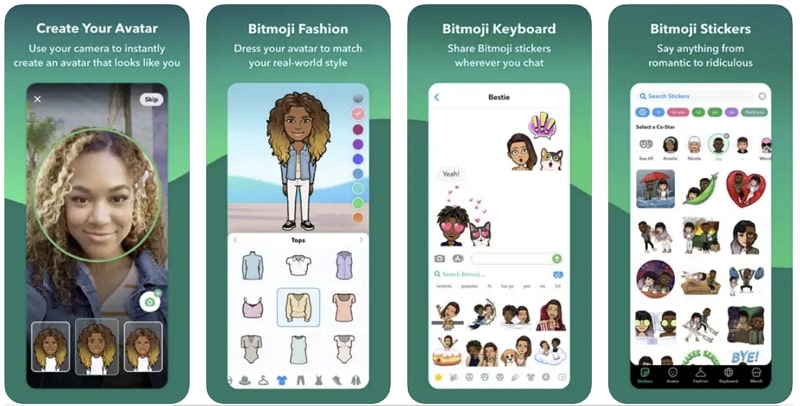
Bitmoji is a cool app that lets you create a cartoon avatar, called a Bitmoji, that looks just like you. When creating the cartoon avatar, you can choose its hairstyle, face shape, clothes, and even accessories like hats and glasses. After creating the virtual avatar, you can use it and have fun in messages, on social media, and even in games.
This app also has tons of pre-made stickers which will adopt to feature your cartoon avatar doing fun activities like eating pizza or playing football. Moreover, you can add these stickers to your messages and posts to make them more fun and expressive.
3. Avatoon

An avatar is like a little cartoon version of yourself, and Avatoon is the best avatar cartoon maker. With Avatoon, you can customize your avatar to look just like you. It supports full customization of the avatar, from hairstyle and glasses to backgrounds and activities. With this app, you can also create fun stickers, emojis, and even memes featuring your cartoon avatar.
Avatoon has a clean, delightful, and easy-to-use interface. Furthermore, you don’t need any special skills or artistic talent because you simply need to select the features you want, and the app will do the rest.
4. MojiPop

If you are looking for an app to make a cartoon avatar of yourself and your friends, MojiPop is a great choice. It is a fun and exciting app that lets you creatively express your feelings. With it, you can create your very own personalized emojis and stickers using your cartoon avatar. Later, you can use these in your text messages, social media posts, and games.
Furthermore, you can use these stickers and emojis from the keyboard directly. It also offers thousands of stickers and emojis for free. Additionally, the app receives regular updates with new stickers and emojis.
5. Avatar Factory (Android | iOS)
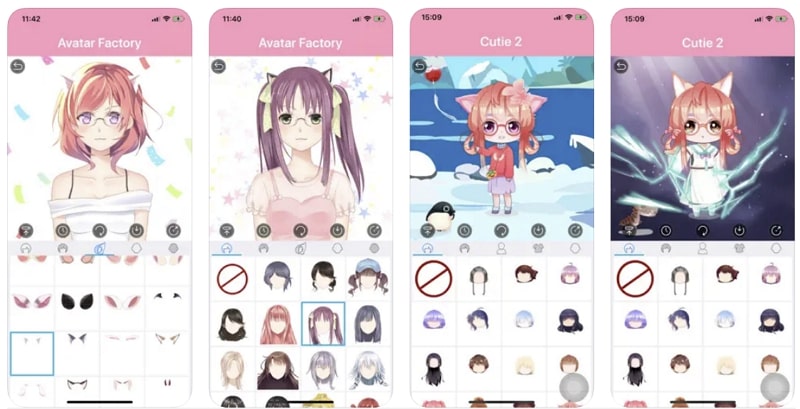
Avatar Factory is the best choice for users who loves anime. It has a wide range of famous anime characters for you to choose from and emulate. Using this app, you can create your anime avatar by allowing you to specify the based material. Moreover, this cartoon avatar app lets you check out and react to avatars created by other users on the app.
This cartoon avatar maker is available for both Android and iPhone users and is free. The major features of the Avatar Factory include reset, history, share, like, and save options.
6. Anime Avatar Maker Creator

It is another cartoon avatar-maker app that is widely popular among anime lovers. Anime Avatar Maker Creator contains a wide range of anime stuff like clothing, accessories, reactions, etc. With this anime avatar maker app, you can fully emulate yourself into the anime character of your favorite anime verse. One of the best things about this app is its user-friendly interface and easy drawing process.
Anime Avatar Maker is the best choice for users who want to create anime avatars of themselves but are not good at drawing. Using this app, they can easily create fantastic anime avatars.
7. BOOO
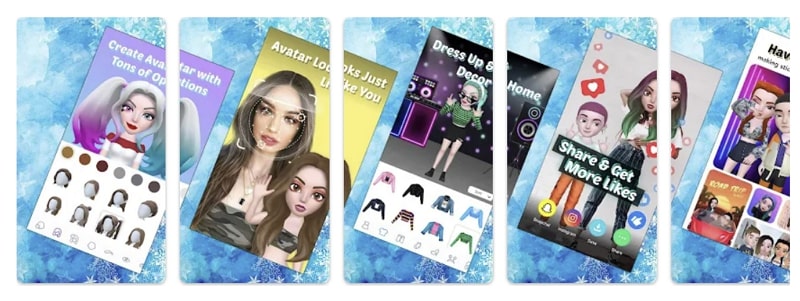
One of the best apps when it comes to 3D avatar cartoon makers, BOOO is an excellent choice for creating realistic avatars of yourself. It is an augmented reality-based app and can turn your photos or 2D avatars into 3D avatars. During the avatar creation, you can customize skin tones, eye colors, hairstyles, hair colors, etc., Moreover, it also offers over 1000 makeup options to make your avatar stand out.
BOOO also includes options for creating stickers and emojis featuring your 3D avatar. One drawback of this app is that it is only available for Android users. Thanks
8. Avatar Maker – Anime (Android | iOS)

Looking for an app to create a cartoon avatar based on your favorite anime character? Avatar Maker – Anime is the best option for you. It has over 10000 anime characters in its database for you to use and customize. Moreover, this app is also full of all accessories, clothes, shoes, and reactions regarding the anime world. You can also export and save the avatars you create in this app.
Avatar Maker – Anime is only available for both iOS and Android users and offers a simple and clean user interface. Furthermore, you can use this app to create an anime character and add it to a famous anime or manga to create your own story.
9. SuperMii
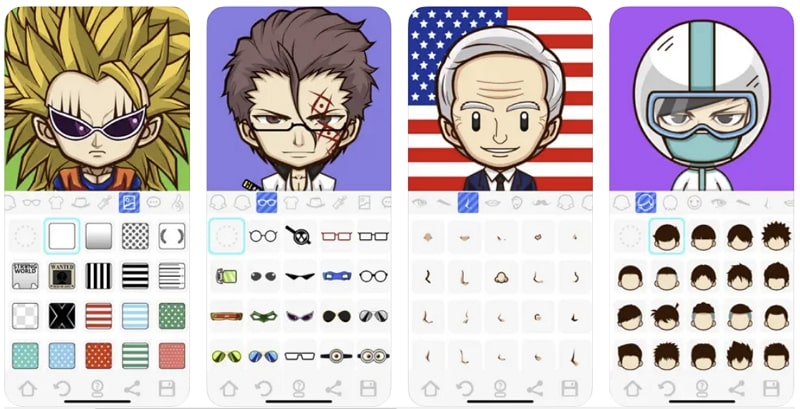
SuperMii, also known as SuperMe, is one the most used app for creating avatar cartoons by users worldwide. It is available on both the Google Play Store and App Store and millions of users have downloaded the app. In this app, you create a virtual avatar using the in-built cartoon avatar maker. Furthermore, this app allows you to customize everything regarding your avatar to create the desired result.
While it is free to download and use but if you want more, there are many in-app purchases available. The avatars created through this app are usable on all major messaging apps like WhatsApp, Facebook Messenger, WeChat, etc.
10. Styledoll (Android | iOS)

Working with facial recognition tech, Styledoll is another great choice for creating cute 3D cartoon avatars. Unlike other entries in this list, it works and bills itself as a game. Moreover, it works on the famous Kawaii concept and allows users to create cute and attractive virtual avatars of their selves. After creating a 3D avatar, users can work on it by unlocking different clothes, accessories, and situations.
Styledoll allows users to save their avatar on their devices and share it with their friends. To ensure you never get bored, it contains thousands of costumes, backgrounds, dialogue bubbles, and fashion items.
Best SDK/API Provider for Developer – ZEGOCLOUD
ZEGOCLOUD is a forefront provider of real-time communication (RTC) technologies that seamlessly integrate into various applications, transforming the way businesses and developers implement live interactions online. With its state-of-the-art video call SDKs/APIs and voice call SDKs/APIs, ZEGOCLOUD enables the embedding of high-quality video and audio communication features, ensuring users enjoy crystal-clear, low-latency experiences across global distances.

Key Features:
- High-Definition Video and Audio Calls: Offers end-users sharp, clear visuals and sound for an immersive communication experience.
- Global Low Latency: Leverages a worldwide network of data centers to ensure smooth, synchronous interactions, crucial for applications like gaming, live streaming, and virtual events.
- Interactive Broadcasting: Supports large-scale, live events broadcasting with interactive features, allowing for audience participation in real-time.
- Scalable Infrastructure: Designed to grow with your needs, it can handle sudden spikes in traffic and increase in user base without compromising performance.
- Comprehensive Security: Implements robust security measures, including data encryption and compliance with international privacy standards, to protect user information.
Conclusion
Dive into the colorful world of cartoon avatars with these top apps for Android and iOS. Each offers a creative suite to transform your likeness into animated versions, bridging the gap between reality and imagination. Ideal for personalizing your digital footprint, these tools invite you to explore, customize, and share your animated self with ease and fun, making every online interaction uniquely yours.
Let’s Build APP Together
Start building with real-time video, voice & chat SDK for apps today!









