Business messaging is a powerful communication tool that allows companies to connect with customers, employees, and partners through various digital platforms. By leveraging text messages, emails, app notifications, and social media, businesses can deliver personalized, timely, and efficient messages. This modern approach to communication not only streamlines interactions but also significantly enhances customer engagement and satisfaction. From providing instant customer support via chatbots on Facebook Messenger to sending promotional offers through SMS, business messaging has transformed the way companies interact with their audience.
What is Business Messaging?
Business messaging is an interesting way for businesses and customers to communicate. The main objective here is to connect with the customers through various messaging channels for achieving business objectives such as sales, customer support, or marketing. This way, brands can improve their customer support and provide a good customer experience which can help them to grow and build their authority.
Moreover, businesses utilize several different communication channels to interact with their customers professionally. This includes social apps like Instagram, Telegram, WhatsApp, and more, using which companies can send and receive messages from their customers. Besides this, business messaging apps can help companies to attract more customers to engage with them. It can help them convert visitors into potential customers and improve their revenue.
How is Business Messaging Different from Chat
Business messaging and chat, while often used interchangeably in casual conversation, have distinct characteristics and serve different purposes within the context of professional communication and customer engagement.
Business Messaging
- Formal and Structured: Business messaging tends to be more formal and structured. It is used for official communication between businesses and their customers, partners, or employees. This formality ensures clarity and professionalism in the exchange of information.
- Asynchronous Communication: It often supports asynchronous communication, meaning the sender and receiver do not need to be available at the same time. This flexibility allows for thoughtful responses and is convenient for users across different time zones.
- Integration with Business Processes: Business messaging is typically integrated with various business processes and systems, such as CRM (Customer Relationship Management) systems, support ticketing systems, and marketing automation tools. This integration helps in tracking conversations, automating responses, and providing a seamless customer experience.
- Compliance and Security: It adheres to higher standards of compliance and security, especially in industries like finance, healthcare, and legal, where sensitive information is exchanged. Data protection, privacy regulations, and audit trails are crucial components.
Chat
- Informal and Immediate: Chat refers to real-time, informal communication. It’s often used for quick exchanges of information, casual conversations, or instant messaging within teams. The tone is usually less formal, and the messages are brief.
- Synchronous Communication: Chat typically requires both the sender and receiver to be present at the same time. This immediacy facilitates instant feedback and collaboration but can be challenging across different time zones or schedules.
- Focused on Instant Interaction: While chat can be used for business purposes, it’s primarily designed for immediate interaction rather than deep integration with business workflows. Chat platforms may offer some integrations, but these are generally not as extensive as those found in dedicated business messaging solutions.
- Varied Levels of Security: Security in chat applications can vary widely. While many offer end-to-end encryption, the focus on casual or internal communication means they may not meet the stringent compliance requirements necessary for certain business communications.
Benefits of Business Messaging
Communication is one of the most essential components of a business which can help it grow and provide a good customer experience. Therefore, taking help from different business messaging apps helps build your brand authority. There are a lot of benefits to using business messages, some of which you can check below:
- Real-Time Customer Support: The invention of AI technology has deeply improved the time efficiency of people. Due to this, customers don’t want to wait for days to get their response from brands. Therefore, it is crucial to provide your customers with a quick response using business messaging apps to ensure they don’t go to other websites.
- Engage More Customers: To grow your business to the next level, you must engage more customers and quickly answer their queries. For this purpose, business messages can help you a lot by providing easy communication through your customer’s preferred channels.
- Improving Customer Satisfaction: Another benefit of business messaging apps is ensuring your customers are happy with the quick answers provided by customer support. This can improve their decision-making and drive more conversions according to your goals.
- Cost Effective and Sales Driven: Adding business messaging techniques to your marketing plan can help reduce your marketing costs effectively. This is because sending emails and messages to your subscribed customers is less costly and has more chances of conversions.
Why Messaging is Important for Businesses?
Messaging has become an indispensable tool for businesses in today’s fast-paced digital world, offering a direct and efficient way to communicate. Business Messaging, in particular, streamlines interactions between companies and their customers, fostering a more personalized and responsive communication experience. This immediacy not only enhances customer service but also boosts engagement, as clients feel valued and heard.
Moreover, Business Messaging allows for scalability in customer interactions. Automated responses and AI-driven chatbots can handle routine inquiries, freeing up human resources for more complex issues. This increases operational efficiency and reduces response times, leading to higher customer satisfaction.
The versatility of Business Messaging extends beyond customer service. It’s an effective tool for internal communication as well, enabling quick, informal collaboration among team members. This leads to better coordination and faster decision-making processes within organizations.
In a world where consumers expect quick and convenient interactions, Business Messaging positions businesses to meet these demands effectively. Its ability to facilitate instant, two-way communication is essential for building stronger customer relationships, enhancing brand loyalty, and driving business growth.
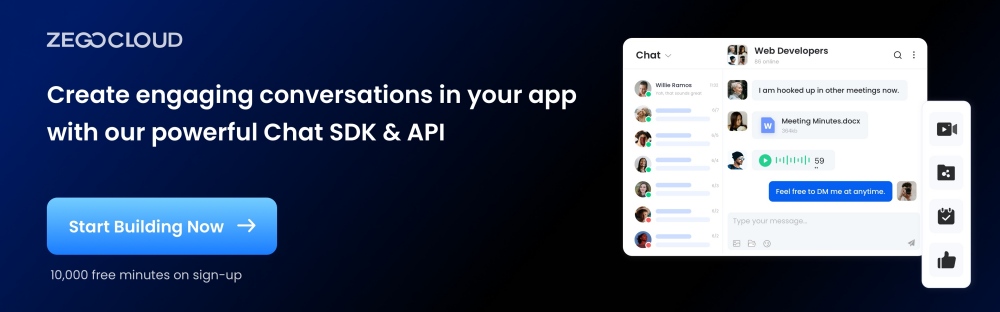
5 Examples of Business Messaging
Moving forward, now that you have understood the benefits of business message apps, it is time that we take a look at their examples. These examples can help you relate how you can use business messages to improve your business growth positively.
1. Promotional Campaigns
Marketing your business to your potential customers is easier with the help of business messaging apps. Particularly, when a company is releasing a new product or service, it can take help from messaging apps to create hype and awareness among its targeted audience. This way, their chances of attracting more customers can improve and help them create new launch records for their products or services.
Furthermore, businesses can also promote time-sensitive deals, discounts, and holiday promotions to their audience. It can help them engage the target audience better and more efficiently, ultimately leading to more conversions as per the targeted goal.
2. Emergency Alert Notifications
Business messages can also help save lives from potential risks, including natural disasters, security threats, etc. Governments and various security departments can share evacuation plans or safety measures in case of any natural or security threat. Moreover, emergency alerts can be used to make people aware of different topics like health and safety, power shortages, and more.
In addition, IT companies and banks can use business messaging systems to send out emergency alerts to notify their users and employees of any unexpected cyberattack or downtime. This way, they can provide them with timelines for restoration or solutions to help them protect their private data.
3. Confirmation for Purchases and Feedback
As a brand, you must leave a good impression on your customers. For this purpose, you can use business messaging apps to send confirmation messages to your customers after they make a purchase. In addition, you can also share real-time order and shipping details with your customers so that they can track their shipment and be prepared to receive it at their convenience.
Moreover, using business messages, and sending surveys to your customers is easy. This way, you can get their feedback on different topics, including the behavior of customer support agents and overall experience. With the help of these surveys, it is easy to identify the weak points that can be improved in time to provide a better customer experience.
4. Text-to-Donate
In case of a natural disaster, a relief campaign is required to help the affected people. Here business messages can benefit you and non-profit organizations. Through messages, you can send donation requests to many people with some short code and keyword to record their contributions.
Furthermore, businesses can partner with non-profit organizations and use text-to-donate campaigns for charity. Different healthcare sectors can take help from this system to raise funds for critical research to benefit humans and animals.
5. Appointment Scheduling
Many different services, such as salons, law firms, and financial advisers, can use the business messaging system to facilitate the appointment schedule for their customers. Messages can be sent with available appointment slots so that people can efficiently respond with their preferred time for the appointment.
This can help build a hassle-free and efficient scheduling system to ensure that business hours are utilized properly. Moreover, hospitals and healthcare departments can also use this system to provide routine checkup schedules to their patients. It can also help patients to avoid long waiting lines for medical checkups.
3 Popular Business Messaging Channels
1. Email
Email remains a cornerstone of business messaging, prized for its formality and universality. It’s ideal for detailed communication, including proposals, contracts, and lengthy discussions. Its asynchronous nature allows recipients to respond at their convenience, making it suitable for non-urgent, comprehensive communication. Email’s widespread use ensures it’s an essential channel for most business interactions.
2. Instant Messaging Apps
Instant messaging apps like Slack and WhatsApp offer real-time communication, fostering quick decision-making and immediate feedback. These platforms support informal, rapid exchanges, ideal for internal team collaboration. Features like group chats, file sharing, and integration with other business tools enhance their utility, making them indispensable for day-to-day operational communication.
3. Social Media Messaging
Platforms like Facebook Messenger and LinkedIn messaging have emerged as vital channels for customer engagement and brand promotion. They provide a direct, informal line to consumers, allowing for personalized interaction and quick customer service responses. Social media messaging is increasingly used for marketing, customer support, and building community around a brand, making it a key tool in modern business communication strategies.
10 Important Business Messaging Tips
Adopting business messaging can significantly enhance your company’s communication strategy, offering a direct and efficient way to engage with customers, employees, and partners. Here are some tips to ensure a smooth adoption and effective use of business messaging:
1. Define Your Objectives
Clearly define what you aim to achieve with business messaging. Whether it’s improving customer service, facilitating internal communication, or driving sales, having clear objectives will help you choose the right platform and strategies.
2. Choose the Right Platform
Select a business messaging platform that aligns with your needs. Consider factors like integration capabilities with your existing systems (CRM, ERP, etc.), scalability, security features, and compliance with relevant regulations.
3. Train Your Team
Ensure your team is well-trained on the chosen platform. They should understand not only how to use the platform’s features but also the best practices for engaging with customers and representing your brand effectively.
4. Establish Guidelines and Policies
Develop clear guidelines and policies for business messaging. This should include tone of voice, response times, privacy considerations, and escalation procedures. Consistency in messaging is key to maintaining a professional image.
5. Integrate with Your Workflow
Integrate business messaging into your existing workflows to enhance efficiency. Automation and bots can handle initial inquiries and common questions, freeing up your team to focus on more complex issues.
6. Monitor and Measure Performance
Regularly monitor and measure the performance of your business messaging efforts. Analyze metrics such as response times, customer satisfaction scores, and conversion rates to identify areas for improvement.
7. Prioritize Security and Compliance
Ensure that your business messaging practices comply with data protection laws and industry regulations. This includes securing customer data and maintaining privacy standards.
8. Encourage Feedback
Encourage feedback from both customers and employees on your messaging practices. This feedback can provide valuable insights into what’s working well and what could be improved.
9. Stay Updated on Trends
The landscape of digital communication is constantly evolving. Stay informed about the latest trends and features in business messaging to keep your communication strategy fresh and effective.
10. Personalize the Experience
Use the data available through your messaging platform to personalize interactions. Personalized messages can significantly enhance customer engagement and loyalty.
Choose the Right Business Messaging Services
To elevate your business messaging capabilities and achieve new heights in customer engagement, consider leveraging ZEGOCLOUD. As a leading API/SDK provider, ZEGOCLOUD offers a range of powerful tools, including a 100% customizable In-app Chat API and pre-built UIKits. These tools enable the delivery of interactive messages with exceptional performance, featuring 200ms ultra-low latency and 99.999% uptime reliability.
ZEGOCLOUD is particularly beneficial for businesses of all sizes, from small startups to large enterprises, as well as government sectors. It simplifies sending real-time, automated responses to customer inquiries. Moreover, ZEGOCLOUD encompasses a suite of innovative features, including high-quality video and voice calls, and robust live streaming capabilities. This versatility makes it an indispensable asset for enhancing your business communication and customer service experience.
Therefore, it is the right time to sign up for ZEGOCLOUD API/SDK and use business messages to grow your business.
Read more:
Let’s Build APP Together
Start building with real-time video, voice & chat SDK for apps today!










