In a modern work culture, staying organized during meetings can be tough for many. So, that’s where opting for AI meeting assistant can help users a lot. Instead of juggling notes and tasks, relying on smart apps to automate everything is the new approach. From transcribing conversations to generating summaries, such tools are changing how professionals collaborate. Hence, this list highlights the top 10 AI meeting assistants that simplify meetings.
What is the Best AI Meeting Assistant for Collaboration?
Rather than relying on scattered notes or memory, meeting assistant apps powered by artificial intelligence can help transform the entire collaboration experience. Therefore, explored below in thorough detail are the top 10 standout AI meeting note-taker apps:
1. Fireflies.ai

In fast-paced meetings, missing key points can derail objectives by quite a lot. Therefore, Fireflies.ai solves that by joining calls across Zoom, Teams, Google Meet, and more. Then, it starts transcribing and summarizing every discussion automatically to make things easier. Moreover, this AI note-taker for teams supports over 69 languages and powerful integrations for you.
Key Features
- AI-powered “Ask Fred” chatbot answers meeting questions on demand.
- Tracks speaker metrics like talk time and sentiment to catalog every aspect.
- Generates shareable soundbites for key audio moments to help summarize meetings.
Pros
- Auto-joins 500k+ orgs’ meetings effortlessly without facing any issues.
- Offers SOC 2 & GDPR-compliant security to guarantee privacy for your team.
Con
- Transcript delays of up to 10 to 15 minutes occur when dealing with long calls.
Platform: Web, Chrome Extension, Zoom, Google Meet, MS Teams, Webex, APIs
Pricing Plans
- Pro: $18 per seat/month, billed monthly
- Business: $29 per seat/month, billed monthly
- Enterprise: $39 per seat/month, billed annually
2. Otter.ai
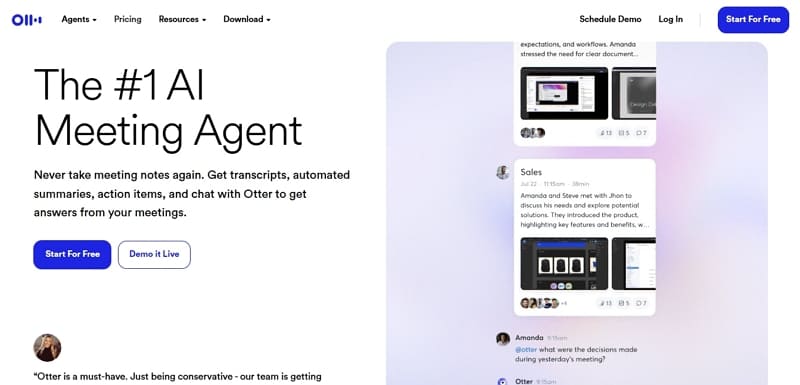
Considered to be the best AI meeting note taker, Otter.ai transforms meeting documentation with live voice interaction and collaboration. So, do not struggle to capture every detail and let this tool listen and transcribe key moments. Moreover, it assigns action items and integrates effortlessly with calendars and platforms like Zoom, Teams, Google Meet, etc.
Key Features
- Live transcription boasts up to 98 % accuracy in complex discussions and noise.
- Voice‑activated Meeting Agent joins Zoom calls and can even answer queries.
- Auto‑identifies speakers and adds timestamps per comment to make reviewing easier.
Pros
- Reduces your note-taking time up to 30 minutes per single meeting.
- Handles custom vocabulary for jargon and can accurately note down participants’ names.
Con
- Accuracy reportedly drops significantly when faced with strong accents or excessive noise.
Platform: Web, iOS, Android, Chrome Extension; integrates with Zoom, MS Teams, Google Meet
Pricing Plans
- Pro: $16.99/month
- Business: $30/month
3. Microsoft Teams – Copilot & Facilitator

Transforming how teams meet and collaborate, this AI meeting assistant has embedded powerful AI straight into your calls. Moreover, this Copilot listens, tracks chats, and interprets shared screens to summarize talks in real time. Meanwhile, the Facilitator auto-generates editable notes, action items, and checkpoints during the meeting. This AI meeting assistant also keeps everyone engaged as discussions unfold.
Key Features
- Summaries and action items are generated during and after meetings with high precision.
- Reads shared screen content after 10 seconds of exposure to ensure nothing goes unnoticed.
- Personalized “catch-up” for late joiners with 10 hrs saved/month as backup.
Pros
- Natively integrates with MS applications like Word, Excel, PowerPoint, Outlook, etc.
- Auto‑applies voice isolation and super-resolution enhancements.
Con
- Copilot works only if the meeting host enables transcription.
Platform: Microsoft Teams (Desktop, Web, Mobile); integrates across Microsoft 365 apps
Pricing Plans
- Microsoft 365 Copilot: $30.00 per user/month, paid yearly
- Microsoft 365 Business Basic and Microsoft 365 Copilot: $36.00 per user/month, paid yearly
- Microsoft 365 Business Standard and Microsoft 365 Copilot: $42.50 per user/month, paid yearly
- Microsoft 365 Business Premium and Microsoft 365 Copilot: $52.00 per user/month, paid yearly
4. Fathom

Since switching between notetaking and listening wastes attention and time, Fathom eliminates this burden for you. Moreover, its powerful abilities range from recording calls and highlighting key moments to generating summaries using robust AI. Besides, this free AI meeting note taker can do that within 30 seconds after the meeting ends to enhance workflow.
Key Features
- Supports 28 languages and translates summaries to open new horizons for businesses.
- Allows you to share desired parts of the meeting in clips rather than text.
- Effortless syncing with CRMs like Salesforce/HubSpot to eliminate post-meeting data entry.
Pros
- It can save you up to 20 minutes from each meeting to increase productivity.
- Fathom doesn’t train AI on your data to ensure your privacy is not compromised.
Con
- Advanced summary templates require the Team Edition plan, which is expensive.
Platform: Zoom, Teams, Google Meet, Slack & CRM integration, Windows, Mac, Chrome Extension
Pricing Plans
- Fathom Premium: $19/per user/month
- Fathom Teams Edition Standard: $29 per user/month
- Fathom Teams Pro Standard: $39 per user/month
5. Chorus.ai by ZoomInfo
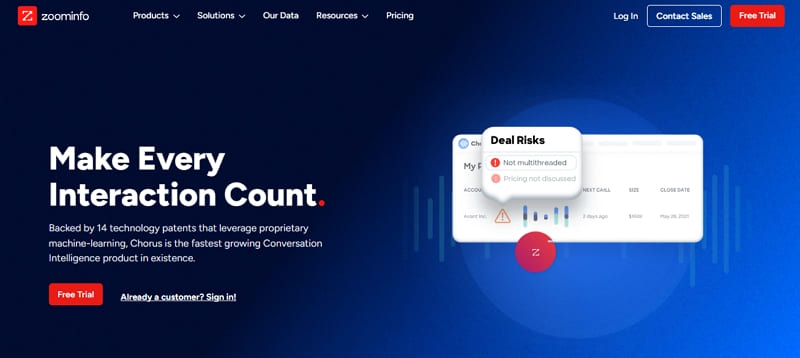
When capturing customer conversations matters, this solution from ZoomInfo analyzes sales and client calls in real-time. Furthermore, the Chorus can highlight key moments and identify trends like talk ratio and sentiment. It also equips teams with data-driven insights to improve performance with deep ZoomInfo database integration and embedded coaching tools. Additionally, it produces follow-up meeting drafts automatically.
Key Features
- Unlimited recording and transcription across calls and video meetings in no time.
- Allows you to store recordings of the meetings until you choose to delete them.
- Provides AI trackers to keep an eye on the key topics, like pricing or expected releases.
Pros
- With over 20 pre-made reports, getting the insights you need is a breeze.
- Get sales coaching opportunities delivered straight to your inbox, all from your calls.
Con
- No price structure was given, and it reportedly starts from \$8K per year for three seats.
Platform: Web, Zoom, Google Meet, CRMs
Pricing Plans: Custom
6. Avoma
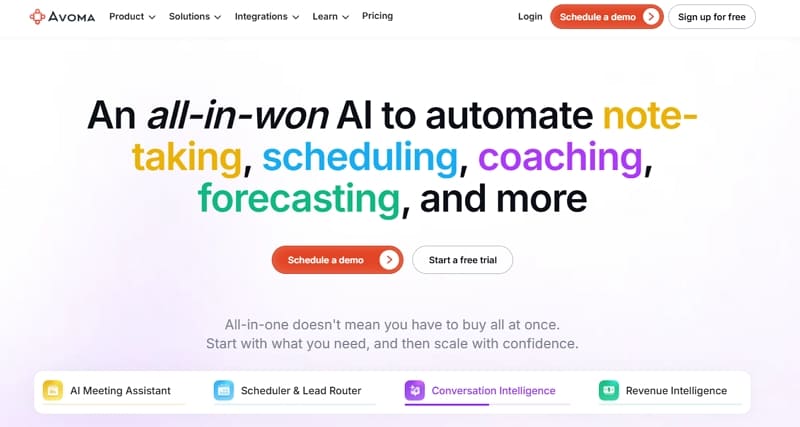
Among AI meeting note-takers for teams, Avoma stands out with its ability to track meetings full of info and follow-up tasks. Along with that, it also auto-records and transcribes across platforms to deliver structured summaries and insights tailored to your team’s needs. Moreover, it enriches recordings with bookmarks and smart chapters to make later reviews easier.
Key Features
- Let you transcribe meetings in more than 40 languages with precision.
- Tracks speaker metrics with semantic matching: talk/listen ratio, filler words, topics
- An enhanced and fast “Ask Avoma” chatbot answers meeting-based questions instantly.
Pros
- Empowers coaching through call scoring and trend insights for more productivity.
- Frees up to 4+ hours weekly via automation of follow-up emails and note-taking.
Con
- Designed and aimed specifically at teams, it is not ideal for a solo user.
Platform: Web, Zoom, Microsoft Teams, Google Meet, Webex, CRM, Android, iOS
Pricing Plans
- Startup: $29 per “recorder” seat per month
- Organization: $39 per “recorder” seat per month
- Enterprise: $39 per “recorder” seat per month
7. Fellow

Aimed to be the best AI meeting note-taker app, Fellow adopts a comprehensive approach to reduce your burden from pre-meeting needs to post-meeting results. Besides, it auto-records calls via Zoom, Meet, or Teams, along with creating collaborative agendas for you. Then, with human-level accuracy, it also transcribes everything from the meeting in more than 99 languages.
Key Features
- The “Ask Fellow” chatbot answers meeting queries instantly with high precision.
- You can also create collaborative AI agendas with more than 500 templates.
- CRM updates and action items sync with Slack, Notion, Asana, etc.
Pros
- Stores all your recordings and recaps in one place with strong privacy and sharing controls.
- High emphasis on security with enterprise-grade protection: SOC 2, GDPR, HIPAA compliant.
Con
- A lot of users have complained about a lack of accuracy during call transcription.
Platform: Windows, Mac, iOS, Android, Chrome Extension, supports Zoom, Meet, Teams, CRMs
Pricing Plans
- Solo: $19 per user/month – billed annually
- Team: $7 per user/month – billed monthly
- Business: $15 per user/month – billed monthly
- Enterprise: $25 per user/month – billed annually
8. tl;dv
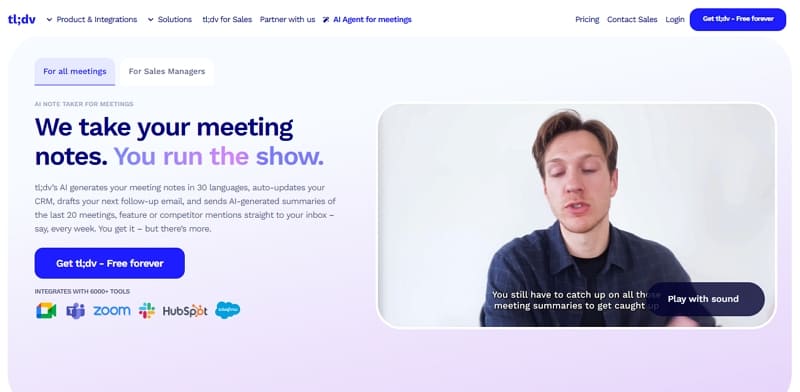
Using too much time replaying meetings? If yes, try tl;dv to record and transcribe hour-long meetings into more than 30 languages. Alongside that, this AI meeting assistant can also analyze all recordings and track feature requests for you. Better yet, it auto-updates CRM fields and can generate follow-up emails to increase the response rate.
Key Features
- To meet the gist, AI highlights timestamps from top moments.
- Integrates with 6,000+ tools, including Zoom, Meet, Salesforce, HubSpot, etc.
- It is also fully compliant with standards like SOC2, EU AI Act, and GDPR.
Pros
- Its robust transcription engines maintain high accuracy with over 90%.
- Offers unlimited AI moment summaries for meetings & viewers in the free edition.
Con
- Its business plan costs more than expected compared to its competitors.
Platform: Chrome Extension, Web, Zoom, Microsoft Teams, Google Meet, Windows, Mac
Pricing Plans
- Pro: $29 per seat/month
- Business: $65 per seat/month
9. MeetGeek
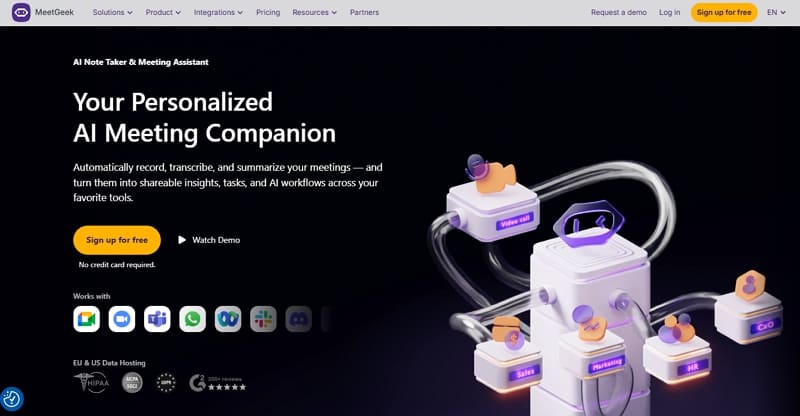
Working from a web browser, MeetGeek is an AI meeting note taker for teams that automatically joins calendar-linked Zoom, Teams, and Meet calls. Furthermore, you can transcribe conversations in real-time across 50+ languages and deliver structured summaries. Additionally, it lets users search past calls and easily extract clips to turn recorded content into actionable knowledge.
Key Features
- Post-meeting notes include a summary, tasks, and keywords to get a quick review.
- Effortlessly integrates with over 7000 tools to automate notes and data entry.
- Allows you to organize the content using meeting types, custom keywords, and teams.
Pros
- Offers 100+ KPIs to measure improved engagement and boost performance.
- Its AI notes generator and transcription also provide accuracy as high as 95%.
Con
- Most of the analytical tools are in the expensive variants of this AI note-taker app.
Platform: Web, Chrome Extension, iOS, Android, Slack Assistant, Meet, Zoom, Teams, CRMs
Pricing Plans
- Pro: $19 per user per month
- Business: $39 per user per month
- Enterprise: $59 per user per month
10. Jamie (MeetJamie.ai)
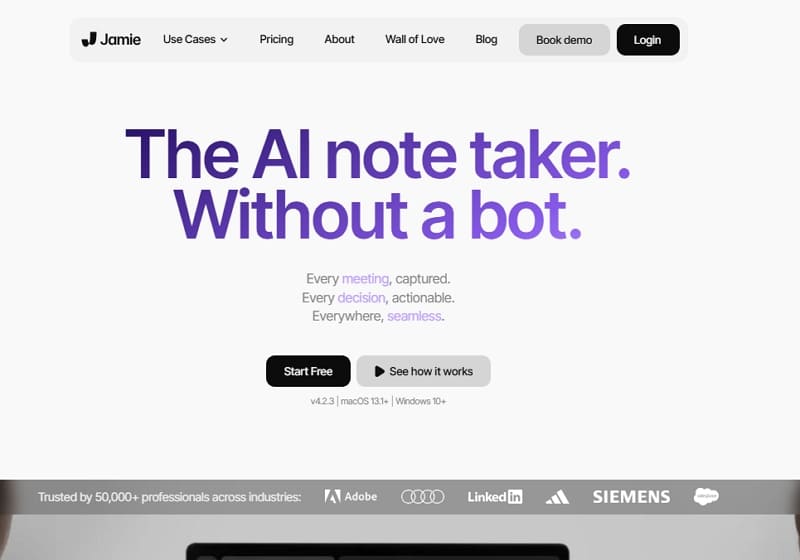
Jamie is the best AI meeting assistant for those who do not want to see a visible “bot” during the live meeting. Moreover, it listens and records audio silently on your device to ensure no disturbance. After the meeting, Jamie produces clean and structured notes that include transcripts and summaries. Plus, it also works for offline meetings.
Key Features
- Supports 100+ languages with full compliance to GDPR and local processing.
- Its advanced AI chatbot sidebar also lets you search past meetings.
- Has the ability to work offline and with any conferencing platform for notetaking.
Pros
- Allows 10 free meetings of up to 30 minutes every month for free.
- Offers custom note templates and the ability to recognize speakers with accuracy.
Con
- Lacks in-call video or audio playback of recorded content, interrupting workflows.
Platform: Windows, Mac, Zoom, Google Meet, Microsoft Teams, in-person meetings
Pricing Plans
- Standard: 24€ per user/month
- Pro: 47€ per user/month
- Executive: 99€ per user/month
How to Build a Custom AI Meeting Assistant with ZEGOCLOUD
Given the benefits associated with an AI meeting note-taker app, you might want to build your own AI Meeting Assistant. Although it seems like a complex project, it really is not when using ZEGOCLOUD APIs and SDKs. With its latest AI Agent 2.2 SDK, you will also get ultra-low latency of as low as one second for voice interactions. Even in highly noisy situations, the accuracy rate stays above 95%.
Therefore, go for its advanced voice and video SDKs to enable real-time communication with a latency of around 300ms. Moreover, this latency can even go down to 79ms at peak performance. Along with that, it provides robust working even at 70% packet loss to ensure smooth meetings. Then, layer on its AI noise suppression to cut down up to 80% of background noise without adding delay.
Besides, you can enable real-time translation and subtitles, allowing participants to speak in different languages and still follow each other effortlessly. Finally, customize your assistant’s persona by plugging in your choice of LLMs and TTS engines. Since ZEGOCLOUD supports retrieval-augmented generation (RAG), LoRA fine-tuning, and multimodal plugins, it also allows you to set tone, style, and behavior.
Conclusion
In summary, AI meeting assistant is transforming the way teams handle factors ranging from discussions and decisions to follow-ups. From ready-to-use tools to building a custom solution with ZEGOCLOUD’s low-latency SDKs and AI Agent 2.0, the options in 2025 are both powerful and practical. When looking for convenience or customization, these solutions can help save time, boost clarity, and stay fully engaged during every meeting.
FAQ
Q1: What is an AI meeting assistant?
An AI meeting assistant is a tool that helps automate tasks like taking notes, generating summaries, scheduling, and providing action items after meetings.
Q2: What is an AI scheduling assistant?
An AI scheduling assistant helps coordinate calendars, find available time slots, and automatically schedule meetings based on participants’ availability.
Q3: Can ChatGPT take meeting minutes?
Yes, with proper setup and transcription input, ChatGPT can generate accurate meeting summaries and action points.
Q4: Is there a free AI note taker for meetings?
Yes, tools like Otter.ai and Fireflies offer free plans with limited transcription and note-taking features.
Let’s Build APP Together
Start building with real-time video, voice & chat SDK for apps today!










