Don’t you think a relaxed environment makes it easier for everyone to share ideas and feel comfortable in meetings? For this, playing games in virtual meetings helps break the ice and build connections among the team members. Not only this, but it also creates a refreshing break from traditional presentations and discussions. Therefore, let’s enhance team collaboration by exploring the 10 best 5-minute games for virtual meetings in this article.
Top 10 Virtual Meetings Games
During boring official meetings, participants often stare at screens, feeling disengaged. Hence, implementing quick games in meetings lightens the mood and makes your work fun. So, to make your work life enjoyable, dive into the list of 5-minute games for virtual meetings.
1. Virtual Drawing Contest

For all the hidden artists in the office, this virtual drawing contest lets people discover hidden gems. Contests like this are perfect for fostering healthy competition and boosting team morale while showing their abilities. As everyone shares their creations, laughter and conversation naturally follow, helping to lighten the mood.
In addition, each team member competes to create the best drawing within the set time to help their team win. Once the game ends, the selected judges will score each drawing based on creativity and overall quality. To play the game, let’s explore the instructions below and make your boring virtual meetings entertaining:
How to play: First of all, decide on a creative theme or prompt for the drawing contest. Next, you have to set a challenging time limit for the participants to complete the drawing. Once everyone completes it, let the judge score each drawing based on creativity and theme.
2. Scavenger Hunt Game

Another amazing addition to the list of virtual meeting games is a Scavenger hunt. It encourages every participant in the meeting to get up and move around for 5 minutes in their house for object hunting. The challenge begins, and participants race against time to gather as many objects as possible.
Imagine the thrill as everyone dashes around their homes, searching for freakish objects and then racing back to their screens. A scavenger hunt is the best option for relaxation, providing a great chance to step away from screens for 5 minutes.
How to play:
Step 1. At the start of your meeting, make a list of 1-3 objects you want your participants to find throughout their houses. Afterward, present your scavenger hunt list to your participants and set a start timer for 3 minutes.
Step 2. Let the countdown begin for the remaining participants to gather their items and show them on camera. Once everyone is done, take turns presenting the objects to other participants and asking follow-up questions.
3. Two Truths and a Lie

Two Truths and a Lie is a classic icebreaker game that can be played in virtual team meeting games. It lets each participant take turns sharing three statements about themselves, out of which two are true and one is a lie. This activity in meetings encourages everyone to learn more about other teammates in a relaxed and engaging way.
As a participant, you can discover hidden talents, unique experiences, and unexpected hobbies among your colleagues. Moreover, playing it at meetings creates a lively atmosphere, motivating participants to unleash their thoughts about other colleagues. So, be ready to unveil some surprising truths about your teammates by following the instructions provided below:
How to play: To play, simply start by giving turns to each player to share their two true and one lie statements. Now, all the other players utilize their knowledge about the person speaking and distinguish which statement is a lie. Here, players can back up their opinions with evidence to explain why they think the statement is a lie.
4. Virtual Background Game

Adding a personal touch to your meetings, the following game is the best choice for 5-minute games for virtual meetings. This activity allows participants to choose a virtual background that reflects something about themselves. Each person here takes a moment to share why they chose that background, giving insights into their interest.
Moreover, it sparks interesting conversations among the participants and helps them connect on a deeper level with each other. Whether it’s about a favorite vacation spot or a movie, this game is a fantastic way to break the ice, especially among new team members. Now, if you are excited to play it, grab your device, start the virtual meeting, and dive into the given instructions:
How to play: Begin the game by giving all participants 5 minutes to decide what background they want for the meeting. Once they are done deciding, give them a chance to explain why they chose that particular background. In the end, the one with the most unique and attractive background should be awarded a prize.
5. Never Have I Ever: Remote Edition

This addition to 5-minute games for virtual meetings is adapted from the classic show Never Have I Ever. During this game, participants take turns to share a statement starting from Never have I ever, followed by something they’ve never done. Playing this game allows team members to learn surprising facts about their colleagues.
Furthermore, you might discover unexpected adventures among your team, leading to engaging conversations. As it leads to tales of hilarious mishaps, this game is sure to add a dose of fun to your virtual meetings. By following the guide below, you can master the game and make others reveal their secrets:
How to play: First thing first, start the game by giving everyone time to think about acts they have never done. Now, everyone takes turns saying things they have never done, and if anyone has done that activity, they can simply raise their hands.
6. Rapid Fire Questions

To enhance bonding among your team, Rapid Fire Questions is considered one of the dynamic virtual team meeting games. In this game, team members engage in quick exchanges that encourage creativity and spontaneity. Moreover, through this game, the team members will get to know a lot about each other, allowing them to discover shared interests.
Participants take turns answering fun and thought-provoking questions in a rapid-fire style. This format stimulates innovation and allows team members to share insights and experiences entertainingly. Therefore, without wasting any time, jump into this game by following the below instructions:
How to play: Start the game by selecting a participant to answer a rapid-fire question. Following that, ask questions ranging from light-hearted topics to thought-provoking ones. Each participant will only have 30 seconds to respond to all their questions. Later, encourage the rest of the team to ask follow-up questions or share their thoughts related to the response.
7. Meme Chat

A new addition to the hit list of games for virtual meetings includes Meme Chat. Every participant playing this game can find a meme online or generate a new one using meme generators. It adds an element of fun when the memes are related to the company or any team member.
This brings humor into the meetings and creates a relaxed atmosphere where innovation flourishes. Meme Chat games also enable participants to express their personalities and their experiences through memes. Hence, by following the instructions below, you can unleash your inner comedian and enjoy light-hearted moments with your team:
How to play: Proceed with this game by asking team members to find memes related to the company or the project they are working on. Once everyone is done, ask them to post their memes on tools like the Slack channel. Now, let the rest of the members vote for the best one, and then post it on your company’s social media account.
8. 30-Second Talent Show

Presenters can include this interesting game in virtual meetings as an icebreaker activity. This game strengthens team bonding by allowing everyone to showcase their unique skills with their fellow members. Whether it’s singing or any other activity, the 30-second Talent show will enable participants to express themselves in a fun way.
Additionally, this virtual meeting game lets participants step outside their comfort zones to strengthen their confidence. Therefore, this can lead to unexpected moments of laughter and joy, revamping the typical meeting formats. To play this game in your meeting, follow the instructions given below:
How to play: Introduce the activity and explain that each participant would have 30 seconds to show talent or skill. You can select participants randomly or ask for volunteers and use a timer to keep track of 30 seconds. Afterward, encourage the team to react positively to create a supportive atmosphere.
9. Emoji Story

The Emoji Story game is a fun 5-minute game for virtual meetings that encourages team members to express themselves using emoticons. Also, this activity can be an interesting addition to virtual meetings to help lighten the mood and strengthen creativity among attendees. In this game for virtual meetings, participants use emojis to tell a story without using any words.
This non-verbal communication approach encourages everyone to think outside the box as they select emojis that best represent their narrative. To illustrate, consider a participant who wants to share a story about a memorable vacation. Instead of describing the experience with words, they might choose a sequence of images related to the experience. Learn how to play this game by following the instructions provided in the section below:
How to play: Firstly, introduce the concept of this game to the participants. Then, encourage everyone to think about any memorable moments they’d like to share. Convey that each participant should use at least 5-7 emojis from their keyboard that best represent their story. Lastly, when all members type their emojis, give the rest of the team a minute or two to guess the story.
10. Quick Draw
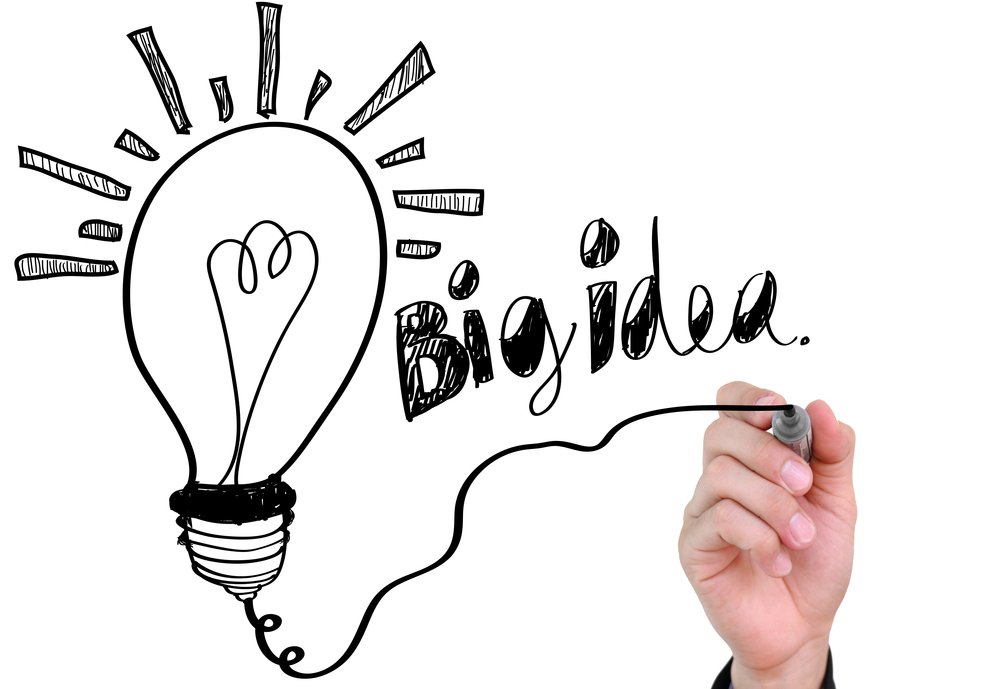
Playing Quick Draw, attendees take turns drawing illustrations according to prompts within a limited time while their teammates guess what is being illustrated. Consequently, this game encourages artistic expression and stimulates interaction among participants. As everyone engages in both drawing and guessing, they create a relaxed environment that promotes communication.
In addition, this virtual team meeting game awakes critical thinking skills as participants must quickly interpret the drawing and make guesses. Furthermore, the interactive nature of Quick Draw promotes collaboration among team members. They share insights and opinions as they work together to guess the drawings, strengthening their relationships.
How to play:
Step 1. Before starting the game, make a list of words that participants can draw. Afterward, inform them each attendee will take turns drawing a prompt while others try to guess what it is.
Step 2. Moving forward, convey to them the 30-second to 1-minute time limit for guessing. Ensure everyone knows how to access and use the virtual drawing tool in the game.
Step 3. Next, select the participant to draw and provide them with a prompt in the chat. As the timer starts, the participant will begin drawing while others guess what it is.
Boost Your 5-Minute Virtual Meeting Games with ZEGOCLOUD
Keeping virtual meetings engaging can be challenging, especially in a remote work environment. Adding 5-minute games for virtual meetings can help boost energy, improve team morale, and make meetings more interactive. With ZEGOCLOUD’s Game API, you can seamlessly integrate these fun, short activities into virtual meetings. The API provides real-time, low-latency interactions and supports various game types, from Pictionary to puzzles, across devices. By bringing these games into your meetings, ZEGOCLOUD’s Game API makes team connections stronger, reduces virtual fatigue, and turns ordinary meetings into memorable experiences.
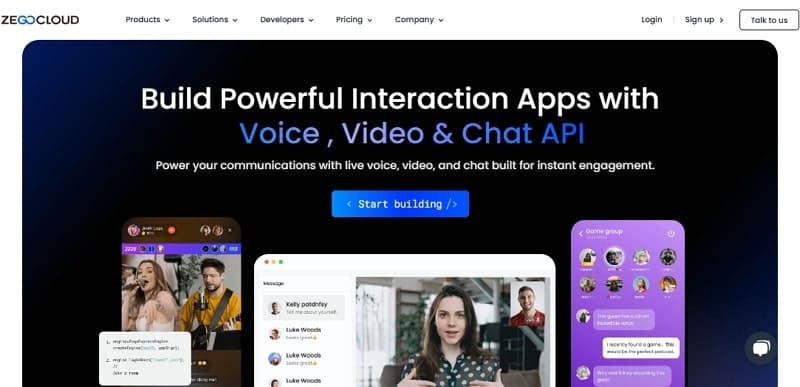
With ZEGOCLOUD’s advanced real-time communication technology, teams can seamlessly integrate interactive games into their virtual meetings. The Game API offers a wide range of features:
- High-Quality Audio and Video: Ensures clear communication, crucial for games like Pictionary or Scavenger Hunts.
- Low Latency: Facilitates smooth interactions, maintaining the flow of fast-paced games.
- Screen Sharing: Allows participants to share their screens for activities like Virtual Background Show & Tell or collaborative drawing.
- Breakout Rooms: Enables smaller group interactions for games requiring team collaboration.
Conclusion
To sum up, incorporating games like meme chat and drawing contests can transform ordinary meetings into enjoyable experiences. Moreover, these 5-minute games for virtual meetings strengthen team bonds, making everyone feel valued. After taking inspiration from the games discussed above, you can also create your own game using ZEGOCLOUD’s Mini Game platform.
Read more:
FAQ
Q1: What is a 5-minute icebreaker activity?
A 5-minute icebreaker activity is a quick game or exercise designed to warm up participants at the beginning of a virtual meeting. It helps team members feel more comfortable, encourages engagement, and builds rapport. Examples include “Two Truths and a Lie,” “Show and Tell,” or “Virtual Scavenger Hunt.” These activities are brief, but they set a positive tone for the rest of the meeting.
Q2: What is the “5 Things” virtual game?
“5 Things” is a fun virtual game where participants have to name five items within a specific category in just a few seconds. For example, a prompt could be, “Name 5 things you’d bring to a deserted island,” and each person has to quickly list their answers. It’s a fast-paced game that sparks creativity and humor and helps people get to know each other informally.
Q3: How do you make a virtual meeting fun and interactive?
Making a virtual meeting fun and interactive can be done by adding quick games, using breakout rooms for smaller group discussions, and incorporating live polls or quizzes. Activities like “Pictionary” or “Trivia” help lighten the mood, while interactive tools like ZEGOCLOUD’s Game API ensure real-time engagement and keep participants focused and energized.
Q4: How do you have fun with your team virtually?
You can have fun with your team virtually by hosting regular game sessions, virtual coffee breaks, or themed meetings. Playing short games, doing quick challenges, or sharing fun facts are all great ways to build a sense of connection. Virtual team-building activities using platforms like ZEGOCLOUD’s Game API make it easy to incorporate these moments, making remote work feel less isolating and more collaborative.
Let’s Build APP Together
Start building with real-time video, voice & chat SDK for apps today!










