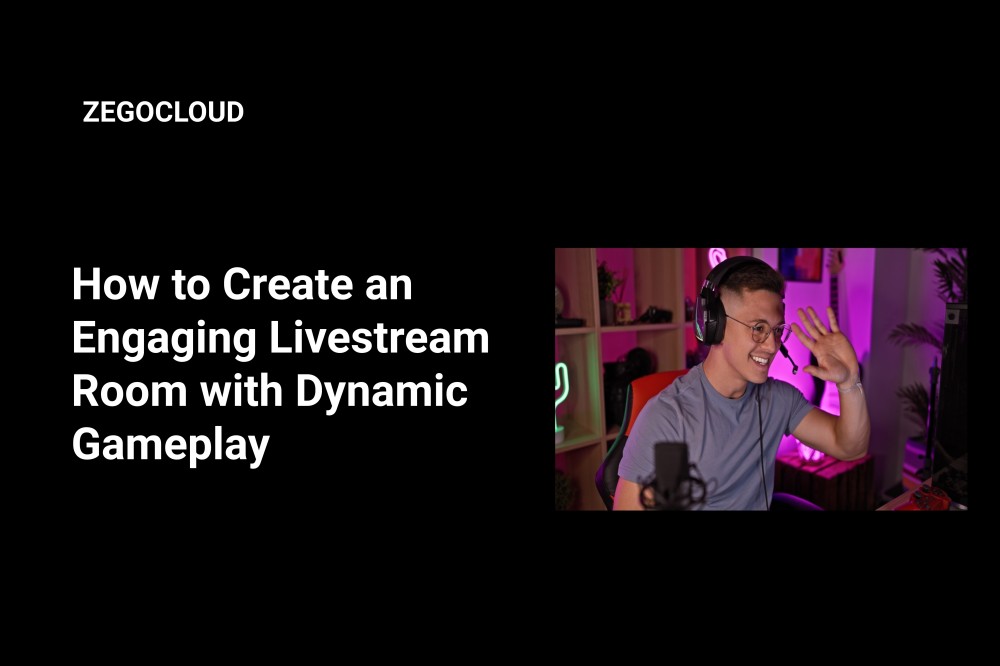Live streaming platforms have long been a powerful tool for connecting audiences in different industries. Beyond simply receiving information, audiences now engage more with hosts, transforming passive viewership into engaging, participatory experiences.
As a leading global cloud communication service provider, ZEGOCLOUD has recognized the digital landscape is evolving, and our platforms must adapt to meet the needs of audiences seeking more than just passive viewing.
This exhaustive guide will take you through the basic process of integrating live streaming into your Android video calling application using the ZegoExpressEngine SDK, and offer you various options to increase its interactivity.
How to Develop a Live Streaming App on Android
- First, sign up and create your app project in the ZEGOCLOUD Admin Console.
- Integrate the SDK and implement basic live streaming as instructed.
- Set up secured server authentication.
- Set up basic config as needed to enhance app quality.
- To upgrade your live stream, you can extend the SDK with advanced features or upgrade using add-ons, which will be introduced in the following content.
After taking the 5 steps above with ZEGOCLOUD’s ZegoExpressEngine SDK, you’ve built a smooth and lag-free large-scale livestream.
How to Make Your Live Streaming Stand Out
ZEGOCLOUD’S Interactive Live Streaming solution excels not only in key performance metrics such as latency, video quality, and stuttering rate, but also integrates various advanced features, which will be described below.
1. Fostering Interactivity
To enhance viewer experience during livestreams, providing interactive features that foster engagement is essential. Including tools such as live chat, polls, and Q&A sessions encourages active participation, allowing viewers to share their thoughts and questions in real-time. This interaction keeps the audience engaged and creates a sense of community. Additionally, utilizing analytics to monitor viewer engagement enables hosts to gather real-time feedback and adjust content dynamically, ensuring that the livestream remains relevant and responsive to the audience’s interests. By combining these interactive elements, hosts can create a more immersive and enjoyable experience for their viewers.
1.1 Introducing PK Mode
PK battles is one of the most effective forms of engagement and retention and is widely favored, particularly in the Middle East.
One of the most common types of PK battles is initiated by hosts by mutual agreement: Hosts can send PK battle requests to hosts they want to connect with after starting their live streams. Once the PK battle request is accepted, both streamers are connected.
In this way, streamers can attract new followers and fans through competitive events, as viewers often share exciting moments on social media, while participants can receive real-time feedback from viewers, helping them to improve their content and engagement strategies.
1.2 Enabling Co-Hosting
This feature enables a more dynamic and interactive experience by facilitating real-time collaboration between hosts. Viewers are often more captivated by the dynamic interactions between co-hosts. This addition will not only elevate the quality of the live events, but also provide a more comprehensive and inclusive platform for users to connect and interact seamlessly.
The demo is provided in the documentation below:
https://www.zegocloud.com/docs/live-streaming/implement-cohosting?platform=android&language=java
1.3 Screen Sharing Capabilities
During live streaming, the host can share their screen content with viewers as a video to increase interaction and improve the overall livestreaming experience. This feature allows the audience to view presentations, tutorials or live demonstrations directly, creating a more engaging and immersive environment. By incorporating video into the screen share, the presenter can visually illustrate concepts, making complex information easier to understand.
For details of implementing this feature, refer to our technical doc “Share the screen“.
1.4 Utilizing SEI for Enhanced Real-Time Messaging
When developers require high-frequency, real-time message sending and message loss won’t impact business logic, it’s recommended to use SEI (Supplemental Enhancement Information). This approach is particularly suited for the following scenarios:
- One-way transmission in high-concurrency IM situations
- Real-time synchronization of text with media streams, such as:
- Live Q&A sessions
- Lyrics synchronization
- Custom sound waves for single streams
- Precise control over layout changes in mixed-stream video screens
Advantages of Media Supplemental Enhancement Information:
- High real-time performance
- Synchronized text messages and media streams
- No recipient limits; multiple streams can be received
For more details, including the implementation process for this feature, visit https://www.zegocloud.com/docs/video-call/sei?platform=android&language=java.
2. Enhancing User Experience
2.1 Improve the Appearance in the Video
ZEGOCLOUD’s SDKs provide essential face beautification features for video calls and live streaming, including skin tone enhancement, smoothing, cheek blusher, and image sharpening, allowing you to present your best self.
You can activate basic facial enhancement features and adjust their intensity for a personalized appearance. Whether for a video call, live stream, or everyday use, these adjustable options give you control over your look.
Building on these facial enhancement capabilities, the ZegoEffects SDK provides a broader array of AI-powered real-time video effects, including more advanced beautifying features, filters, face detection and image segmentation. This versatile SDK can be utilized in numerous applications, such as social and entertainment live streaming, online education, and camera tools, allowing you to elevate your video experience even further.
2.2 Voice Beautification and Modification
A clear and engaging voice helps capture and maintain the audience’s attention. The tone, pitch, and delivery can create a connection, making viewers feel more involved and invested in the content.
With ZegoExpress SDK, players can easily change their voices to create hilarious moments, enhance the atmosphere with reverberation, and enjoy a more immersive sound experience through stereo effects.
The SDK offers a range of preset voice changes and sound effects, allowing you to customize audio to fit the unique style. Plus, if you want to hear how it sounds, you can enable ear return for instant feedback during testing.
Explore the implementation process in our guide titled “Beautify & Change the voice“.
3. Intuitive Platform Management
3.1 Configuring Video Codecs
ZEGOCLOUD’s SDK allows you to choose from different video codec types to ensure smooth coding alignment across various platforms. Depending on your specific needs, you can opt for either H.264 or VP8. If you prioritize browser compatibility, VP8 is a suitable choice. For better interoperability with different systems, H.264 would be the preferred option. This flexibility helps you optimize your video experience based on your requirements.
See the implement process in our documentation “Configure video codec“.
3.2 Visualizing Sound Levels
Sound level refers to the volume of a stream. ZEGOCLOUD’s SDKs allow real-time capture of a stream’s sound level, delivering data to the app client via callbacks. This feature is useful for visualizing sound levels in the app UI to indicate the active speaker and their volume. The following picture shows an example of such use cases.
Audio spectrum represents values showing an audio signal’s energy levels across frequencies. ZEGOCLOUD’s SDKs enable real-time capture of audio spectrum data, which is sent to the app client via callbacks. This feature is ideal for creating audio spectrum visualizers in applications, such as online karaoke apps.
Look into the implementation process outlined in our guide “Visualize the sound level“.
3.3 Watermark your video/Take snapshots
By using the watermark feature, companies can prominently display their logo on the video, ensuring that their brand is recognised even during live interactions. This not only reinforces brand identity, but also adds a level of professionalism to video communications.
In addition to watermarking, ZEGOCLOUD’s SDKs also support screenshot functionality, allowing users to capture and save moments from their video streams. This feature can be particularly useful for training sessions, webinars or any interactive content where key information needs to be shared or documented.
Experience watermark your video in https://www.zegocloud.com/docs/live-streaming/watermark-snapshots?platform=android&language=java.
4. Enhancing Video Quality
4.1 Implementing End-to-End H.265 Encoding
H.265 is a high-efficiency video coding format that provides better data compression while maintaining the same level of video quality, or it can deliver significantly improved video quality at the same bitrate.
You can choose H.265 as a mixed output format when coding or mixing streams, allowing for more efficient use of bandwidth while still delivering a great viewing experience.
Applicable scenarios:
- Live video streaming, interactive live streaming, live game streaming: With H.265, CDN delivery costs can be reduced by halving the bitrate.
- Video calling, video conference, online education: With H.265, realize better calling effects and more clear image quality at the same bitrate.
Look into the implementation process outlined in our guide “Output the video in H.265“.
There are various ways to enhance video quality, including low-bitrate high definition, low-light enhancement, ROI, and super resolution. ZEGOCLOUD is committed to researching the ultimate picture quality experience and maintaining a leading edge in technology. Additionally, we offer a comprehensive suite of cost-effective image quality enhancement solutions tailored to our customers’ specific needs. For inquiries, please contact our sales team at global@zegocloud.com.
By enhancing audio and video quality, offering rich interactive features and plugins, and continuously exploring innovative gameplay methods, ZEGOCLOUD is establishing a new standard for engaging and dynamic live streaming experiences. With a focus on interactivity and seamless platform management, ZEGOCLOUD is reshaping the way audiences engage with content, ushering in a new era of immersive and interactive live streaming.
Let’s Build APP Together
Start building with real-time video, voice & chat SDK for apps today!